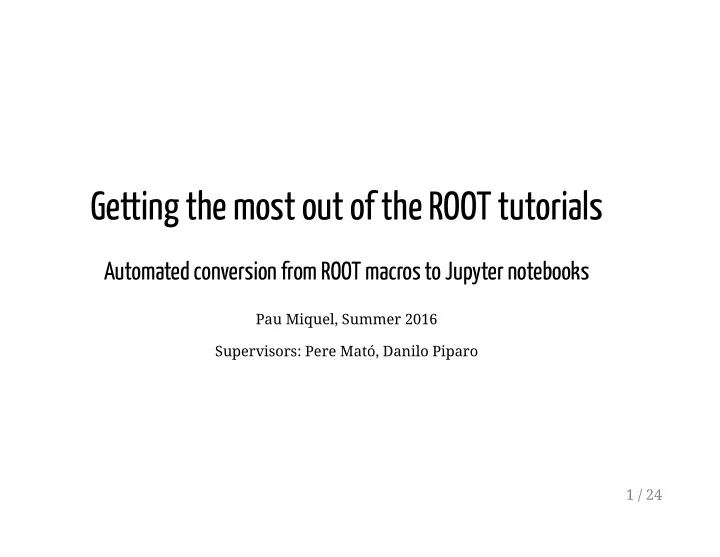
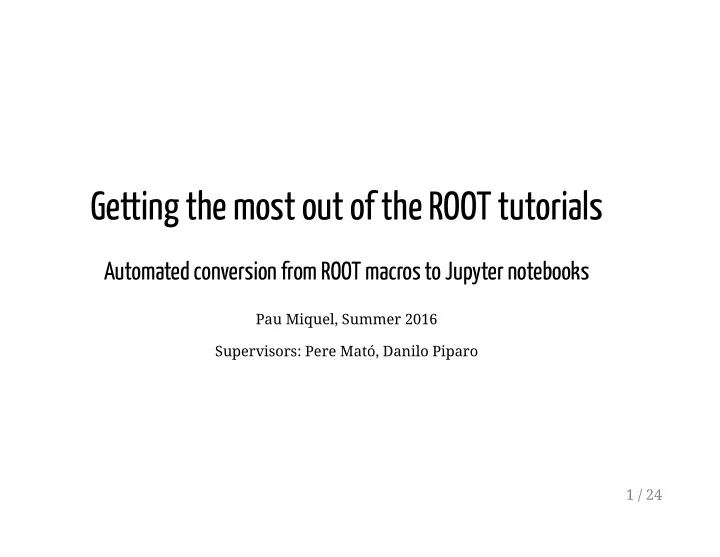
Getting the most out of the ROOT tutorials Automated conversion from ROOT macros to Jupyter notebooks Pau Miquel, Summer 2016 Supervisors: Pere Mató, Danilo Piparo 1 / 24
Outline 1. Overview 2. ROOT Tutorials 3. Conversion a. Steps involved b. More complex cases c. How developers can add new notebooks 4. Collateral Benefits 5. Limitations 6. Some statistics 7. Publication 8. Demonstration 2 / 24
Overview Created a Python tool that converts ROOT tutorials into Jupyter Notebooks Both C++ and Python tutorials can be converted Command line tool In ROOT distribution (here) Integrated into Jenkins documentation creation procedure Over 400 notebooks are created and run daily Published on documentation website Avialable both in Nbviwer and SWAN 3 / 24
ROOT Tutorials Collection of over 600 ROOT macros (mostly in C++, some in Python) Examples for many aspects of ROOT Graphics, IO, Fits, Statistics, etc. Written over two decades Vast collection of knowledge Currently can be viewed on documentation website generated by Doxygen 4 / 24
Doxygen fitslicesy.C File Reference Detailed Description Illustrates how to use the TH1::FitSlicesY function It uses the TH2F histogram generated in macro hsimple.C It invokes FitSlicesY and draw the fitted "mean" and "sigma" in 2 sepate pads. This macro shows also how to annotate a picture, change some pad parameters. 5 / 24
Before /// \file /// \ingroup tutorial_fit /// \notebook -js /// Illustrates how to use the TH1::FitSlicesY function /// It uses the TH2F histogram generated in macro hsimple.C /// It invokes FitSlicesY and draw the fitted "mean" and "sigma" /// in 2 sepate pads. /// This macro shows also how to annotate a picture, change /// some pad parameters. /// /// \macro_image /// \macro_output /// \macro_code /// /// \author Rene Brun void fitslicesy () { // Change some default parameters in the current style gStyle->SetLabelSize(0.06,"x"); gStyle->SetLabelSize(0.06,"y"); gStyle->SetFrameFillColor(38); gStyle->SetTitleW(0.6); gStyle->SetTitleH(0.1); // Connect the input file and get the 2-d histogram in memory TString dir = gROOT->GetTutorialsDir(); dir.Append("/hsimple.C"); dir.ReplaceAll("/./","/"); if (!gInterpreter->IsLoaded(dir.Data())) gInterpreter->LoadMacro(dir.Data()); TFile *hsimpleFile = (TFile*)gROOT->ProcessLineFast("hsimple(1)"); if (!hsimpleFile) return ; TH2F *hpxpy = (TH2F*)hsimpleFile->Get("hpxpy"); // Create a canvas and divide it TCanvas *c1 = new TCanvas("c1","c1",700,500); c1->SetFillColor(42); c1->Divide(2,1); TPad *leftPad = (TPad*)c1->cd(1);; 6 / 24
After Fitslicesy Illustrates how to use the TH1::FitSlicesY function It uses the TH2F histogram generated in macro hsimple.C It invokes FitSlicesY and draw the fitted "mean" and "sigma" in 2 sepate pads. This macro shows also how to annotate a picture, change some pad parameters. Author: Rene Brun This notebook tutorial was automatically generated with ROOTBOOK-izer (Beta) (https://github.com/root- mirror/root/blob/master/documentation/doxygen/converttonotebook.py) from the macro found in the ROOT repository on Saturday, August 27, 2016 at 12:06 AM. Change some default parameters in the current style In [1]: gStyle->SetLabelSize(0.06,"x"); gStyle->SetLabelSize(0.06,"y"); gStyle->SetTitleW(0.6); gStyle->SetTitleH(0.1); Connect the input file and get the 2-d histogram in memory In [2]: TString dir = gROOT->GetTutorialsDir(); dir.Append("/hsimple.C"); dir.ReplaceAll("/./","/"); if (!gInterpreter->IsLoaded(dir.Data())) gInterpreter->LoadMacro(dir.Data()); TFile *hsimpleFile = (TFile*)gROOT->ProcessLineFast("hsimple(1)"); if (!hsimpleFile) return ; 7 / 24
Steps Involved in the Conversion 8 / 24
Convert comments into Markdown cells Plain text, Markdown elements and LaTeX equations are supported 9 / 24
Convert comments into Markdown cells Plain text, Markdown elements and LaTeX equations are supported // Part 3c : Define Prior used to randomize nuisance parameters // ------------------------------------------------------------- // // The prior used for the hybrid calculator is the posterior from the auxiliary measurement y. The model for the aux. // measurement is Pois(y\tau*b), thus the likleihood function is proportional to (has the form of) a Gamma distribution. // if the 'original prior' $\eta(b)$ is uniform, then from Bayes's theorem we have the posterior: // $\pi(b) = Pois(y\tau*b) * \eta(b)$ If $\eta(b)$ is flat, then we arrive at a Gamma distribution. Since RooFit will // normalize the PDF we can actually supply $py=Pois(y,\tau*b)$ that will be equivalent to multiplying by a uniform. // // Alternatively, we could explicitly use a gamma distribution: `w->factory("Gamma::gamma(b,sum::temp(y,1),1,0)");` // // or we can use some other ad hoc prior that do not naturally follow from the known form of the auxiliary measurement. // The common choice is the equivalent Gaussian: 9 / 24
Convert comments into Markdown cells Plain text, Markdown elements and LaTeX equations are supported // Part 3c : Define Prior used to randomize nuisance parameters // ------------------------------------------------------------- // // The prior used for the hybrid calculator is the posterior from the auxiliary measurement y. The model for the aux. // measurement is Pois(y\tau*b), thus the likleihood function is proportional to (has the form of) a Gamma distribution. // if the 'original prior' $\eta(b)$ is uniform, then from Bayes's theorem we have the posterior: // $\pi(b) = Pois(y\tau*b) * \eta(b)$ If $\eta(b)$ is flat, then we arrive at a Gamma distribution. Since RooFit will // normalize the PDF we can actually supply $py=Pois(y,\tau*b)$ that will be equivalent to multiplying by a uniform. // // Alternatively, we could explicitly use a gamma distribution: `w->factory("Gamma::gamma(b,sum::temp(y,1),1,0)");` // // or we can use some other ad hoc prior that do not naturally follow from the known form of the auxiliary measurement. // The common choice is the equivalent Gaussian: Becomes 9 / 24
Convert comments into Markdown cells Plain text, Markdown elements and LaTeX equations are supported // Part 3c : Define Prior used to randomize nuisance parameters // ------------------------------------------------------------- // // The prior used for the hybrid calculator is the posterior from the auxiliary measurement y. The model for the aux. // measurement is Pois(y\tau*b), thus the likleihood function is proportional to (has the form of) a Gamma distribution. // if the 'original prior' $\eta(b)$ is uniform, then from Bayes's theorem we have the posterior: // $\pi(b) = Pois(y\tau*b) * \eta(b)$ If $\eta(b)$ is flat, then we arrive at a Gamma distribution. Since RooFit will // normalize the PDF we can actually supply $py=Pois(y,\tau*b)$ that will be equivalent to multiplying by a uniform. // // Alternatively, we could explicitly use a gamma distribution: `w->factory("Gamma::gamma(b,sum::temp(y,1),1,0)");` // // or we can use some other ad hoc prior that do not naturally follow from the known form of the auxiliary measurement. // The common choice is the equivalent Gaussian: Becomes 9 / 24
Extract code from main macro function void fillrandom () { TCanvas *c1 = new TCanvas("c1","The FillRandom example",200,10,700,900); auto pad1 = new TPad("pad1","The pad with the function",0.05,0.50,0.95,0.95); auto pad2 = new TPad("pad2","The pad with the histogram",0.05,0.05,0.95,0.45); pad1->Draw(); pad2->Draw(); pad1->cd(); gBenchmark->Start("fillrandom"); // A function (any dimension) or a formula may reference // an already defined formula auto form1 = new TFormula("form1","abs(sin(x)/x)"); auto sqroot = new TF1("sqroot","x*gaus(0) + [3]*form1",0,10); sqroot->SetParameters(10,4,1,20); pad1->SetGridx(); pad1->SetGridy(); pad1->GetFrame()->SetBorderMode(-1); pad1->GetFrame()->SetBorderSize(5); sqroot->SetLineColor(4); sqroot->SetLineWidth(6); sqroot->Draw(); auto lfunction = new TPaveLabel(5,39,9.8,46,"The sqroot function"); lfunction->Draw(); c1->Update(); // Create a one dimensional histogram (one float per bin) // and fill it following the distribution in function sqroot pad2->cd(); pad2->GetFrame()->SetBorderMode(-1); pad2->GetFrame()->SetBorderSize(5); auto h1f = new TH1F("h1f","Test random numbers",200,0,10); h1f->SetFillColor(45); h1f->FillRandom("sqroot",10000); h1f->Draw(); c1->Update(); } 10 / 24
Recommend
More recommend