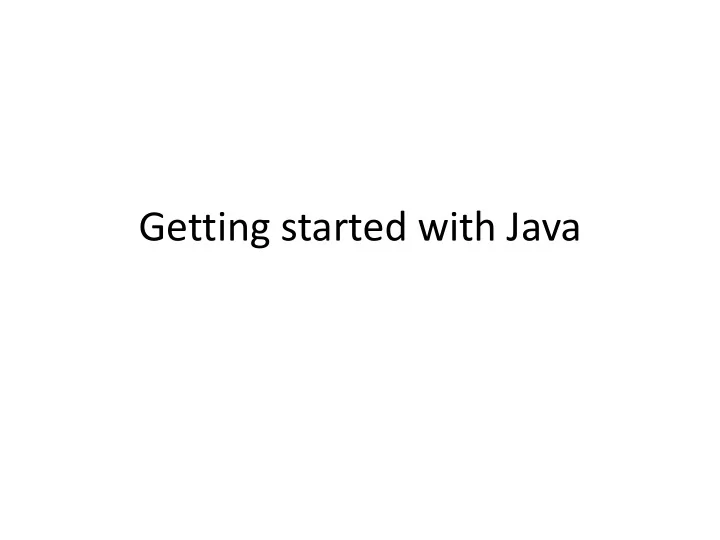
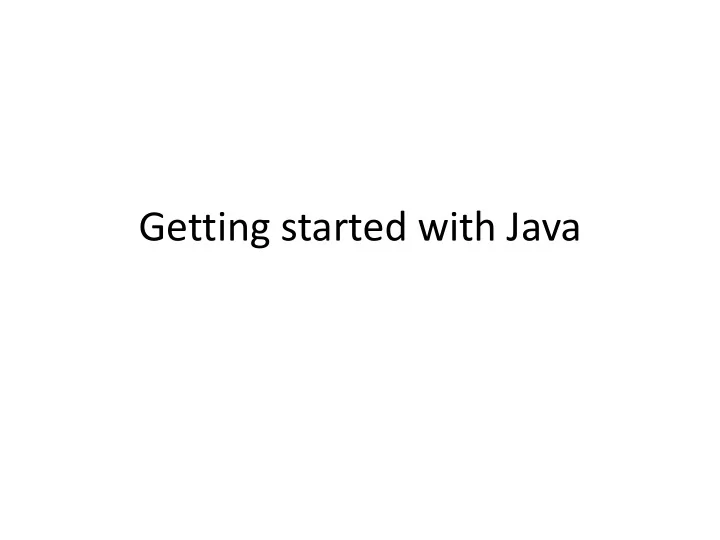
Getting started with Java
Magic Lines public public class class Mag MagicLines cLines { public public sta static vo tic void d main(St ain(String ing[] [] args args) { ) { } }
Comments • Comments are lines in your code that get ignored during execution. • Good for leaving explanations of your code – For other programmers – For yourself in 5 months • Good for suppressing one snippet of code when you want to try an alternative snippet • Indicated by – //your comment here (single line) – /* your comment here */ (multiple lines)
Comments public public class class Mag MagicLines cLines { public public sta static vo tic void d main(St ain(String ing[] [] args args) { ) { // // Com Comment: Exe ent: Execu cution beg tion begin ins here s here /* /* Com Comment: ent: Con Conti tinues her nues here e */ */ /* /* Com Comment: ent: * Ends * Ends * here * here */ */ } }
Text output • System.out.print ( your_output_here ) – Prints your output in the console • System.out.println ( your_output_here ) – Subsequent output will be on the next line • System.out.format ( your_output_here ) – Apply fancy formatting to output before printing – Like printf from C – (You don’t need to know this one)
Text output public public class class MagicLines MagicLines { public public static void static void main(String[] main(String[] args args) { ) { System.out.println System.out.println (“Start here”); System.out.println System.out.println (“Continue”); System.out.println System.out.println (“Stop ”+“here”); } }
Strings of Text • A sequence of letters is called a String : – “Start here” – “Continue” – “Stop ” – “here” • Strings can be concatenated with +: – “Stop “ + ”here” is the same as “Stop here” – Numbers can be concatenated too. These are the same: • “Stop “ + 3 • “Stop 3”
Strings of Text • Punctuation and other characters allowed – “ \tStart here!” ( \t results in a tab) • Strings are a type of data . • Your output in System.out.print() and println() can be other types (like numbers), not just Strings: – System.out.print(3);
Managing Data Save the data “Hello”, which is a string, in a variable named str: str = “Hello” ; St String ring str Data type Variable Literal
Data types • “Primitive” types – Basic data like numbers or letters – Require just a few contiguous bytes • Objects – More complicated data like Strings of letters or arbitrarily precise numbers (BigDecimals) – Require many bytes of storage – Defined with many more lines of code – More complex behavior
“Primitive” Data -types • Logical – boolean boolean : : Two values, true or false • Textual – char : Single character ( ‘a’ , ‘b’ , …) • 16 bits (65536 possible characters)
Primitive Data-types • Integral – byte : 8-bit integer in [-128, 127] – short : 16-bit integer in [-32768, 32767] – int : 32-bit integer in int : [-2,147,483,648, 2,147,483,647] – long : 64-bit integer in [-9,223,372,036,854,775,808, 9,223,372,036,854,775,807 ]
Representing negative numbers Binary Decimal (Unsigned) Decimal (Signed) 000 0 ? 001 1 ? 010 2 ? 011 3 ? 100 4 ? 101 5 ? 110 6 ? 111 7 ?
Signed two’s complement Binary Decimal (Unsigned) Decimal (Signed) 000 0 0 001 1 1 010 2 2 011 3 3 100 4 -4 101 5 -3 110 6 -2 111 7 -1 • Leftmost digit indicates sign • Splits in the middle • “Wraps around” at the ends
Primitive Data-types • Floating point – float : 32-bit rational numbers • Ranges from ~ ± 10 −45 to ~ ± 10 38 – double : 64-bit rational numbers • Ranges from ~ ± 10 −324 to ~ ± 10 308 • How to represent in binary?
Primitive Data-types • Floating point – float : 32-bit rational numbers • Ranges from ~ ± 10 −45 to ~ ± 10 38 – double : 64-bit rational numbers • Ranges from ~ ± 10 −324 to ~ ± 10 308 • Uses the IEEE 754 floating point standard • Think scientific notation in base 2: 1.2 × 10 3 1.01101 × 2 10010100
Literals Literals are constant values that are “hard - coded” into the program: int int x = 123; Data type Literal Variable
Literals • boolean lean (case sensitive): – true – false • char char – Single quote, single letter: ‘a’ – Single quote, single escape sequence. • Backspace: ‘ \ b’ • Tab: ‘ \ t’ – Single quote, Unicode escape sequence: • ‘ \ u00F1’ (n with a tilde) – 16-bit positive integer in [0, 65535]
Literals • Str String ing – Double quote, multiple letters and escape sequences: • “Hello” • “ \ t” • “ \ u00F1” • “Hello \t\ u00F1”
Literals • Integral : byte, int : byte, short, short, int – Base 10: 123 – Base 2 (prefix with 0b ): 0b01111011 – Base 16 (prefix with 0x ): 0x7B – Underscores allowed between digits: 999_999_999 • lon long: g: – suffix with L (or l) : 2_147_483_648L
Literals • Floating point ( float float ) – Suffix with F (or f) : 123.4f • Floating point ( double double ) : – With decimal point: 123.4 – Optional suffix D (or d) : 123.4d – Scientific notation using E (or e) : 1.234 × 10 20 1.234e20
Variables A name that denotes some value. The value of a variable can change over the course of program execution. int x = 123; int Literal Data type Variable
Declaring variables • All variables must be declared , before they can refer to a value. The declaration determines the data type. • The value of a variable can change, but the data-type cannot. int int x; float y; float String z ;
Assigning to variables • To reset the value of a variable, a new value must be assigned . • Assignment is done using the “assignment operator” (equal sign): x = 3; y = 3.0; z = “3.0” ;
Assigning to variables • Assignment is not the same as logical equality!!!! int x; //Declare x x = 3; //The value of x is 3… x = 4; //It is also 4???
Assigning to variables • Assignment is not the same as logical equality!!!! int x; //Now x is declared 1 x = 3; //Now the value of x is 3 2 x = 4; //Now the value of x is 4 3
Initializing variables • You can declare a variable and assign a value to it in the same line. This is called initialization : int int x = 3; floa oat y = 3.0; String z = “3.0”;
Type casting • Converting data from one type to another is called “type casting”. • Syntax: precede your value with the new type (in parentheses). float y; y = (float) 3; //Now y is 3.0
Type casting • Type casting can destroy data: – int i = (int) 3.3; • Removes fractional part – (3.3 becomes 3) – byte b = (byte) 0b101_1000_0001; • Removes most significant bytes – 0b101_1000_0001 becomes 0b1000_0001 • Only necessary when data might be destroyed float f = 3; //No error int i = 3.0; //Error
Lab tomorrow • Bring your laptops! • You can get started early by visiting the UMCP CS Department Eclipse tutorial: http://www.cs.umd.edu/eclipse/ • (This is also linked on the resources page of the class website) • Follow the steps under the “Installing Eclipse” section
Recommend
More recommend