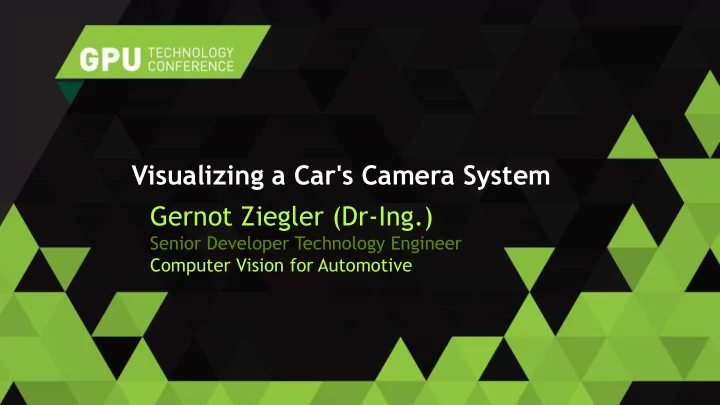
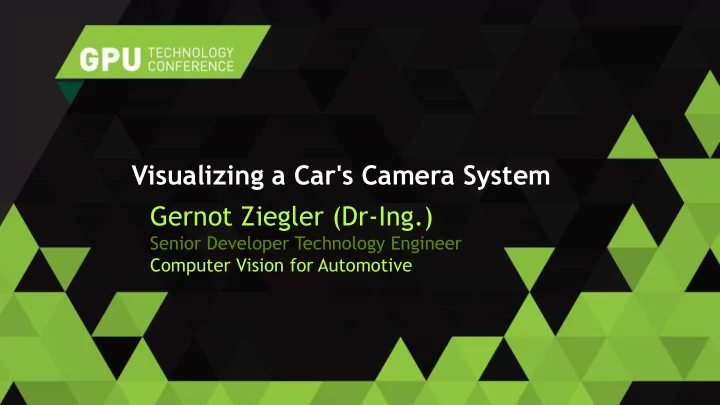
Visualizing a Car's Camera System Gernot Ziegler (Dr-Ing.) Senior Developer Technology Engineer Computer Vision for Automotive
Previously,NVIDIA GPUs: All things graphics in the car
Goal: Driver Assistance and, ultimately: autonomous driving!
INTRODUCING NVIDIA DRIVE ™ PX AUTO-PILOT CAR COMPUTER Dual Tegra X1 ● 12 camera inputs ● 1.3 GPix/sec 2.3 Teraflops mobile supercomputer Surround Vision Deep Neural Network Computer Vision
Sensor system tasks
“View Space” Surround View / Vision Processing Mono View Area Blind Spot Stereo View Area
Topview Reconstruction We have camera images (and camera positions) - How does one obtain a top view image? ? Reconstructed top view Camera images
Camera/Projector dualism A camera image is a recording of light – simulate light projection from camera position! Camera images Project “recorded” light “record” into virtual world! incoming light in real world
Geometry Proxy Place “projection canvas” in virtual world (proxy geometry) at position where recorded object was relative to camera. Car camera “street” (proxy geometry)
Example : Soccer Field In: Camera images from soccer field, camera positions known from calibration. Camera image Proxy geometry
Camera/Projector Overlay Now render geometry with a blend of multiple camera images. Voila! TopView.
[Video Topview, 5:49]
Car View Calibration and beyond
Approach and goals Traditionally, camera calibration is achieved using image homographies achieved by camera vs. camera calibration. However, the GPU can easily visualize taken camera images in a 3D world, and complement with objects. This leads to a merger of car camera visualization and car view reconstruction – already in the design process.
Camera calibration by proxy We have a way to reconstruct a top view. But what happens if the camera positions are not well calibrated? -> We can use a known proxy for camera alignment! Isn’t that expensive? No.
Camera/Projector Overlay Now render geometry with a blend of multiple camera images. Voila! TopView. Done in << 1 ms! The GPU can create hundreds of backprojected images per second, and the user can interactively manipulate camera parameters – or an automatic algorithm use an iterative algorithm to converge towards optimal (least error) position.
Manual Camera Calibration Camera images given, but _not_ the exact camera positions. Soccer field geometry was known. With real-time projections onto the soccer field and changing the camera positions, they can be aligned by a human within minutes.
Camera calibration by proxy Why ? Example: During checkup, drive the car into a calibration room. http://www.luxuryconcretefloors.com/projects/garage/checkered_floor%20pap%2012%20car%20garage.jpg
Camera calibration by proxy It is now easy to see where the cameras are misaligned, and even possible to re-adjust the camera positioning interactively. Human insight into the car’s vision system! https://ec.europa.eu/jrc/sites/default/files/7200_hi-res.jpg
Intrinsic Camera Calibration Given a proper proxy, even lens parameters and camera FOV can be calibrated interactively. Best result with k^2 Overcompensated Camera output
Further development Approach is user-controlled and manual. But nothing keeps it from being automatized Can step by step introduce “assistants”, and verify their performance against hand-optimized calibration result.
Intrinsic CamParam Assistant Variance from edge direction histograms guide assistant towards best compensation.
Extrinsic CamParam Assistant Uses pixel agreement (SAD) between geometry proxy model and camera view (or inbetween several blended camera views) to guide parameter choice. MATCH: 90% MATCH: 10%
Depth Reconstruction Usage
Depth reconstruction Now that camera positions are known, reconstruction of perceived world can commence. We place out surfaces in the virtual world, and see if the incoming projections match/co-incide -> indicator that surfaces are at right position. Again, manual at first (depth surface editor), then automatized (“magic wand for right depth”).
Depth reconstruction from projection Iterate through depth planes, check camera view agreement for righ depth hypothesis: More at http://www.geofront.eu/thesis.pdf
Depth reconstruction from projection Iterate through depth planes, check camera view agreement for righ depth hypothesis. Advantage: Visualizes all depth hypothesis in world coordinates, can render geometry proxy to verify algorithm.
Conclusion The GPU can assist in detection and remedy of camera decalibration, using real-time projected camera data . By designing and calibrating in a virtual world scene, much of the forthcoming car visualization is implemented. The GPU framework uses OpenGL concepts, and can be used on both developer systems (desktop PCs) and in the car’s embedded system (code re -usage).
Gernot Ziegler <gziegler@nvidia.com> says THANK YOU For your kind attention. (More camera vs. projector ideas at http://www.geofront.eu/thesis.pdf )
NVIDIA REGISTERED DEVELOPER PROGRAMS • Everything you need to develop with NVIDIA products • Membership is your first step in establishing a working relationship with NVIDIA Engineering – Exclusive access to pre-releases – Submit bugs and features requests – Stay informed about latest releases and training opportunities – Access to exclusive downloads – Exclusive activities and special offers – Interact with other developers in the NVIDIA Developer Forums REGISTER FOR FREE AT: developer.nvidia.com
Recommend
More recommend