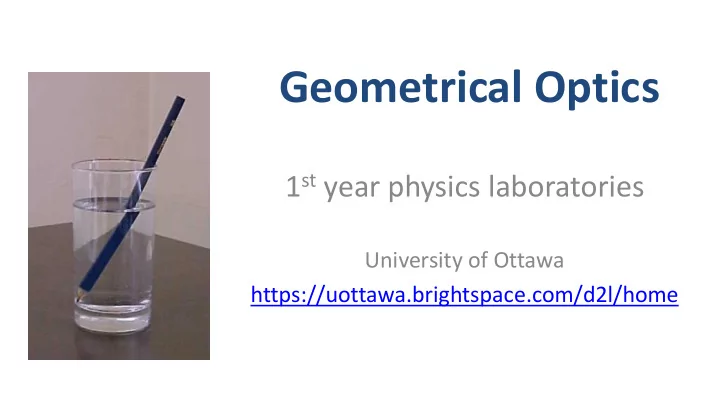
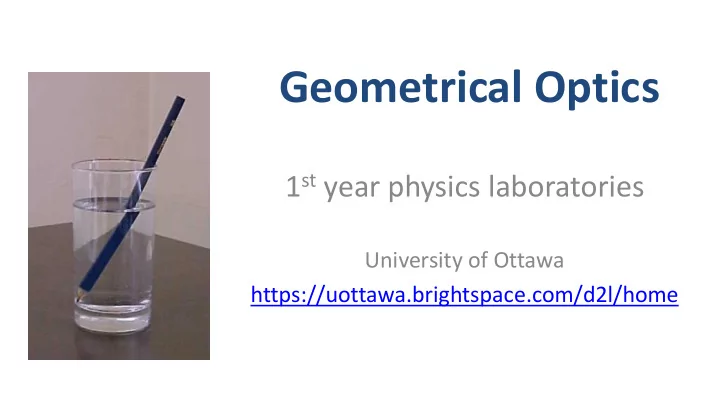
Geometrical Optics 1 st year physics laboratories University of Ottawa https://uottawa.brightspace.com/d2l/home
INTRODUCTION • Geometrical optics deals with light as a ray that can be bounced (reflected) or bent (refracted) by different mechanisms. • Refraction is the bending of light when it goes from one medium to another if the two media have different refractive indices. • Dispersion is the spatial separation of light into the different wavelengths (colours) that it is composed of. • Lenses can be used to focus (converge) or defocus (diverge) light rays. • Simple optical devices, such as a microscope, can be fabricated using different types of optical components.
REFRACTION • When light crosses the interface between two media having different refractive indices (ie. between air and water), a light ray will change its direction of travel. • Snell’s law tells us the amount the light will bend and depends on the angle of incidence ( 𝜄 1 ), the refractive index of the first material ( 𝑜 1 ), and the refractive index of the second material ( 𝑜 2 ). 𝑜 1 sin 𝜄 1 = 𝑜 2 sin 𝜄 2
DISPERSION • The index of refraction for light varies with the wavelength (colour) of the light. The index is lower for longer wavelengths and higher for shorter wavelengths . • White light is made up of a spectrum of different colours and when it enters a material at an angle, each colour will spatially separate because it will bend by a slightly different amount. • When we send white light through a prism, the double bending in the same direction will cause enough separation of colours so that you’ll see a rainbow pattern.
LENSES • A lens can be used to converge or diverge light that is incident on its surface. • We can use the thin lens equation to connect the object ( 𝑞 ) and image ( 𝑟 ) distances with the focal length ( 𝑔 ) of the lens: 1 1 1 𝑞 + 𝑟 = 𝑔
RAY DIAGRAMS • We can construct ray diagrams using three simple rules. • F 1 and F 2 are the focal points.
REFRACTION • Use a single beam from the laser ray box to demon- strate reflection and refraction of light.
REFRACTION OF LIGHT • You will use Snell’s law the experimentally determine the index of refraction of a piece of acrylic. • Method 1 by calculation (see previous slide). • Method 2 by making a graph of incident angle vs . refracted angle (setup shown to the right).
DISPERSION SETUP • Investigate the dispersion of white light as you shoot it through a prism. • Which colour has the largest refraction angle?
FOCUSING LENS SETUP • You can directly measure the focal length of the double concave and double convex acrylic lenses using three beams from the laser ray box.
FOCUSING AN window OBJECT AT INFINITY • A very distant object ( 𝑞 → ∞ ) will have a real image at the focal point lens of a converging lens screen ( 𝑟 ≈ 𝑔 ).
OBJECT CLOSER THAN INFINITY • Record a series of 𝑞 and 𝑟 measure- ments and light source graphically lens (10 cm determine the convex) focal length of the lens. screen
MICROSCOPE SETUP • Use two lenses to assemble a microscope to magnify an light image. source • Determine the lens (10 cm convex) magnification, M . lens (20 cm convex)
CLEAN UP DUE DATE • Turn off the computer and don’t forget to take your The report is due at the USB key. end of the lab session. • Make sure the laser ray box is turned off. Put back the 4 acrylic pieces and the 360° protractor. • Make sure the white light source is turned off. Put the light source, the two lenses, and the screen back on the optical track. PRE-LAB • Please recycle scrap paper and throw away any garbage. Please leave your station as clean as you can. Don’t forget to do your • Push back the monitor, keyboard, and mouse. Please pre-lab for the next push your chair back under the table. experiment! • Thank you!
Recommend
More recommend