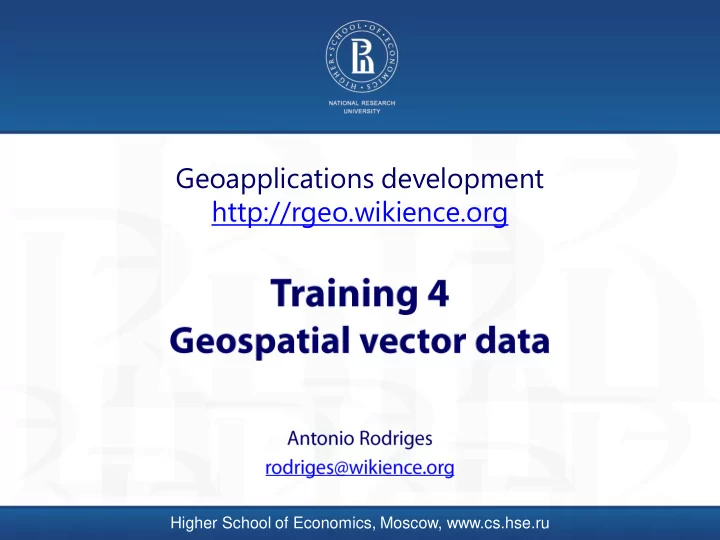
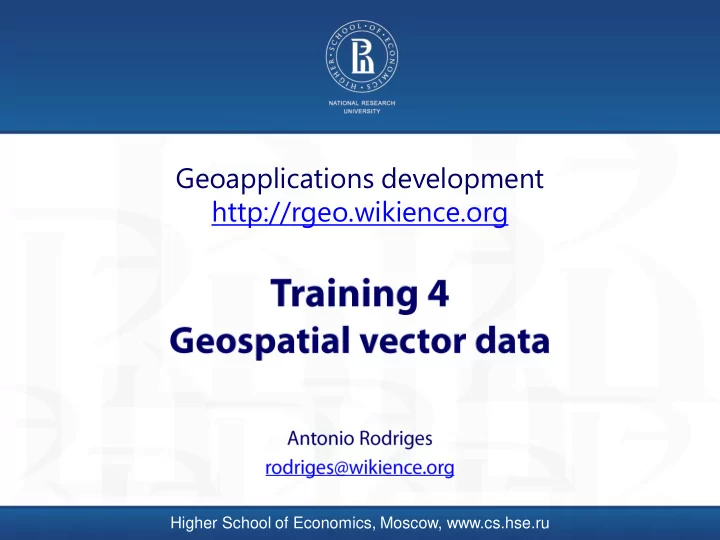
Geoapplications development http://rgeo.wikience.org Higher School of Economics, Moscow, www.cs.hse.ru
2 Agenda • • • • • • • • •
3 GDAL/OGR: vector formats
4 Supported formats (less than raster)
5 Geospatial vector data structure ID TYPE Default Geometry Attributes (spatial and non spatial)
6 Geospatial vector data attributes
7 ESRI Shapefile mo-shape https://en.wikipedia.org/wiki/Shapefile http://wiki.openstreetmap.org/wiki/Shapefiles https://www.esri.com/library/whitepapers/pdfs/shapefile.pdf
8 Geospatial vector data roadmap (Source) /* physical source of features (SHP, Service, Database, etc. */ package org.geotools.data; interface DataStore DataStore dataStore = DataStoreFinder. getDataStore (map); WATCH OUT: GeoTools may return null in RUNTIME, check maven dependencies for the required driver! e.g.: < dependency > < groupId >org.geotools</ groupId > < artifactId >gt-shapefile</ artifactId > < version >${geotools.version}</ version > </ dependency > < dependency > < groupId >org.geotools</ groupId > < artifactId >gt-geojson</ artifactId > < version >${geotools.version}</ version > </ dependency >
9 Geospatial vector data roadmap (Source) /* physical source of features (SHP, Service, Database, etc. */ package org.geotools.data; interface DataStore DataStore dataStore = DataStoreFinder. getDataStore (map); DataStore // names of feature types dataStore.getTypeNames() – String[] /* does not retrieve immediately ; retrieves all, filtered, by query */ package org.geotools.data; FeatureSource<SimpleFeatureType, SimpleFeature> source = dataStore.getFeatureSource(typeName); FeatureCollection<T, F> getFeatures() throws IOException; FeatureCollection<T, F> getFeatures(Filter filter) throws IOException; FeatureCollection<T, F> getFeatures(Query query) throws IOException;
10 Geospatial vector data roadmap (Feature) /* Collection of features, often handled as a result set. */ package org.geotools.feature; interface FeatureCollection /* Iterate over features… */ System. out .println( "Features: " ); try (FeatureIterator iterator = source.getFeatures().features()) { while (iterator.hasNext()) { Feature feature = iterator.next(); System. out .println(String. format ( "[%s] %s" , feature.getIdentifier(), feature.getName())); } } Try out Moscow SHP. Use filters, queries. Convert features to WKT.
11 Geospatial vector data roadmap (Geometry) /* A representation of a planar, linear vector geometry. */ package com.vividsolutions.jts.geom; public abstract class Geometry package org.opengis.feature.simple; public interface SimpleFeature extends Feature Object getDefaultGeometry(); // Q: is this method public? FeatureIterator<SimpleFeature> // let’s parameterize Geometry geometry = (Geometry) feature.getDefaultGeometry(); // Yes, this way
12 Open Street Map (OSM) https://www.openstreetmap.org/ https://en.wikipedia.org/wiki/OpenStreetMap http://beryllium.gis- lab.info/project/osmshp/region/RU-MOW http://rgeo.wikience.org ) ~300 MB unpacked
13 GeoJSON {"type": "FeatureCollection", "features": [{ "type": "Feature", "id": 18, "properties": { "wind_speed": 18.0 }, "geometry": { "type": "MultiPolygon", "coordinates": [ [ [ [ -91.875, 26.516671812287743 ], [ - 91.901141782148713, 26.625 ], [ -91.961139731313935, 26.875 ], [ -92.005164395414226, 27.125 ], [ -92.028132647185842, 27.375 ],
14 GeoJSON.io Swath generated by wikience.org: http://www.wikience.org/ tropical-cyclones/wind- swaths/
15 XML – Extensible Markup Language https://en.wikipedia.org/wiki/XML XML is very widely used. HTML is similar to XML, but less strict XML allows you to define your own tags & attributes Look at pom.xml in your IDE for our course: version – attribute <? xml version="1.0" encoding="UTF-8" ?> …. groupdId – tag < groupId >rgeo</ groupId > < artifactId >practice</ artifactId > < version >1.0-SNAPSHOT</ version >
16 KML: Keyhole Markup Language <?xml version= "1.0" encoding= "UTF-8" ?> <kml xmlns= "http://www.opengis.net/kml/2.2" > <Document> <name> Distance illustrations </name> <description> Content </description> KML is very expressive https://developers.google.com/kml/ https://en.wikipedia.org/wiki/Keyhole_Markup_Language
17 KML: feature definition
18 KML: OGC Standard Latest: http://docs.opengeospatial.org/is/12-007r2/12-007r2.htm
19 KML: Samples Let’s explore! Interactive: https://kml-samples.googlecode.com/svn/trunk/interactive/index.html or SVN checkout: https://code.google.com/p/kml-samples/
20 KMZ GeoTools (very tricky): http://docs.geotools.org/latest/userguide/extension/xsd/kml.html http://docs.geotools.org/latest/userguide/library/xml/geometry.html Micromata: http://labs.micromata.de/projects/jak.html https://github.com/micromata/javaapiforkml http://stackoverflow.com/questions/15636303/extract-coordinates-from-kml-file-in-java Go to course site, download code and parse KML samples. Try to write your own KML file.
21 WKT: Well-Known Text • • https://en.wikipedia.org/wiki/Well-known_text
22 WKT: Well-Known Text (2) https://en.wikipedia.org/wiki/Well-known_text
23 WKT: Well-Known Text – JTS/GeoTools http://docs.geotools.org/latest/userguide/library/main/geometry.html JTS GeoTools itself More about JTS on the next slide…
24 Java Topology Suite (JTS) • • • •
25 WKT with JTS import com.vividsolutions.jts.geom.GeometryFactory; import com.vividsolutions.jts.geom.LineString; import com.vividsolutions.jts.geom.Polygon; import com.vividsolutions.jts.io.ParseException; import com.vividsolutions.jts.io.WKTReader; import org.geotools.geometry.jts.JTSFactoryFinder; GeometryFactory geometryFactory = JTSFactoryFinder. getGeometryFactory ( null ); WKTReader reader = new WKTReader( geometryFactory ); LineString line = (LineString) reader.read( "LINESTRING(0 2, 2 0, 8 6)" ); Polygon polygon = (Polygon) reader.read( "POLYGON((20 10, 30 0, 40 10, 30 20, 20 10))" ); TODO: write out KML/GeoJSON by defining features using WKT JTS (check course web page) display on Google Earth or GeoJSON.io
Recommend
More recommend