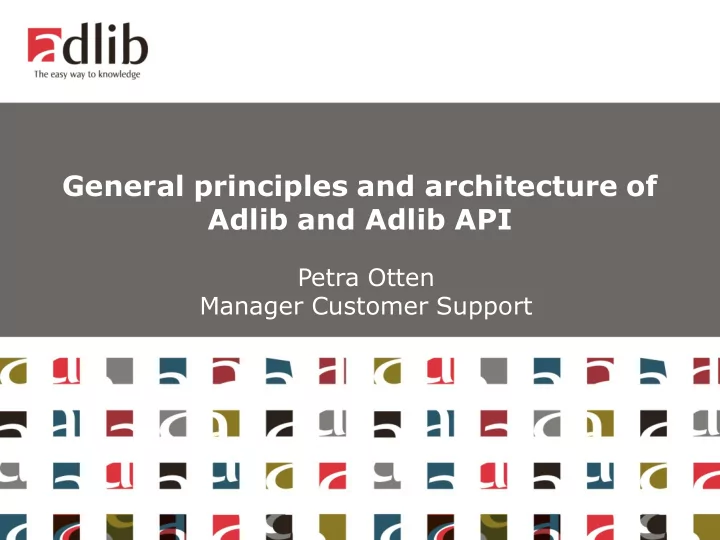
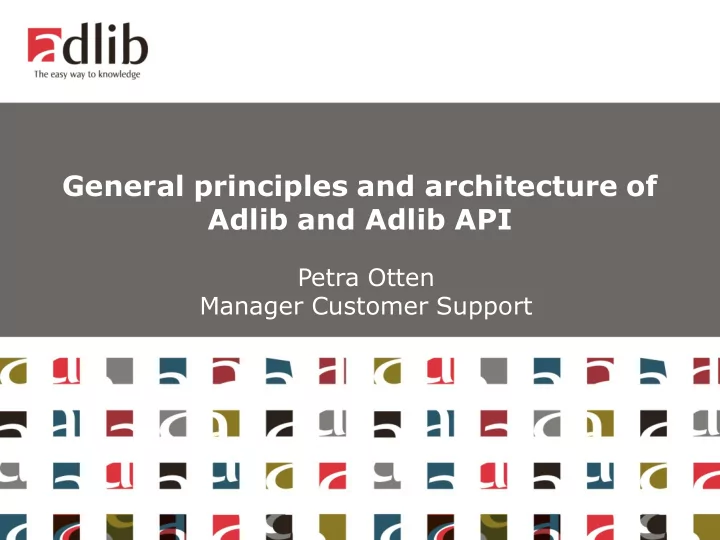
General principles and architecture of Adlib and Adlib API Petra Otten Manager Customer Support
Adlib • Database management program, mainly for libraries, museums and archives • 1600 customers in app. 30 countries • Multi lingual (user interface and data) • Adaptable (using Adlib Designer) • Different ‘sizes’: from ‘ lite ’ (free version) to ‘Adlib Enterprise’ (multiple site installation)
Adlib API • Adlib is a back office solution for information storage and retrieval • Customers often have specific requirements for the presentation of information • Exporting data from Adlib and importing it in a CMS is not a good solution • The Adlib API enables third parties to build a customised user interface directly on the Adlib data
Users layer Users Administrators Presentation layer Adlib Web Page 3rd Party Web Page Adlib jQuery Adlib jQuery CSS plugin plugin files HTML 3rd Party program Adlib Internet Server Adlib.Data Adlib.Data XSLT dll dll files XML XML JSON JSON XML Adlib Designer Adlwin Service Layer Pbk and Fmt files Adlibweb.xml file wwwopac.ashx Common data and business Data layer logic layer Adlib Database Inf files Metadata Physical Data Layer SQL Server CBF Oracle
Users layer Users Administrators Presentation layer Adlib Web Page 3rd Party Web Page Adlib jQuery Adlib jQuery CSS plugin plugin files HTML 3rd Party program Adlib Internet Server Adlib.Data Adlib.Data XSLT dll dll files XML XML JSON JSON XML Adlib Designer Adlwin Service Layer Pbk and Fmt files Adlibweb.xml file wwwopac.ashx Common data and business Data layer logic layer Adlib Database Inf files Metadata Physical Data Layer SQL Server CBF Oracle
Users layer Users Administrators Presentation layer Adlib Web Page 3rd Party Web Page Adlib jQuery Adlib jQuery CSS plugin plugin files HTML 3rd Party program Adlib Internet Server Adlib.Data Adlib.Data XSLT dll dll files XML XML JSON JSON XML Adlib Designer Adlwin Service Layer Pbk and Fmt files Adlibweb.xml file wwwopac.ashx Common data and business Data layer logic layer Adlib Database Inf files Metadata Physical Data Layer SQL Server CBF Oracle
Physical Data Layer (1) Adlib databases come in three ‘flavours’ • Cbf : ‘original’, Adlib propriety database, B - tree format • SQL (SQL server 2005 or 2008) • Oracle (10G)
Physical Data Layer (2) • SQL and Oracle make additional functions possible, such as multilingual data storage • Use of SQL statements (applied by Adlib software) make queries faster and makes join possible to link information from different tables • The Adlib API only works with SQL and Oracle, not CBF.
Users layer Users Administrators Presentation layer Adlib Web Page 3rd Party Web Page Adlib jQuery Adlib jQuery CSS plugin plugin files HTML 3rd Party program Adlib Internet Server Adlib.Data Adlib.Data XSLT dll dll files XML XML JSON JSON XML Adlib Designer Adlwin Service Layer Pbk and Fmt files Adlibweb.xml file wwwopac.ashx Common data and business Data layer logic layer Adlib Database Inf files Metadata Physical Data Layer SQL Server CBF Oracle
Common data and business logic layer • Adlib meta data is stored in ‘ inf- files’ • One file per database, located in ‘data’ folder • File contains database definition, data dictionary, link information, etc. • Inf-files are maintained with Adlib Designer
Users layer Users Administrators Presentation layer Adlib Web Page 3rd Party Web Page Adlib jQuery Adlib jQuery CSS plugin plugin files HTML 3rd Party program Adlib Internet Server Adlib.Data Adlib.Data XSLT dll dll files XML XML JSON JSON XML Adlib Designer Adlwin Service Layer Pbk and Fmt files Adlibweb.xml file wwwopac.ashx Common data and business Data layer logic layer Adlib Database Inf files Metadata Physical Data Layer SQL Server CBF Oracle
Adlib Designer • Adlib’s ‘all purpose’ tool for database and application definition • The user interface of Adlwin can also be built and modified in Adlib Designer
Users layer Users Administrators Presentation layer Adlib Web Page 3rd Party Web Page Adlib jQuery Adlib jQuery CSS plugin plugin files HTML 3rd Party program Adlib Internet Server Adlib.Data Adlib.Data XSLT dll dll files XML XML JSON JSON XML Adlib Designer Adlwin Service Layer Pbk and Fmt files Adlibweb.xml file wwwopac.ashx Common data and business Data layer logic layer Adlib Database Inf files Metadata Physical Data Layer SQL Server CBF Oracle
Adlwin • Offers a Windows interface to the Adlib databases. • Different applications, e.g. Adlib Library, Adlib Museum, Adlib Archive, Adlib Archive, Adlib Xplus. • Besides inf-files for database metadata, also uses pbk- and fmt-files.
Adlwin: pbk and fmt files • User menu’s: .PBK Contains application setup such as data sources, which indexes (access points), screen templates, output formats. • Screen templates: .FMT Contains which fields are available for the user, lay-out, style elements such as colour, fonts, boxes.
Users layer Users Administrators Presentation layer Adlib Web Page 3rd Party Web Page Adlib jQuery Adlib jQuery CSS plugin plugin files HTML 3rd Party program Adlib Internet Server Adlib.Data Adlib.Data XSLT dll dll files XML XML JSON JSON XML Adlib Designer Adlwin Service Layer Pbk and Fmt files Adlibweb.xml file wwwopac.ashx Common data and business Data layer logic layer Adlib Database Inf files Metadata Physical Data Layer SQL Server CBF Oracle
Users layer Users Administrators Presentation layer Adlib Web Page 3rd Party Web Page Adlib jQuery Adlib jQuery CSS plugin plugin files HTML 3rd Party program Adlib Internet Server Adlib.Data Adlib.Data XSLT dll dll files XML XML JSON JSON XML Adlib Designer Adlwin Service Layer Pbk and Fmt files Adlibweb.xml file wwwopac.ashx Common data and business Data layer logic layer Adlib Database Inf files Metadata Physical Data Layer SQL Server CBF Oracle
Wwwopac.ashx • .NET http handler • URL in browser to the database and returns data as XML • Use as a URL in the browser, e.g. http://test.adlibsoft.com/adlibapi/api/wwwopac.a shx?database=collect.inf&search=all
By using the wwwopac.ashx you can… • Search for data in an Adlib database or search pointer files http://test.adlibsoft.com/adlibapi/api/wwwopac.ashx? database=collect.inf&search=pointer 3 • Manage your session (log in, start session, etc.) http://test.adlibsoft.com/adlibapi/api/wwwopac.ashx? database=collect.inf&command=startsession • Get general information about available databases, fields or pointer files and the version number http://test.adlibsoft.com/adlibapi/api/wwwopac.ashx?comm and=listdatabases
And more…. • Writing and deleting records and pointer files, including record locking For writing records, you have to include the record XML in the URL. This can lead to very long URL’s. Use the Post method in C# instead. • Scan indexes http://test.adlibsoft.com/adlibapi/api/wwwopac.ashx?datab ase=collect.inf&scan=creator
… and even more…. • Retrieve and manipulate images (formerly known as ‘the image handler’), including rescaling and adding overlays. http://test.adlibsoft.com/adlibapi/api/wwwopac.ashx?comm and=getcontent&server=adlibimages&value=2043.jpg&widt h=100&height=200
adlibweb.xml • Configuration file for wwwopac.ashx • Specify paths of data folder and other relevant folders • Method for user authentication • Configure image retrieval • List of fields to be included in search results
Users layer Users Administrators Presentation layer Adlib Web Page 3rd Party Web Page Adlib jQuery Adlib jQuery CSS plugin plugin files HTML 3rd Party program Adlib Internet Server Adlib.Data Adlib.Data XSLT dll dll files XML XML JSON JSON XML Adlib Designer Adlwin Service Layer Pbk and Fmt files Adlibweb.xml file wwwopac.ashx Common data and business Data layer logic layer Adlib Database Inf files Metadata Physical Data Layer SQL Server CBF Oracle
Adlib.data.dll • Wrapper around wwwopac.ashx • Can be included in C#, VB or other managed code programs • Enables access to Adlib data and adlib data structure
Example of use of adlib.data.dll
Code of RetrieveRecord.exe private void searchButton_Click(object sender, EventArgs e) { resultTextBox.Text = ""; AdlibConnection connection = new AdlibConnection("http://test.adlibsoft.com/adlibapi/api/wwwopac.ashx"); AdlibRecord adlibRecord = new AdlibRecord(connection, "collect.inf"); adlibRecord.Search(Convert.ToInt32(recordNumberTextBox.Text)); if (adlibRecord.Hits > 0) { // Put some data in result text box resultTextBox.Text = "Title: " + adlibRecord["title"] + "\r\n"; resultTextBox.Text += "Creator: " + adlibRecord["creator"]; } else { // Record not found resultTextBox.Text = "Record " + recordNumberTextBox.Text + " does not exist"; } clearButton.Enabled = true; }
Recommend
More recommend