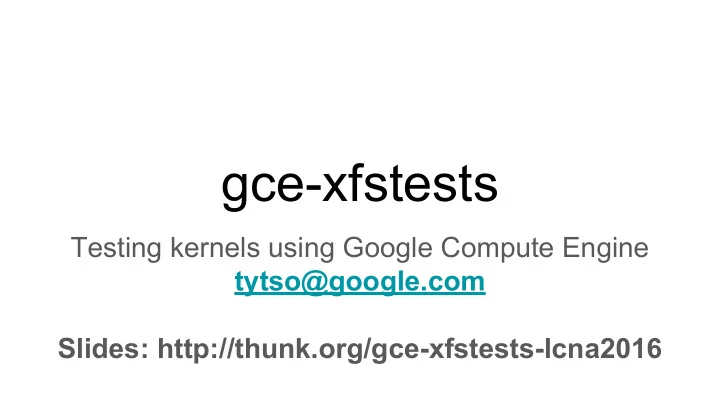
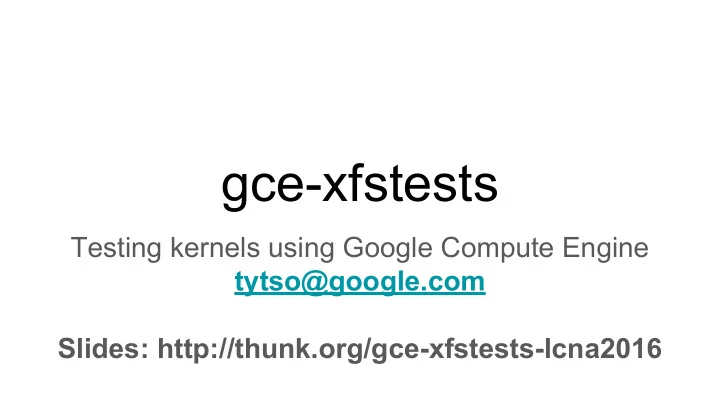
gce-xfstests Testing kernels using Google Compute Engine tytso@google.com Slides: http://thunk.org/gce-xfstests-lcna2016
Disclaimer ● The opinions expressed in this talk are my own, and do not necessarily reflect those of my employer. ● The xfstests-bld project, kvm-xfstests, and gce-xfstests are not a Google-supported project ○ Google supports me as an engineer; they don’t officially bless or sanction this project ○ Although I have gotten help from many other engineers both in and outside of Google ■ Thanks, all!
What is xfstests? ● A file system regression test suite written by SGI to test XFS ● Like XFS, originally was targeted for Irix ○ Later ported to Linux --- and now, only supported on Linux ○ (But it shouldn’t be that hard to port xfstests to FreeBSD / OpenBSD / NetBSD) ● Now used to test all of the major file systems on Linux ○ xfs, ext2/3/4, cifs, btrfs, f2fs, reiserfs, gfs2, jfs, udf, nfs, tmpfs ○ (tmpfs support contributed by Google’s Node Storage team) ● As ext4 maintainer I require all major changes be tested using xfstests before they are sent to me ○ Before pushing the ext4 tree to Linus, I run a full set of xfstests with multiple file system configurations --- took 22-23 hours using KVM on Goobuntu; now takes 7-8 hours using GCE using PD/SSD.
What is xfstests-bld? ● External, open-source project created by Yours Truly ● Originally designed as a hermetic build system for xfstests ○ xfstests required libraries that were packaged for Fedora, but not Debian ● Then extended to automate testing using KVM/qemu ● More recently, extended to do the testing in the cloud using GCE ● Also recently extended to run xfstests on Android
Why gce-xfstests? ● Faster than running the tests on your laptop ● You can run multiple tests in parallel on different VM’s ○ Good for testing many stable kernels: 3.14.y, 3.18.y, 4.1.y, 4.4.y, etc. ○ Good for speeding up bisections ● Fire and forget ○ Launch a test using “gce-xfstests smoke” or “gce-xfstests full” ○ Suspend your laptop and go to lunch ○ Test report will be e-mailed to you when the test is completed ● Great way to learn more about using cloud VM’s :-)
Interesting technology bits inside gce-xfstests (or, “I’m not a file system developer, why should I care?”) ● Automated, repeatable building of a GCE image ○ Hermetic build of the GCE image using: the Official Debian Jessie image, the xfstests binary tarball, and the gce-xfstests control scripts to create a test appliance VM image ● Sendgrid integration in order to send e-mail from a GCE VM ● Sample configs for building custom kernels for GCE ● Launching/updating kernels using kexec ● Example uses of various GCE offerings ○ Google Cloud SDK (the gcloud CLI) ○ Google Cloud Storage ○ Google Cloud Logging ○ Serial console integration ○ Local SSD
Building GCE images for xfstests
Building GCE images for xfstests ● Why use release automation? Important for many reasons ○ Traditional reasons for doing release engineering ■ Identifiability ● Knowing all of the components used to make up release ■ Reproducibility ● Repeatable integration of the components → operational stability ■ Consistency ● Eliminating the “human factor” --- shouldn’t matter who builds the release ■ Agility ● Enables continuous integration, “push on green”, etc. ○ GPL compliance ■ Using the latest hotness (Docker images, VM appliances) doesn’t eliminate the need to comply with the GPL --- you are still shipping binaries!
Building GCE images for xfstests ● Why use release automation? Important for many reasons ● Leveraging the Debian VM image ○ We could build an image from scratch, but it’s faster not to ○ Debian does a great job creating a reliable, released VM image ■ Uses bootstrap-vz ■ Manifests used to control the build process are checked into git ■ https://wiki.debian.org/Cloud/GoogleComputeEngineImage ○ Debian keeps an archive of all of its binary and source packages ■ Technique used by kvm-xfstests ■ Use debootstrap using an a repository from snapshot.debian.org ● E.g., http://snapshot.debian.org/archive/debian/20160808T105701Z/ ● Given a debian package version (use dpkg -l), you can find the sources corresponding to that binary package
Building GCE images xfstests ● Why use release automation? Important for many reasons ● Leveraging the Debian VM image ● Creating the payload ○ The xfstests-bld build system checks out a number of git trees ■ xfstests, xfsprogs, fio, quota ■ Generally because we want a newer version than what is in the distribution ○ The build is done in a hermetic build chroot created using debootstrap ○ The git commits used are stored in file which is included in xfstests.tar.gz ○ The payload is installed in the VM under /root/xfstests ... quota 81aca5c (Tue, 12 Jul 2016 16:15:45 +0200) xfsprogs v4.5.0 (Tue, 15 Mar 2016 15:25:56 +1100) xfstests-bld 7452b79 (Mon, 8 Aug 2016 10:44:22 -0400) xfstests linux-v3.8-1149-g4e58a5b (Mon, 8 Aug 2016 10:50:34 -0400)
Building GCE images for xfstests ● Why use release automation? Important for many reasons ● Leveraging the Debian VM image ● Creating the payload ● Building the GCE image ○ Like everything else, controlled by an automated script: “gce-xfstests create-image” ■ Uploads the xfstests.tar.gz file, some control scripts, and a custom startup script into Google Cloud Storage bucket ■ Create a build VM using the debian-8 image with a custom startup script ■ The custom startup script installs packages, downloads and unpacks xfstests.tar.gz and files.tar.gz, and edits some system config files. Then it shuts down the build VM. ■ The GCE image is then created from the root disk of the build VM using the Cloud SDK: “gcloud compute images create xfstests-201608132226 --source-disk xfstests-bld”
Building GCE images for xfstests ● Why use release automation? Important for many reasons ● Leveraging the Debian VM image ● Creating the payload ● Building the GCE image ● Releasing the GCE image ○ After testing the image: “gce-xfstests smoke” ○ Export the image to a GCS bucket: “gce-xfstests export-image” ○ This creates a tar.gz file which can be copied into a different GCE project and then instantiated as an image for that project ○ This is how I publish GCE images using the xfstests-cloud GCE project ■ Access controlled via the gce-xfstests Google Group because IAM currently doesn’t allow a world readable GCE project (considered too dangerous)
Using gce-xfstests as a (kernel / fs) developer ● Set up a config file in ~/.config/gce-xfstests ○ Shell script variables: GS_BUCKET, GCE_PROJECT, GCE_ZONE, GCE_KERNEL ○ Optionally: GCE_SG_API and GS_REPORT_EMAIL ● Build a x86_64 kernel using the sample kernel configs in xfstests-bld/kernel-configs ● Run “gce-xfstests smoke” or “gce-xfstests full” ○ The full test takes about 7-8 hours, and costs less than $1.50 at full retail prices ○ The smoke test takes about 10 minutes, and costs pennies ● The results will be e-mailed to the developer when the test is complete ● To get more information for a particular test run: ○ gce-xfstests get-results [--unpack] <datecode> ● To run manual tests: “gce-xfstests shell”
Sample test report CMDLINE: full FSTESTIMG: gce-xfstests/xfstests-201608132226 FSTESTVER: e2fsprogs v1.43.1-22-g25c4a20 (Wed, 8 Jun 2016 18:11:27 -0400) FSTESTVER: fio fio-2.6-8-ge6989e1 (Thu, 4 Feb 2016 12:09:48 -0700) FSTESTVER: quota 81aca5c (Tue, 12 Jul 2016 16:15:45 +0200) FSTESTVER: xfsprogs v4.5.0 (Tue, 15 Mar 2016 15:25:56 +1100) FSTESTVER: xfstests-bld 75f1eb0 (Sat, 13 Aug 2016 22:18:57 -0400) FSTESTVER: xfstests linux-v3.8-1149-g4e58a5b (Mon, 8 Aug 2016 10:50:34 -0400) FSTESTVER: kernel 3.18.36-00001-g1c216bb #15 SMP Tue Jul 5 15:57:29 EDT 2016 x86_64 FSTESTCFG: "all" FSTESTSET: "-g auto" FSTESTEXC: "" FSTESTOPT: "aex" MNTOPTS: "" CPUS: "2" MEM: "7496.82" MEM: 7680 MB (Max capacity) BEGIN TEST 4k: Ext4 4k block Sat Aug 13 23:53:02 EDT 2016 Passed all 226 tests BEGIN TEST 1k: Ext4 1k block Sun Aug 14 00:43:40 EDT 2016 Failures: generic/018 generic/273 ...
Debugging / examining a currently running test VM ● List currently running test VMs: “gce-xfstests ls [-l]” ● Sshing into a test VM: “gce-xfstests ssh <instance-name>” ● Get the serial console output: “gce-xfstests console <instance-name>” ● Get the GCE VM metadata: “gcloud compute instances describe <instance>” ○ n.b. This is why we have “gce-xfstests ls -l” ● Query the test VM using a web browser ○ In addition to the top-level page, also supports varz, statusz, healthz requests
Recommend
More recommend