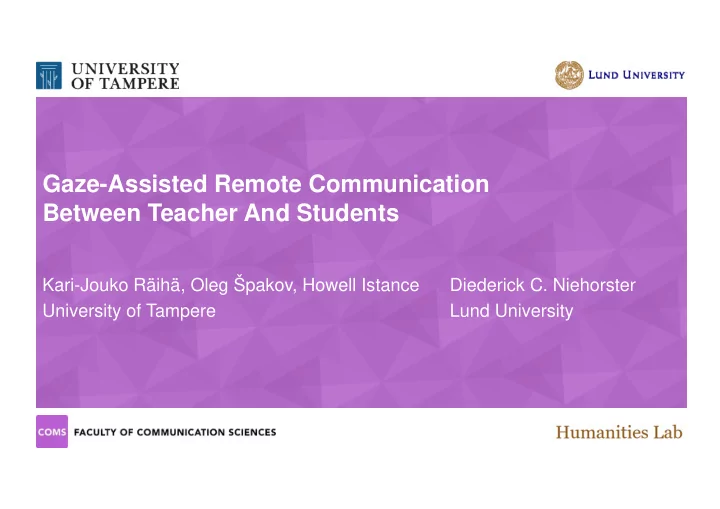
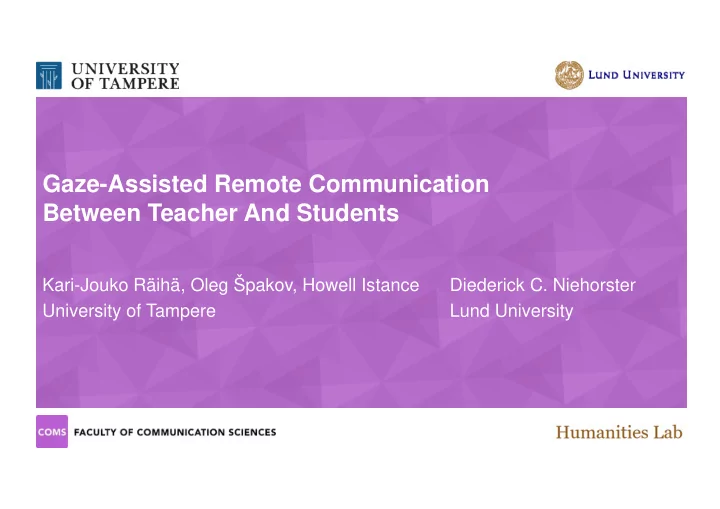
Gaze-Assisted Remote Communication Between Teacher And Students Kari-Jouko Räihä, Oleg Špakov, Howell Istance Diederick C. Niehorster University of Tampere Lund University
Previous Work on Shared Gaze • Offline (expert’s pre-recorded gaze) • Duchowski et al., aircraft inspection, 2001 • Rouinfar et al., physics problems, 2014 • Jarodzka, van Gog et al, various modelling tasks, 2010 • Sharma et al., MOOC lectures, 2014 • etc. • Online (in real time)
Real Time Display of Shared Gaze • Collaboration • Visual search, Brennan et al., 2008 • Pair programming, Bednarik et al., 2011 • Puzzle assembly, bomb diffusion, Li et al., 2016 • GazeTorch, remote assembly, Akkil & Isokoski, 2016 • Tutoring • RealTourist, Qvarfordt and Zhai, 2005 • GazeLaser, Räihä et al., 2016
Data Flow in Real Time Gaze Sharing • RealTourist: tutor tutee, over internet • GazeLaser: tutor several tutees, co-located • Our approach: tutor several tutees, over internet
Our Setup, Teacher’s View
Our Setup, Students in Digital Classroom
Challenges in Implementation • Lots of video streaming, need low latency and reliability • Solution: use VNC
Challenges in Implementation • Lots of video streaming, need low latency and reliability • Solution: use VNC • Gaze data at higher frequency than video • Solution: stream these separately; VNC for video, own software for gaze
Challenges in Implementation • Lots of video streaming, need low latency and reliability • Solution: use VNC • Gaze data at higher frequency than video • Solution: stream these separately; VNC for video, own software for gaze • Gaze data needed both for streaming and locally • Solution: use own middleware
Pilot Testing, Three Examples • Individual guidance on use of software • Students allowed to adjust their views freely • Possibility to synchronize activities
teacher’s view of screen
How Much Attention Did Students Devote to the Teacher’s Gaze? 4 3 2 1 0 0% 10% 20% 30% 40% 50% 60% 70% 80% 90% 100%
Helpful Uses of Seeing the Tutor’s Gaze • “Helpful to see the general area of interest where to look for the points at which to click” • “Helpful when something was not heard or was unclear”
Distractions from Seeing the Tutor’s Gaze • “Hard to listen, read slides and also see the gaze pointer at the same time” • “Because my automatic processes tell me to follow it even though it’s not always helpful”
Effect of Student Group • “At one point the teacher was reading from the slides but his gaze was somewhere else according to the pointer so I got distracted thinking how can he read that paragraph from the slide if his gaze is on the other side of the screen. Then the psychologist in me wondered if the gaze pointer was real or if it was a prerecorded pointer as part of an experimental manipulation. So maybe I was just extra aware of the pointer position!”
Suggestions from Students • “Would be useful to have replays, if you missed where the teacher looked” • “Only include gaze pointer when it is relevant (when you are supposed to do something)”
Experiences and Further Development 1/2 • Proof of concept: it can be done • Issue: scaling up from four students (screen size) • Need more control of when to show the gaze pointer
Experiences and Further Development 2/2 • Need a pedagogical approach adjusted for this situation • E.g., instead of going through a step-by-step procedure, explain the principle and watch students do it • Might fake it (showing what the result should be like)
Experiences and Further Development 2/2 • Need a pedagogical approach adjusted for this situation • E.g., instead of going through a step-by-step procedure, explain the principle and watch students do it • Might fake it (showing what the result should be like) • Great opportunity for team teaching • Would help in resolving the teacher’s need for split attention
Thank You! • Questions? Coffee? Both?
Recommend
More recommend