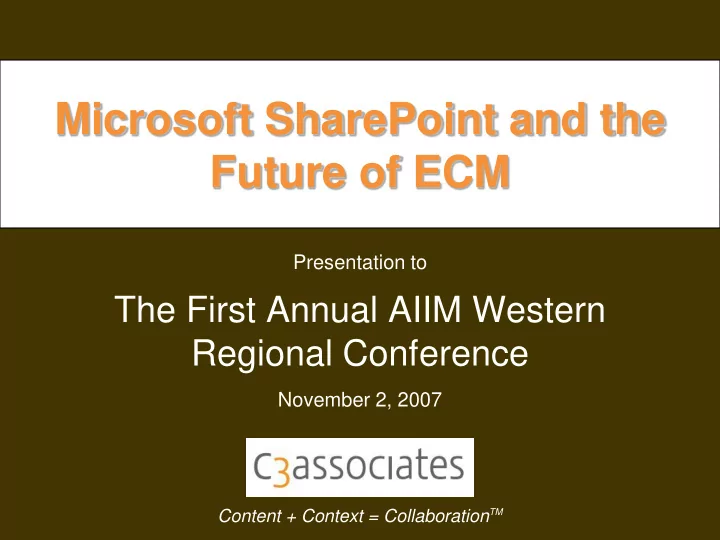
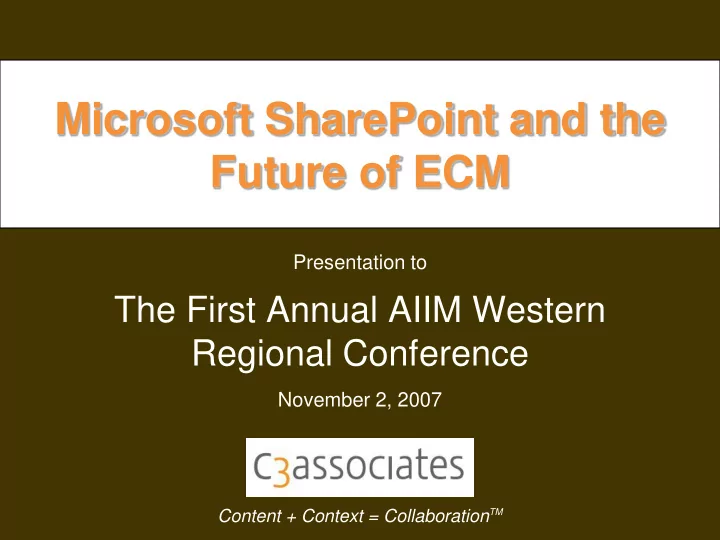
Click to edit Master title style Microsoft SharePoint and the Future of ECM Presentation to The First Annual AIIM Western Regional Conference November 2, 2007 Content + Context = Collaboration TM
Agenda 1. Introduction (5 minutes) History of ECM, History of SharePoint and Microsoft‟s 2. Approach to ECM (15 minutes) 3. The Impact of SharePoint on the ECM Market (15 minutes) 4. Conclusions and Considerations (15 minutes) 5. Questions and Wrap Up (10 minutes)
About C3 Associates • Calgary-based professional services firm focused exclusively on ECM • Vendor independent • Mission: Help organizations maximize their investments in ECM • Focus: Align ECM projects with organizational objectives • Means: Connect top-notch ECM professionals with clients ready to succeed with ECM
The Bottom Line 1. SharePoint is a big deal 2. SharePoint really is an ECM application 3. There is room for everyone: Traditional ECM applications will survive and thrive
The Case for ECM
ECM – The Story So Far The Business Problem: • The rise of the knowledge worker shifted the burden for document creation to the end user • Enabled by the desktop PC, this led to the explosive growth of unstructured content • Most organizations manage this unstructured content poorly • Leads to challenges in finding and re-using important information, creates significant compliance risks
ECM – The Story So Far The Records Management Problem: 1. Keeping what we need to keep 2. Not keeping what we don‟t need to keep 3. Knowing when we‟ve successfully achieved the first two steps! • This is even more challenging in the age of electronic information and ad hoc collaboration • “Email is the worst form of collaboration ever invented except for all the others.”
ECM – The Story So Far Deployment approaches vary: • Departmental / point solutions • Enterprise-wide rollout • Often multiple tools But the results are often the same: • What works for one department doesn‟t work for another • Users find it difficult to use, often work around the system
ECM – The Story So Far • Strong business case, maturing software tools should mean the “content chaos” problem is solved and the paperless office is here, right? • The problem: Usability “This is a great tool so long as you don’t want to put documents in and you don’t need to get documents out.” - An unnamed ECM user
A Brief History of Microsoft SharePoint
Microsoft SharePoint • Collaborative web-based tool for sharing documents and information across teams • Microsoft positioning: ad hoc informal collaboration, project-based and / or with a limited lifetime • End user focus “…users in your organization can easily create, manage, and build their own collaborative Web sites and make them available throughout the organization .” - www.microsoft.com/sharepoint
Microsoft SharePoint Windows SharePoint Services (WSS) • “Team Sites” • Document library, contact lists, calendar, announcements, discussion forums • Check-in, check-out, simple version control, email alerts • Full-text search within a site, sort-based metadata search • Free with Windows Server 2003
SharePoint as an ECM Tool • The good news: There‟s a lot of demand for SharePoint • The bad news: There‟s a lot of demand for SharePoint • “Grassroots” nature (and the fact that it‟s free) leads to rogue installs • Users have a clear need to manage content but rejected “traditional” ECM tools • The challenge for information management professionals: Channel the demand for content management into a manageable structure
SharePoint as an ECM Tool The Enterprise Content Management Continuum WSS 2003 Full-Feature ECM “Single Source Shared Drives & of the Truth” Email
The Evolution of SharePoint • Microsoft Office SharePoint Server (MOSS) 2007 released in January 2007 • Major functional improvements: • Scalability: MOSS 2007 behaves more like what we expect an ECM system to behave like (e.g. Document Centre model) • Document level security • Major & minor versions • In-line metadata entry integrated with Office 2007 „ribbon‟ interface • Embedded RM capabilities (DoD compliant)
The Evolution of SharePoint • Major functional improvements (con‟t): • Audit trails available in Office 2007 • OOTB workflows (e.g. document approval, records declaration) • Integrated web content management • Extensible enterprise search tools • „Roll - up‟ multiple document libraries into a single view • Native blogs and wikis • RSS feeds for list items and documents
The Evolution of SharePoint The Enterprise Content Management Continuum WSS 2003 Full-Feature ECM MOSS 2007 Shared Drives & “Single Source Email of the Truth”
Building SharePoint into ECM • Microsoft‟s target: mid -market, mass market • MOSS 2007 forces us to think differently about how we address user demands for content management • SharePoint is more “Web 2.0” than centrally - managed ECM applications; intended for end users to create, configure and manage all on their own • This sounds scary…but maybe it‟s an opportunity?
The Microsoft Approach Goal #1 – Maximize Employee Productivity • Trying to leverage „ownership‟ of the desktop by enabling collaboration • Feel that this is best done by allowing users to collaborate on their own terms: decentralized and unstructured • “Most of the content created in a collaborative space are NOT records” (Microsoft RM Team Blog, April 27, 2006) • However, they do recognize the need to manage the portion of collaborative content that are records
The Microsoft Approach Goal #2 – Manage Records • “Records Spaces” – for final, official copies of information; managed by records managers • Records are immutable, spaces designed for long term storage and read-only access • Basic Functionality: • Create, apply and maintain a file plan, metadata scheme and retention schedules • Deal with hold orders • Generate audit trails and reports • A way to accept records declared in collaborative spaces
The ECM Market
The ECM Market • SharePoint accounted for $800 million in revenue for Microsoft in FY2007 • Coexistence strategy: Most other ECM vendors providing SharePoint integrations • Microsoft dominates the desktop and collaboration • Traditional ECM vendors focused on vertical markets, compliance, records management • Large SharePoint deployments starting (Miami Dade County School District – 400,000 users)
The ECM Market • The BIG QUESTION: Can SharePoint provide the same functionality as existing ECM systems? • Over time, yes, it probably can (but in some areas is not ready for „prime time‟) • Critical to understand business drivers for ECM before making technology decisions • Important to recognize that best practice in SharePoint implementation is still developing
Conclusions and Considerations
Conclusions 1. SharePoint is not a silver bullet • It will not solve all problems with regard to collaboration, enterprise content management, search, business intelligence, etc. • Enables information workers, but business processes and change management strategies must be established before a deployment • This is true of any ECM application, not just SharePoint
Conclusions 2. SharePoint is a development platform • Incredible flexibility • Simple out of the box functionality not likely to meet more than the most straightforward use cases • Enterprise deployment requires developer expertise to deploy, configure and support • This is also true of other ECM systems (although probably less so)
Conclusions 3. SharePoint deployments can be deceptively easy • Basic collaboration requirements are well met by SharePoint • Relatively easy to get up and running • Temptation to deploy without planning – This will doom your deployment to failure • SharePoint is constantly maturing: Microsoft development, blogs and third-party development
Conclusions 4. There‟s room in the ECM market for everyone • SharePoint is several years away from meeting robust records management requirements • Vertical applications in SharePoint still very immature (e.g. drawing management, SOX compliance) • There‟s a reason analysts are raising forecasts for traditional ECM vendors like Open Text
Implications for… Existing ECM Customers • Important to determine business case for MOSS: What problem are you trying to solve? If focus is compliance, RM, vertical application integration (especially drawing management), most likely to have success with traditional ECM If focus is collaboration and shared drive replacement, more likely to have success with MOSS • Most common scenario will be a hybrid approach • Think about existing integrations (both home- grown and vendor-supplied)
Implications for… New ECM Customers • Think about your existing infrastructure (Wintel / SQL or not?) • Think about your Office 2007 upgrade timeline • Think about your organizational readiness for ECM: Do you have a clear business case? • Be flexible with any major SharePoint implementation • Be prepared to substantially revise your approach if you stumble on your first try
Recommend
More recommend