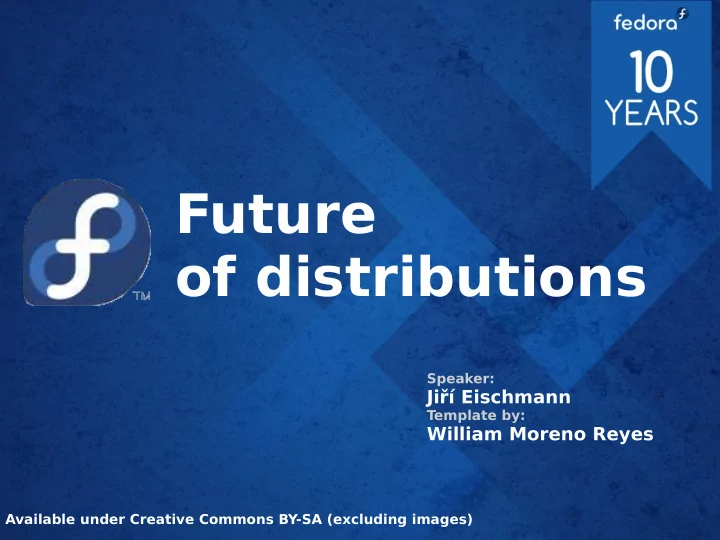
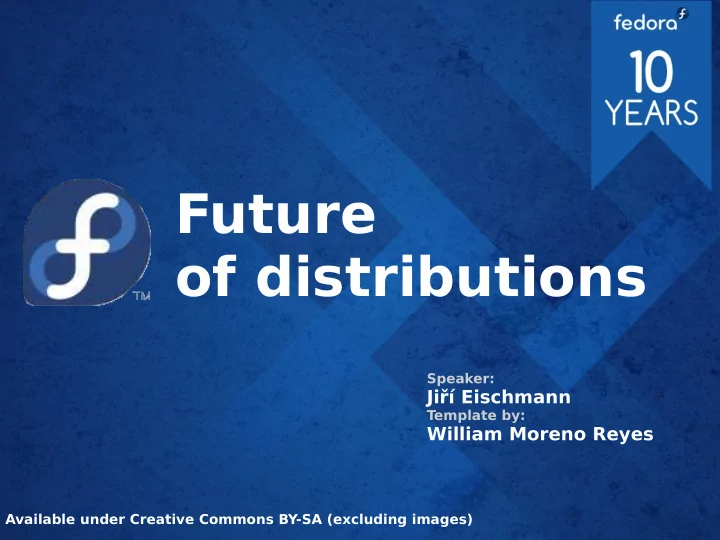
Future of distributions Speaker: Jiří Eischmann Template by: William Moreno Reyes Available under Creative Commons BY-SA (excluding images)
Agenda: ● Traditional model ● New requirements for distributions ● New trends in software distribution ● Fedora.NEXT
New Requirements ● There are deployments with thousands of servers. ● The industry slowly moving to cloud architecture. ● One size does not fit all. ● Development cycles are shorter.
New Requirements ● Scalability (large deployments easily manageable) ● Flexibility (different versions of software, faster release cycle) ● Light weight (small core system with fast boot)
Packaging System ● Designed 20 years ago. ● Push (back then) vs pull (now) inclusion of software. ● High granularity. ● The whole repository as one functional system (no clear boundaries between the system and applications). ● Dynamic linking.
Shortcomings ● Not ideal for having different versions of the same software. ● Problematic rollback. ● Isolation of software. ● Too hard barriers to entry for additional software.
Software Collections ● Several versions of the same software in the same system. ● Separated from the system files, located in /opt ● /opt/provider/application-version ● yum install ruby193 ● scl enable ruby193 'ruby -v'
New Trends?
Containers! Containers! Containers!
Containers ● Sandboxing - isolation from the rest of the system. ● Very small overhead compared to virtualization. ● Indepedent on other software (yes, bundling) ● You can limit resources. ● Better testa-bil-i-ty and re-pro-ducibil-i-ty. ● Have been with us for some time, but they're finally getting the necessary tooling for “applificantion”.
Docker ● Utilizes LXC and cgroups. ● High-level API. ● Layers using aufs/device mapper. ● Integrated with many projects (OpenStack, Puppet,...). ● Runs on virtually any modern Linux system (many officially supported distributions). ● Sharing images via repositories. ● De facto a standard for containers nowadays.
Docker Layers
CoreOS
Systemd-nspawn ● Started as a debugging tool for systemd. ● “chroot on steroids”: – Can communicate with the host system via IPC (DBus). – Socket activation. – Complete virtualization of process and directory tree. ● Unlike LXC and like chroot it just works. # yum -y --releasever=20 --nogpg --installroot=/srv/mycontainer --disablerepo='*' --enablerepo=fedora install systemd passwd yum fedora-release vim-minimal
Linux Apps ● Standard sandboxed container for distributing Linux desktop apps. ● Distributed in a single file. ● Most likely will have a similar design as systemd-nspawn. ● Waiting for kdbus. ● Wayland-aware.
OSTree ● a tool for managing bootable, immutable, versioned filesystem trees. ● Something between a package manager and a tool for managing disk images. ● Using chroot and hard links. ● Atomic upgrades and rollback. ● Originally developed for GNOMEContinuous.
Fedora.NEXT ● Post-F20 future for Fedora. ● Three different products: Cloud, Server, Workstation. ● Sharing the same BaseOS. ● More distribution channels: – Copr for personal repositories. – Fedora Ugly for packages that don't meet the Fedora standards yet. – LinuxApps, Docker, Software Collections.
Any question? Jiri Eischmann jiri@eishcmnann facebook.com/sesivany @sesivany jiri@eischmann.cz blog.eischmann.cz Dont need to fill all, just a idea, delete icons if you dont use it;)
Recommend
More recommend