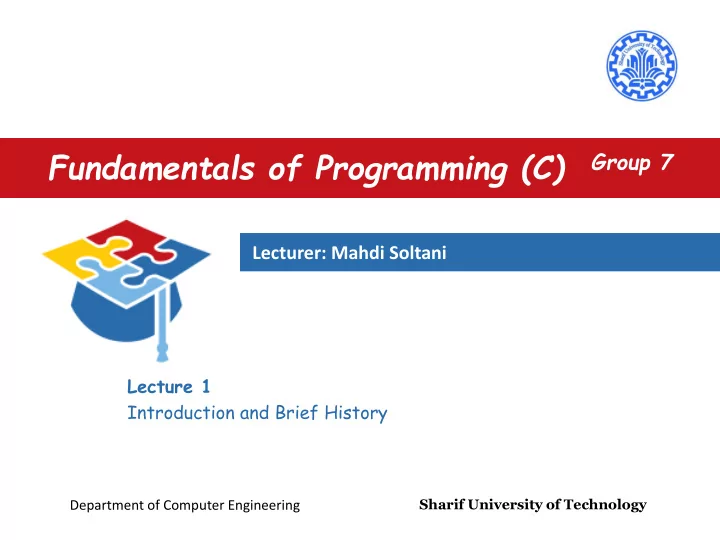
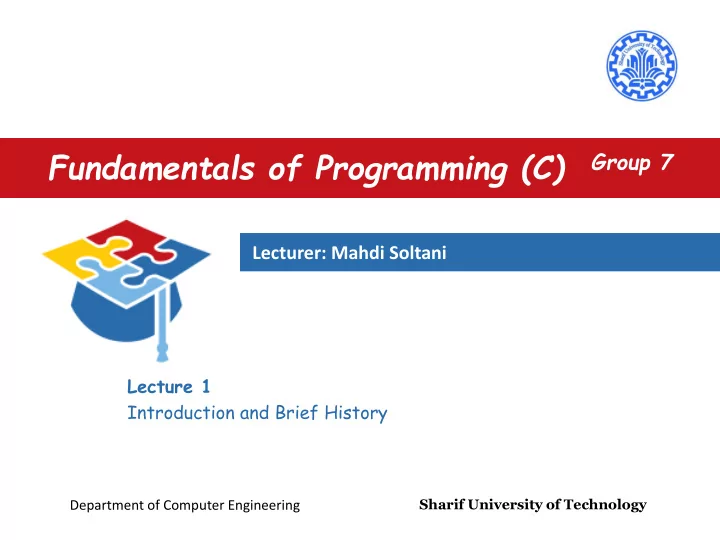
Fundamentals of Programming (C) Group 7 Lecturer: Mahdi Soltani Lecture 1 Introduction and Brief History Sharif University of Technology Department of Computer Engineering
Introduction and Brief History – Lecture 1 Outline • Review of Course Materials • Grading Policy • An Overview of Computer – Computer Components • Hardware • Software • Introduction to Programming – Programming Paradigm – Machine Languages – Assembly Languages – High-Level Languages • History of C/C++ • Typical C Program Development Environment – Compilation Process Sharif University of Technology Department of Computer Engineering 2/35
Introduction and Brief History – Lecture 1 Review of Course Materials • Data Types, Variables, Operators, Input/Output • Algorithm and Pseudo code • Functions • Arrays, Structures • Strings and Pointers • Files • Object-Oriented Programming Sharif University of Technology Department of Computer Engineering 3/35
Introduction and Brief History – Lecture 1 Core reference • C How to Program 8 th Edition, by Paul Deitel, Harvey Deitel, Publisher: Pearson; March 8, 2015. Sharif University of Technology Department of Computer Engineering 4/35
Introduction and Brief History – Lecture 1 Grading policy • Midterm exam (15 Azar): 4 pts • Final exam: 7 pts • Quizzes: 1 pts • Assignments + Final Project: 8 pts • Extra (bonus) o Extra Assignments o Assistant ’ s class ( Sunday and Tuesday: 10-12) o Programming Contest (29 Azar) Sharif University of Technology Department of Computer Engineering 5/35
Introduction and Brief History – Lecture 1 An Overview of Computer • Computer: – Programmable general purpose machine • Can not do anything without a program – Receives Input • Letters, Numbers, Images – Processes and Stores input – Provides Output in a useful format Sharif University of Technology Department of Computer Engineering 6/35
Introduction and Brief History – Lecture 1 Computer Components • Hardware – The physical parts or components of computer such as monitor, keyboard, hard disk, mouse, etc. • Software – Set of instructions you write to command computers to perform actions on hardware Sharif University of Technology Department of Computer Engineering 7/35
Introduction and Brief History – Lecture 1 Overview of Computer Hardware Ordered sequence of storage location (memory cell) Sharif University of Technology Department of Computer Engineering 8/35
Introduction and Brief History – Lecture 1 Logical Units • Regardless of differences in shape (physical appearance), virtually every computer may be envisioned as divided into six/6 logical units or sections: 1. Input unit 2. Output unit 3. Memory unit 4. Arithmetic and logic unit (ALU) 5. Central processing unit (CPU) 6. Secondary storage unit Sharif University of Technology Department of Computer Engineering 9/35
Introduction and Brief History – Lecture 1 1. Input unit • Receiving section obtains information (data and computer programs) from input devices and places it at the disposal of the other units so that it can be processed • examples: keyboards and mouse Sharif University of Technology Department of Computer Engineering 10/35
Introduction and Brief History – Lecture 1 2. Output unit • This shipping section takes information that the computer has processed and places it on various output devices to make it available for use outside the computer Sharif University of Technology Department of Computer Engineering 11/35
Introduction and Brief History – Lecture 1 3. Memory Unit • Rapid-access, relatively low-capacity ( in comparison with secondary storages ) • Warehouse section retains information that has been entered through the input unit, making it immediately available for processing when needed • The memory unit also retains processed information until it can be placed on output devices by the output unit • Information in the memory unit is volatile — it ’ s typically lost when the computer ’ s power is turned off • The memory unit is often called either memory or primary memory (RAM) Sharif University of Technology Department of Computer Engineering 12/35
Introduction and Brief History – Lecture 1 4. Arithmetic and logic unit (ALU) • Manufacturing section performs calculations – addition, subtraction, multiplication and division – It also contains the decision mechanisms that allow the computer, for example, to compare two items from the memory unit to determine whether they ’ re equal • The ALU is usually implemented as part of the next logical unit, the CPU Sharif University of Technology Department of Computer Engineering 13/35
Introduction and Brief History – Lecture 1 5. Central processing unit (CPU) • Administrative section coordinates and supervises the operation of the other sections – tells the input unit when to read information into the memory unit – tells the ALU when information from the memory unit should be used in calculations – tells the output unit when to send information from the memory unit to certain output devices • Multiprocessors computers have multiple CPUs and, hence, can perform many operations simultaneously – A multi-core processor implements multiprocessing on a single integrated circuit chip • Dual-core processor has two CPUs • Quad-core processor has four CPUs Sharif University of Technology Department of Computer Engineering 14/35
Introduction and Brief History – Lecture 1 6. Secondary Storage Unit • Long-term • High-capacity warehousing section • Programs or data not actively being used by the other units normally are placed on secondary storage devices until they ’ re again needed • Information on secondary storage devices is said to be persistent — it is preserved even when the computer ’ s power is turned off – Hard drives, CDs, DVDs and flash drives Sharif University of Technology Department of Computer Engineering 15/35
Introduction and Brief History – Lecture 1 Overview of Computer Software • Operating System (OS) – the collection of computer programs that control the interaction of the user and the computer hardware. – E.g. Windows, Unix • Application Software – Programs developed to assist a computer user in accomplishing specific tasks. – E.g. Microsoft Word • In order to create new application software, we need to write lists of instruction (program) to the computer to execute Sharif University of Technology Department of Computer Engineering 16/35
Introduction and Brief History – Lecture 1 Programming Language • The defining feature of modern computers which distinguishes them from all other machines is that they can be programmed • Programming is a process for instructing a computer to do something for you with the help of a Programming Language • A programming language contains instructions for the computer to perform a specific action or a specific task: – Display “ I like programming ” – Display the current time Sharif University of Technology Department of Computer Engineering 17/35
Introduction and Brief History – Lecture 1 Programming Language • Programming Language is a Formal Language used to communicate to a computer – Very specific (one word means one thing – context free) since to 'talk' to a computer; to instruct a computer; our commands must be 100% clear and correct • The description of a programming language is usually split into the two components of syntax (form) and semantics (meaning) • A programming paradigm is a fundamental style of computer programming: – Functional : tell what to do but not how (sum [1...10]) – Imperative : describing step by step – Object-Oriented and Logical Programming Sharif University of Technology Department of Computer Engineering 18/35
Introduction and Brief History – Lecture 1 Programming Language • Special-purpose : is design for a particular type of application – Structured Query Language (SQL) • General-purpose : can be used to obtain solutions for many types of problems. – Machine Languages – Assembly Languages – High-Level Languages Sharif University of Technology Department of Computer Engineering 19/35
Introduction and Brief History – Lecture 1 Machine Language • The only language that the processor actually understands • Consists of binary codes: 0 and 1 – Example: 00010101 11010001 01001100 • Each of the lines above corresponds to a specific task to be done by the processor • Programming in machine code is difficult and slow since it is difficult to memorize all the instructions • Mistakes can happen very easily • Processor and Architecture dependent (different machine language for different type of CPU) – not portable Sharif University of Technology Department of Computer Engineering 20/35
Recommend
More recommend