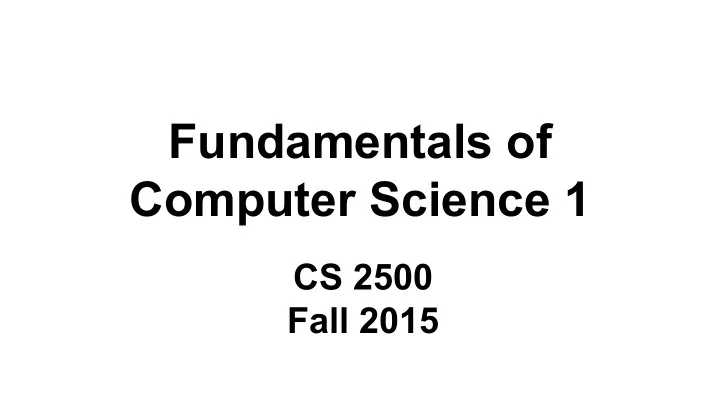
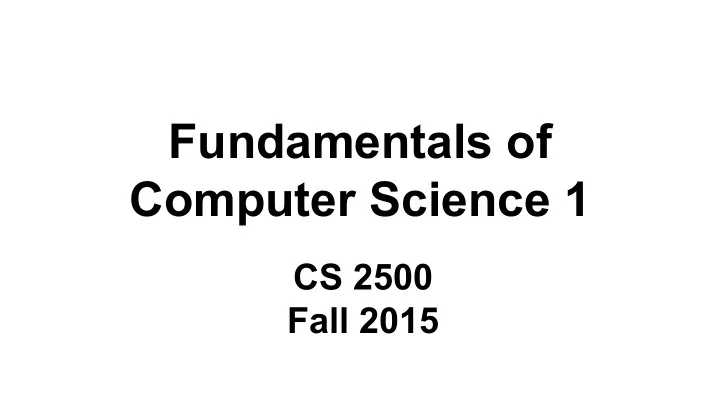
Fundamentals of Computer Science 1 CS 2500 Fall 2015
Who am I? Prof. Nat Tuck ntuck@ccs.neu.edu http://ccs.neu.edu/home/ntuck
What’s this course? Introduction to: ● Computing ● Programming ● Systematic Problem Solving
What is computing? Google says: Computing is any goal-oriented activity requiring, benefiting from, or creating algorithmic processes - e.g. through computers.
What’s an “algorithmic process”? ● A set of steps that can be blindly followed to transform symbolic information in some useful way. ● e.g. The way we learned arithmetic in elementary school.
The Addition Algorithm 73 + 42 ● To add two numbers (e.g. 73 and 42) ----- ○ Write them down, one above the other.
The Addition Algorithm 73 + 42 ● To add two numbers (e.g. 73 and 42) ----- ○ Write them down, one above the other. ○ Starting at the rightmost column, add it up.
The Addition Algorithm ● Wait, we’re trying to describe how to add, and one of the steps is adding. ● How do we add 7 + 4? ● We’re going to need a table of all single digit additions to look up our answer. ● We’ll also need a table of all single digit additions + 1. (why?)
0 1 2 3 4 5 6 7 8 9 0 0, 1 1, 2 2, 3 3, 4 4, 5 5, 6 6, 7 7, 8 8, 9 9, 10 1 1, 2 2, 3 3, 4 4, 5 ... 2 3 4 5 6 7 8 ... 17, 18 9 9, 10 10, 11 11, 12 12, 13 13, 14 14, 15 15, 16 16, 17 17, 18 18, 19
The Addition Algorithm 73 + 42 ● To add two numbers (e.g. 73 and 42) ----- ○ Write them down, one above the other. 5 ○ Starting at the rightmost column, add it up. ○ Put the ones digit of your result in this column of the answer.
0 The Addition Algorithm 73 + 42 ● To add two numbers (e.g. 73 and 42) ----- ○ Write them down, one above the other. 5 ○ Starting at the rightmost column, add it up. ○ Put the ones digit of your result in this column of the answer. ○ Put the tens digit of your result at the top of the next column.
10 The Addition Algorithm 73 + 42 ● To add two numbers (e.g. 73 and 42) ----- ○ Write them down, one above the other. 15 ○ Starting at the rightmost column, add it up. ○ Put the ones digit of your result in this column of the answer. ○ Put the tens digit of your result at the top of the next column. ○ Repeat until you’ve solved each column.
10 The Addition Algorithm 73 + 42 ● To add two numbers (e.g. 73 and 42) ----- ○ Write them down, one above the other. 115 ○ Starting at the rightmost column, add it up. ○ Put the ones digit of your result in this column of the answer. ○ Put the tens digit of your result at the top of the next column. ○ Repeat until you’ve solved each column.
Describing and Using Algorithms ● With that description, anyone can add two numbers of any number of digits. ● Even if they don’t know how to add. ● ...as long as they understand everything else in the description, like using a poorly-labeled lookup table.
What is a computer? Any ideas?
What is a computer? ● In 1940 it was a job title. ● Today is a kind of machine.
How many computers are in this room? Any ideas?
Fun Facts ● Nearly half a billion cell phones shipped in Q4 of 2014. That’s 500,000,000. ● There are more processors on the planet than people.
What is a computer? ● A programmable electronic device.
What does programmable mean? ● A programmable device can run programs. ● A program is a description of a computation (like an algorithm) that can be understood by a computer. ● This class is about learning to understand, and write, these programs.
Why is Software Important? ● Without a program to run, computers are pretty boring. They mostly just sit there. ● Computer programs are pretty integral to modern life. ● You wouldn’t be here if you hadn’t registered for the class on a computer.
What would we do without programs? Consider registering for classes: ● Go to the registrar’s office. ● Look at a class list. ● Ask a person to register you. ● They look in a file cabinet for the registration list, find a section with an open spot, smear graphite on the ground up piece of dead tree, … ● I end up with a photocopy of that.
Understanding Software is Important ● Consider voting in elections. ● It’s frequently done on computerized voting machines. ● Do those machines correctly record and count the votes? ● It turns out it’s really hard to know. ● But you need a decent understanding of computing to see all the reasons why it’s hard.
Course Website Look at the course website. Start at: http://ccs.neu.edu/home/ntuck
Course Staff ● There are ~450 students in 5 sections + more in honors. ● So we have *lots* of people to help you. ○ Instructors (e.g. me), TAs, Tutors ● All of the staff have office hours. If you need help, go to someone’s office hours.
Teaching Assistants ● Will be teaching lab sections. ○ Make sure you’re in a lab section. Labs are critical to this course. ● Hold office hours.
Tutors ● They grade the problem sets. ● They’ve taken the course themselves most recently, so their office hours might be especially valuable.
Textbook How to Design Programs Second Edition and First Edition Felleisen, Findler, Flatt, Krishnamurthi Available online, linked from the course website.
Readings ● Each week there are required readings in the textbook. These are listed in the syllabus on the course web site. ● Assume that the exams and problem sets will contain material covered only in the readings.
Homework ● Weekly problem sets ● Turn in on Blackboard ● Problem sets will be done in pairs. ● Partners will be assigned in lab.
Daily Quizzes ● There frequently be quick, in class quizzes. ● Always bring paper and a pencil.
This Course Will Be Hard ● We’ll start off reasonably easy. ● But it’ll quickly get difficult. ● If you need help, go to office hours. There are dozens of people holding them for this course.
Programming Languages ● A programming language is a form designed for humans to read and write computer programs. ● The computer would rather have something else, but we can translate for it automatically. ● There’s a lot of languages out there.
DrRacket ● BSL is a dialect of a language called Racket ● We’ll work with it in a program called DrRacket. ● You can download it here: http://racket-lang.org/
Recommend
More recommend