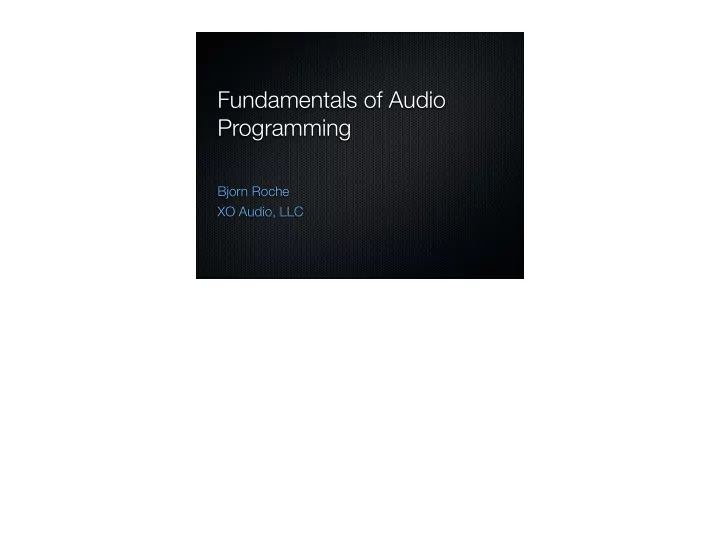
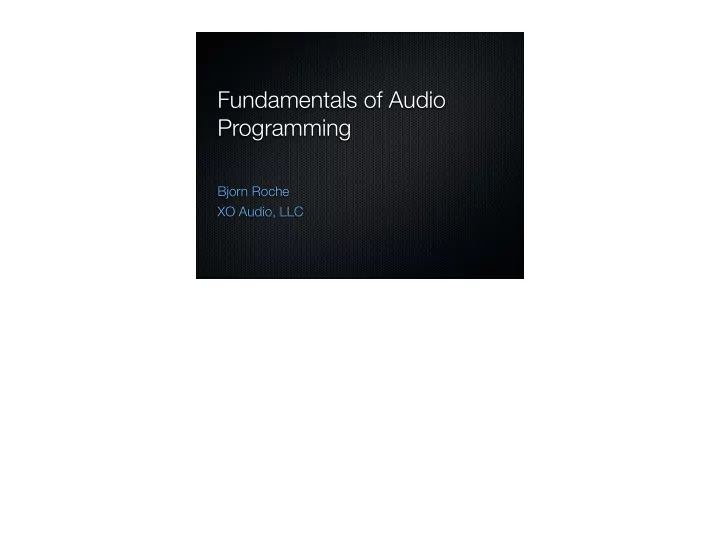
Fundamentals of Audio Programming Bjorn Roche XO Audio, LLC
Who Am I? Software Designer Consultant Sterling Sound Z-Systems Indaba
Who Am I? I developed a web-based audio editor called “Mantis” for Indaba Music. http://www.indabamusic.com/landing/mantis
Who Am I? Developing a new Audio Editor that lets you collaborate in real-time from anywhere on the globe. http://www.xonami.com
What is Sound? What is sound on a computer? (Waves, Sampling) How do we get sound in and out of a computer? (Callback and Blocking I/O) How do we keep sound playback smooth and uninterrupted? (Buffering) How does audio playback work? (Inter-thread communication) How do we synchronize audio and video in software? On the web? (HTML 5/Javascript) How do we synchronize audio and other media? (Master Clocks) How do we manipulate sound? (DSP)
What is Sound? We don’t really need to know that. For us, it’s a wave. There ʼ s a lot we just don ʼ t need to know about sound.
1 0.8 0.6 0.4 0.2 0 � 0.2 � 0.4 � 0.6 � 0.8 � 1 0 0.1 0.2 0.3 0.4 0.5 0.6 0.7 0.8 A Wave Is a Function in One Dimension We just need to know a few things about waves... 1. a wave is a function in one dimension
1 0.8 0.6 0.4 0.2 0 � 0.2 � 0.4 � 0.6 � 0.8 � 1 0 0.1 0.2 0.3 0.4 0.5 0.6 0.7 0.8 A Wave Is Continuous Continuous means: 1. It is defined everywhere (it is has no “holes”) 2. Small changes in x -> small changes in y (it has no “jumps”)
Psycho-Acoustics What is Psycho-Acoustics? Why Does it Matter? Do you want to hear more? Psycho-Acoustics is the study of human perception of sound. It ʼ s relevant when designing audio effects, lossy compression schemes like MP3 and AAC, and at other times.
Psycho-Acoustics Physical Human Perception Volume Loudness Frequency Pitch Envelope & Spectrum Timbre Many aspects of sound that we perceive, like loudness and pitch, correspond pretty closely to physical properties, like volume and frequency. Others like timber don ʼ t correspond very closely at all.
Limitations of Hearing Humans don’t hear everything we can. We are very sensitive to changes in frequency (with about 1,400 individually discernible pitches in our range of hearing) We are not very sensitive to changes in volume (JND Volume is about 1 dB). The human ear can handle extremes: the loudest sound we are comfortable hearing is 1million x louder than the quietest sound we can hear. JND, or “Just Noticeable Difference” is the smallest detectable difference between a first and a second level of a stimulus.
Limitations of Hearing A loud noise will block, or “mask” our ability to hear other sounds that are nearby in pitch and time. Echos, or delayed versions of sounds, are perceived as part of the original sound unless there is at least 30 ms between the original and echo. There are many other things that limit our hearing. These limitations are what allow lossy compression schemes to work.
2 1.5 1 0.5 0 − 0.5 − 1 − 1.5 − 2 0 0.2 0.4 0.6 0.8 1 Analog to Digital: Sampling! Analog electrical signals (shown as a blue line) typically use voltage to represent some physical property, like air pressure. As air pressure goes up, voltage goes up in real time. In this way, voltage is analogous to the physical property or air pressure (hence the term analog). To deal with signals digitally, we measure and record the amplitude of the analog signal at regular intervals. This gives us a stream of numbers, which is something the computer can deal with.
How often do we sample? Sample rates vary: 8,000, 11,025, 16,000 Hz: common for speech/ voice applications. 32,000 Hz: miniDV and other consumer applications 44,100 Hz: “CD Quality” and most consumer music. 48,000 Hz: Video. Higher sample rates (up to 192,000 Hz) are available on pro sound cards. By sampling more often, we can record higher frequency signals.
How are the samples formatted? All sorts of ways: packed array of numbers (no headers). may be interleaved or not (LRLRLR vs LLLRRR). may be float or int. Usually signed. Ints are 2’s complement. but for some reason windows often likes to give you signed ints when you are doing 8 bit audio 12- and 20-bit audio is usually padded to 16- and 24-bit.
Format Range Use 8-bit Int -128 to 127 Old soundcards. “char” or “byte” or or Poor sound quality “int8_t” 0 to 256 Native format to 16-bit Int “short” or “int16_t” -32768 to 32767 most soundcards. CD Quality. 24-bit Int Pro soundcards. sometimes -8388608 to “pro” audio expanded to 32- 8388607 Quality. bit int Convenient 32-bit Float internal format for -1 to 1 “float” most computer- based DSP Some of the more common sample formats and their ranges. Ints are typically what you get from your soundcard or sound file. Floats are typically what you work with.
How to convert from float to int: There’s more than one right way, but there’s lots of wrong ways. You won’t go far off with this: (int value) / 2 n-1 = float value (float value) * 2 n-1 = int value where n is the number of bits.
Sound On a Computer Computers don’t deal well with streams of numbers produced one sample at a time. We usually “buffer” the samples in small blocks of memory. Buffers sizes are often (but not always) powers of 2. The size of the buffer is important: Smaller buffers means we can react to changes in user settings faster Bigger buffers means more stable playback and recording
Sound On a Computer Soundcard Soundcard Buffer A Buffer B Buffer A Buffer B User Software User Software The simplest playback system: the soundcard reads one buffer while the software fills the second buffer. When the soundcard is done, it moves to the next buffer and the software switches to the first buffer. The system can be made more elaborate with more buffers. There are a variety of ways for communication to occur between the user software and the soundcard, including interrupt, poling, timers, and so on. The quality of these methods varies greatly, but AFAIK this is the basis for all modern soundcard drivers on modern OSes. For this to work, the software must process buffers faster than the soundcard, every time, or a discontinuity may occur.
Buffer Problems If buffers can ʼ t be filled fast enough, we end up with sounds like this (buffers repeating and we start to hear discontinuities at the buffer boundaries)
Callback vs Blocking I/O Callback: software receives notification when a buffer is ready. Blocking: software reads and writes as it would to a file. If the sound hardware isn’t ready, it forces the software to wait. Blocking I/O is usually a software layer written on top of native callbacks.
Callback vs Blocking I/O Generally speaking: Callbacks are used in higher performance systems where latency (responsiveness) is more important. blio is used where ease of programming is more important.
Callbacks vs Blocking Callback Blocking Other Windows: ASIO, Windows: Direct WASAPI? Sound? Mac: Core Audio, Sound Manager Linux: ALSA, *nix: OSS, ALSA JACK? Flash? Cinder? OF? Javascript/ Java: Java Sound OF? HTML5 PortAudio/rtAudio PortAudio Both Blocking I/O and Callback are common. Some systems have other methods, which are higher level calls that allow playback and mixing, and sometimes other features like scheduling, volume and so on. These systems may be useful for simple applications or specialized applications like games, but generally don ʼ t allow direct, sample-level access to data.
Blocking I/O //Complete, cross-platform example: // Portaudio: test/patest_write_sine.c main() { ... //Create the new stream: Stream stream( ... parameters ... ); ... // loop: read/write data until done for( int i=0; i<whatever; ++i ) { stream.read( someData ); ... stream.write( someOtherData ); ... } //stop the stream: stream.stop(); }
Callback //for a complete, cross-platform example //portaudio: test/patest_sine.c boolean callback( ... ); main() { ... //Register your callback with the system: Stream stream( &callback, ... parameters ... ); ... //start and stop the “stream” as needed, which // will cause the system to call the callback // whenever it needs audio. stream.start(); while( streamIsRunning ) sleep(10); //sleep, or whatever stream.close(); } //Create a callback function: boolean callback( void *audioIn, int sizeIn, void *audioOut, int sizeOut) { //actual audio processing happens here! ... if( done ) return true; else return false; }
Callback doesn’t seem so bad... The user-defined callback function must process audio and return in a prescribed amount of time. Specifically, the callback cannot: perform I/O (disk or network I/O, terminal output, UI Updates, etc) MUTEX lock (trylock may be okay) new/malloc/free/delete Some systems place additional restrictions due to context. On some systems (Flash?) you can cheat.
How do I get data into and out of my callback? Careful RT scheduling (Hard because most systems handle priority inversion poorly and have poor thread scheduling latency.) Lock-free/block-free data-structures and multiple threads. (Hard because C/C++ have terrible SMP multithreading support.) Simple, lock-free data-structures with memory-barriers for SMP safety.
Recommend
More recommend