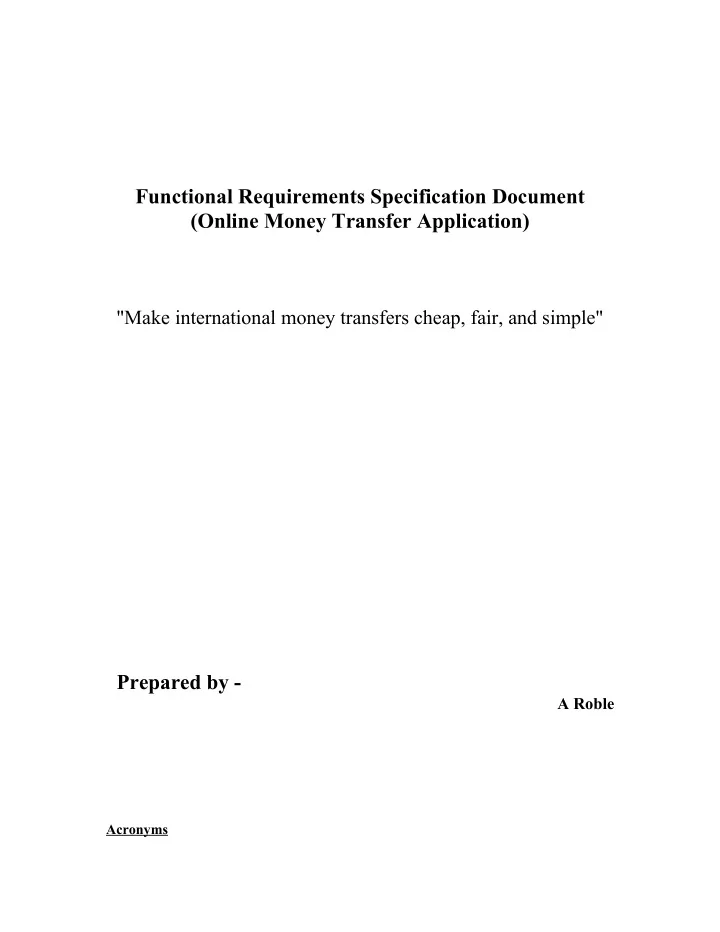
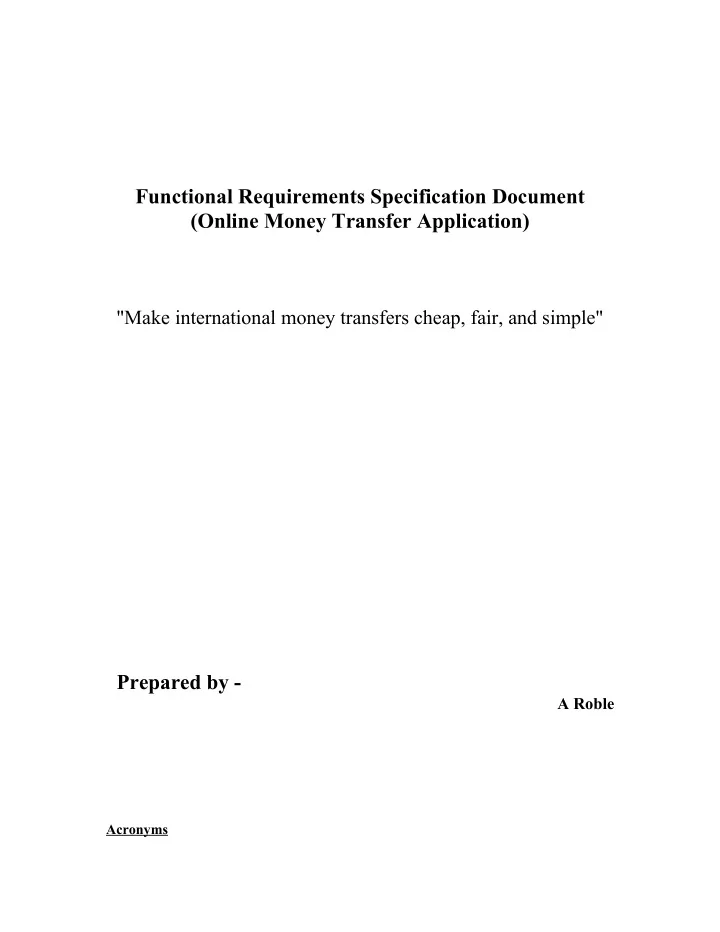
Functional Requirements Specification Document (Online Money Transfer Application) "Make international money transfers cheap, fair, and simple" Prepared by - A Roble Acronyms
Sender The sender is the user who sends the money to the other user Receiver The receiver is the user who will receives the money User Anyone who will be involved in the transactions via application i.e he can be sender or receiver. Agent Is the concierge service who will help the sender in sending the money and receiver to receive the money Agent network This is the agent location where the users can visit to send or receive the money 1. Problem Statement Need to send money online? Worrying about the extra bank changes and long bank queues?. Before sending money internationally via bank each individual come across these questions at least once. We have come up with a unique way to send money internationally online with cheap, fair and simple and fast steps. Just one click and the money will be deducted from the sender’s account and will be credited to the receivers account easily. Get the same equivalent exchange rates. 2. Deliverables This money transfer system will have three interfaces i.e Mobile app and the website and admin portal The mobile app will be delivered to the users to use it to send and receive the money, view the history of the transactions happened from the application, view the current exchange rates, manage profile etc. The website will be delivered to the agents of the application who can use the desktop to use the website to initiate the payments quickly. We are giving agents website as agents will not move from one place to another so it will be convenient for them to send the money and however receive the money on the behalf of the users.
Will have the following feature - Easy Search: Search for sender by customer code/name/phone number. - Set up transaction restrictions, such as age limit for sending/receiving money, minimum number of identifications required, based on transaction amount. - every transaction keeps its own copy of documents attached to it at the creation of the transaction and at payout transaction. - Retain beneficiary and sender history for future payments. 3. Overview Online money transfer application is the fintech revolutionized application going to build over the digital layer which will provide the customers an ease to transfer money internationally with just few clicks. This application is going to be designed in a so simple and intuitive way that even an very common man can use this application uninterruptedly and can send the money internationally without any difficulty. We are bringing an transfer concierges facility where you just need to find the local agent network and give money and receivers details to transfer the money. An agent there will help you in the process of this money transfer. 4. Roles in the application This entire system will have three major roles i.e Sender/receiver - who needs to send or receive the money, Agent - who will provide the concierge service in transferring the money and Super Admin - back-end administrator of the application who will manage the exchange rates and the users from the back-end portal. Below are the basic details about the different kinds of the users in the system. 4.1. Agent Agent is the concierge service in transferring the money who helps senders in transferring the money to the receiver. Agent features 1. Agent can transfer the money by selecting any one out of the three options available i.e Cash pick-up, where the receiver can visit the agent network and can collect the cash, Bank to bank transfer and mobile money. 2. Agent can search the existing transactions by searching with the name of the receiver so that the transaction could be repeated.
3. The agent will have an account feature where he can keep the money and can use it to transfer the money further to the receiver. Every time an agent pays the money through the his account the credit limit assigned to agent goes down. 4. The agent credit, this is the credit which agent will have to request to the manager () to add to the agent’s account to process the transactions. Agent has to use only these credits while sending to the money to the receiver. In case if agent runs with low credits then he can request to the manager for the topup. After getting the money get topped-up from the manager the agent will have to revert the topped-up back to the organizations account. 5. After taking the top-up from the Manager, agent will have to deposit the collected cash daily to the company’s account. 6. As the agents will not have a lot of moments from one place to another so we are going to design the web panel for the agent with which the agent can use to transfer the money. 7. Agent can select the type of transfer before sending the money i.e cash pick-up, bank to bank transfer and mobile money. 8. While selecting the cash pick-up option to send the money, the agent locations will be shown to the sender if this is enabled from the admin panel (The details of this functionality will be discussed in the admin panel). If this option is enabled from the back-end only then the sender will be able to see the agent locations on the popup. And on agent locations it will show the name of the agent, address of the agent and the phone number of the agent. 9. While selecting the bank to bank transfer, it will be asking the first name, last name, mobile, phone, address, city/town, bank, IBAN, BIC, reason for sending and the submit button. 10. While selecting the mobile money, it will ask receiver first name, last name, mobile, phone, address 1, address 2, city/town, mobile account number, reason for sending and the submit button. There would be an API which will help us in ensuring that the receiver's mobile number is enabled with the mobile money with USSD. 11. Mobile phone airtime top-up (Upcoming feature) 12. Transactions, here agent can see the history of the transactions and in history he can see the money sent to whom, type of transaction, time of transaction, amount deducted, whether it was debited/credited. In recipients, the agent can see list of all those to whom he has already been transferred the money. Clicking on any of them will be refilling all the information and user just need to enter the amount he need to transfer. Agent Menu Options - Search - Create New Customer - New transaction
- View rejected - Suspended - Modify 4.2. Sender/Receiver Sender is the prime contact of the system who initiates the transactions using the agent concierge service by visiting the agent network or using the inbuilt money transfer facility. And receiver is the secondary contact of the system who receives the money via agent or directly into his account. Money Transfer Control Number (MTCN), or tracking number, is the unique reference number assigned to your money transfer. Your receiver will need this number when they pick up their money at an agent location. You'll need it to track your money transfer online or via the customer support center. Setting Notification Settings Would you like to receive WhatsApp notifications from us about the status of your money transfer? All notifications will be sent to the mobile number that’s registered with your account (to change this, please contact Customer Service). via SMS (free) via WhatsApp (free) Features: 1. Login/sign-up on the application with manual way 2. Option to forgot password. 3. Send money by selecting the base currency and the destination currency. 4. Input amount to see the currency exchange rates and check how much the receiver will receive with the destination currency. 5. See the total deductions before sending the money and check how much the receiver will receive in total. 6. Select the type of transfer before sending the money i.e cash pick-up, bank to bank transfer and mobile money. 7. While selecting the cash pick-up option to send money, the agent locations will be shown to the sender if this is enabled from the admin panel (The details of this functionality will be discussed in the admin panel). If this option is enabled from the back-end only then the sender will be able to see the agent locations on the
Recommend
More recommend