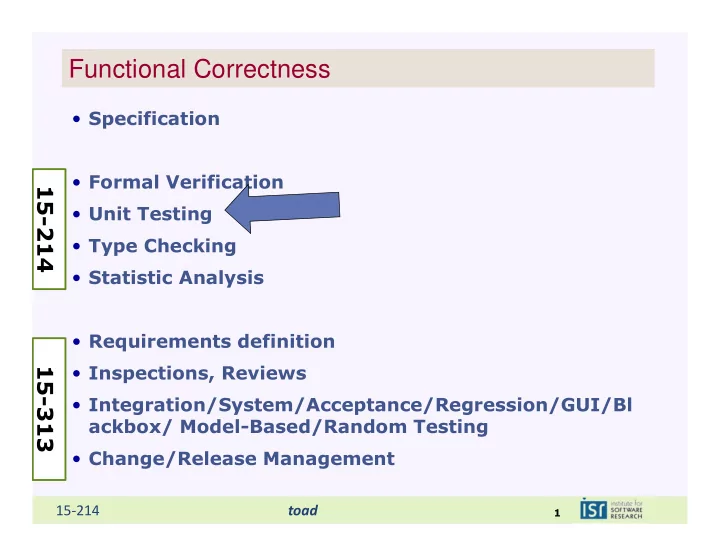
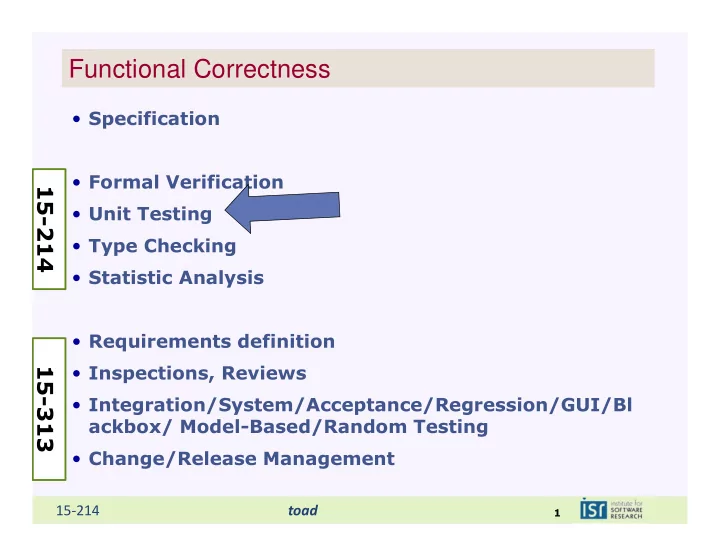
Functional Correctness • Specification • Formal Verification 15-214 • Unit Testing • Type Checking • Statistic Analysis • Requirements definition • Inspections, Reviews 15-313 • Integration/System/Acceptance/Regression/GUI/Bl ackbox/ Model-Based/Random Testing • Change/Release Management toad 15-214 1
Testing • Executing the program with selected inputs in a controlled environment • Goals: � Reveal bugs (main goal) � Asses quality (hard to quantify) � Clarify the specification, documentation � Verify contracts "Testing shows the presence, not the absence of bugs Edsger W. Dijkstra 1969 toad 15-214 2
What to test? • Functional correctness of a method (e.g., computations, contracts) • Functional correctness of a class (e.g., class invariants) • Behavior of a class in a subsystem/multiple subsystems/the entire system • Behavior when interacting with the world � Interacting with files, networks, sensors, … � Erroneous states � Nondeterminism, Parallelism � Interaction with users • … toad 15-214 3
Testing Decisions Who tests? • Developers • Other Developers • Separate Quality Assurance Team • Customers When to test? • Before development • During development • After milestones Discuss tradeoffs • Before shipping toad 15-214 4
Unit Tests • Testing units of source code � Smallest testable part of a system � Test parts before assembling them � Typically small units (methods, interfaces), but later units are possible (packages, subsystems) � Intended to catch local bugs • Typically written by developers • Many small, fast-running, independent tests • Little dependencies on other system parts or environment • Insufficient but a good starting point, extra benefits: � Documentation (executable specification) � Design mechanism (design for testability) toad 15-214 5
From problem to idea to correct program • “While the first binary search was published in 1946, the first published binary search without bugs did not appear until 1962.” — Donald E. Knuth, Stanford • “Given ample time, only about 10% of professional programmers were able to get this small program right” — Jon Bentley, AT&T Bell Labs toad 15-214 6
Writing Test Cases: Common Strategies • Read specification • Write tests for representative case � Small instances are usually sufficient • Write tests for invalid cases • Write tests to check boundary conditions • Are there difficult cases? (error guessing) � Stress tests? Complex algorithms? • Think like a user, not like a programmer � The tester’s goal is to find bugs! • Specification covered? • Feel confident? Time/money left? toad 15-214 7
Example /** * computes the sum of the first len values of the array * * @param array array of integers of at least length len * @param len number of elements to sum up * @return sum of the array values */ int total(int array[], int len); toad 15-214 8
Example /** * computes the sum of the first len values of the array * * @param array array of integers of at least length len * @param len number of elements to sum up * @return sum of the array values */ int total(int array[], int len); • Test empty array • Test array of length 1 and 2 • Test negative numbers • Test invalid length (negative or longer than array.length) • Test null as array • Test with a very long array toad 15-214 9
JUnit • Popular unit-testing framework for Java • Easy to use • Tool support available • Can be used as design mechanism toad 15-214 10
JUnit import org.junit.Test; import static org.junit.Assert.assertEquals; public class AdjacencyListTest { @Test public void testSanityTest(){ Set up Graph g1 = new AdjacencyListGraph(10); Vertex s1 = new Vertex("A"); tests Vertex s2 = new Vertex("B"); assertEquals(true, g1.addVertex(s1)); assertEquals(true, g1.addVertex(s2)); assertEquals(true, g1.addEdge(s1, s2)); assertEquals(s2, g1.getNeighbors(s1)[0]); Check } expected @Test results public void test…. private int helperMethod… } toad 15-214 11
assert, Assert • assert is a native Java statement throwing an AssertionError exception when failing � assert expression: "Error Message"; • org.junit.Assert is a library that provides many more specific methods � static void assertTrue (java.lang.String message, boolean condition) // Asserts that a condition is true. � static void assertEquals (java.lang.String message, long expected, long actual); // Asserts that two longs are equal. � static void assertEquals (double expected, double actual, double delta); // Asserts that two doubles are equal to within a positive delta � static void assertNotNull (java.lang.Object object) // Asserts that an object isn't null. � static void fail (java.lang.String message) //Fails a test with the given message. toad 15-214 12
JUnit Conventions • TestCase collects multiple tests (one class) • TestSuite collects test cases (typically package) • Tests should run fast • Test should be independent • Tests are methods without parameter and return value • AssertError signals failed test (unchecked exception) • Test Runner knows how to run JUnit tests � (uses reflection to find all methods with @Test annotat.) toad 15-214 13
Common Setup import org.junit.*; import org.junit.Before; import static org.junit.Assert.assertEquals; public class AdjacencyListTest { Graph g; @Before public void setUp() throws Exception { graph = createTestGraph(); @Test public void testSanityTest(){ Vertex s1 = new Vertex("A"); Vertex s2 = new Vertex("B"); assertEquals(true, g.addVertex(s1)); } toad 15-214 14
Checking for presence of an exception import org.junit.*; import static org.junit.Assert.fail; public class Tests { @Test public void testSanityTest(){ try { openNonexistingFile(); fail("Expected exception"); } catch(IOException e) { } } @Test(expected = IOException.class) public void testSanityTestAlternative() { openNonexistingFile(); } } toad 15-214 15
Test organization • Conventions (not requirements) • Have a test class ATest for each class A • Have a source directory and a test directory � Store ATest and A in the same package � Tests can access members with default (package) visibility • Alternatively store exceptions in the source directory but in a separate package toad 15-214 16
Exercise (on paper!) • Test a priority queue for Strings public interface Queue { void add(String s); String getFirstAlphabetically(); } • Write various kinds of test cases toad 15-214 17
JUnit Demo / Testing Practice • Write some tests • Write an invariant toad 15-214 18
Testing advice toad 15-214 19
Testable Code • Think about testing when writing code • Unit testing encourages to write testable code • Separate parts of the code to make them independently testable • Abstract functionality behind interface, make it replaceable • Test-Driven Development � A design and development method in which you write tests before you write the code! toad 15-214 20
Run tests frequently • You should only commit code that is passing all tests • Run tests before every commit • Run tests before trying to understand other developers' code • If entire test suite becomes too large and slow for rapid feedback, run tests in package frequently, run all tests nightly � Medium sized projects easily have 1000s of test cases and run for minutes • Continuous integration servers help to scale testing toad 15-214 21
Continuous Integration See also travis-ci.org toad 15-214 22
Test Coverage toad 15-214 23
Structural Analysis for Test Coverage � Organized according to program decision structure � Touching: statement, branch public static int binsrch (int[] a, int key) { int low = 0; int high = a.length - 1; • Will this statement get executed in a test? • Does it return the correct result? while (true) { if ( low > high ) return -(low+1); int mid = (low+high) / 2; if ( a[mid] < key ) low = mid + 1; else if ( a[mid] > key ) high = mid - 1; else return mid; } • Could this array index be out of bounds? } • Does this return statement ever get reached? 24 toad 15-214 24
Method Coverage • Trying to execute each method as part of at least one test • Does this guarantee correctness? toad 15-214 25
Statement Coverage • Trying to test all parts of the implementation • Execute every statement in at least one test • Does this guarantee correctness? toad 15-214 26
Structure of Code Fragment to Test Flow chart diagram for junit.samples.money.Money.equals 27 toad 15-214 27
Statement Coverage • Statement coverage � What portion of program statements (nodes) are touched by test cases • Advantages � Test suite size linear in size of code � Coverage easily assessed • Issues � Dead code is not reached � May require some sophistication to select input sets � Fault-tolerant error-handling code may be difficult to “ touch ” � Metric: Could create incentive to remove error handlers! 28 toad 15-214 28
Recommend
More recommend