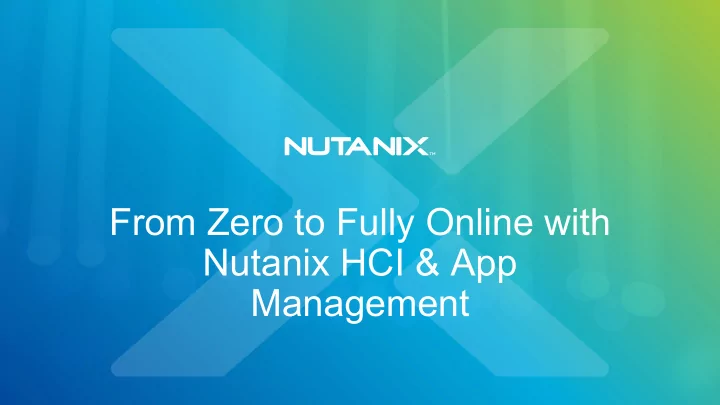
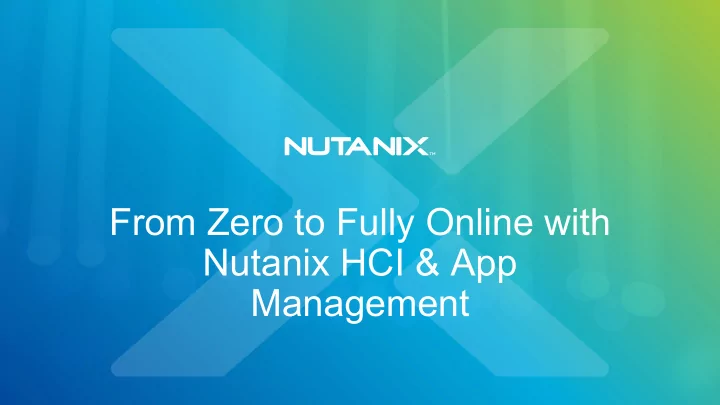
TO CUSTOMIZE WITH A NEW PICTURE Delete the current picture, if there is one. On the Insert tab, click the Pictures button. Navigate to the image you want to use and select Insert . Resize the picture to fit the From Zero to Fully Online with slide, as needed. Hold the Shift key and click and drag a corner. Nutanix HCI & App On the Home tab, click the Arrange button, then Send to Back so the photo is behind the logos, text, and Management the transparent overlay. Click the Reset button to reapply the Layout
| 2 Splunk and Nutanix Demo - CALM Agenda
| 3 Key Benefits of Splunk on Nutanix TO CUSTOMIZE WITH A NEW PICTURE Delete the current picture, if there is one. On the Insert tab, click the Easy Management Pictures button. Navigate to the image you want to use and select Insert . Quick Search and Index Resize the picture to fit the slide, as needed. Hold the Shift key and click and drag a corner. Predictable Liner Performance and Capacity On the Home tab, click the Arrange button, then Send to Back so the photo is behind the logos, text, and the transparent overlay. Fast Time to Value Click the Reset button to reapply the Layout Reduced Footprint
| 4 Nutanix AHV for Splunk Back Lean virtualization for the hyperconverged era Simple Secure Cost Effective • 1-click approach • Inherently more secure • Built into Nutanix • Backed by the powerful • Smaller attack surface area • Zero cost distributed metadata system • STIG out-of-the-box • Integrated lifecycle operations powering DSF • Self-remediation Turnkey solution reduces complexity, saves time and money
Deploy in One-Click Provision Indexers Provision Search Heads Configure Network IT User Request Calm Bluep rint Finalize App Deployment cut from weeks to Automation minutes
| 6 Data Tiering Working Together TO CUSTOMIZE WITH A NEW PICTURE Delete the current picture, if there is one. On the Insert tab, click the Pictures button. Navigate to the image you want to use and select Insert . Resize the picture to fit the slide, as needed. Hold the Shift key and click and drag a corner. On the Home tab, click the Arrange button, then Send to Back so the photo is behind the logos, text, and the transparent overlay. Click the Reset button to reapply the Layout
| 7 Easily Scale as Needed Back Hybrid Cluster • Fractional scaling on demand • Availability of VMs and management • Performance of management layer out of the box
| 8 CALM Demo on Prem TO CUSTOMIZE WITH A NEW PICTURE Delete the current picture, if there is one. On the Insert tab, click the Pictures button. Navigate to the image you want to use and select Insert . Resize the picture to fit the slide, as needed. Hold the Shift key and click and drag a corner. On the Home tab, click the Arrange button, then Send to Back so the photo is behind the logos, text, and the transparent overlay. Click the Reset button to reapply the Layout
| 9 CALM Demo in AWS TO CUSTOMIZE WITH A NEW PICTURE Delete the current picture, if there is one. On the Insert tab, click the Pictures button. Navigate to the image you want to use and select Insert . Resize the picture to fit the slide, as needed. Hold the Shift key and click and drag a corner. On the Home tab, click the Arrange button, then Send to Back so the photo is behind the logos, text, and the transparent overlay. Click the Reset button to reapply the Layout
| 10 Summary • Ease of scale • Operational Simplicity • Ease of Deployment on • Zero interruption during maintenance • One Click Splunk Deployments • Great Performance
Thank You!
Recommend
More recommend