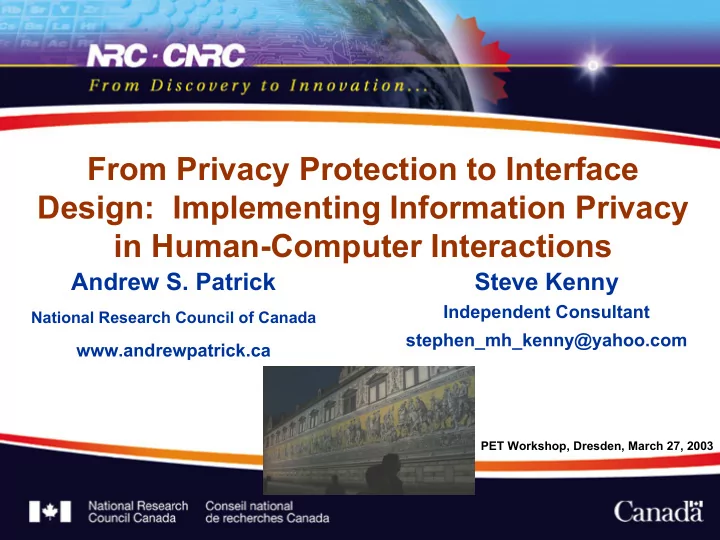
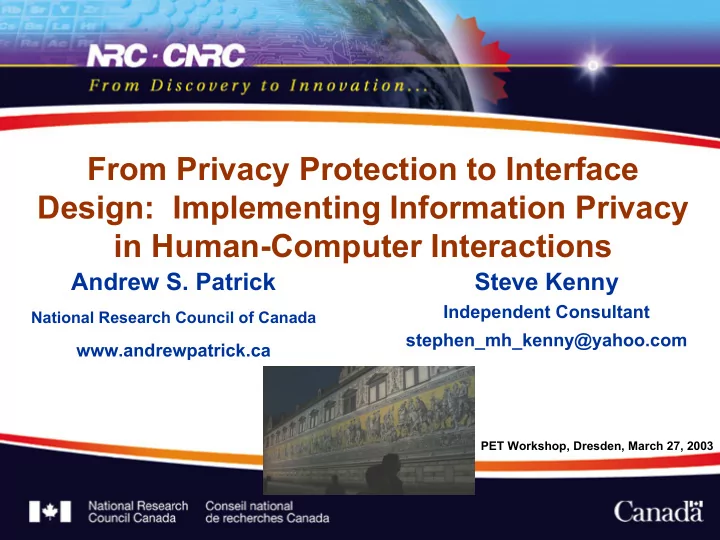
From Privacy Protection to Interface Design: Implementing Information Privacy in Human-Computer Interactions Andrew S. Patrick Steve Kenny Independent Consultant National Research Council of Canada stephen_mh_kenny@yahoo.com www.andrewpatrick.ca PET Workshop, Dresden, March 27, 2003
PISA: Privacy Incorporated Software Agent PISA: Privacy Incorporated Software Agent European Commission 5 th Framework Project • international R&D consortium • www.pet-pisa.nl 2
Privacy Incorporate Software Agent: Privacy Incorporate Software Agent: building a privacy guardian for the electronic age building a privacy guardian for the electronic age PISA builds a model for software agents to perform actions on behalf of a person without compromising the personal data of that person Aims • to demonstrate PET as secure technical solution to protect privacy of citizens when using intelligent agents: • providing capability for detailed audit logging and activity tracking of agent transactions for the user to monitor; • leveraging pseudo-identity; • using identification and authentication mechanisms to prevent spoofing of a user or of the agent as well as encryption to prevent sniffing; • placing limitations on agent’s autonomy so to ensure the proper empowerment of the user 3
HCI Approach Summary HCI Approach Summary • problem statement: – Building an agent-based service that people will trust with sensitive, personal information and will operate according to privacy-protection requirements coming from legislation and best practices – “ Trust in Allah, but tie your camel .” (Old Muslim Proverb) • two approaches: – building trustworthy agents through system design – “usable compliance” with privacy legislation & principles 4
Usable Compliance Usable Compliance • an “engineering psychology” approach: use knowledge of cognitive processes to inform system design • translate legislative causes into HCI implications and design specifications • work with EU Privacy Directive and privacy principles • document the process so it is understandable and repeatable 5
Privacy Interface Analysis Privacy Interface Analysis 6
Ten Privacy Principles Ten Privacy Principles Principle Description Reporting the All non-exempt processing must be reported in advance to the National Data processing Protection Authority. Transparent processing The Data Subject must be able to see who is processing his personal data and for what purpose. The Controller must keep track of all processing performed by it and the data Processors and make it available to the user. Finality & Purpose Personal data may only be collected for specific, explicit, legitimate purposes and Limitation not further processed in a way that is incompatible with those purposes. Lawful basis for data Personal data processing must be based on what is legally specified for the type of processing data involved, which varies depending on the type of personal data. Data quality Personal data must be as correct and as accurate as possible. The Controller must allow the citizen to examine and modify all data attributable to that person. Rights The Data Subject has the right to acknowledge and to improve their data as well as the right to raise certain objections. Data traffic outside EU Exchange of personal data to a country outside the EU is permitted only if that country offers adequate protection. If personal data is distributed outside the EU then the Controller ensures appropriate measures in that locality. Processor processing If data processing is outsourced from Controller to Processor, controllability must be arranged. Security Protection against loss and unlawful processing 7
Detailed Analysis Examples Detailed Analysis Examples Number Basic Principle HCI Requirement Possible Requirement Solution 1 Transparency: Transparency is where a users must be aware during registration, transparency Data Subject (DS) is empowered to of the transparency information is explained and comprehend the nature of processing options, and feel examples or tutorials are provided applied to her personal data. empowered to comprehend and control how their PII is handled 1.1 Data Subject (DS) inform: DS is aware of users must be aware Opportunity to track controller's transparency opportunities of the transparency actions made clearly visible in the options interface design 1.1.1 For: Personally Identifiable Information users know who is at registration, user is informed of (PII) collected from DS. Prior to DS PII controlling their data, identity of controller, processing capture: DS informed of: controller Identity and for what purpose(s) purpose, etc. (ID) / Purpose Specification (PS) 1.1.2 For: PII not collected from DS but from users are informed of - user agreements states that PII can controller. DS informed by controller of: each processor who be passed on to third parties processor ID / PS. If DS is not informed processes their data, - user agreement also contains of processing, one of the following must and they users information about usage tracking be true: DS received prior processing understand the limits limitations notification, PS is legal regulation, PS is to this informing - when viewing the processing logs, securi entries with limited information are color coded to draw attention, and use 8
HCI Requirement Categories HCI Requirement Categories Comprehension Consciousness Consent Control 9
Comprehension Comprehension Requirements Possible Solutions • comprehend how PII is handled • training • know who is processing PII and for what • documentation purposes • user agreements • understand the limits of processing transparency • help • understand the limitations on objecting to • tutorials processing • mental models • be truly informed when giving consent to processing • metaphors • comprehend when a contract is being formed • layout and its implications • understand data protection rights and • feedback limitations 10
Mental Models Mental Models 11
Consciousness Consciousness Requirements Possible Solutions • messages • be aware of transparency options • pop-up windows • be informed when PII is processed • assistants • be aware of what happens to PII • layout when retention periods expire • be conscious of rights to examine • highlight by and modify PII appearance • be aware when information may be • alarms collected automatically 12
Control Control Requirements Possible Solutions • affordances • control how PII is handled • obviousness • be able to object to processing • mapping • control how long PII is stored • analogy • be able to exercise the rights to examine and correct PII 13
When Control is Hard When Control is Hard 14
Consent Consent Requirements Possible Solutions • give informed consent to the • user agreement processing of PII • click-through • give explicit consent for a agreement Controller to perform the services • “Just-In-Time being contracted for Click-Through • give specific, unambiguous Agreements” consent to the processing of sensitive data • give special consent when information will not be editable • consent to the automatic collection and processing of information 15
Just-in-Time Click-Through Agreements Just-in-Time Click-Through Agreements 16
Applying the Solutions Applying the Solutions 17
PISA Interface Prototype PISA Interface Prototype • developed using DHTML, CSS, and CGI • includes simulated agent back-end for realistic behaviors • page design undergoing user- testing & iterative refinements • currently being integrated into reference system 18
Design Highlights Design Highlights • security/trust measure obvious • double JITCTA for specially (logos of assurance) sensitive information • consistent visual design, • obvious agent controls (start, metaphors stop, track, modify) • conservative appearance • controls for setting, customizing, • functional layout modifying privacy preferences and controls (e.g., retention • overview, focus & control, period) details on demand • visual design to emphasize • sequencing by layout transparency limits • embedded help • objection controls obvious by • confirmation of actions layout • reminders of rights, controls 19
Usability Analysis Usability Analysis • being conducted with Cassandra Holmes, Human Oriented Technology Lab, Carleton University – M.A. thesis comparing local and remote usability test methods – only tested creating and launching a job-searching agent • preliminary findings (college undergraduates)... • Utility & Appearance – The prototype worked fairly well (72%) and was easy to navigate (76%), but it had poor visual appeal (42%) 20
Usability Analysis Results: Usability Analysis Results: Usable Compliance Usable Compliance • Comprehension – users had trouble understanding privacy concepts and the need for protection (e.g., ability to track and modify data, retention period) • Consciousness – many users appreciated reminding when key steps are taken (e.g., empowering agent to act on their behalf), but some did not • Control – users generally able to use forms and widgets • Consent – mixed results with JITCTAs: some appreciated pop-up agreement when sensitive information entered, others found it annoying, or ignored it (“all pop-up windows are advertisements”) 21
Recommend
More recommend