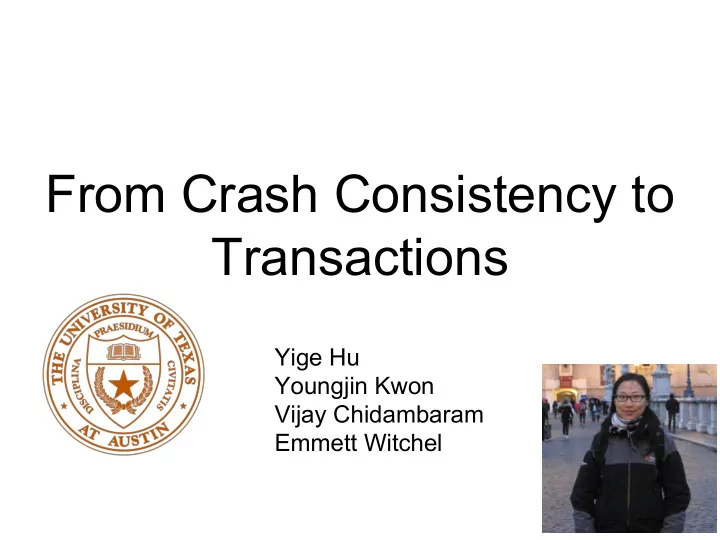
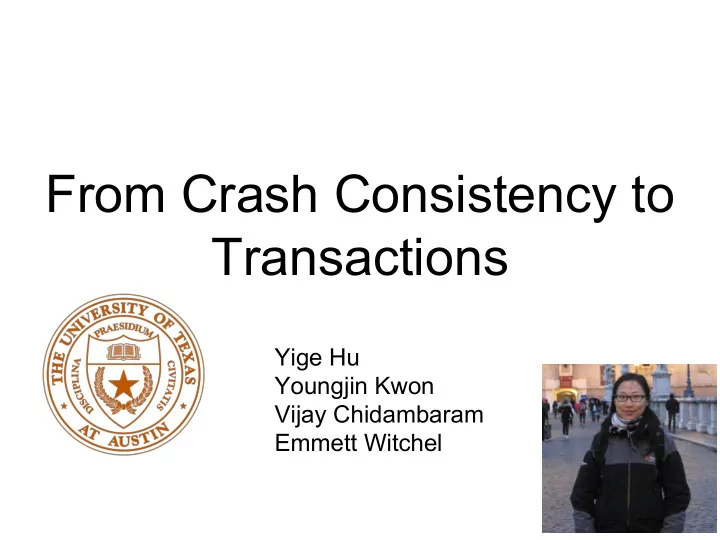
From Crash Consistency to Transactions Yige Hu Youngjin Kwon Vijay Chidambaram Emmett Witchel
Persistent data is structured; crash consistency hard ● Structured data abstractions built on file system ○ SQLite, BerkeleyDB... -- Embedded DB ○ LevelDB, Redis, MongoDB… -- Key-value store ○ Images, binary blobs... -- Files Easy to use & deploy ● Applications manage storage themselves ○ ...and poorly! Data safe on crash ○ The POSIX interface is no longer sufficient ACID across abstractions High performance 2
A transactional file system is the answer ● Structured data uses file system storage ○ Easy management often outweighs high performance ● File system transactions provides API and mechanisms Easy to use & deploy Data safe on crash ○ ○ Transactions preserve consistency High performance ○ ○ Transactions reduce work & syncs ○ Concurrent transactions scalable ACID across abstractions ○ ○ Unify different types of updates 3
We need transactions across storage abstractions ● The Android mail client receives an email with attachment ○ Stores attachment as a regular file ○ File name of attachment stored in SQLite ○ Stores email text in SQLite ● Great work when you can get it, but what can go wrong? ○ Crashes can orphan attachment files ○ Crashes can leave incomplete attachments ○ And this level of crash consistency costs dearly in performance! 4
How many syncs do you need? ● The Android mail client receives an email with attachment ○ Stores attachment as a regular file (maybe 1 sync?) ○ File name of attachment stored in SQLite ○ Stores email text in SQLite (maybe 1 sync for db? 2 total?) 5
How many syncs do you need? ● The Android mail client receives an email with attachment ○ Stores attachment as a regular file (maybe 1 sync?) ○ File name of attachment stored in SQLite ○ Stores email text in SQLite (maybe 1 sync for db? 2?) ● Requires 6 syncs! ○ If you create/delete a file, sync the parent directory
Example: Android mail Atomically inserting a message with attachment. Raw files SQLite Database file 7
Example: Android mail Atomically inserting a message with attachment. Raw files SQLite Attachment file Database file Content 1.create(/dir/attachment) write(/dir/attachment) fsync (/dir/attachment) fsync (/dir/) 8
Example: Android mail Atomically inserting a message with attachment. Raw files SQLite Attachment file Roll-back log Database file Rollback info Content 2.create(/dir/journal) write(/dir/journal) fsync (/dir/journal) 1.create(/dir/attachment) fsync (/dir/) write(/dir/attachment) /*safe append*/ fsync (/dir/attachment) fsync (/dir/journal) fsync (/dir/) 9
Example: Android mail Atomically inserting a message with attachment. Raw files SQLite Attachment file Roll-back log Database file Rollback info Content 2.create(/dir/journal) /dir/attachment write(/dir/journal) fsync (/dir/journal) 1.create(/dir/attachment) 3.write(/dir/db) fsync (/dir/) write(/dir/attachment) fsync (/dir/db) /*safe append*/ fsync (/dir/attachment) fsync (/dir/journal) fsync (/dir/) 10
Example: Android mail Atomically inserting a message with attachment. Raw files SQLite Attachment file Roll-back log Database file Rollback info Content 2.create(/dir/journal) /dir/attachment write(/dir/journal) fsync (/dir/journal) 1.create(/dir/attachment) 3.write(/dir/db) fsync (/dir/) write(/dir/attachment) fsync (/dir/db) /*safe append*/ fsync (/dir/attachment) fsync (/dir/journal) fsync (/dir/) 4.unlink(/dir/journal) 11
Application consistency using POSIX is slow ● SQLite on ext4: fsync() per transaction (1kB/tx), with FULL synchronization level. fsync/tx Journal mode Insert Update Rollback (default) 4 4 Write ahead log (WAL) 5 5 No journal (unsafe) 1 1 12
System support for crash consistent updates ● Application needs consistent, persistent updates ○ Complicated and ad hoc implementation ○ Crashes can orphan attachment files ○ Crashes can create incomplete attachment files. ● Sync and redundant writes lead to poor performance. ● Need mechanism for cross-abstraction commit The file system should provide transactional services! But haven’t we tried this before? 13
Haven’t we seen this movie before? ● Complex implementation ○ Transactional OS: QuickSilver [TOCS 88], TxOS [SOSP 09] ( 10k LOC ) ○ In-kernel transactional file systems: Valor [FAST 09] ● Hardware dependent ○ CFS [ATC 15], MARS [SOSP 13], TxFLash [OSDI 08], Isotope [FAST 16] ● Performance overhead ○ Valor [FAST 09] ( 35% overhead ). ● Hard to use ○ Windows NTFS (TxF), released 2006 (deprecated 2012) 14
Windows TxF was hard to use Modify the following code to use Windows NTFS (TxF) transactions. HANDLE hFile = CreateFile(_T("test.file"), GENERIC_WRITE, 0, 0, CREATE_ALWAYS, 0, 0); if (hFile == INVALID_HANDLE_VALUE) { cerr << "CreateFile failed" << endl; return 1; } CloseHandle(hFile); 15
Windows TxF was hard to use #include <ktmw32.h> #pragma comment(lib, "KtmW32.lib") Modify the following code to use Windows NTFS (TxF) transactions. ...... HANDLE hTrans = CreateTransaction(NULL,0, 0, 0, 0, NULL, _T("My NTFS Transaction")); if (hTrans == INVALID_HANDLE_VALUE) { HANDLE hFile = CreateFile(_T("test.file"), cerr << "CreateTransaction failed" << endl; GENERIC_WRITE, 0, 0, CREATE_ALWAYS, 0, 0); return 1; if (hFile == INVALID_HANDLE_VALUE) } { cerr << "CreateFile failed" << endl; USHORT view = 0xFFFE; // TXFS_MINIVERSION_DEFAULT_VIEW return 1; HANDLE hFile = CreateFileTransacted(_T("test.file"), } GENERIC_WRITE,0, 0, CREATE_ALWAYS, 0, 0, hTrans, &view, NULL); CloseHandle(hFile); if (hFile == INVALID_HANDLE_VALUE) { cerr << "CreateFileTransacted failed" << endl; return 1; } CloseHandle(hFile); CommitTransaction(hTrans); CloseHandle(hTrans); 16
Windows TxF was hard to use #include <ktmw32.h> #pragma comment(lib, "KtmW32.lib") Modify the following code to use Windows NTFS (TxF) transactions. ...... HANDLE hTrans = CreateTransaction(NULL,0, 0, 0, 0, NULL, _T("My NTFS Transaction")); GetFileAttributesTransacted if (hTrans == INVALID_HANDLE_VALUE) { HANDLE hFile = CreateFile(_T("test.file"), CopyFileTransacted cerr << "CreateTransaction failed" << endl; GENERIC_WRITE, 0, 0, CREATE_ALWAYS, 0, 0); return 1; DeleteFileTransacted if (hFile == INVALID_HANDLE_VALUE) } { …… cerr << "CreateFile failed" << endl; USHORT view = 0xFFFE; // TXFS_MINIVERSION_DEFAULT_VIEW return 1; + 16 new transactional file HANDLE hFile = CreateFileTransacted(_T("test.file"), } GENERIC_WRITE,0, 0, CREATE_ALWAYS, 0, 0, operations hTrans, &view, NULL); CloseHandle(hFile); if (hFile == INVALID_HANDLE_VALUE) { cerr << "CreateFileTransacted failed" << endl; return 1; } CloseHandle(hFile); CommitTransaction(hTrans); CloseHandle(hTrans); 17
Windows TxF was hard to use ● Microsoft deprecates TxF (2012) #include <ktmw32.h> #pragma comment(lib, "KtmW32.lib") Modify the following code to use Windows NTFS (TxF) transactions. “While TxF is a powerful set of APIs, there has ...... HANDLE hTrans = CreateTransaction(NULL,0, 0, 0, 0, NULL, _T("My NTFS Transaction")); been extremely limited developer interest in this GetFileAttributesTransacted if (hTrans == INVALID_HANDLE_VALUE) { HANDLE hFile = CreateFile(_T("test.file"), CopyFileTransacted API platform since Windows Vista primarily due cerr << "CreateTransaction failed" << endl; GENERIC_WRITE, 0, 0, CREATE_ALWAYS, 0, 0); return 1; DeleteFileTransacted if (hFile == INVALID_HANDLE_VALUE) } { to its complexity and various nuances which …… cerr << "CreateFile failed" << endl; USHORT view = 0xFFFE; // TXFS_MINIVERSION_DEFAULT_VIEW return 1; + 16 new transactional file developers need to consider as part of HANDLE hFile = CreateFileTransacted(_T("test.file"), } GENERIC_WRITE,0, 0, CREATE_ALWAYS, 0, 0, operations hTrans, &view, NULL); CloseHandle(hFile); application development.” if (hFile == INVALID_HANDLE_VALUE) { cerr << "CreateFileTransacted failed" << endl; return 1; } CloseHandle(hFile); CommitTransaction(hTrans); CloseHandle(hTrans); 18
T2FS (Texas Transactional File System) ● Based on Linux ext4 Data safe on crash ○ Uses file system journal ● Simple interface Easy to use & deploy ○ fs_tx_begin, fs_tx_end, fs_tx_abort ● Usable by any abstraction that stores data in the file system ○ E.g., embedded databases, key-value stores ACID across abstractions ● Improves performance for structured data ○ Fewer sync calls High performance ● Increases scalability 19
Easy to use & deploy T2FS API Modify the following code to use T2FS transactions. HANDLE hFile = CreateFile(_T("test.file"), GENERIC_WRITE, 0, 0, CREATE_ALWAYS, 0, 0); if (hFile == INVALID_HANDLE_VALUE) { cerr << "CreateFile failed" << endl; return 1; } CloseHandle(hFile); 20
Recommend
More recommend