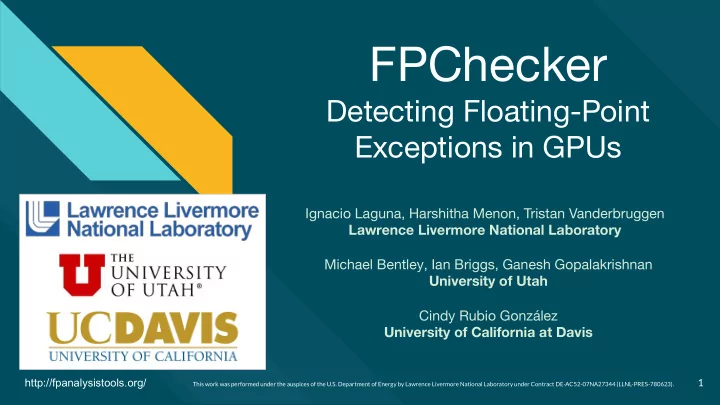
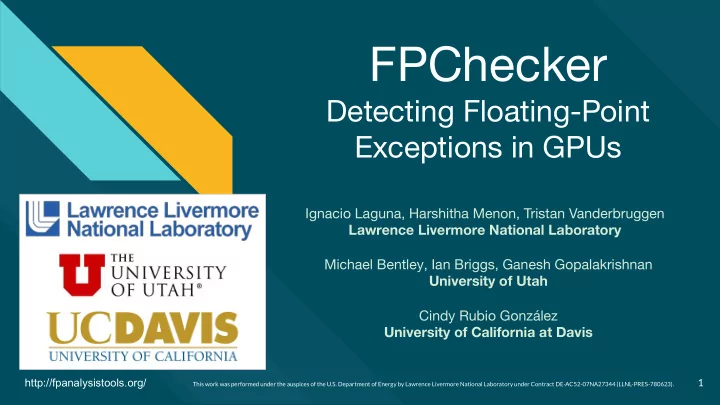
FPChecker Detecting Floating-Point Exceptions in GPUs Ignacio Laguna, Harshitha Menon, Tristan Vanderbruggen Lawrence Livermore National Laboratory Michael Bentley, Ian Briggs, Ganesh Gopalakrishnan University of Utah Cindy Rubio González University of California at Davis http://fpanalysistools.org/ 1 This work was performed under the auspices of the U.S. Department of Energy by Lawrence Livermore National Laboratory under Contract DE-AC52-07NA27344 (LLNL-PRES-780623).
Trapping Floating-Point Exceptions in CPU Code Floating-Point Arithmetic Standard (IEEE 754) When an exceptions occurs, it is signaled ● System sets a flag or takes a trap 1.Invalid operation ○ Status flag FPSCR set by default ○ 2.Division by zero The system (e.g., Linux) can also cause the ● 3.Overflow floating-point exception signal to be raised 4.Underflow SIGFPE ○ 5.Inexact calculation Source: https://www.ibm.com/support/knowledgecenter/en/ssw_aix_71/com.ibm.aix.genprogc/floating-point_except.htm http://fpanalysistools.org/ 2
CUDA has Limited Support for Detecting Floating-Point Exceptions CUDA: programming language of NVIDIA GPUs ● CUDA has no mechanism to detect exceptions ● As of CUDA version: 10 ○ All operations behave as if exceptions are masked ● You may have “hidden” exceptions in your CUDA program http://fpanalysistools.org/ 3
Detecting the Result of Exceptions in a CUDA Program Place printf statements in the code (as many a possible) ● double x = 0; x = x/x; printf("res = %e\n", x); Programming checks are available in CUDA: ● __device__ int isnan ( float a ); __device__ int isnan ( double a ); Also available isinf ○ These solutions are not ideal; they require significant programming effort http://fpanalysistools.org/ 4
Goals of FPChecker Automatically detect the location of FP exceptions in NVIDIA GPUs ● Report file & line number ○ No extra programming efforts required ○ Report input operands ● Use software-based approach (compiler) ● Analyze optimized code ● http://fpanalysistools.org/ 5
Workflow of FPChecker Instrumentation Runtime Runtime Runtime Runtime device code Exceptions Input Binary CUDA LLVM Binary Report Program Compiler host code Execution phase Compilation phase http://fpanalysistools.org/ 6
How to Use FPChecker 1. Use clang as compiler for CUDA 2. Include path of FPChecker runtime system 3. Tell clang to load the instrumentation library http://fpanalysistools.org/ 7
Example of Compilation Configuration Use clang instead of NVCC #CXX = nvcc CXX = /path/to/clang++ CUFLAGS = -std=c++11 --cuda-gpu-arch=sm_60 -g FPCHECK_FLAGS = -Xclang -load -Xclang /path/libfpchecker.so \ -include Runtime.h -I/path/fpchecker/src CXXFLAGS += $(FPCHECK_FLAGS) ● Load instrumentation library ● Include runtime header file http://fpanalysistools.org/ 8
What Happens At Runtime? Mode 1: Errors abort If exception is detected, we signal a trap ● Kernel aborts execution ● Mode 2: Errors don’t abort If exception is detected, we store the location in global memory ● At the end of kernels, we check if exception occurred ● If so, it prints report ● Slightly higher overhead than mode 1 ● http://fpanalysistools.org/ 9
Errors Abort Mode Interrupt routine: • Threads (in block) get a lock • First thread signals trap instruction Given a floating-point operation • Resulted in +INF or -INF? • Resulted in NaN? • Is an underflow? GPU Kernel • Is an overflow? • Is latent underflow/overflow? main() { No synchronization when checking kernel1<<<N,M>>>(); kernel2<<<N,M>>>(); kernel3<<<N,M>>>(); } http://fpanalysistools.org/ 10
We report Warnings for Latent Underflows/Overflows Normal Subnormal Subnormal Normal -∞ +∞ 0 Danger zone ● -D FPC_DANGER_ZONE_PERCENT =x.x: Changes the size of the danger zone. a. By default, x.x is 0.10, and it should be a number between 0.0 and 1.0. b. http://fpanalysistools.org/ 11
Example of Error Report +--------------------------- FPChecker Error Report ---------------------------+ Error : Underflow Operation : MUL (9.999888672e-321) File : dot_product_raja.cpp Line : 32 +------------------------------------------------------------------------------+ http://fpanalysistools.org/ 12
Source code available: https://github.com/LLNL/FPChecker Questions? http://fpanalysistools.org/ 13
Exercises http://fpanalysistools.org/ 14
Exercises with FPChecker 1. Compile and run CUDA application with Clang 2. Compile application with Clang & FPChecker 3. ERRORS_ABORT: NaN exception 4. ERRORS_DONT_ABORT: INF exception Directory Structure /Module-FPChecker |---/exercise-1 |---/exercise-2 |---/exercise-3 |---/exercise-4 http://fpanalysistools.org/ 15
Application: LULESH Proxy application developed at LLNL ● Models a shock hydrodynamics problem ● LULESH version 2.0.2 for CUDA ● Input: -s N ○ N: integer ○ Example: ./lulesh -s 10 ○ Runs a 10x10x10 problem ■ ● https://computation.llnl.gov/projects/co-design/lulesh http://fpanalysistools.org/ 16
Exercise 1 http://fpanalysistools.org/ 17
Exercise 1: Compiling CUDA with Clang Open Makefile file ● Take a look at this compilation options: ● NVCC = clang++ ○ Indicates to use clang as the CUDA compiler ■ FLAGS = -g --cuda-gpu-arch=sm_35 ○ Use debug information (-g) ■ Use CUDA compute capability (architecture) sm_35 ■ Execute: ● $ make clean ○ $ make ○ http://fpanalysistools.org/ 18
Exercise 1: Output $ make clang++ -g --cuda-gpu-arch=sm_35 -Wno-mismatched-new-delete -Wno-format-extra-args -O3 -DNDEBUG allocator.cu -I ./ -c -o allocator.o clang++ -g --cuda-gpu-arch=sm_35 -Wno-mismatched-new-delete -Wno-format-extra-args -O3 -DNDEBUG lulesh.cu -I ./ -c -o lulesh.o clang++ -g --cuda-gpu-arch=sm_35 -Wno-mismatched-new-delete -Wno-format-extra-args -O3 -DNDEBUG lulesh-comms.cu -I ./ -c -o lulesh-comms.o clang++ -g --cuda-gpu-arch=sm_35 -Wno-mismatched-new-delete -Wno-format-extra-args -O3 -DNDEBUG lulesh-comms-gpu.cu -I ./ -c -o lulesh-comms-gpu.o clang++ -L/usr/local/cuda-8.0/lib64/ -lcuda -lcudart allocator.o lulesh.o lulesh-comms.o lulesh-comms-gpu.o -o lulesh http://fpanalysistools.org/ 19
Exercise 1: Running LULESH $ ./run_lulesh.sh Host ip-172-31-37-229 using GPU 0: Tesla K80 Running until t=0.010000, Problem size=10x10x10 cycle = 1, time = 6.042222e-05, dt=6.042222e-05 Run LULESH: ● cycle = 2, time = 1.329289e-04, dt=7.250667e-05 cycle = 3, time = 1.577814e-04, dt=2.485252e-05 ./run_lulesh.sh ○ cycle = 4, time = 1.785352e-04, dt=2.075378e-05 ... Internally the scripts runs: ● ... cycle = 231, time = 1.000000e-02, dt=3.744566e-05 ./lulesh -s 10 ○ Run completed: Problem size = 10 MPI tasks = 1 Iteration count = 231 Final Origin Energy = 2.720531e+04 Testing Plane 0 of Energy Array on rank 0: MaxAbsDiff = 5.456968e-12 TotalAbsDiff = 2.286042e-11 MaxRelDiff = 3.296482e-14 Elapsed time = 0.05 (s) Grind time (us/z/c) = 0.21277922 (per dom) (0.21277922 overall) FOM = 4699.707 (z/s) http://fpanalysistools.org/ 20
Exercise 2 http://fpanalysistools.org/ 21
Exercise 2: Compile Application with FPChecker 1. Open Makefile 2. Take a look at FPChecker flags FPCHECKER_PATH = /opt/fpchecker/install LLVM_PASS = -Xclang -load -Xclang $(FPCHECKER_PATH)/lib/libfpchecker.so \ -include Runtime.h -I$(FPCHECKER_PATH)/src OTHER_FLAGS = $(LLVM_PASS) -Wno-mismatched-new-delete -Wno-format-extra-args NVCC = clang++ FLAGS = -g --cuda-gpu-arch=sm_35 DFLAGS = $(OTHER_FLAGS) -lineinfo RFLAGS = $(OTHER_FLAGS) -O3 -DNDEBUG http://fpanalysistools.org/ 22
Exercise 2: Compile Application with FPChecker $ make clang++ -g --cuda-gpu-arch=sm_35 -Xclang -load -Xclang Run make: ● /opt/fpchecker/install/lib/libfpchecker.so -include Runtime.h -I/opt/fpchecker/install/src -Wno-mismatched-new-delete -Wno-format-extra-args -O3 make ○ -DNDEBUG allocator.cu -I ./ -c -o allocator.o #FPCHECKER: Initializing instrumentation #FPCHECKER: Pointer value (fp32_check_add_function): 0 ... clang++ -g --cuda-gpu-arch=sm_35 -Xclang -load -Xclang /opt/fpchecker/install/lib/libfpchecker.so -include Runtime.h -I/opt/fpchecker/install/src -Wno-mismatched-new-delete -Wno-format-extra-args -O3 FPChecker output -DNDEBUG lulesh.cu -I ./ -c -o lulesh.o #FPCHECKER: Initializing instrumentation #FPCHECKER: Pointer value (fp32_check_add_function): 0 #FPCHECKER: Found _FPC_DEVICE_CODE_FUNC_ #FPCHECKER: Found _FPC_PRINT_ERRORS_ Some instructions ... #FPCHECKER: Entering main loop in instrumentFunction are instrumented #FPCHECKER: Instrumented operations: 15 #FPCHECKER: Leaving main loop in instrumentFunction #FPCHECKER: Instrumenting function: _Z31CalcAccelerationForNodes_kerneliPdS_S_S_S_S_S_ #FPCHECKER: Entering main loop in instrumentFunction #FPCHECKER: Instrumented operations: 4 http://fpanalysistools.org/ 23
Exercise 3 http://fpanalysistools.org/ 24
Exercise 3: NaN Exception & ERRORS_ABORT We inject a synthetic a NaN exception in LULESH ● FPChecker is run in ERRORS_ABORT mode ● Detects the first exception ○ Reports the exception ○ Aborts ○ http://fpanalysistools.org/ 25
Recommend
More recommend