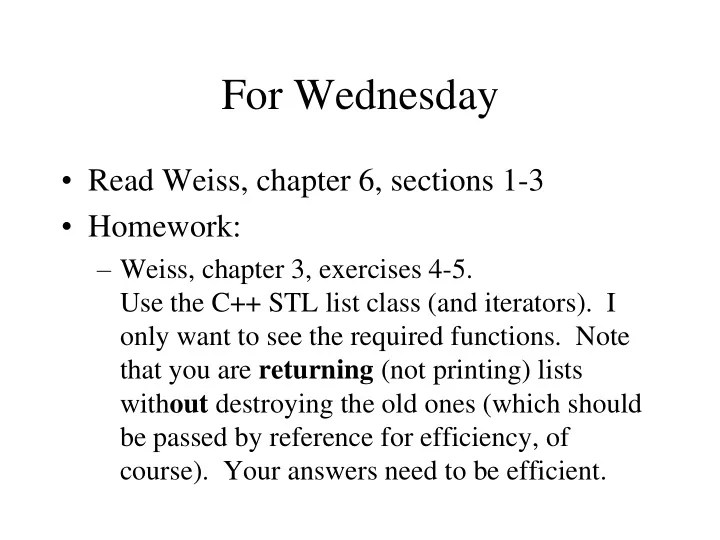
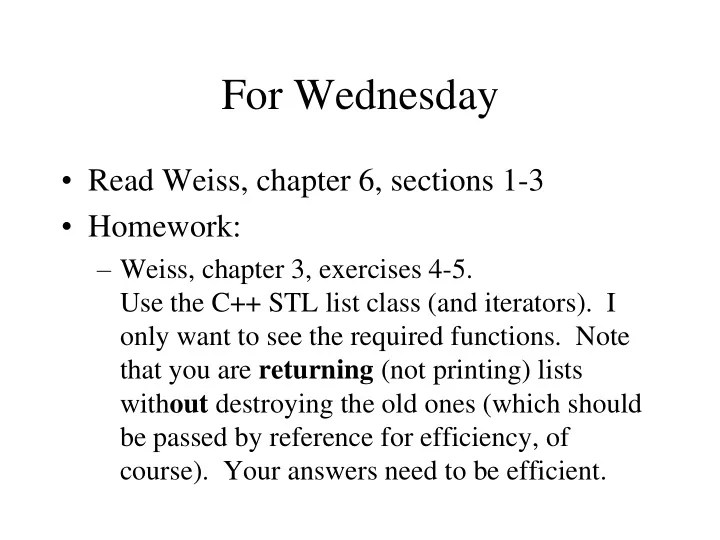
For Wednesday • Read Weiss, chapter 6, sections 1-3 • Homework: – Weiss, chapter 3, exercises 4-5. Use the C++ STL list class (and iterators). I only want to see the required functions. Note that you are returning (not printing) lists with out destroying the old ones (which should be passed by reference for efficiency, of course). Your answers need to be efficient.
Programming Assignment 1 • Any questions?
Linked List Variations • Doubly-linked lists • Empty head node
Stacks • What is a stack? • What would a stack ADT look like? • How could you implement a stack? • What are stacks used for?
Stack ADT • AbstractDataType Stack { instances linear list of elements; one end is the top operations Create() Destroy() IsEmpty() IsFull() (not always needed) Top() Push(element) Pop() }
Queues • What is a queue? • What would a queue ADT look like? • How could you implement a queue? • What are queues used for?
Queue ADT • AbstractDataType Queue { instances linear list of elements; one end is the front , the other the rear operations Create() Destroy() IsEmpty() IsFull() (not always needed) Front() Add(elem) (or Put(elem) or Enqueue(elem)) Delete() (or Get() or Dequeue()) GetSize() (optional) }
A Note on Push and Pop • In this class, do not use push and pop to refer to queue operations. • They should only apply to stack operations.
Queues and Stacks • Often used in similar contexts to achieve different desired results. • Often used in conjunction with other data structures.
Trees • Hierarchical structure • Single root • Each node has zero or more children • Each node except the root has exactly one parent
Tree Definition • A tree t is a finite nonempty set of elements. One of these elements is called the root, and the remaining elements (if any) are partitioned into trees which are called the subtrees of t.
Tree Vocabulary • Root • Leaf • Child • Subtree • Parent • Forest • Sibling • Degree • Grandchild • Level • Grandparent • Height • Ancestor • Descendent
Tree properties • There is exactly one path connecting any two nodes in a tree. – Least common ancestor – Any node could be a root. • A tree with N nodes has N-1 edges.
Binary trees • Definition: – A binary tree t is a finite (possibly empty) collection of elements. When the binary tree is not empty, it has a root element and the remaining elements (if any) are partitioned into two binary trees, which are called the left and right subtrees of t. • Differences from trees: – Each non-empty node has exactly two subtrees – Binary tree may be empty – The subtrees are ordered
Binary Expression Trees • We can use binary trees to represent arithmetic expressions. • Tree determines the order operations are executed in • No need for parentheses
Binary Tree Properties • Shares the tree properties. • A binary tree of height h , h >= 0, has at least h and at most 2 h - 1 elements in it. • The height of a binary tree that contains n , n >=0, elements is at most n and at least the ceiling of log 2 ( n +1).
Special Cases • Full binary tree – A binary tree of height h that contains exactly 2 h -1 elements – In other words, if one element is added to the tree, the height must increase • Complete binary tree
Linked Binary Trees • A node is represented as a struct or a class • Each node has two pointers to other nodes • One pointer is to the Left child; the other is to the Right child • An empty subtree is represented by a null pointer • Sometimes it is convenient to include a pointer to the node’s parent
Representation of Binary Trees • We can represent binary trees in arrays • We don’t use index 0 • The root is at index 1 • Node i ’s children are at indexes 2 i and 2 i +1 • Advantages? • Disadvantages?
Binary Tree Traversal • In a binary tree traversal, we visit each node in the tree exactly once • There are four different orders in which we often choose to visit the nodes – Preorder – Inorder – Postorder – Level order
Preorder Traversal • void PreOrder(BinTreeNode* tree) { // PreOrder traversal of tree if (tree) { Visit(tree); // visit the root PreOrder(tree->left) // do left subtree PreOrder(tree->right)// do right subtree } }
Inorder Traversal • void InOrder(BinTreeNode* tree) { // InOrder traversal of tree if (tree) { InOrder(tree->left) // do left subtree Visit(tree); // visit the root InOrder(tree->right) // do right subtree } }
Postorder Traversal • void PostOrder(BinTreeNode* tree) { // PostOrder traversal of tree if (tree) { PostOrder(tree->left) // do left subtree PostOrder(tree->right) // do right subtree Visit(tree); // visit the root } }
Level Order Traversal void LevelOrder(BinTreeNode* tree) { // PreOrder traversal of tree Queue q; while(tree) { Visit(tree); // visit tree // put children on the queue if (tree->left) q.Add(tree->left); if (tree->right) q.Add(tree->right); // get next node to visit if (q.IsEmpty()) tree = NULL; else tree = q.Delete(); } }
Recommend
More recommend