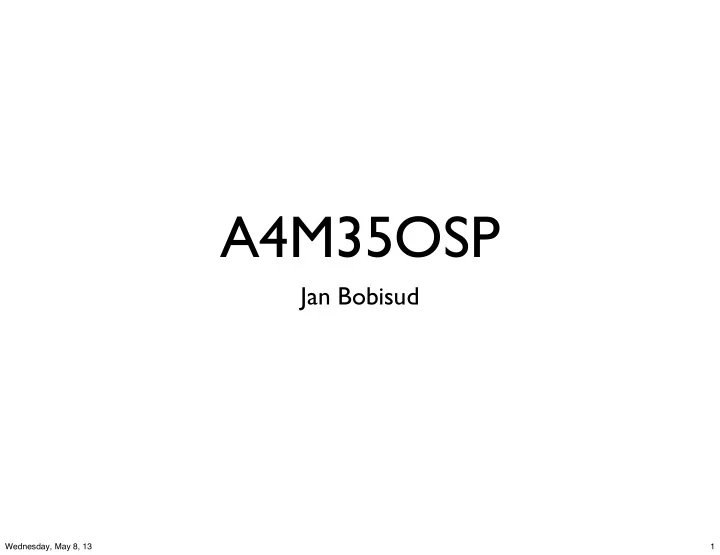
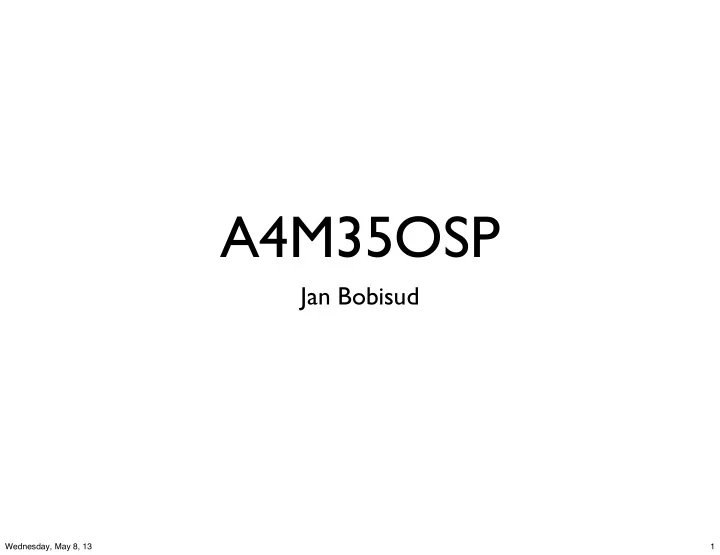
A4M35OSP Jan Bobisud Wednesday, May 8, 13 1
LibreOffice Wednesday, May 8, 13 2
#33370 Readme file could be easier to follow - support copy/paste of install commands. https://bugs.freedesktop.org/show_bug.cgi?id=33370 Wednesday, May 8, 13 3
Past > sudo dpkg -i *.deb > > The above dpkg command does the first part of the installation process. To > complete the process, you also need to install the desktop integration > packages. To do this, change directory to the "desktop-integration" directory > that is within the "DEBS" directory, using the following command: > > cd desktop-integration > > Now run the dpkg command again: > > sudo dpkg -i *.deb Wednesday, May 8, 13 4
Now > The following commands will install LibreOffice and the desktop integration > packages (you may just copy and paste them into the terminal screen rather > than trying to type them): > > sudo dpkg -i *.deb > cd desktop-integration > sudo dpkg -i *.deb Wednesday, May 8, 13 5
Wednesday, May 8, 13 6
Cookbook • Clone git repository (~ 1.7 GB) • Sign up at gerrit.libreoffice.org • Set up SSH and git remote • Fix the bug • Send patch to gerrit Wednesday, May 8, 13 7
Achievement • Have to re-select bug - previous has been patched • Simple task, but set up environment is not so easy • Feedback within hours • Commit is verified Wednesday, May 8, 13 8
That’s all... Wednesday, May 8, 13 9
Recommend
More recommend