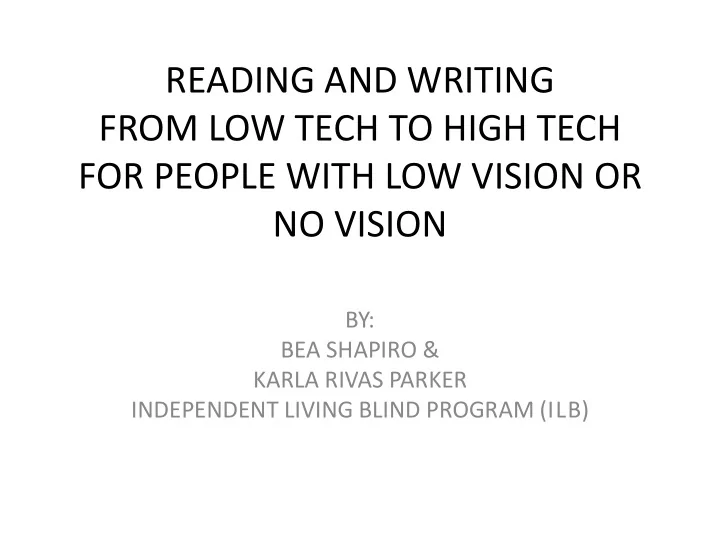
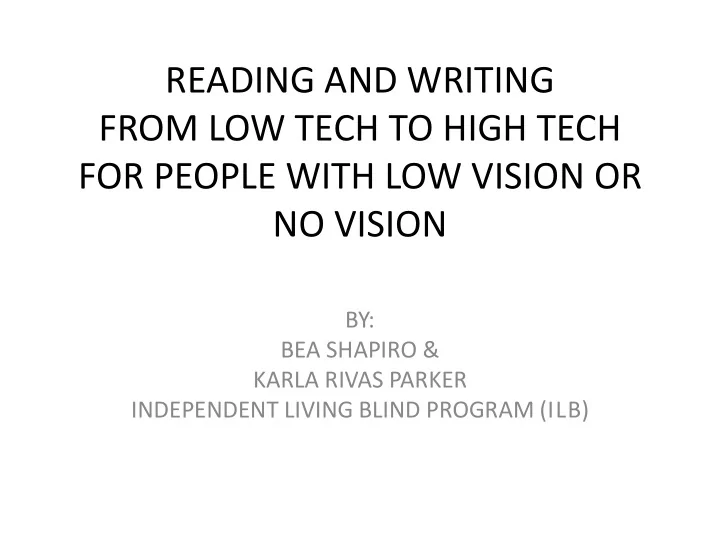
READING AND WRITING FROM LOW TECH TO HIGH TECH FOR PEOPLE WITH LOW VISION OR NO VISION BY: BEA SHAPIRO & KARLA RIVAS PARKER INDEPENDENT LIVING BLIND PROGRAM (I L B)
Learning Objectives • Reading and writing does not have to end with vision loss • Three different methods of reading and writing with vision loss. • Three different aids/devices for reading or writing with vision loss.
What is Low Tech or High Tech?
Low Tech for People with Low Vision For Writing: • Writing Guides • bold line paper • raised line paper • 20/20 pens
Writing Tools Writing guides and Bold line paper, signature guide. Raised paper, and 20 20 pen.
Low Tech for people with Low Vision For reading: • Hand held magnifiers • Stand magnifiers
Reading Tools Top: Rectangular magnifier Bottom: Round magnifier Stand magnifier.
Importance of lighting Low lighting
Lighting for Reading and Writing Illuminated with I-Lite
High Tech for people with Low Vision • Portable devices • Desktop devices
Electronic Video Magnification Devices Clearview desktop magnifier with Speech. Ruby HD Portable magnifier
Low Tech for people with no Vision or useless vision • Tactile aids/devices • Audible aids/devices
Braille • Braille is a system of 6 raised dots that can be read with the fingers by people who are blind or who have low vision. • It was invented by Louis Braille • Braille symbols are formed within units of space known as braille cells. • A full braille cell consists of six raised dots. • They are arranged in two parallel rows each having three dots. The dot positions are identified by numbers from one through six. • Sixty-four combinations are possible using one or more of these six dots. • A single cell can be used to represent an alphabet letter, number, punctuation mark, or even a whole word.
Low Tech Aids/Devices for Braille Using slate and stylus Perkins Brailler to create Braille
High Tech Devices for Braille Jaws PACmate Humanware BrailleNote
Audible Technology • When vision is not enough to use large print • And Braille is not an option because you haven’t learned it • Then audible devices are the solution
Digital recorders and players The Wilson Recorder VictorReader Stream
Another Digital recorder/player Milestone Recorder
Stand Alone Reading Devices IPal Reader
Perl and OpenBook Reading software/hardware
How to access other various types of information? • Product labels • US currency • Pictures or Personal folders
Various reading devices Barcode reader reading iBill reader reading soup can barcode five dollar bill
Various reading devices. Continued… Label Wand
How to access computers People with Low Vision People with no vision will will use magnification use Speech Output software: software and Braille: • JAWS • ZoomText • WindowEyes • Magic • Guide • SuperNova • NVDA • VoiceOver • Refreshable Braille Displays
Magnification Software
Speech Output Software
Speech Output and Magnification software both • SuperNova • Dolphin Guide
Refreshable Braille Displays Focus 40 Blue Humanware Brailliant
Braille Embosser
Reading Services • Braille and Talking Book Library • Sun Sounds of Arizona • NFB Newsline • BookShare • Learning Alley
Reading Devices Sun Sounds Radio
Special tip, no technology needed
Recommend
More recommend