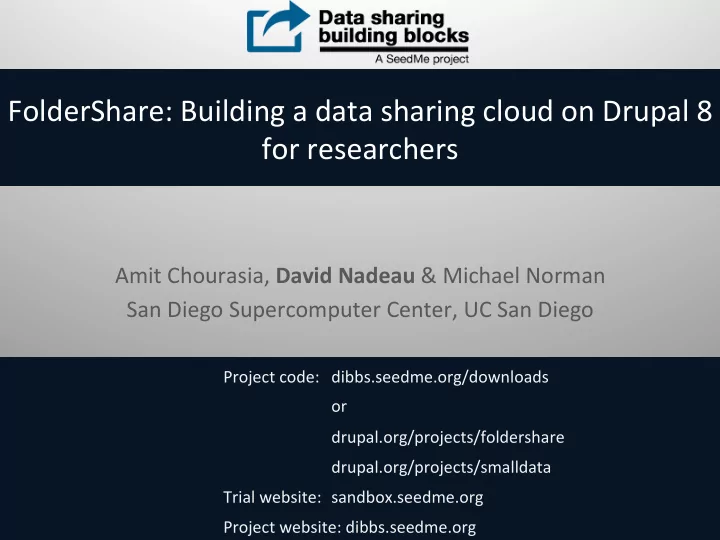
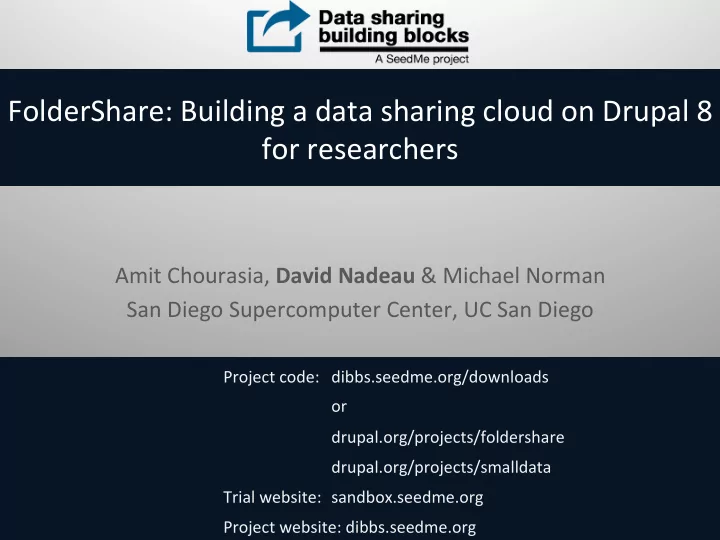
FolderShare: Building a data sharing cloud on Drupal 8 for researchers Amit Chourasia, David Nadeau & Michael Norman San Diego Supercomputer Center, UC San Diego Project code: dibbs.seedme.org/downloads or drupal.org/projects/foldershare drupal.org/projects/smalldata Trial website: sandbox.seedme.org Project website: dibbs.seedme.org
About me Amit Chourasia San Diego Supercomputer Center @ UC San Diego VisualizaJon scholar/evangelist • Lecturer/Instructor • Interests • High performance compuJng – Data stewardship – Computer graphics – Drupal user since ~2006 | version 4.7.4 Personal website ( Drupal 4 - 8: 150 pages) • Project website ( Drupal 5 : 50,000+ pages) • SeedMe2 cloud service ( Drupal 7: 150,000+ pages) • SeedMe2 plaCorm (Drupal 8: AnGcipate 1M+ items) • Seeking: PHP programmers Desired: Deep knowledge of Drupal 8 core
PresentaJon Overview 1. Background & moJvaJon 2. Architecture 3. SeedMe2 pla\orm FolderShare: Virtual file system » EnJty data model & access control » File management & security » Views integraJon » UI & Command plugins » File forma_ers » Web services Small data module and API – VisualizaJon 4. Target users/Use cases 5. Screenshots 6. Demo
SeedMe Project SeedMe 1 a.k.a. S tream e ncode e xplore and d isseminate M y e xperiments • Based on Drupal 7 • In producJon as Pla\orm as a Service (PaaS) • Video encoding was the main focus SeedMe 2 : Data sharing building blocks EvoluJon of the original SeedMe project (Complete rewrite) • Based on Drupal 8 • Incorporates user feedback from original SeedMe project • Built for distribuJon and extension • Data sharing and data management is the main focus
SeedMe 2’s focus Enable rapid access to data Consumable data Can be handled by stock web browser (Upload/Download, < 2GB per file) Displayable on many devices (Phone to PC)
Data management stumbling blocks Access Transfer Storage CollaboraJon AutomaJon control But what about PresentaJon and Discovery?
Data management stumbling blocks Access Transfer Storage CollaboraJon AutomaJon control Three D’s : Data, DescripGon, Discussion Issues due to content dispersion DescripJon in Data in the Cloud Discussion on emails someone’s mind
Related soluJons Filesystem based soluGons Tools Middleware SoZware repositories File hosGng SCP Globus GitHub Cloud drives FTP IRods SVN (Dropbox, etc) WebDAV NEWT CVS Content management system based soluGons HubZero FigShare LimitaGons of exisGng soluGons Lack extensibility Lack support for rich content (descripJon, discussion, etc…) Lack independent developer support Lack 3 way interacJon via web browser & command line & API Resource restricted
Workflow 3 Update as desired Sharing Description 1 2 4 Add folders View Create Sign In Search Project Upload files Download Web browser, Command line, REST or App
Architecture Drupal 8 Users Modules Small data • Virtual file system (PHP library) • Access control Web browser • Hierarchical storage • Command plugins • UI and display Webserver • Search / index Command line (Apache + PHP) Drupal 8 • Web services Contributed • File forma_ers Modules e.g. • Quick VisualizaJon REST clients Federated AuthenGcaGon via OIDC module Database (MySQL) Project contribuJons
SeedMe Pla\orm Ecosystem Drupal (Content Management System) • Widely used in industry, academia and government (third most popular CMS on web aker Wordpress & Joomla) • Modular architecture with large ecosystem (over 1,000 contributed modules) • Large developer & support community (4,000 contributors to core + thousands more) • Security advisory and updates for core and stable contributed modules every month • VersaJle deployment opJons (personal hosJng, insJtuJonal hosJng, cloud hosJng)
FolderShare module • Required dependencies (11 - All in Drupal core) – DateJme Filter – System – – Field User – – File Views – – Image – Link – Media – OpJons – Text • OpGonal dependencies ( 3 - All in Drupal core) – Comment – Help – RESTful web services • HTTP basic authenJcaJon • SerializaJon – Search • Core modules recommended – Text editor – Field UI (may be) Views UI (may be) – • Contributed modules recommended – Real name – REST UI (may be) Small Data (for quick visualizaGon of CSV, JSON files) –
FolderShare module • Virtual file system (fieldable): – EnJty type & API – Access controls – Usage tracking – Views, displays, breadcrumbs, forms – Plugins for field forma_ers, search, views, acJons, and queue workers • Configurable by sites – e.g. Keywords, comments, flags, DOIs • Extensible by developers
Files & folders • Children point to parents – Parent IDs enable fast queries for all children of a folder – Root IDs enable fast queries for access controls and breadcrumbs parenJd points to immediate parent rooJd points to top folder
Abstracted file storage Folders exist in the database Every uploaded file has a File ID (sequenGal) Internal file organizaJon and storage based on 16 bit pa_ern Bit pa_ern 0000 0000 0000 0000 Physical hierarchy as 0000/0000/0000/0000/file_id Each underlying folder stores 9,999 files Total file handling: 65,535 * 9,999 = 655,284,465 (~655 million)
Access controls • Drupal account-based • Permissions + access control list on top folders – List of users that can view and author • Top folder controls enJre hierarchy – Simpler than desktop OSes – Similar to file sharing services – Fast to check access
File storage • Folders only exist in database • Files described in database & stored on disk • Disk directory !== folder hierarchy – Be_er for security and load balancing – Files have generated names • Avoids character set and name length limits – Files have no extensions • Avoids accidental server execuJon of “.php”, etc.
Views • List personal, public, and shared files & folders – Pages & embedded views in folder pages • Integrated desktop-like UI – Select files and folders – Then choose menu command • Three UI variants: – No scripJng – ScripJng but no AJAX – ScripJng with AJAX
Plugins • Field forma_ers – Folder names, enJty references, MIME-type icons • Search – Index and present results • Queue worker – Update folder hierarchy sizes in background • AcJons & custom commands – Menu UI items to add, delete, etc
Code trivia Foldershare code main Foldershare code misc 140,000 12000 120,000 10000 100,000 Lines of code Lines of code JS 8000 80,000 YML 6000 PHP 60,000 CSS 4000 40,000 Docs TWIG 2000 20,000 TXT 0 0 v1 v2 v3 v4 v5 alpha v1 v2 v3 v4 v5 alpha Release Release Total lines of php code Node : 25,639 (Drupal core 8.5.0) Foldershare: 50,156 (Alpha1 version)
Foldershare API DocumentaJon
SmallData API & Module • Structured data parsers & writers – Tables, trees, and graphs – JSON, CSV, TSV, TXT, etc. SmallData • Field forma_ers – Light-weight visualizaJon – Line plots, bar charts, pie charts, etc.
FolderShare configuraGon Admin menu Structure > FolderShare FOR ADMINISTRATORS
FolderShare configuraGon Fields Manage fields, forms & display ConfiguraJon located in admin menu Structure > FolderShare
FolderShare configuraGon Files Storage locaJon & upload restricJons
FolderShare configuraGon Interface Command plugins
FolderShare configuraGon Lists Manage lisJng of file and folders
FolderShare configuraGon Search (opGonal)
FolderShare configuraGon Security Manage sharing capabiliJes
FolderShare configuraGon Web services (opGonal) Manage REST capabiliJes
FolderShare REST seengs Requires REST UI contributed module Manage REST operaJons
FolderShare Usage Admin menu Reports > FolderShare usage
FolderShare permissions
FOR USERS
Top folders owned by you Top folders shared with you These lists display top level folders Public top folders Menu Folders may have a descripJon
Menu opJons – with no selecJon
Menu opJons – with selecJon
Sharing form to restrict access
Sortable lisJng of files and folders. Different users
Breadcrumbs shows path
Every folder and file may add a descripJon. (Forma_ed text field aka Body field in Drupal’s Node)
The FolderShare enGty is fieldable. Add customs fields such as Comments to FolderShare.
Menu opJons change on selecJon
View sub folder Breadcrumbs shows path
Quick visualizaJon of CSV & JSON files VisualizaJons can be switched interacJvely to different chart types
Sample command line interacJon foldershare --help foldershare --host http://demo.seedme.org --user dave --password ’ cliRocks! ' help
Recommend
More recommend