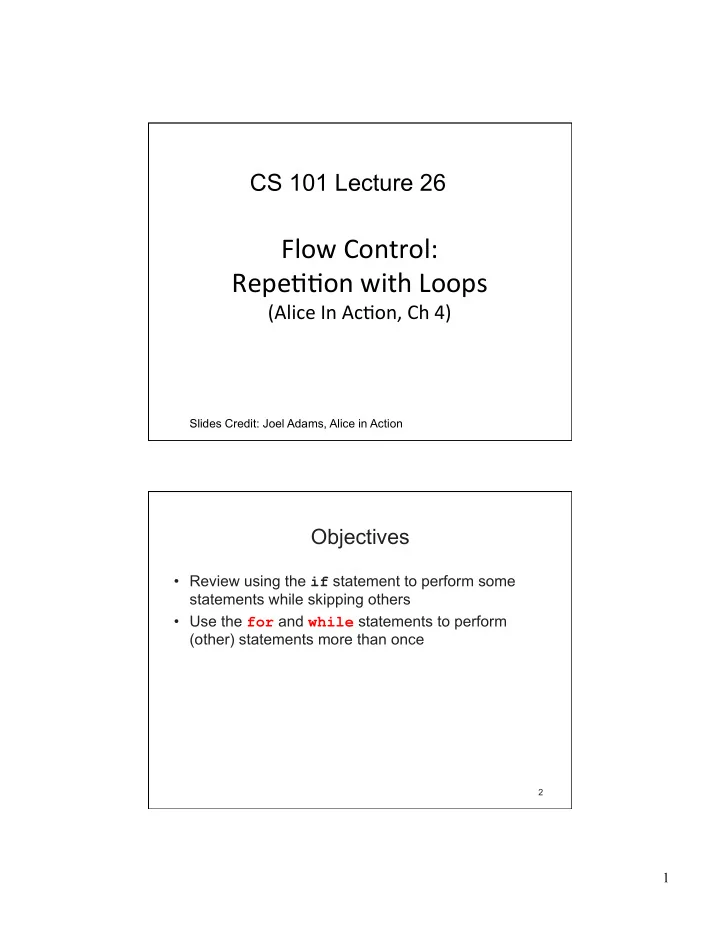
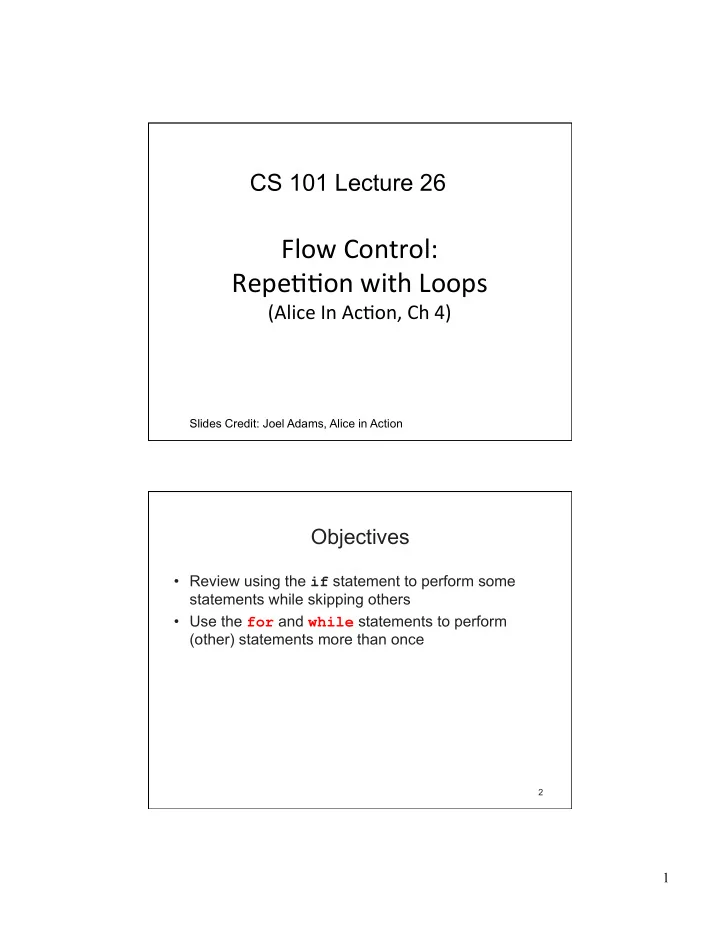
CS 101 Lecture 26 Flow ¡Control: ¡ Repe..on ¡with ¡Loops ¡ (Alice ¡In ¡Ac.on, ¡Ch ¡4) ¡ Slides Credit: Joel Adams, Alice in Action Objectives • Review using the if statement to perform some statements while skipping others • Use the for and while statements to perform (other) statements more than once 2 1
Flow Control • Flow: sequence of steps for performing a user story • Flow control statement: structure for managing flow • Flow control statements used in previous chapters – doInOrder : produces a sequential execution – doTogether : produces a parallel execution – methods and functions: name a block of statements 3 Flow Control: if statement • Control statements introduced in the current chapter – if : directs program flow along one of two paths 4 2
Flow Control: while loop • Control statements introduced in the current chapter – while : directs flow into an arbitrary number of loops 5 Introducing Repetition • Selection: – The if statement executes its body 0 or 1 times based on the condition. • Indefinite Loop – The while loop executes its body 0 or more times based on the condition. • Definite loop – The for loop executes its body a fixed number of times. 6 3
Introducing the while Statement • Strategy for building third shot of dragon animation – Repeatedly have dragon flap its wings – Move dragon downward while it is above drawbridge • Overview for building the third shot – Place doTogether statement in doInOrder statement – Use setPointOfView() to move camera closer – Send flappingWings() message to the dragon – Drag the while statement to the editing area – Drop the while statement below doInOrder – Insert placeholder value into the while condition 7 Introducing the while Statement (continued) 8 4
Introducing the while Statement (continued) • Building the third shot (continued) – Drag dragon ’ s isAbove() over condition and drop – Add castle.bridge argument to isAbove() – Insert doTogether statement in the while loop – Add move() method to cause dragon to descend – Send another flapWings() message to dragon – Use setPointOfView() to zoom in for a close-up • Infinite loop occurs if loop lacks falsifying condition – In third shot, move() eventually terminates loop 9 Introducing the while Statement (continued) 10 5
Introducing the while Statement (continued) 11 Comparing the if and while Statements • Both test conditions before flow enters structure • Both are bypassed if initial condition is false • while statement is repeats after finishing its body. – 0 or more times. • if statement ’ s body can only be executed once. – 0 or 1 times. • if statement can have an else body. 12 6
Flow Control: for loop • Control statements introduced in the current chapter – while : directs flow into an arbitrary number of loops 13 Introducing Definite Loop • Refer to flapWings() method from Figure 2-16 • Enhancement: use for loop to flap wings numTimes • Overview for implementing the enhancement – Open the flapWings() method – Adjust the duration values for the wing movements – Drag loop control to the top of the method and drop – Select numTimes for number of iterations – Drag the doInOrder statement into the for statement 14 7
Introducing Repetition (continued) 15 Introducing Repetition (continued) 16 8
Mechanics of the for Statement • Repeat statement execution a fixed number of times • Example: pass 3 to flapWings() for 3 flaps • Structure of the simple for statement – for(int index = 0;index < limit;index++){ Statements } • The for statement is also known as a counting loop – First statement in ( ) initializes the index – Second statement in ( ) checks index against limit – Third statement in ( ) increments the index 17 Mechanics of the for Statement (continued) 18 9
Mechanics of the for Statement (continued) • To test a for loop, trace the behavior with values – Statements are executed while index < numTimes – Example: send flapWings(3) to the dragon object 19 Mechanics of the for Statement (continued) 20 10
Mechanics of the for Statement (continued) 21 Mechanics of the for Statement (continued) • Purpose of show complicated version button – Change initial value of index and/or update to index – Example: change update to index+=2 • Simple version of for lets you modify limit value • Note: neither version of for allows you to count down 22 11
The while vs for loop • for loop property: limit must be set to a fixed value • Circumstance when the for loop is appropriate – Statements are to be executed a fixed number of times – “ Defined ” ahead of time Definite loop. • Problem: looping when the limit value is unknown – e.g. how many flaps for “ Dragon then descends and lands on the drawbridge ” ? – Solution: use a while statement – Not “ defined ” ahead of time Indefinite loop. 23 Comparing the for and while Statements • while statement is more general and can produce any type of repetition, including the for loop behavior • for statement is used for fixed number of repetitions – Loop selection question to ask: “ Am I counting? ” – If yes, use a for statement; otherwise, use while • Both loops test conditions before flow enters structure • Both loops are bypassed if initial condition is false • More examples: – drop a ball: continue the bounce while rebound distanceToGround >0 – FabonaciGirl: use for to compute Fabonaci numbers and move corresponding steps 24 12
A While-Loop Example • Setting up the scene – Use shebuilder to create a soccer player (Jane) – Place soccerBall object in Jane ’ s hands • Writing a dropBounce() method for soccerBall – Move the ball down distanceToGround meters – Change distanceToGround by bounce factor (2/3) – Move ball up reduced distanceToGround meters – Bouncing continues while distanceToGround > 0 • Writing a janeDropsBall() method – Send roll() messages to forearms – Send dropAndBounce() message to soccerBall 25 A While-Loop Example (continued) 26 13
A While-Loop Example (continued) 27 A While-Loop Example (continued) 28 14
Nested Loops • Example: three shots enhancing Scene 1 of dragon animation – Dragon flies toward a castle in the countryside – As dragon nears castle, it circles the tower three times – Dragon then descends and lands on the drawbridge (section 4.4) • One way to build the first shot – Go to go into the Add Objects window – Position the dragon above the castle ’ s drawbridge – Move dragon up until it is even with the castle ’ s tower – Drop a dummy and then drag the dragon off-screen – Use setPointOfView() to properly position dragon 29 Nested Loops (continued) • One way to build the second shot: circling the tower 3 times – Outer for loop for circling the tower 3 times – inner for loop in flapWings() for flapping wings 4 times in each circle – More Alice details • AsSeenBy() attribute revolves dragon around castle • Increase duration of turn() to synchronize moves • Set style suitable for animation 30 15
Fibonacci Numbers • The original problem investigated by Fibonacci in1202 – about how fast rabbits could breed in ideal circumstances – Suppose a newly-born pair of rabbits, one male, one female, are put in a field. – Rabbits are able to mate at the age of one month so that at the end of its second month a female can produce another pair of rabbits. – Suppose that our rabbits never die and that the female always produces one new pair (one male, one female) every month from the second month on. – How many pairs will there be in one year? 31 Fibonacci Numbers • Analysis – At the end of the first month, they mate, but there is still one only 1 pair. – At the end of the second month the female produces a new pair, so now there are 2 pairs of rabbits in the field. – At the end of the third month, the original female produces a second pair, making 3 pairs in all in the field. – At the end of the fourth month, the original female has produced yet another new pair, the female born two months ago produces her first pair also, making 5 pairs. – … 32 16
Fibonacci Numbers in the Rabbit Growth Model • Fibonacci numbers (sequence) – Number > 2 is found by adding two preceding numbers – Example: 1, 1, 2, 3, 5, 8, 13, 21, 34, 55, 89, 144, ... 33 Fabonaci Numbers in Nature http://britton.disted.camosun.bc.ca/fibslide/jbfibslide.htm 34 17
Spirals and the Fibonacci Numbers http://www.maths.surrey.ac.uk/hosted-sites/R.Knott/Fibonacci/fibnat.html 35 Fibonacci Number Example • User story – Scene 1: girl finds an old book and reads contents – Scene 2: girl uses the map to locate a palm tree – Scene 3: girl follows spiral from tree to treasure site • Coding spiral motion in Scene 3 is greatest challenge – Spiral inscribed in rectangles built from the sequence 36 18
Spirals and the Fibonacci Function (continued) • Approximating Fibonacci spiral in playScene3() – Have girl move 6 times – Distance of each move equals a corresponding Fibonacci number – While moving forward, girl also turns left 1/4 revolution • playScene3() requires a fibonacci() function, which will be defined as an object method for the girl • Save girl as fibonacciGirl for possible reuse 37 Spirals and the Fibonacci Function (continued) 38 19
Recommend
More recommend