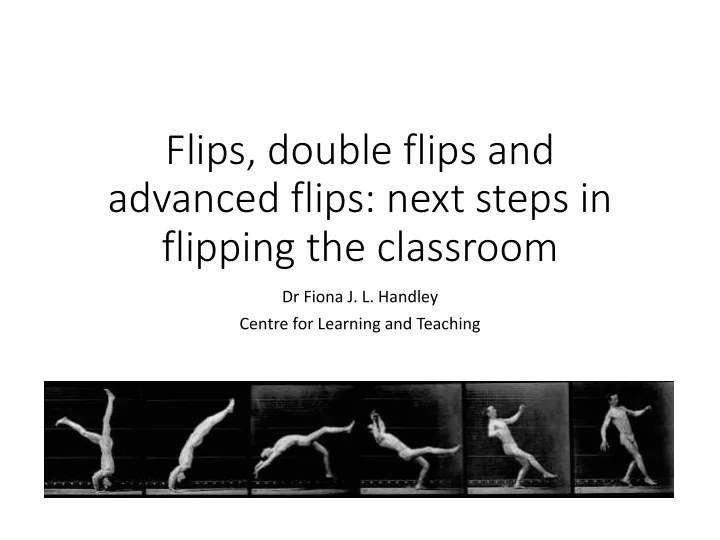
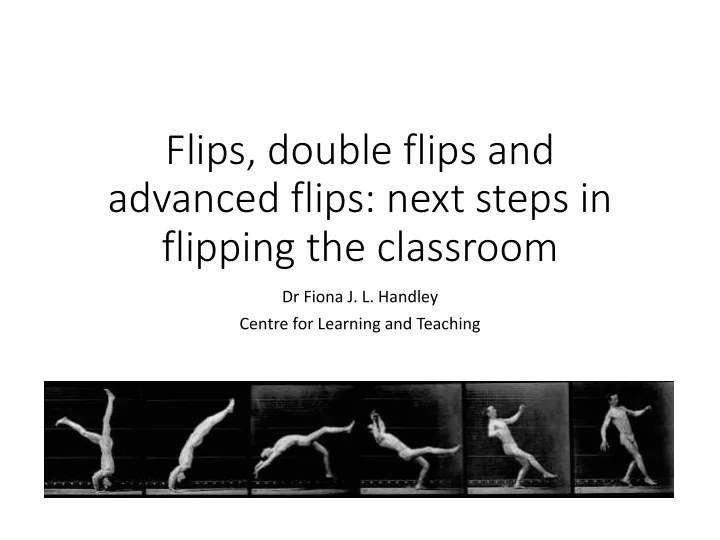
Flips, double flips and advanced flips: next steps in flipping the classroom Dr Fiona J. L. Handley Centre for Learning and Teaching
What is flipping the classroom? • A pedagogic model where the “typical classroom and homework elements are reversed” (EDUCAUSE 2012) • “Flipped learning is a pedagogical approach in which direct instruction moves from the group learning space to the individual learning space, and the resulting group space is transformed into a dynamic, interactive learning environment where the educator guides students as they apply concepts and engage creatively in the subject matter” (Bergmann and Sams 2014 p. 6 taken from www.flippedlearning.org)
Lots of variety within this concept • Started in US schools – original flip was videos viewed at home, and then homework (e.g. answering questions) done in class • A broader concept in HE – content is looked at before sessions which frees up time for more active learning in face-to-face sessions • What it is not: • Recording lectures for students to re-view • Making videos of all sessions to flip entire courses in one go • A way to reduce face-to-face contact time (hopefully!)
The University of Brighton Flipping Initiative • Approved by BLSC and LTC in autumn 2014 • Aims were to identify: • The impact on student learning as perceived by the students and indicated by their levels of engagement both online and F2F • Levels of support required • Technology requirement • Time commitment
Case studies – a total of 7 flips • Education • Brighton Business School • Brighton Language Institute • Art Design and Media (Screenwriting) • Art Design and Media (Visual Communication)
6 Steps to Blended Learning The 6 Key Steps to Blended Learning are: 1. Identify the learning objectives 2. Look at the curriculum to decide what is best face-to-face and what is best online 3. Consider the integration and relationship between face-to-face and eLearning 4. Develop the most appropriate eLearning activities to achieve the learning objectives 5. Decide how you will assess these activities 6. Choose the most appropriate technology
Results of the flip initiative Flip Face to face Students watch videos sourced from 1 Discussion and poster presentation the internet (2 examples) 2 Students undertake the skills based task demonstrated in the video Students read ejournal articles (2 1 Nearpod interactive sessions, and groupwork to examples) with an activity e.g. create a presentation addressing particular questions 2 Discussion in groups applying theory to case study Students read online articles, visit Students visit exhibitions in London having websites and watch videos chosen appropriate information to help them engage. Students do internet research on a Speaker spends less time on introduction and visiting speaker more time on question and answer session Students watch videos created by the Group discussion on the form tutor, and apply skills to a set reading, completing a form
Evaluation • The time taken to support staff was less than envisaged – 1 hour • Main support was giving advice on face-to-face sessions e.g. starting with seminar groups rather than big lectures • The average time taken to create the flip was about 150 minutes
Feedback - positive • “They all took the time to watch the video clips. They all engaged very positively in the post viewing tasks and the brainstorming and mingle activities during class” • “Students fed back in student-staff meeting that they really enjoyed it”
Improvements for next time • “Find ways of engaging all students with the content before the lesson, not all of the students looked at the content before the lesson”. • “Ensuring that students follow the logical process of learning and not shortcut/avoid more challenging elements… further exposure to flipped learning would help.”
Advantages of flips… • Updates a traditional teaching model • Makes good use of technology - new kinds of resources, accessible anywhere, that collect learning analytics • Increases students’ ‘time on task’, at their own pace • Makes best use of tutor’s skills and knowledge in face-to-face time • Increases time spent on active learning
Issues… • Feedback from students can be mixed • Students may not do out of class activity, or turn up to class • Can be initially time consuming for staff • Can involve a big change of role for staff: “control freaks need not apply” Bergmann and Sams 2012 - but neither should last minute planners! • Very little direct empirical research on how it improves student learning
Next steps in flipping – the double flip • Students’ in-class activity results in a product that forms the out-of- class activity – creating another flip
Next steps in flipping – the double flip Pre-session activity In-class activity Output from in-class activity 2 nd pre-session activity 2 nd in-class activity…
For example Students watch presentation on theory In class groups apply theory to case studies… …and create 4 slide presentation on their case study Online, students look at all case studies, and look at patterns between theories and case studies. In-class activity discusses these patterns
Next steps in flipping – advanced flips • For more advanced students try to make even more time for really high order cognitive skills to take place in class
The traditional flip/session divide Session Flip
Advanced flip 1 Students read an In session each eJournal article group does 5 then do group min work via a presentation, discussion forum then class to prepare a discusses to presentation create overview presentation
Advanced flip 2 Students watch presentation on theory In class groups apply theory to case studies… …and create 4 slide presentation on their case study Online, students look at all case studies, and look at patterns between theories and case studies. In-class activity discusses these Patterns and creates new presentation on theory for next year’s students to view
In summary… • New roles for staff: • Using new technologies • Planning over several sessions • Better communication • More facilitation • New roles for students: • Accessing different resources in different ways • Doing more things, inside and outside the classroom • Greater understanding of how they learn • Challenging, but increases sense of community and is more interesting for both?
Interested in doing a flip? We are looking for staff to participate in the next phase of the flipped initiative: • To trial our Absolute Basics materials on the CLT Resources website • To try some approaches using content creation e.g. screencasts or lecture capture • To trial some more advanced flips • Please contact f.handley@brighton.ac.uk
References • Bergmann, J. and Sams, A. 2012 Flip Your Classroom: Reach every student in every class every day Arlington, VA: ISTE • Educause, 2012, 7 Things you should know about flipped classrooms http://www.educause.edu/library/resources/7-things-you-should- know-about-flipped-classrooms • O’Flaherty, J. and Craig, P. 2015 The Flipped Classroom: A Scoping Review. In Internet and Higher Education 25 (2015) 85-95
Recommend
More recommend