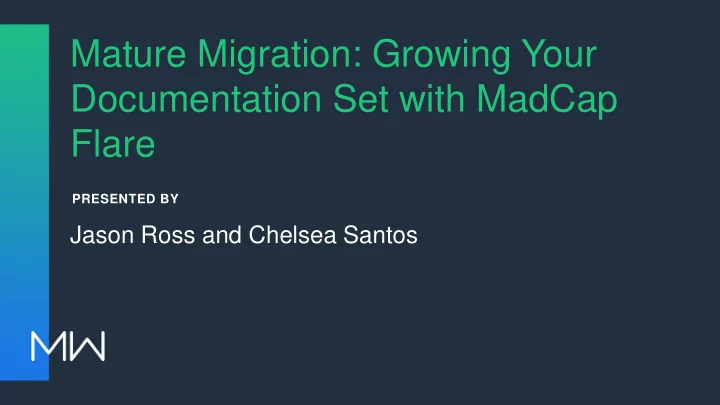
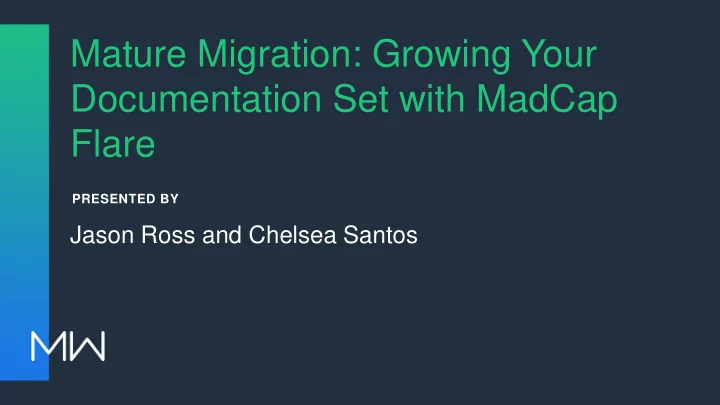
Mature Migration: Growing Your Documentation Set with MadCap Flare PRESENTED BY Jason Ross and Chelsea Santos
INTRODUCTION • Introduce the two writing teams • Discuss project scope • Step through Science Writing process (more technical) • Step through Tech Writing process (more architecture- based) • Demo output
THE WRITING TEAMS • Science Writing – Small team of five writers with science backgrounds – Produce pre-sales pieces, e.g., data sheets • Technical Writing – Large team of 18 writers with various backgrounds – Produce post-sales pieces, e.g., user guides • Both teams – Use Flare as primary authoring tool – Migrated from PDF to HTML as a primary output for content
PROJECT SCOPE • A more modern and versatile format – Searchable, flexible, linkable content – Embedded features such as tooltip-type definitions of acronyms and bioinformatics terms • Content is the same, with added dynamic features – PDF content is pulled apart and reassembled (tech writing only) – Content remains product-based – Content previously siloed in guides now lives in one “portal” – Visual design reformatted for HTML format
INITIAL FIELDWORK • Figured out where we were headed, then what we needed to do to get there • Reviewed help systems on the MadCap Customer Showcase, identified applicable ideas and features like drop-downs and glossary terms • Met with stakeholders to collect feature requests and feedback on navigation, design, versioning, and change management
Science Writing
WHY DID WE SWITCH FROM PDF TO HTML? Suboptimal for online Optimized for online or mobile viewing viewing High-quality print document Responsive layout for mobile devices Limited dynamic and Dynamic and interactive features interactive features Hyperlinks only More engaging UX Dissonant user Integrated with website experience More consistent UX Viewed outside website
HTML DESIGN/CREATION PROCESS DESIGN PROCESS Create & Format in Flare Use Online Resources Consult Web Designer • • MadCap Flare Online Help • Bribe with donuts/bagels/etc Use Responsive Layout Tool • • w3schools • Become their BFF Adjust styles in CSS https://www.w3schools.com/css/css_website_layout.asp http://help.madcapsoftware.com/flare2018r2/Content/Flare/Responsive-Web-Design/Creating-Responsive- Layouts.htm?Highlight=responsive%20layout
CREATING A SKINLESS HTML DESIGN • Because our pieces are relatively short (2-4 pages) and cohesive, we wanted to present them as a single, scrolling web page • How we did it – Started with an HTML5 Top Navigation skin – Used CSS to hide the skin components (navigation and search bars) – Authored content for each piece in a single topic file in Flare
RESPONSIVE HTML LAYOUTS • Content is displayed dynamically, based on the available viewing space • Two major frameworks used in web design are Foundation and Bootstrap
RESPONSIVE LAYOUT TOOL
HOW RESPONSIVE LAYOUTS WORK • Responsive web frameworks divide div.up1 = 12 columns = 100% available horizontal div.up4 = 3/3/3/3 columns = 25% each space into 12 columns div.up2 = 8/4 columns = 66.67%/33.33% of equal width • Flare integrates with this framework by div.up3 = 4/4/4 columns = 33.33% each creating divs with defined widths
div.up1 with a background image div.up3 with styled borders div.up1 with the slideshow element div.up2 with unequal spacing and a menu proxy
SINGLE SOURCING CONTENT FOR TWO OUTPUTS Output-specific styles in multiple stylesheets & mediums CSS Conditional tags Output-specific page layouts for PDFs SINGLE SOURCING Snippets Prebuilt, preformatted templates (topics, targets, TOCs) x Variables
CSS: MULTIPLE STYLESHEETS/MEDIUMS CSS SINGLE SOURCING x
CSS: MULTIPLE STYLESHEETS/MEDIUMS CSS CSS for PDF CSS for HTML SINGLE SOURCING x
DELIVERABLE-SPECIFIC PAGE LAYOUTS CSS SINGLE SOURCING x
TEMPLATES TO SIMPLIFY FORMATTING CSS SINGLE SOURCING x
TAGGING CONTENT WITH CONDITIONS CSS SINGLE SOURCING x
COMBINING SNIPPETS & VARIABLES FOR REUSING TABLES CSS SINGLE SOURCING x
COMBINING SNIPPETS, VARIABLES, & CONDITIONS FOR CUSTOMIZABLE REUSE CSS SINGLE SOURCING x
DATA SHEET DEMO • MiniSeq System Data Sheet from Science Writing
TRAINING WRITERS – TIPS AND ADVICE • Be patient, change is hard • Hold more than one training session (one not enough) – Expect questions and problems, be prepared to help with impromptu, one-on-one training/troubleshooting • Document EVERYTHING – detailed process docs or internal online help, with step-by-step instructions (including screenshots); record training sessions • Consider leading a recurring (weekly or biweekly) series of meetings to keep team updated on changes/new features; serve as "office hours" for questions/troubleshooting
WHERE WE ARE GOING FROM HERE • HTML Format v2.0 – Building a glossary of terms for use with text pop-up definitions – Designing new elements for additional features: customer quotes, videos, etc – Evaluating possibility for custom deliverables based on region, customer type, level of expertise, etc • Use metrics – Collecting metrics on how customers interact with HTML format – what works, what doesn’t – Exploring customer surveys to gather more info on design
ACKNOWLEDGEMENTS • Scott Deloach • Henri Kester • Suzy Hosie • Lynn Carrier • Ben Nye • Sandeep Komalan • Burt Crismore
Technical Writing
BACKGROUND • Rapidly changing company, products, and customers • Emphasis shifted from products to workflows • Dated documentation model – Slow updates – Stale, siloed content – Customers missed or duplicated steps • Needed a big, integrated help system
PROCESS OVERVIEW Discover Design Develop Deploy Solicit input from Mock up pages Build files in Flare Publish Phase 1 stakeholders and navigation; and prep topics files to the web usability test
GLOBAL PROJECT LINKING Master Project Design IVD Project Project Array Analysis Project Project Instrument Project Library Prep Project
PROJECT SETUP • Turn UX-tested designs into master pages • Maintain a one target to one TOC ratio • Set up each “bucket” as a mini TOC • Stich mini TOCs into one master TOC
REPOSITORY REFRESH Simplified styles Added snippets Added a Solutions Revamped conditions child project and variables
CONTENT ARCHITECTURE • Make the content easy to find and use • Get customers to the right place quickly, then self-serve • Help customers plan ahead • Decide which pieces go together and how – Early decision to organize by product type – Links ensure workflow continuity
CONTENT ORGANIZATION • Organize by product: one help system per product • Organize chronologically, in the order the customer performs the steps • Map all content to applicable products • Mix and match content across all guides
CONTENT STRUCTURE Funnel concepts into tasks, then supplement with reference Product facts not directly pertinent to the protocol Reference Steps in a protocol, and that’s it Task What you’re trying to accomplish for the product and what to know for the protocol Concept
DITA-INSPIRED STYLES Categorize content Reduce Optimize conditioning reuse Define a topic’s objective
CONTENT LABELING • Analyze content in PDF guides • Identify patterns across product types • Identify categories (“buckets” of information) for each type • Put applicable topics into each bucket • Represent everything at least once; nothing more than twice
LANDING PAGE DESIGN • Set up a template for each product type – Same buckets for each product type – Mandatory and optional topics for each bucket • Standardized icons for the buckets • Tested final design usability and iterated
LIBRARY PREP KIT LANDING PAGE Consumables Getting Started Kit Overview & Equipment Protocol Resources & References
SEQUENCING PROTOCOL GettingStarted DNA Input Pooling Guidelines Adapter Sequences Analysis App
STAKEHOLDER INPUT • Are the buckets right? – Is the content distributed correctly? – Do we need more buckets? Fewer? • Is the navigation intuitive? – Can you easily get to the content you need? – Is searchability addressed? • What’s on your wishlist?
FEATURE REQUESTS FROM STAKEHOLDERS Request Implementation Version awareness Version by HTML page Show differences between Future implementation versions Notification of upcoming Future implementation updates Release info in footer of each page Time and date stamps Print to PDF date and time stamps Editable content Future implementation Links, links, and more links Disciplined linking across projects
USABILITY TESTING • Dedicated human factors researcher • Iteratively tested the various components – Card sort to test categories and subtopics – Interactive wireframes to test landing page designs – Content on a page (drop-downs, expandables, popups, subheads) – Look and feel elements (breadcrumbs, right navigation) • Finally tested the whole thing
Recommend
More recommend