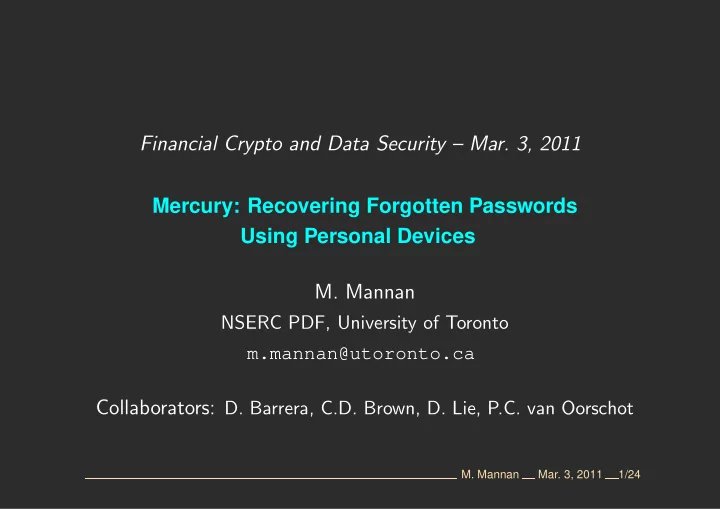
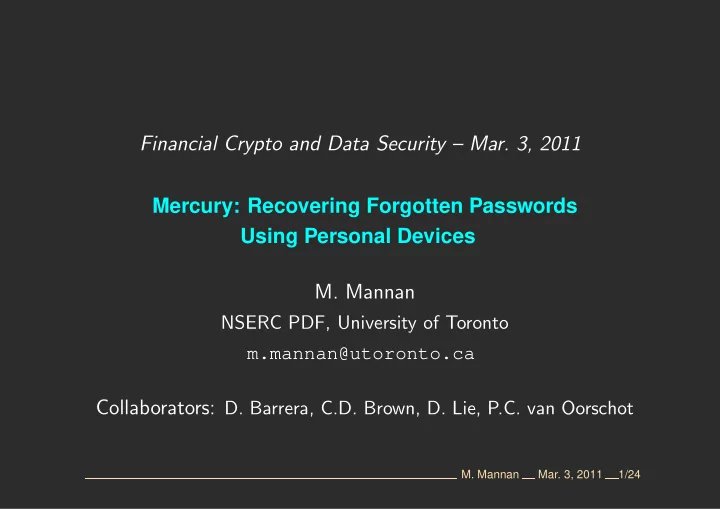
Financial Crypto and Data Security – Mar. 3, 2011 Mercury: Recovering Forgotten Passwords Using Personal Devices M. Mannan NSERC PDF, University of Toronto m.mannan@utoronto.ca Collaborators: D. Barrera, C.D. Brown, D. Lie, P.C. van Oorschot M. Mannan Mar. 3, 2011 1/24
Why do we need password recovery? none is immune to forgetting recall-based authentication needs reset/recovery M. Mannan Mar. 3, 2011 2/24
Why recovery must be secure? “So in war, the way is to avoid what is strong and to strike at what is weak.” (The art of war, 6:30) Recovery/reset techniques are weaker than password? M. Mannan Mar. 3, 2011 3/24
Recovery vs. reset In many cases users are forced to choose a new password � lack of a secure transmission channel for passwords? � cleartext passwords are not stored? ... but good passwords are not easy to generate Our focus: recover the original password M. Mannan Mar. 3, 2011 4/24
‘I forgot my password’: now what? 1. Small, local env: ask the admin (secure, not scalable) 2. Large org, networked env: email, PVQ (scalable, insecure) – help desk calls are expensive Our design goals: scalable, secure, deployable M. Mannan Mar. 3, 2011 5/24
State of the art 1. Password managers: in all platforms 2. Email, SMS, phone: ownership, “secure” media 3. Personal verification questions (PVQs): more secrets! � related: Facebook social auth, Blue moon No academic proposals for recovery? M. Mannan Mar. 3, 2011 6/24
Password managers 1. Online encrypted storage (LastPass) 2. Offline encrypted storage (KeePass) 3. Issues: – trust: third parties? – password update: extra step? – master password: weak or none? M. Mannan Mar. 3, 2011 7/24
Email password reset/recovery 1. Widely used 2. Issues: – trust email providers – trust ISPs, wifi providers – check spam, keep waiting... – reset vs. recovery M. Mannan Mar. 3, 2011 8/24
Facebook social auth 1. Used for account verification – e.g., Captcha replacement 2. Issues: – abstract/pet images – barely known friends – privacy issues? M. Mannan Mar. 3, 2011 9/24
Blue moon: preference-based auth Better than regular PVQs? ... but no password recovery M. Mannan Mar. 3, 2011 10/24
Our proposal: Mercury 1. Key idea � use end-to-end encryption for safe password retrieval 2. Mechanism � user generates a key pair for password recovery � shares the public key with a site during account setup � the site sends encrypted password during recovery M. Mannan Mar. 3, 2011 11/24
Mercury: components 1. User PC (i.e., the primary login machine) 2. Remote server 3. Personal mobile device (PMD) – for portability 4. Mercury software on: PC + PMD + Server 5. Local communication channel: PC ↔ PMD M. Mannan Mar. 3, 2011 12/24
Mercury: design features and usage 1. Key design features – use familiar technologies: smart-phones, QR codes – personal-level public keys, but no PKIs 2. Examples: online accounts, desktop password recovery M. Mannan Mar. 3, 2011 13/24
Mercury: steps 1. Key generation and backup 2. Key sharing 3. Password recovery M. Mannan Mar. 3, 2011 14/24
Key generation: personal objects see also: Object-based password (HotSec’08) M. Mannan Mar. 3, 2011 15/24
Key generation: random seed 1. Same seed ⇒ same keys 2. Save offline: print the QR coded seed M. Mannan Mar. 3, 2011 16/24
Key sharing with remote parties 1. Users can upload the public key from the primary PC � unique key per site, or � one key for all sites 2. Keys can be sent directly from the PMD M. Mannan Mar. 3, 2011 17/24
� � Password recovery steps User ( U ) Server ( S ) ID U , “forgot my password” Retrieves P , pubU m = encode ( { P } E pubU ) U transfers m to PMD, retrieves P = { decode ( m ) } D privU What if: the server does not store cleartext password? M. Mannan Mar. 3, 2011 18/24
Server-side password storage 1. Original password (plaintext or encrypted) 2. Hashed password � store public-key encrypted password � use reset password M. Mannan Mar. 3, 2011 19/24
PC-to-device channel examples 1. QR code: requires camera 2. Audio: universal availability 3. Direct email access from device M. Mannan Mar. 3, 2011 20/24
Features, advantages 1. Secure recovery: allows users to keep the same password 2. No third parties: user ↔ password ↔ server 3. Password update remains the same (for the primary mode of Mercury) 4. Key restoration after device update: usability? 5. Cheap two-factor auth (sort of) M. Mannan Mar. 3, 2011 21/24
Limitations 1. Require: server-side assistance + personal device (optional) 2. Device issues: compromised, lost, stolen 3. User level key management � leaked keys, key-gen objects M. Mannan Mar. 3, 2011 22/24
Mercury Android app and test website (a) startup (b) web-based recovery (c) decrypted passwd M. Mannan Mar. 3, 2011 23/24
Open issues 1. How to bring service providers on-board? � trusted third parties – Google/Firefox Sync? 2. What more can we do with user-level public keys? � pk-based auth? Android app and test site: http://www.ccsl.carleton.ca/software/mercury/ M. Mannan Mar. 3, 2011 24/24
Recommend
More recommend