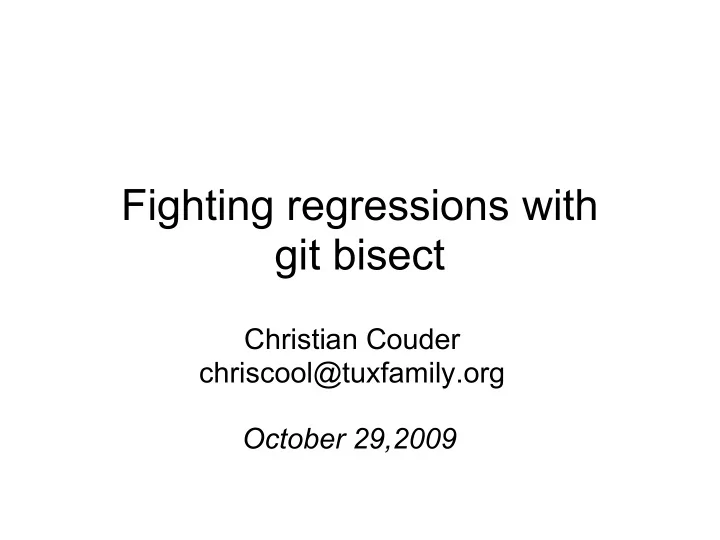
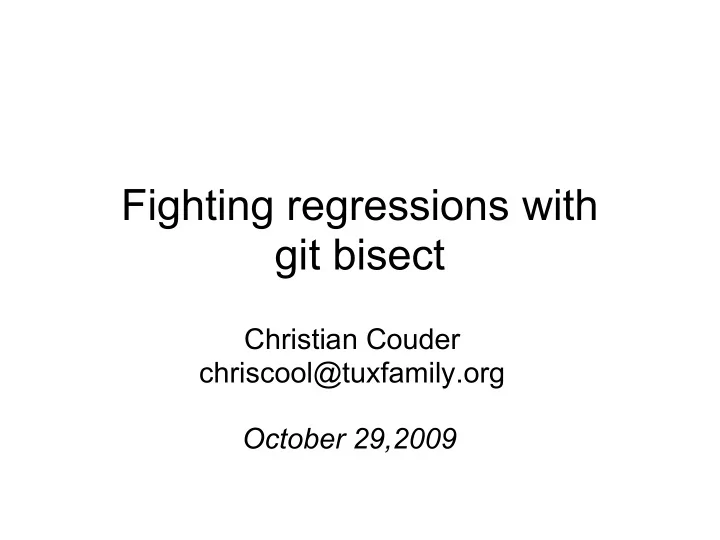
Fighting regressions with git bisect Christian Couder chriscool@tuxfamily.org October 29,2009
About Git A Distributed Version Control system (DVCS): created by Linus Torvalds maintained by Junio Hamano Basics: commits are states of the managed data managed data is software source code so each commit corresponds to a software behavior
Commits in Git form a DAG (directed acyclic graph) DAG direction is from left to right older commits point to newer commits
First bad commit B introduces a bad behavior called "bug" or "regression" B is called a "first bad commit" red commits are called "bad" blue commits are called "good"
"git bisect" Idea: help find a first bad commit use binary search for efficiency if possible Benefits: checking the changes from only one commit is easy the commit gives extra information: commit message, author, ...
Regressions: a big problem Related studies: 80% of development costs is identifying and correcting defects (NIST 2002), 80% of the lifetime cost of a piece of software goes to maintenance (Sun in Java code conventions), over 80%, of the maintenance effort is used for non- corrective actions (Pigosky 1997, cited by Wikipedia). So either: at least one study is completely wrong, or there is an underlying fact. We guess that regressions make it very difficult to improve on existing software.
Linux kernel example Regression is an important problem because: big code base growing fast many different developers developed and maintained for many years many users depending on it Development process: 2 weeks "merge window" 8 or 9 "rc" releases to fix bugs, especially regressions, around 1 week apart release 2.6.X stable releases 2.6.X.Y and distribution maintenance
Ingo Molnar about his "git bisect" use I most actively use it during the merge window (when a lot of trees get merged upstream and when the influx of bugs is the highest) - and yes, there have been cases that i used it multiple times a day. My average is roughly once a day. => regressions are fought all the time Indeed it is well known that is is more efficient (and less costly) to fix bugs as soon as possible.
Other tools to fight regressions The NIST study found that more than a third of the costs " could be eliminated by an improved testing infrastructure that enables earlier and more effective identification and removal of software defects ". Other tools: some are the same as for regular bugs test suites tools similar as git bisect
Test suites Very useful to prevent regressions, to ensure an amount of functionality and testability. But inefficient when using them to check each commit backward, when testing each commit because of combinational explosion. N configurations, M commits, T tests means: N * M * T tests to perform
Starting a bisection and bounding it 2 ways to do it: $ git bisect start $ git bisect bad [COMMIT] $ git bisect good [COMMIT...] or $ git bisect start BAD GOOD [GOOD...] where COMMIT, BAD and GOOD can be resolved to a commit
Starting example (toy example with the linux kernel) $ git bisect start v2.6.27 v2.6.25 Bisecting: 10928 revisions left to test after this (roughly 14 steps) [2ec65f8b89ea003c27ff7723525a2ee335a2b393] x86: clean up using max_low_pfn on 32-bit $ => the commit you should test has been checked out
Driving a bisection manually 1. test the current commit 2. tell "git bisect" whether it is good or bad, for example: $ git bisect bad Bisecting: 5480 revisions left to test after this (roughly 13 steps) [66c0b394f08fd89236515c1c84485ea712a157be] KVM: kill file->f_count abuse in kvm repeat step 1. and 2. until the first bad commit is found...
First bad commit found $ git bisect bad 2ddcca36c8bcfa251724fe342c8327451988be0d is the first bad commit commit 2ddcca36c8bcfa251724fe342c8327451988be0d Author: Linus Torvalds <torvalds@linux-foundation.org> Date: Sat May 3 11:59:44 2008 -0700 Linux 2.6.26-rc1 :100644 100644 5cf8258195331a4dbdddff08b8d68642638eea57 4492984efc09ab72ff6219a7bc21fb6a957c4cd5 M Makefile
End of bisection When the first bad commit is found: you can check it out and tinker with it, or you can use "git bisect reset", like that: $ git bisect reset Checking out files: 100% (21549/21549), done. Previous HEAD position was 2ddcca3... Linux 2.6.26-rc1 Switched to branch 'master' to go back to the branch you were in before you started bisecting
Driving a bisection automatically At each bisection step a script or command will be launched to tell if the current commit is good or bad. Syntax: $ git bisect run COMMAND [ARG...] Example to bisect a broken build: $ git bisect run make
Automatic bisect example part 1 $ git bisect start v2.6.27 v2.6.25 Bisecting: 10928 revisions left to test after this (roughly 14 steps) [2ec65f8b89ea003c27ff7723525a2ee335a2b393] x86: clean up using max_low_pfn on 32-bit $ $ git bisect run grep '^SUBLEVEL = 25' Makefile running grep ^SUBLEVEL = 25 Makefile Bisecting: 5480 revisions left to test after this (roughly 13 steps) [66c0b394f08fd89236515c1c84485ea712a157be] KVM: kill file- >f_count abuse in kvm running grep ^SUBLEVEL = 25 Makefile
Automatic bisect example part 2 SUBLEVEL = 25 Bisecting: 2740 revisions left to test after this (roughly 12 steps) [671294719628f1671faefd4882764886f8ad08cb] V4L/DVB(7879): Adding cx18 Support for mxl5005s ... ... running grep ^SUBLEVEL = 25 Makefile Bisecting: 0 revisions left to test after this (roughly 0 steps) [2ddcca36c8bcfa251724fe342c8327451988be0d] Linux 2.6.26-rc1 running grep ^SUBLEVEL = 25 Makefile
Automatic bisect example part 3 2ddcca36c8bcfa251724fe342c8327451988be0d is the first bad commit commit 2ddcca36c8bcfa251724fe342c8327451988be0d Author: Linus Torvalds <torvalds@linux-foundation.org> Date: Sat May 3 11:59:44 2008 -0700 Linux 2.6.26-rc1 :100644 100644 5cf8258195331a4dbdddff08b8d68642638eea57 4492984efc09ab72ff6219a7bc21fb6a957c4cd5 M Makefile bisect run success
Run script exit codes 0 => good 1-124 and 126-127 => bad 128-255 => "stop": bisection is stopped immediately 125 => "skip": mark commit as "untestable" "stop" is useful to abort bisection in abnormal situations "skip" means "git bisect" will choose another commit to be tested
Untestable commits Manual bisection choice: "git bisect visualize" or "git bisect view": gitk or "git log" to help you find a better commit to test "git bisect skip" Possible situation with skipped commits
Possible end of bisection There are only 'skip'ped commits left to test. The first bad commit could be any of: 15722f2fa328eaba97022898a305ffc8172db6b1 78e86cf3e850bd755bb71831f42e200626fbd1e0 e15b73ad3db9b48d7d1ade32f8cd23a751fe0ace 070eab2303024706f2924822bfec8b9847e4ac1b We cannot bisect more!
Saving a log and replaying it Saving: $ git bisect log > bisect_log.txt Replaying: $ git bisect replay bisect_log.txt
Bisection algorithm It gives the commit that will be tested. So the goal is to find the best bisection commit. The algorithm currently used is "truly stupid" (Linus Torvalds) but works quite well in practice We suppose that there are no skip'ped commits.
Bisection algorithm, step 0 If a commit was just tested, then it can be marked as either: good, in this case we have one more good commits, or bad, in this case it becomes the bad commit, the previous bad commit is not considered as bad anymore. The algorithm is not symmetric, it uses only one current bad commit and many good commits.
Bisection algorithm, step 1 We want a cleaned up commit graph with only "interesting" commits. Keep only the commits that: 1. are ancestor of the "bad" commit (including the "bad" commit itself), 2. are not ancestor of a "good" commit, (excluding the "good" commits).
Bisection algorithm, step 1.1 1.1 Keep ancestors of the "bad" commit
Bisection algorithm, step 1.2 1.2 Keep commits that are not ancestor of a "good" commit, excluding good commits
Bisection algorithm, step 1 So we keep only ancestors of the bad commit that are not ancestors of the good commits. That is we keep commits given by: $ git rev-list BAD --not GOOD1 GOOD2...
Bisection algorithm, step 2 Associate to each commit the number of ancestors it has plus one.
Bisection algorithm, step 3 Associate to each commit min(X, N - X), where X is the value associated in step 2, and N is the total number of commits.
Bisection algorithm, step 4 The best bisection commit is the commit with the highest associated value.
Bisection algorithm, shortcuts We know N the number of commits in the graph from the beginning (after step 1). So if we associate N/2 to any commit during step 2 or 3, then we know we can use this commit as the best bisection commit.
Recommend
More recommend