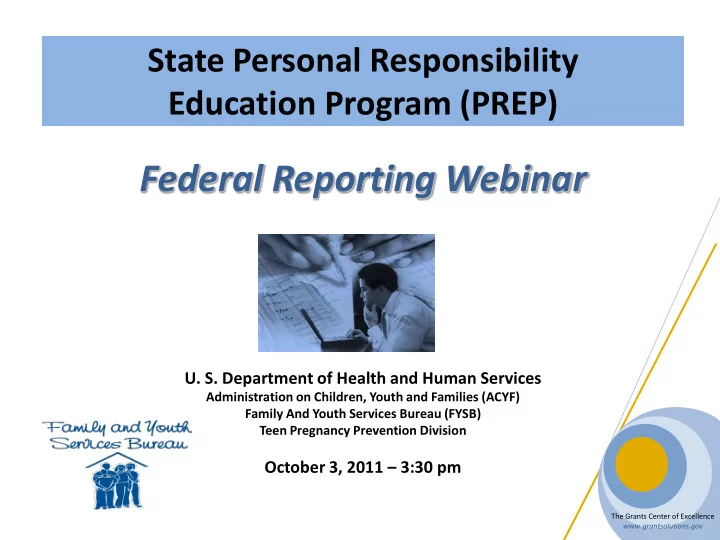
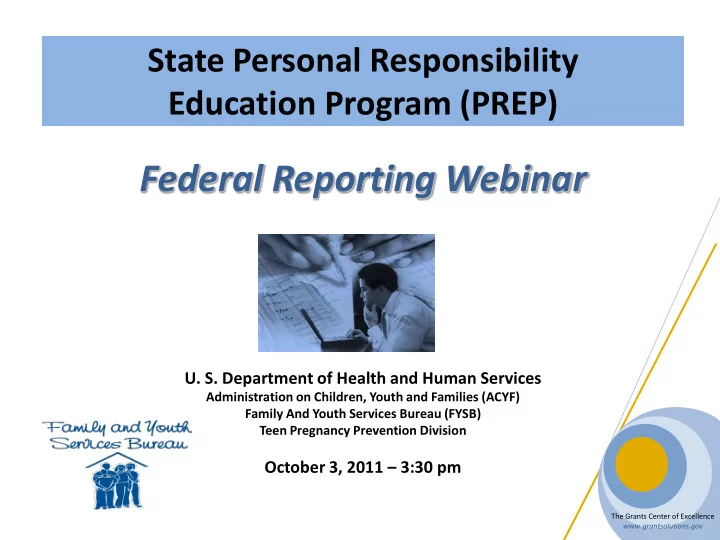
State Personal Responsibility Education Program (PREP) Federal Reporting Webinar U. S. Department of Health and Human Services Administration on Children, Youth and Families (ACYF) Family And Youth Services Bureau (FYSB) Teen Pregnancy Prevention Division October 3, 2011 – 3:30 pm The Grants Center of Excellence www.grantsolutions.gov
Asking Questions During the Webinar • It is our expectation that the webinar will answer many questions and concerns of grantees. Additionally, every attempt will be made to answer questions posed by participants at the conclusion of the webinar. • Questions may be typed in at any time during the Webinar. At the conclusion of the call, participants will have access to audibly ask questions. The Grants Center of Excellence www.grantsolutions.gov
Agenda for Today’s Call • Welcome/Introductions • Performance Progress Report (PPR) • On-Line Data Collection (OLDC) and PPR Submission Training • Financial Status Reports • Grant Administration Guidance Document • Annual Meeting Update The Grants Center of Excellence www.grantsolutions.gov
Presenters • La Tonya Freeman, Instructor – COE Partner Services Training Department • Sarah Axelson, Project Officer – Teen Pregnancy Prevention Division • Itege Bailey, Project Officer – Teen Pregnancy Prevention Division • LeBretia White, Project Officer – Teen Pregnancy Prevention Division The Grants Center of Excellence www.grantsolutions.gov
The Grants Center of Excellence www.grantsolutions.gov
Performance Progress Reports (PPRs) • Due 30 days after the end of each 6-month period of the budget cycle – First Report due 10/30/2011 (covers 9/30/2010 – 9/29/2011) – Second Report due 4/30/2012 (covers 9/30/2011 – 3/30/2012) – Third Report due 10/30/2012 (covers 4/1/2012 – 9/29/2012) • Complete the performance progress report using the PPR form (as outlined in State PREP FOA - Appendix) – Submit the PPR through the Online Data Collection system (OLDC) The Grants Center of Excellence www.grantsolutions.gov
Performance Progress Reports Grant Administration Guidance (p. 4) • Cover Page – Include Grant Document # 1001( State Abbreviation )PREP for FY2010 Award • Ex : 1001WYPREP – Do not complete gray shaded areas – Item # 5: Recipient Identifying Number or Account Number should be name of the state • Ex: WYOMING The Grants Center of Excellence www.grantsolutions.gov
Performance Progress Reports Grant Administration Guidance (pp. 6-8) • Program Indicators ◦ B – 01/Major activities and accomplishments during this period – Sub-awardees: Provide a description of the each sub- awardees’ activities and accomplishments. – Participants : Provide a description of activities related to recruitment, retention and follow-up with program participants. – Fidelity and Adaptations : Describe the process and tools used to monitor fidelity and provide a discussion of any adaptations to the curriculum/a being implemented. – Evaluation and Data: Provide a description of all evaluation activities. – Adulthood Preparation Subjects: Describe how the adulthood preparation subjects have been incorporated in your program. – Collaboration/Partners: Describe any new or established partnerships or collaborative efforts. – Training: Describe any training activities for State PREP staff and sub- awardees’ staff. – Other Major Activities or Accomplishments The Grants Center of Excellence www.grantsolutions.gov
Performance Progress Reports Grant Administration Guidance (pp. 6-8) • Program Indicators Cont. *Information in B-01 and B-02 may be documented via chart format and uploaded through OLDC. See attached sample format on page 8. – B-02/Issues or challenges – B-03/Significant findings and events • Use sample chart format on page 9 – B-04/Organizational issues – B-05/Technical assistance and training – B-06/Activities planned for next reporting period The Grants Center of Excellence www.grantsolutions.gov
Questions? The Grants Center of Excellence www.grantsolutions.gov
Welcome to OLDC (On-Line Data Collection) Report Forms Training Personal Responsibility Education Program (PREP) La Tonya Freeman, Instructor COE Partner Services Training Department Monday, October 3, 2011 The Grants Center of Excellence www.grantsolutions.gov
Agenda • Lesson 1 - Introduction – – What is On-Line Data Collection (OLDC)? Validating Report Forms – – What data does OLDC collect? Certifying Report Forms – – Why do we collect data? Submitting Report Forms – – How is the data collected? End OLDC – Where do grantees go for help? – User IDs and Passwords • Resources – Login to OLDC • Training and Support • Lesson 2 – Accessing the Report Form – Program & Grantee Selection – Grant & Report Period Selection – Report Form Entry – Navigation – Report Sections – Report Forms – PPR Cover Page – PPR Program Indicators Section The Grants Center of Excellence www.grantsolutions.gov
Lesson 1 - Introduction The Grants Center of Excellence www.grantsolutions.gov
What is On-Line Data Collection (OLDC)? • The On-Line Data Collection (OLDC) system was designed to allow grantees of the U.S. Department of Health and Human Services to submit grant forms and other data over the Internet. The Grants Center of Excellence www.grantsolutions.gov
What data does OLDC collect? The Grantees of FYSB’s Personal Responsibility Education Programs (PREP) are required to collect and submit data on demographics and other key indicators of programmatic progress and challenges. Grantees must report the following program indicators: • Major activities and accomplishments during this period • Description of any challenges • Significant Observations • Organizational Issues • Technical assistance and Training • Activities planned for next reporting period The Grants Center of Excellence www.grantsolutions.gov
Why do we collect data? We collect OLDC data to: • Measure the progress of all grantees as well as the program on the national level • Help FYSB staff determine where to allocate training and technical assistance resources to improve outcomes • Draft progress reports to Congress • Create efficiency measures that are incorporated into the annual budget proposed to Congress each year The Grants Center of Excellence www.grantsolutions.gov
How is the data collected? Grantees are required to submit information to OLDC semi-annually/annually by logging in at https://extranet.acf.hhs.gov/ssi/ . The Grants Center of Excellence www.grantsolutions.gov
Where do grantees go for help? Refer to the Resources section at the end of this PowerPoint presentation and/or supporting documentation. The Grants Center of Excellence www.grantsolutions.gov
User IDs and Passwords • New User IDs and passwords are sent via two e-mails from the On-Line_Data_Collection_System@acf.hhs.gov – First e-mail contains Username and Security Policy – Second e-mail contains only the OLDC Password *Please make sure that any spam blockers are not preventing you from receiving your user id and password. Make sure that all emails are being accepted from On-Line_Data_Collection_System@acf.hhs.gov • If either e-mail is not received, please contact the Custom Application Support and Training (CAST) help desk – Phone: 1-866-577-0771 – E-mail: app_support@acf.hhs.gov The Grants Center of Excellence www.grantsolutions.gov
User IDs and Passwords (cont.) • The first time you log into Secure Sign-In, you are asked to change your password for security purposes. Your password must contain 9 characters with a combination of upper and lower case letters and at least one number. The password can not start with a number; it must start with a letter. Secure Sign-In is the web portal where you will login to access OLDC and it is case sensitive. • You must also enter a Challenge Question and Answer – Established for security purposes for the life of the OLDC account – If you forget your password, access the Forgot Password? link which allows you to answer your own question and have a new password automatically sent to your e-mail – Choose from a list of questions such as “What is your city of birth?” or “What is your favorite movie?” The Grants Center of Excellence www.grantsolutions.gov
Login to OLDC • Enter the secure web address in your browser Address line (Internet Explorer recommended) • Save the web address as a Favorite for quick access The Grants Center of Excellence www.grantsolutions.gov
Login to OLDC (cont.) • The first window is the Secure Sign-In Login screen • Enter your ID and Password, then click the “Login” button – You are asked to change your password upon first logon Don’t remember your password? Click the “Forgot Password?” link and Secure Sign -In sends a new password to you via e-mail (only after your first logon and have established a challenge question and answer) The Grants Center of Excellence www.grantsolutions.gov
Login to OLDC(cont.) • At any time, you may do one of the following: – Select Change Password to change your password – Select Change Challenge Question to change your challenge question or answer The Grants Center of Excellence www.grantsolutions.gov
Recommend
More recommend