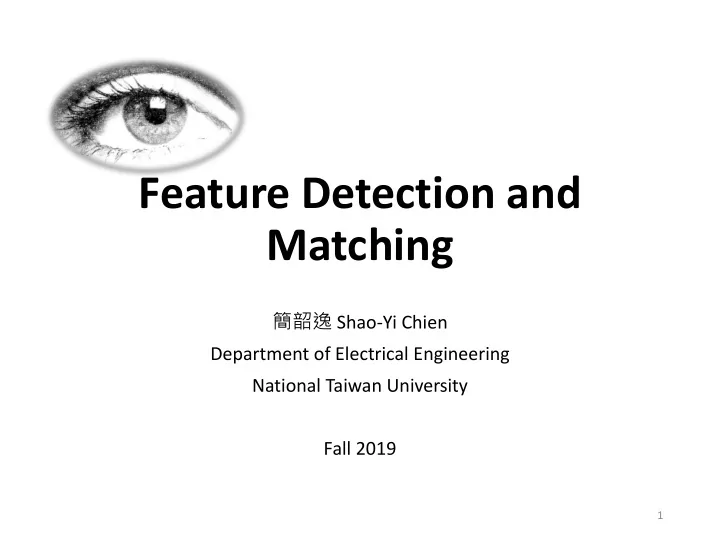
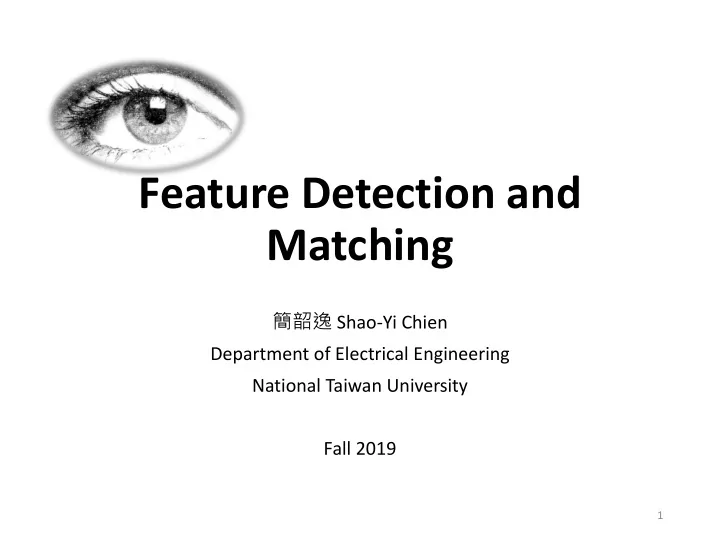
Speed Up Robust Feature (SURF) • Descriptor • Based on sum of Haar wavelet response • dx,dy : wavelet responses in x & y direction • 4x4 sub-region • Calculate Σ dx , Σ dy, Σ |dx|, Σ |dy| • 4*4*4 = 64 dimensions • 4*4*5*5=400 times calculation for an interest point • Irregular pattern Σ dx dx dy Σ |dx| Σ dy Σ |dy| 47
Feature Matching How to define the difference between two features f 1 , f 2 ? • Simple approach is SSD(f 1 , f 2 ) • sum of square differences between entries of the two descriptors • can give good scores to very ambiguous (bad) matches f 1 f 2 I 1 I 2 48
Feature Matching How to define the difference between two features f 1 , f 2 ? • Better approach: ratio distance = SSD(f 1 , f 2 ) / SSD(f 1 , f 2 ’) • f 2 is best SSD match to f 1 in I 2 f 2 ’ is 2 nd best SSD match to f 1 in I 2 • • gives small values for ambiguous matches ' f 1 f 2 f 2 I 1 I 2 49
Feature Matching • Matching? The difference < threshold • How to evaluate? • TP: true positives • FN: false negatives • FP: false positives • TN: true negatives 50
Feature Matching • How to evaluate? 𝑈𝑄 + 𝐺𝑂 = 𝑈𝑄 𝑈𝑄 𝑈𝑄𝑆 = • True positive rate (TPR), recall 𝑄 𝐺𝑄 + 𝑈𝑂 = 𝐺𝑄 𝐺𝑄 • False positive rate (FPR), false alarm 𝐺𝑄𝑆 = 𝑂 • Positive predictive value (PPV), precision 𝑈𝑄 + 𝐺𝑄 = 𝑈𝑄 𝑈𝑄 𝑄𝑄𝑊 = 𝑄′ • Accuracy (ACC) 𝐵𝐷𝐷 = 𝑈𝑄 + 𝑈𝑂 𝑄 + 𝑂 51
𝑈𝑄 Feature Matching 𝑈𝑄𝑆 = 𝑈𝑄 + 𝐺𝑂 True positive rate (TPR) 𝐺𝑄 𝐺𝑄𝑆 = • How to evaluate? 𝐺𝑄 + 𝑈𝑂 False positive rate (FPR) 𝑈𝑄 Positive predictive value (PPV) 𝑄𝑄𝑊 = 𝑈𝑄 + 𝐺𝑄 Accuracy (ACC) 𝐵𝐷𝐷 = 𝑈𝑄 + 𝑈𝑂 ROC curve (Receiver Operating Characteristic) 𝑄 + 𝑂 52
Feature Matching • Efficient matching • Full search • Indexing structure • Multi-dimensional hashing • Locality sensitive hashing (LSH) • K-d tree 53
Applications Features are used for: • Image alignment (e.g., mosaics) • 3D reconstruction • Motion tracking • Object recognition • Indexing and database retrieval • Robot navigation • … other 54
Object Recognition (David Lowe) 55
BRIEF (ECCV 2010) • We define test 𝜐 on patch 𝐪 of size 𝑇 × 𝑇 as • where 𝐪(𝐲) is the pixel intensity in a smoothed version of 𝐪 at 𝐲 = (𝑣, 𝑤)⊤ . • Choosing a set of 𝑜 𝑒 (𝑦, 𝑧) -location pairs uniquely defines a set of binary tests. • We take our BRIEF descriptor to be the 𝑜 𝑒 -dimensional bitstring 56
57
BRISK (ICCV2011)
FREAK (CVPR 2012) • Retinal sampling pattern • Coarse-to-fine descriptor • How to select pairs? • Learn the best pairs from training data
FREAK (CVPR 2012)
ORB: An efficient alternative to SIFT or SURF • ORB = oFAST + rBRIEF • oFAST: FAST Keypoint Orientation • rBRIEF: Rotation-Aware Brief E. Rublee, V. Rabaud, K. Konolige and G. Bradski , “ORB: An efficient alternative to SIFT or SURF,” in Proc. 2011 International Conference on Computer Vision , Barcelona, 2011. 61
1 Rosten, Edward, and Tom Drummond. "Machine learning for high-speed corner detection." Computer Vision – ECCV 2006. FAST 1 • Features from Accelerated Segment Test. • The segment test criterion operates by considering a circle of sixteen pixels around the corner candidate p. • The original detector classifies p as a corner if there exists a set of n contiguous pixels in the circle which are all brighter than the intensity of the candidate pixel I p + t, or all darker than I p - t. 62
Orientation by Intensity Centroid • Moments of a patch • with these moments we may find the centroid • We can construct a vector from the corner's center, 𝑃 , to the centroid, 𝑃𝐷 . 63
Rotation Measure • IC: intensity centroid • MAX chooses the largest gradient in the keypoint patch • BIN forms a histogram of gradient directions at 10 degree intervals, and picks the maximum bin. 64
Steered BRIEF • Steer BRIEF according to the orientation of keypoints. • Using the patch orientation 𝜄 and the corresponding rotation matrix R 𝜄 , we construct a "steered" version S 𝜄 of S : • Now the steered BRIEF operator becomes 65
Learning Good Binary Features • The algorithm is: 66
Results (1/3) • Matching performance of SIFT, SURF, BRIEF with FAST, and ORB (oFAST +rBRIEF) under synthetic rotations with Gaussian noise of 10. Po-Chen Wu ( 吳柏辰 ) 67 Media IC & System Lab
Results (2/3) • Matching behavior under noise for SIFT and rBRIEF. The noise levels are 0, 5, 10, 15, 20, and 25. SIFT performance degrades rapidly, while rBRIEF is relatively unaffected. Po-Chen Wu ( 吳柏辰 ) 68 Media IC & System Lab
Results (3/3) • Test on real-world images: Po-Chen Wu ( 吳柏辰 ) 69 Media IC & System Lab
Computation Time • The ORB system breaks down into the following times per typical frame of size 640x480. Intel i7 2.8 GHz Pascal 2009 dataset 2686 images at 5 scales Po-Chen Wu ( 吳柏辰 ) 70 Media IC & System Lab
OpenCV 2.4.9 • Detector • "FAST" – FastFeatureDetector • "STAR" – StarFeatureDetector • "SIFT" – SIFT (nonfree module) • "SURF" – SURF (nonfree module) • "ORB" – ORB • "BRISK" – BRISK • "MSER" – MSER • "GFTT" – GoodFeaturesToTrackDetector • "HARRIS" – GoodFeaturesToTrackDetector with Harris detector enabled • "Dense" – DenseFeatureDetector • "SimpleBlob" – SimpleBlobDetector Po-Chen Wu ( 吳柏辰 ) 71 Media IC & System Lab
OpenCV 2.4.9 • Descriptor • "SIFT" – SIFT • "SURF" – SURF • "BRIEF" – BriefDescriptorExtractor • "BRISK" – BRISK • "ORB" – ORB • "FREAK" – FREAK Po-Chen Wu ( 吳柏辰 ) 72 Media IC & System Lab
Edges and Lines 73
Y. Cao, C. Wang, L. Zhang and L. Zhang, "Edgel index for large-scale sketch- based image search," in Proc. CVPR 2011. 74
Edge Detection • Canny edge detector • The most widely used edge detector • The best you can find in existing tools like MATLAB, OpenCV … • Algorithm: • Apply Gaussian filter to reduce noise • Find the intensity gradients of the image • Apply non-maximum suppression to get rid of false edges • Apply double threshold to determine potential edges • Track edge by hysteresis : suppressing weak edges that are not connected to strong edges 75
Hysteresis • Find connected components from strong edge pixels to finalize edge detection 76
Hough Transform 77
Hough Transform • Vote in 𝜄, 𝑠 space • (Many choices) 78
Hough Transform • Clear the accumulator array • For each detected edgel at location (𝑦, 𝑧) and orientation 𝜄 = 𝑢𝑏𝑜 −1 𝑜 𝑧 /𝑜 𝑦 , compute the value of 𝑒 = 𝑦𝑜 𝑦 + 𝑧𝑜 𝑧 and increment the accumulator corresponding to (𝜄, 𝑒) • Find the peaks in the accumulator corresponding to lines • Optionally re-fit the lines to the constituent edgels 79
Deep Features 80
Deep Features • Features extracted from Deep Neural Network • Ex. Deep Face (CVPR2014)
Deep Features Loss function: E. Simo-Serra, E. Trulls, L. Ferraz, I. Kokkinos, P. Fua, and F. Moreno-Noguer, “Discriminative learning of deep convolutional feature point descriptors,” in Proc. 82 ICCV 2015 .
Deep Features E. Simo-Serra, E. Trulls, L. Ferraz, I. Kokkinos, P. Fua, and F. Moreno-Noguer, “Discriminative learning of deep convolutional feature point descriptors,” in Proc. ICCV 2015 . 83
Appendix: MPEG-7 Descriptors 84
Introduction • MPEG-7 is a standard for describing features of multimedia content • MPEG- 7 provides the world’s richest set of audio - visual descriptions • Comprehensive scope of data interoperability • Based on XML 85
Introduction • General visual descriptors • Color • Texture • Shape • Motion • Domain-specific visual descriptors • Face recognition descriptors 86
What is Standardized? • Only define the descriptions • Not standardize how to produce the descriptions • Not standardize how to use the descriptions • Only define what is needed for the interoperability of MPEG-7 enabled systems 87
What is Standardized? 88
Color Descriptors • Color Space Descriptor • Dominant Color Descriptor • Scalable Color Descriptor • Group of Frames (or Pictures) Descriptor • Color Structure Descriptor • Color Layout Descriptor 89
Example: Dominant Color Descriptor (1) • Compact description • Browsing of image databases based on single or several color values • Definition: • F = {( c i , p i , v i ), s}, (i = 1, 2, …, N) (N < 9) • c i : color value vector (default color space: RGB) • p i : percentage ( ) = p 1 i i • v i : optional color variance • s : spatial coherency 90
Dominant Color Descriptor (2) • Binary syntax of DCD Field Number of Bits Meaning NumberofColors 3 Specifies number of dominant colors SpatialCoherency 5 Spatial Coherency Value Percentage[] 5 Normalized percentage associated with each dominant color ColorVariance[][] 1 Color variance of each dominant color Index[][] 1 — 12 Dominant color values 91
Dominant Color Descriptor (3) • Extraction: • Clustering is performed in a perceptually uniform color space (Lloyd algorithm) • Distortion : = − 2 D h ( n ) x ( n ) c , x ( n ) C • x (n) : the color vector at pixel n i i i n • h(n) : perceptual weight for pixel n • c i : centroid of cluster C i = h ( n ) x ( n ) c , x ( n ) C i i h ( n ) 92
Dominant Color Descriptor (4) • Extraction: • The procedure is initialized with one cluster consisting of all pixels and one representative color computed as the centroid of the cluster • The algorithm then follows a sequence of centroid calculation and clustering steps until a stopping criterion (minimum distortion or maximum number of iterations) 93
Dominant Color Descriptor (5) • Extraction: • Spatial coherency (s): • 4 connectivity connected component analysis • Individual spatial coherence: normalized average number of the connected pixels of each dominant color • s = (individual spatial coherence) i p • S is nonuniformly quantized to 5 bits, i i 31 means highest confidence 1 means no confidence 0 means not computed 94
Dominant Color Descriptor (6) • Similarity Matching: • Number of representative colors is small, one can first search the database for each of the representative color separately, then combine. 95
Dominant Color Descriptor (7) • Similarity Matching: • Consider 2 DCDs : • • Dissimilarity (D): = − d k,l : d c c is the Euclidean distance between tw o colors k , l k l = d T max d 96
Dominant Color Descriptor (8) • Similarity Matching: • Dissimilarity (D s ): w 1 = 0.3, w 2 = 0.7 (recommanded) • Dissimilarity (D v ): 97
Dominant Color Descriptor (9) • Similarity Matching Results: 98
Texture Descriptors • Homogeneous Texture Descriptor (HTD) • Texture Browsing Descriptor (TBD) • Edge Histogram Descriptor (EHD) 99
Homogeneous Texture Descriptor = HTD [ f , f , e , e ,..., e , d , d ,... d ] DC SD 1 2 30 1 2 30 62 numbers (496 bits) Texture feature channels modeled using the Gabor functions in the polar frequency domain Channels used in computing the HTD
Recommend
More recommend