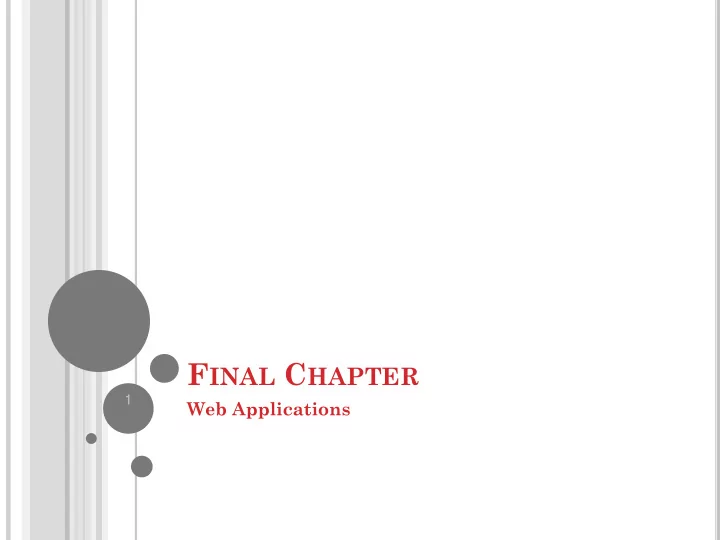
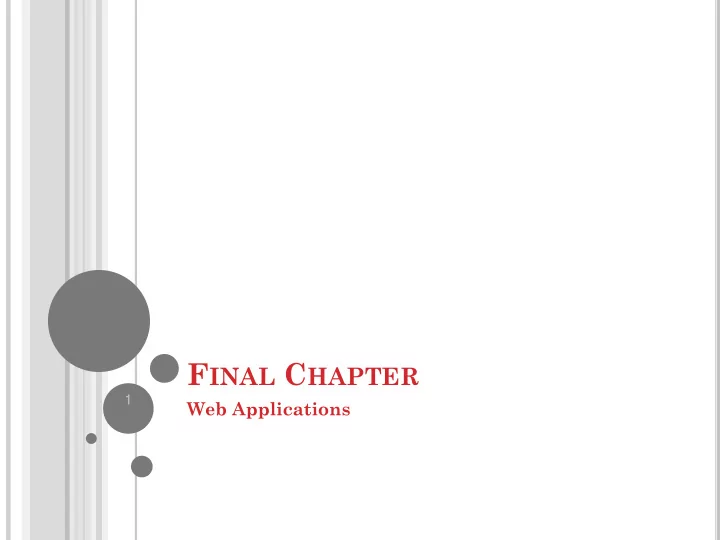
T HREE T YPES OF E RRORS Syntax error Run-time error Logic error 53
S OME T YPES OF S YNTAX E RRORS Misspellings lstBox.Itms.Add(3) Omissions lstBox.Items.Add(2 + ) Incorrect punctuation Dim m; n As Integer Displayed as blue underline in VS 54
S YNTAX E RROR The following is NOT a valid way to test if n falls between 2 and 5: (2 < n < 5 ) 55
A T YPE OF R UN - TIME E RROR Dim numVar As Integer = 1000000 numVar = numVar * numVar What’s wrong with the above? 56
A L OGICAL E RROR Dim average As Double Dim m As Double = 5 Dim n As Double = 10 average = m + n / 2 What’s wrong with the above? Value of average will be 10. Should be 7.5. 57
C OMMON E RROR IN B OOLEAN E XPRESSIONS A common error is to replace the condition Not ( 2 < 3 ) with the condition ( 2 > 3 ) 58
D ATA C ONVERSION Because the contents of a text box is always a string, sometimes you must convert the input or output. dblVar = CDbl(txtBox.Text) Converts a String to a Double txtBox.Text = CStr(numVar) 59 Converts a number to a string
S TRING P ROPERTIES AND M ETHODS "Visual".ToUpper is VISUAL. .ToUpper makes everything upper case. Varname = “blah” Varname.ToUpper “BLAH” 60
S TRING P ROPERTIES AND M ETHODS "a" & " bcd ".Trim & "efg" is “abcdefg” .trim removes leading/trailing spaces Varname = “ blah “ Varname.trim “blah” 61
S UBSTRING M ETHOD Let str be a string. str.Substring( m , n ) is the substring of length n , beginning at position m in str . “Visual Basic”.Substring(2, 3) is “ sua ” “Visual Basic”.Substring(0, 1) is “V” 62
C HR F UNCTION For n between 0 and 255, Chr(n) is the string consisting of the character with ASCII value n . EXAMPLES: Chr(65) is "A" Chr(162) is "¢" 63
A SC F UNCTION For a string str , Asc(str) is ASCII value of the first character of str . EXAMPLES: Asc("A") is 65 Asc("¢25") is 162 64
S COPE The scope of a variable is the portion of the program that can refer to it Variables declared inside an event procedure are said to have local scope and are only available in the event procedure in which they are declared 65
S COPE Variables declared outside an event procedure are said to have class-level scope and are available to every event procedure Usually declared after Public Class formName (Declarations section of Code Editor.) 66
R EVIEW 67 Chapter 4
L OGICAL O PERATORS Used with Boolean expressions Not – makes a False expression True and vice versa And – will yield a True if and only if both expressions are True Or – will yield a True if at least one of both expressions are True 68
E XAMPLE 4.3 n = 4, answ = “Y” Are the following expressions true or false? 1) Not (n < 6) 2) (answ = "Y") Or (answ = "y") 3) (answ = "Y") And (answ = "y") 4) Not(answ = "y") 69
I F B LOCK The program will take a course of action based on whether a condition is true. If condition Then Will be executed if action1 condition is true Else Will be executed if action2 condition is false End If 70
A NOTHER EXAMPLE I F BLOCK If condition Then action1 End If Regardless of whether the condition in the Statement2 If statement is true or Statement3 alse, these statements will be executed 71
P SEUDOCODE AND F LOWCHART 72 Chapter 4 - VB 2008 by Schneider
E LSE I F CLAUSE If condition1 Then action1 ElseIf condition2 Then action2 ElseIf condition3 Then action3 Else action4 End If 73
S ELECT C ASE S YNTAX The general form of the Select Case block is Select Case selector Case valueList1 action1 Case valueList2 action2 Case Else action of last resort End Select 74
F LOWCHART FOR S ELECT C ASE 75
F LOWCHART FOR S ELECT C ASE (not in book, but equivalent) 76
R EVIEW 77 Chapter 5
D EVICES FOR M ODULARITY Visual Basic has two devices for breaking problems into smaller pieces: Sub procedures Function procedures 78
S UB P ROCEDURES Perform one or more related tasks General syntax Sub ProcedureName() statements End Sub 79
A RGUMENTS AND P ARAMETERS Sum(2, 3) arguments parameters Sub Sum(ByVal num1 As Double, ByVal num2 As Double) displayed automatically 80
F UNCTION P ROCEDURES Function procedures (aka user-defined functions) always return one value Syntax: Function FunctionNam e(ByVal var1 As Type 1, _ ByVal var2 As Type 2, _ … ) As dataType statement(s) Return expression End Function 81
F UNCTIONS VS . P ROCEDURES Both can perform similar tasks Both can call other subs and functions Use a function when you want to return one and only one value 82
E XAMPLE : NUM Public Sub btnOne_Click (...) Handles _ btnOne.Click Dim num As Double = 4 Triple(num) txtBox.Text = CStr(num) End Sub Sub Triple(ByVal num As Double) num = 3 * num End Sub Output: 4 83
E XAMPLE Public Sub btnOne_Click (...) Handles _ btnOne.Click Dim num As Double = 4 Triple(num) txtBox.Text = CStr(num) End Sub Sub Triple(ByRef num As Double) num = 3 * num End Sub Output: 12 84
R EVIEW 85 Chapter 6
D O L OOP S YNTAX Condition is tested, If it is true, the loop is run. If it is false, Do While condition the statements statement(s) following the Loop statement Loop are executed. These statements are inside the body of the loop and are run if the condition above is true. 86
P OST T EST L OOP Do statement(s) Loop Until condition Loop is executed once and then the condition is tested. If it is false, the loop is run again. If it is frue, the statements following the Loop statement are executed. 87
W HAT ’ S THE DIFF ? Do What’s the statement(s) difference Loop Until condition between a Do Until Do While condition and statement(s) Do While? Loop 88
P SEUDOCODE AND F LOWCHART 89
E XAMPLE 1: D ISPLAY THE T OTAL C ONTENTS OF A F ILE Dim sr As IO.StreamReader = _ IO.File.OpenText("PHONE.TXT") lstNumbers.Items.Clear() Do While sr.Peek <> -1 name = sr.ReadLine phoneNum = sr.ReadLine lstNumbers.Items.Add(name & " " _ & phoneNum) Loop sr.Close() 90
F OR …N EXT L OOP S YNTAX Chapter 6 91
E XAMPLE 2 Amount Control Start Data Stop to add to variable value type value i For i As Integer = 0 To n Step s lstValues.Items.Add(i) Next 92
C OMMENTS The value of the control variable should not be altered within the body of the loop (For ... Next). To skip an iteration in a For .. Next loop: Continue For To skip an iteration in a Do .. While loop: Continue Do 93
C OMMENTS For i As Integer = 1 To 5 (some statements) Continue For (some statements) Next What will happen? 94
C OMMENTS To break out of a For .. Next loop: Exit For To break out of a Do .. While loop: Exit Do 95
R EVIEW 96 Chapter 7
S IMPLE AND A RRAY V ARIABLES A variable (or simple variable) is a name to which Visual Basic can assign a single value An array variable is a collection of simple variables of the same type to which Visual Basic can efficiently assign a list of values 97
I NITIALIZING A RRAYS Arrays may be initialized when they are created: Dim arrayName () As varType = { value0 , _ value1 , value2 , ..., valueN } For Ex: Dim Students() As String = {"Jack", "John", "Julie", "Jimmy", "Janet"} 98
I NITIALIZING A RRAYS Arrays may be initialized when they are created: Dim arrayName () As varType = IO.File.ReadAllLines( filespec ) Opens filespec , reads all lines from it, and stores it in arrayName Each line in filespec is stored in one location of arrayName 99
E XAMPLE Dim Grades() As integer = {70, 75, 80, 85, 90} Grades.Average 80 Grades.Count 5 Grades.Min 70 Grades.Max 90 Grades.Sum 400 100
Recommend
More recommend