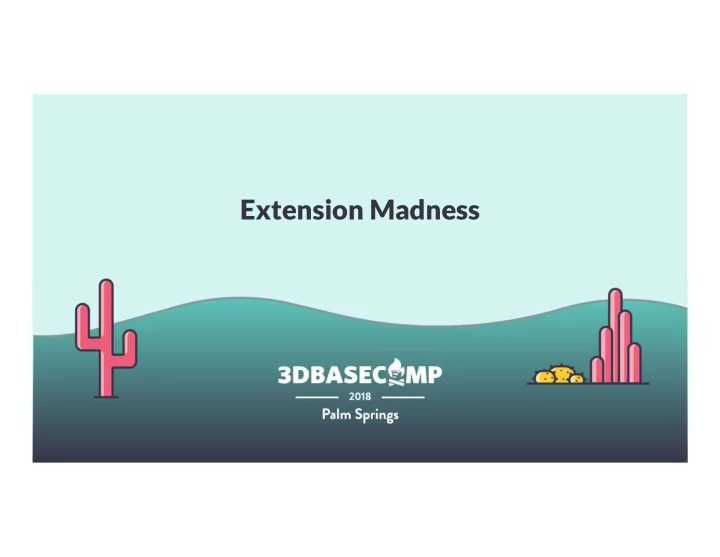
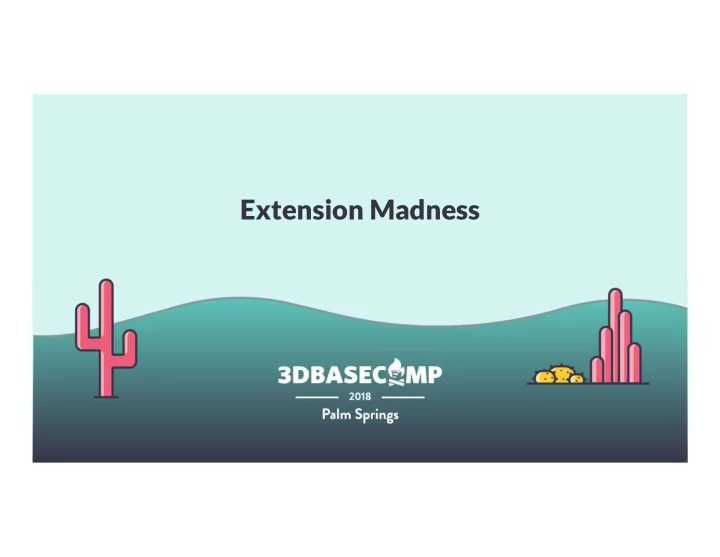
Extension Madness
Justin Geis TheSketchUpEssentials.com - YouTube.com/TheSketchUpEssentials - The SketchUp Essentials YouTube Channel – Almost 500 videos now about how to use SketchUp Weekly SketchUp extension introduction and review videos
Resources from Today’s Presentation www.TheSketchUpEssentials.com/Basecamp2018 ● This presentation ● Links to tutorials on every extension I mention (90% of them) ●
My Goal - Everyone in this room learns about at least one extension that’s going to make their work significantly easier
Presentation Agenda What are Extensions? ● How to get them ● Overview of available extensions ● Extension Workshop ●
What are extensions and Why do you need them?
How long do you think this took to model?
How would you make this in SketchUp?
Did you think this was possible in SketchUp?
How many of you are using extensions right now in your workflow?
“I don’t want to use extensions yet because it will force me to learn the native tools better”
What are extensions? Extensions are basically scripts that you install in ● SketchUp to expand its functionality Written in a language called Ruby ● Only available in the desktop version of SketchUp ●
The goal should always be to make modeling in SketchUp faster and more efficient. Extensions are how you get faster and more efficient
Where to get extensions
Where to Get Extensions #1 The SketchUp Extension Warehouse ● “Window”, “Extension Warehouse” within SketchUp ● Need to create a Trimble ID or you can use your Google Account ● Search for extensions by name, by category, or by developer
SketchUp Extension Information Page Name/Developer ● Reviews ● ● Instructions (Sometimes Video) SketchUp Compatibility – ● Very Important! Install/Update Button ●
Where to Get Extensions #2 The SketchUcation Extension Warehouse ● www.SketchUcation.com ● Will need a Login ○ Use the Free Account Option! ● Similar search function to the SketchUp Extension Warehouse ● Available as a plugin to SketchUp as well
SketchUcation Extension Information Page Name/Developer ● Dependencies ● Install/Update Button ● CLICK THE MORE INFO ● BUTTON!
SketchUcation Extension Store Download SketchUcation, Resources, ● Plugin Store Download Downloads a Ruby Script ● (Extension) file that you can install
Where to Get Extensions #3 Product Websites ● Download Ruby Script Files Directly from Websites ● Install Using Extension Manager ○ Placemaker ○ FlexTools ○ Skatter ○ Many More
How to Install/Manage Extensions
SketchUp Extension Manager “Window,” “Extension ● Manager” Manage Loaded Extensions ● Update Some Extensions ● ● (Notification on SketchUp Load) Uninstall Extensions ●
Installing Extensions Manually Install Extension Button ● Select the Ruby File you’ve ○ downloaded Enable Extension ● May have to restart SketchUp ●
Loading Policy Checks for a specific digital ● signature by registered Sketchup Developers Usually set to “unrestricted,” ● just make sure you trust the location you got your extension from
Turning On Toolbars for Extensions PC Version – Right click in ● toolbar area, find your extension Mac Version – I…believe… that ● you go up to “View,” “Tool Palettes”
Extensions and SketchUp Speed Every extension SketchUp has ● to load will slow down your load time Load only the extensions you ● need PLEASE Don’t do this
What Kind of Extensions are There?
Add Simple Functions to SketchUp Curic Space Eneroth Visual Merge ● ● Curic Align DropGC ● ● Weld Selection Memory ● ● PathCopy Memory Copy ● ● 3D Text Editor Solid Inspector ● ● Shape Bender Many Many More ● ● Selection Toys ●
Add More Complex Functions to SketchUp Tools on Surface TrueBend ● ● Curviloft Helix Along Curve ● ● Joint Push Pull Flowify ● ● Slicer Vertex Tools ● ● RoundCorner SubD/Artisan ● ● FredoCorner QuadFace Tools ● ● FredoScale FredoTools ThruPaint ● ●
Architectural Extensions Profile Builder Medeek Foundation ● ● PlusSpec Medeek Truss ● ● 1001Bit Tools Medeek Wall ● ● 2D Tools And More! ● ● Vali Architecture Instant Roof, ● Road, Door, Window, Fence, Railing, Terrain, Etc
Site/Location Extensions Placemaker ● TopoShaper ● Edge Tools ● Skatter ● Sandbox Tools ● Instant Road ●
Photorealistic/Stylized Rendering ● Enscape (PC Only) ○ (Image Credit: Archoverdose from Enscape Forum) ● LightUp (Mac) ● Vray ● SketchFX ● Twilight Render (Free) ● Podium ● Thea Render ● Many More
Interior Design/Woodwork GKWare Cabinet Maker ● CabWriter ● CutList ● EasySketch Kitchen Design ● Floor Generator ●
Other Applications Clothworks ● MS Physics ● Animator ● Laubwerk ●
Tutorials and Links for all these extensions at www.thesketchupessentials.com/Basecamp2018 Justin@thesketchupessentials.com YouTube.com/TheSketchUpEssentials @EasySketchUp
Recommend
More recommend