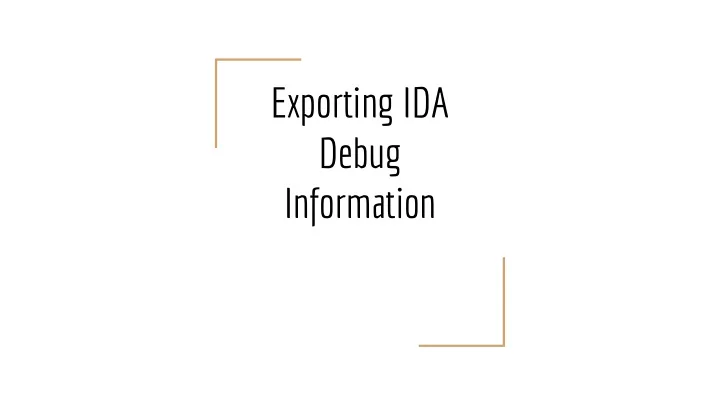
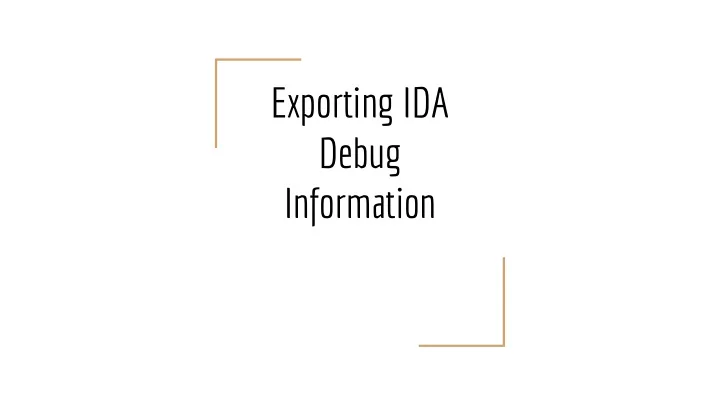
Exporting IDA Debug Information
Overview ● Who am I? ● What's the problem? ● What does this tool do? ● How does it work? ● Demo
about:me
Why export information from IDA? An embedded device may have no way to connect IDA remotely ● Manually referencing IDA is tedious ○ Some platforms may have software debuggers that would be useful with ● debug info Some tools allow interesting dynamic analysis techniques not available ● with IDA Ex: Reverse debugging ○
Use-case: QNX Provides a version of GDB for their platform on lots of architectures ● Downside: it doesn't use the standard protocol ○ Lots of connected components of mixed architecture ● Maybe no IP connections ● With this plugin: export the debug info from IDA and import into gdb on the target.
Debug Info Formats STABS ● Designed in the 1980s ○ Puts all info in symbol table ○ Not well standardized ○ DWARF ● Designed along with ELF ○ Used by most modern compilers ○ Binary format ○ Windows CodeView/Program Database ● Mostly undocumented, windows-only ○ Many Others ● COFF, OMF, IEEE-695 ○
dwarfexport dwarfexport is a plugin for IDA Pro that creates DWARF debug info using function names/variables locations/structures extracted from IDA. It lets you create binaries as though you had built with debugging enabled.
Implementation
What do we need from Decompiled source ● IDA? 'step' points ● Global/local variable locations ● Type information ●
Decompilation ┌ FunctionDecl main └┬ FunctionCall printf Intermediate ├├─ StringLiteral %d Representation ├└─ NumericLiteral 10
IDA AST
IDA AST
Step Points
Local Variables Stack Variables: ● Location is expressed as an offset from frame base address ○ Note: There is no (complete) SDK interface for this ○ Register Variables: ● Translate the IDA register number to dwarf number ○
Type Information As the binary is traversed, maintain a mapping of `tinfo_t` to DWARF `die`: Extract each struct member ● name and type, as well as the offset from the struct start Handle array/pointer types ●
Demo
Other Uses Add debug info for shared libraries and create a fully debugged ● environment Reverse-debugging ● Tested using 'rr' on linux ○ Hardware Debugging ● Software frontends for hardware debuggers must use some debug format ○ Green Hill 'MULTI' IDE can import DWARF info ○
Eclipse
CLion
VS Code
Visual Studio(?)
Limitations DWARF debug info is not useful for windows utilities ● Limitations in IDA SDK may make some debug info inaccurate (for now) ● Register number translations must be added on a per-architecture basis ● Local variable values don't display correctly under GDB 8 (released June 4) ●
Twitter/Github : @alschwalm Questions? Email : adamschwalm@gmail.com github.com/alschwalm/dwarfexport or goo.gl/MlTkmV
Recommend
More recommend