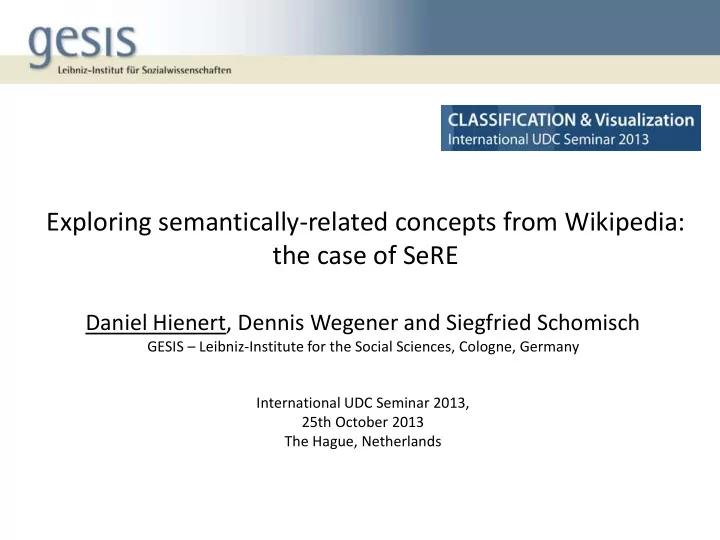
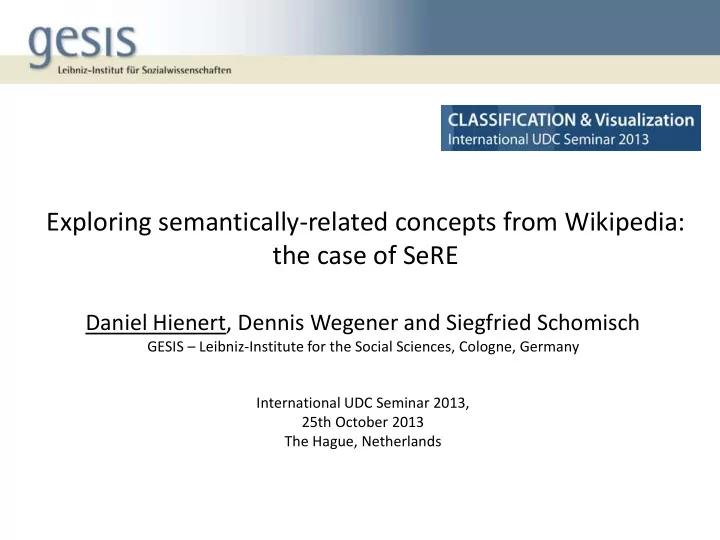
Exploring semantically-related concepts from Wikipedia: the case of SeRE Daniel Hienert, Dennis Wegener and Siegfried Schomisch GESIS – Leibniz-Institute for the Social Sciences, Cologne, Germany International UDC Seminar 2013, 25th October 2013 The Hague, Netherlands
1. Introduction 2
Overview Brief overview • Visual Search Engines like Kartoo, Grooker or MapStan for the presentation of search engine results Börner & Chen, 2002: – Visual interfaces for searching & browsing, showing semantic links -> support exploration – Get an overview of the entire document collection (Clustering, Categories) – Visualization of user interaction data • Visualization of relationships between concepts: Relfinder, Eyeplorer, gFacet, Oobian Insight -> Concept Explorers – To get an overview of the area and to make comparisons of groups and concepts inside the topic (Eppler & Stoyko, 2009) – Showing relationships between concepts -> Browsing between concepts – Results can be classified – Concept facets can be used for filtering – Using different visualization techniques like network graphs, maps, circular design, hierarchical text filtering 3
Goal Goal • Create an interactive user interface, that let user search for arbitrary concepts in any language • Related concepts are then computed on the basis of knowledge bases like Wikipedia and DBpedia • They are shown with thumbnails sorted by semantic relatedness and text snippets describing the relationship 4
2. Computing semantically-related concepts 5
Related Concepts Steps to compute semantically-related concepts User input Find Matching Step 1 Wikipedia Article Query The user enters a keyword in the search form in/outlinks, Step 2 Wikipedia related terms Compute Step 3 Semantic DBpedia Relatedness Additional Step 4 information List of related concepts 6
Related Concepts Steps to compute semantically-related concepts User input Find Matching Step 1 Wikipedia Article Step 1 : Query the Wikipedia API for an article page with a matching concept Query in/outlinks, Step 2 Wikipedia related terms Compute Step 3 Semantic DBpedia Relatedness Additional Step 4 information List of related concepts 7
Related Concepts Steps to compute semantically-related concepts User input Find Matching Step 1 Wikipedia Article Step 2 : Query in/outlinks from Wikipedia and Query broader/narrower terms, categories from DBpedia in/outlinks, Step 2 Wikipedia related terms Compute Step 3 Semantic DBpedia Relatedness Additional Step 4 information List of related concepts 8
Related Concepts Steps to compute semantically-related concepts Step 3 : User input • For each concept the semantic relatedness (SR) is computed Find Matching • Step 1 We use the Normalized Google Distance formula, but Wikipedia Article take Wikipedia full text search hits, instead of search engine results Query in/outlinks, • Step 2 Wikipedia This approach achieves a Spearman correlation up to related terms 0.729 for human judged datasets and P(20) up to 0.934 for semantic relation datasets within the sim-eval Compute Step 3 Semantic DBpedia framework Relatedness Additional Step 4 information List of related concepts 9
Related Concepts Steps to compute semantically-related concepts User input Find Step 4 : Matching Step 1 Wikipedia • Article Query category information, thumbnail and text snippets describing the relation to the search term Query • Computing most common category in/outlinks, Step 2 Wikipedia related terms All these processing steps are computed live, in a parallel Compute Step 3 Semantic DBpedia manner, with several hundred queries in parallel Relatedness -> this allows the implementation in an interactive system Additional Step 4 information List of related concepts 10
3. User Interface 11
User Interface The German Chancellor Angela Merkel and her connection to Helmut Kohl www.vizgr.org/sere 12
4. User Study 13
User Study User Study Method: Task-based user test with 9 scientists of computer science . Tasks were first conducted with Google, then with SeRE Task & Questions: 1. Find five persons who played a major role in the political career of Angela Merkel. 2. Find information about possible relations of Angela Merkel and Jean-Claude Juncker. 3. Cite the five most important banks in the context of the current euro crisis. 14
User Study Results Table 1: Found answers for Task 1 to 3, A= absolute answers, C=confidence scores (1=very unsure to 5=very sure) Task Google A C SeRE A C 1: Five important 1. Helmut Kohl 7 4.57 Christian Wulff 6 3.16 persons that played 2. Wolfgang Schäuble 7 4.28 Helmut Kohl (1.) 3 3.33 a major role in the 3. Lothar de Maizière 5 3.4 Franz Müntefering 3 3.33 political career of 4. Gerhard Schröder 2 4 Nicolas Sarkozy 2 3.5 Merkel 5. Edmund Stoiber 2 2 Gerhard Schröder (4.) 2 2.5 2: Relations Topics referring to euro crisis 5 4.2 Karlspreis 6 2.5 between Merkel and Juncker supported Merkel, 6 4.6 Frankfurter Runde 5 4 Juncker e.g. in elections Party affiliation 1 4 Christine Lagarde 1 4 Hermann van Rompuy 1 4 José Manuel Barroso 1 4 3: Five important 1 EZB 5 4.2 EZB (1.) 8 3.9 banks in the euro 2. Lehmann Brothers 3 4.6 Deutsche Bundesbank (4.) 5 3 crisis 3. Commerzbank 3 4.3 Lehmann Brothers (2.) 3 5 4. Deutsche Bank 3 4 Banco de Portugal 4 2 5. Goldmann Sachs 2 4 Bank of England 3 2.6 15
User Study Results Task Google (average, standard SeRE (absolute, deviation) standard deviation) 1: Important persons – Merkel (40, 4.44) (39, 4.33) (absolute, average) Confidence sure (4.05, 0.93) normal (3.18, 1.18) Difficulty normal (0.44, 0.73) normal (-0.44, 1.24) 2: Relations between Merkel – (25, 2.77) (18, 2) Juncker (absolute, average) Confidence sure (4.20, 0.96) normal (3.44, 1.15) Difficulty normal (0.33, 0.87) normal (0.00, 1.00) 3: Important banks in the euro crisis (37, 4.11) (35, 3.88) (absolute, average) Confidence normal (3.89, 0.94) normal (3.46, 1.40) Difficulty normal (-0.67, 0.87) normal (-0.44, 1.13) Final evaluation normal (0.33, 1.00) Sorting of search results by semantic normal (-0.22, 0.97) relatedness 16
User Study Results Google SeRE – Broad data basis and different – No redundancy data sources – Good presentation of results – One can use search terms in – Sorting by semantic relatedness combinations – Snippets helpful – Text information presented at a – Easier to search for related glance entities – Snippets could be seen – Only Wikipedia as a search basis immediately, more extensive – Snippets too short information – – No combination of search terms No concrete concepts only websites – A lot of redundancy Main challenge for concept explorers: – Results could not be filtered Meaningful natural languages according to special categories – relationships between concepts! Difficult to search for related entities 17
Thank you! Daniel Hienert GESIS – Leibniz-Institute for the Social Sciences Unter Sachenhausen 6-8 50667 Cologne Germany daniel.hienert@gesis.org http://www.gesis.org http://vizgr.org/sere 18
Recommend
More recommend