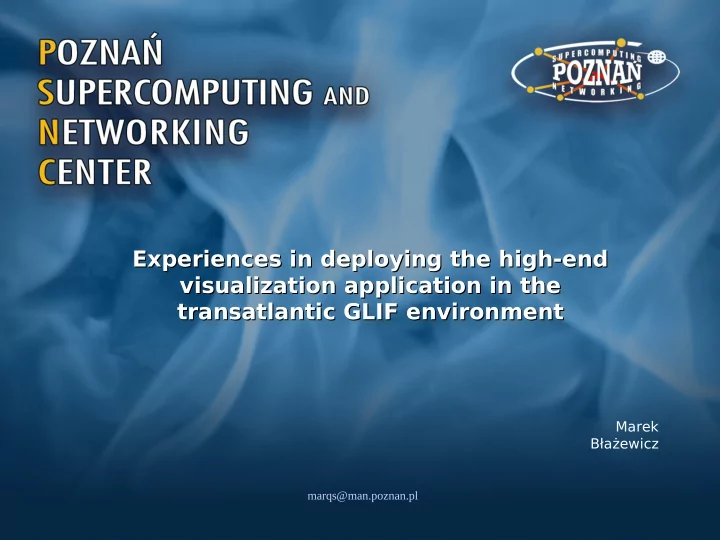
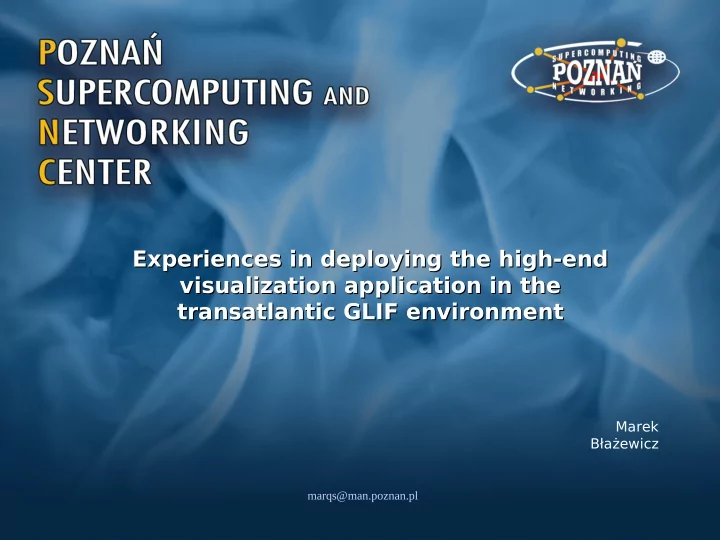
Experiences in deploying the high-end Experiences in deploying the high-end visualization application in the visualization application in the transatlantic GLIF environment transatlantic GLIF environment Marek Błażewicz marqs@man.poznan.pl
Outline 1. PSNC – projects, infrastructures, services 2. PSNC – global initiatives 3. SC2010 demonstrations 4. Application in GLIF environment 5. Future plans 6. Summary
Outline 1. PSNC – projects, infrastructures, services 2. PSNC – global initiatives 3. SC2010 demonstrations 4. Application in GLIF environment 5. Future plans 6. Summary
PIONIER – National Research and Education Network POLAND • Area 312sq km • Population 38M • Main academic centers 21 • State University 165+ • Students 2M+ • R&D institutions and Universities connected within PIONIER network 700+ • Lambdas 5300km+
PSNC – PIONIER administrator POZNAŃ • Poznań the know-how city • PSNC is a government research lab established in 1993 in Poznań • PSNC consists of 4 departments: Networking, Networking Services, HPC and Applications
PSNC – Applications department • Application Department has an access to a heterogeneous high performance computing and storage resources with a total performance around 300 TFlops • Use commonly available devices, to boost up the calculations performance • Hardware: FPGA devices, NVIDIA graphic cards (Big GPU cluster – 334 M2050 GPUs, but also GeForce GTX260/280/480), IBM Cell and more. • Application Department team helps end users - scientists - to take advantage of new powerful computing architectures, including support for benchmarks, parallelization of legacy code, integration, etc. • We offer a transitional access to powerful SMP and GPU based clusters located in leading HPC Centers in Europe and the United States • NDA for R&D signed with leading hardware and software vendors, including Microsoft, IBM, Intel, etc.
Outline 1. PSNC – projects, infrastructures, services 2. PSNC – global initiatives 3. SC2010 demonstrations 4. Application in GLIF environment 5. Future plans 6. Summary
PSNC – Global initiatives • Taking part in automation of multi-domain lightpath provisioning system; demonstrations of FENIUS auto provisioning tool using PerfSONAR PingER: – 10 th Annual Global LambdaGrid Workshop in Geneva, October 2010 – SC'10 event in New Orleans, November 2010
PSNC – Global initiatives • Designing the NSI standard (Network Service Interface) within the OGF (Open Grid Forum). • Taking part in implementation of the new NSI standard within the AutoBAHN. • Demonstrations of NSI Connection Service (NSI CS) provisioning tools: – GLIF meeting in Rio de Janeiro, September 2011; – Future Internet Week in Poznań, October 2011 – SC in Seattle, November 2011; The used software packages and developing organiations: OpenNSA – NORDUnet, Copenhagen, DK G-LAMBDA-A – AIST, Tsukuba, JP AutoBAHN – GEANT Project, Poznan, PL DRAC – SURFnet, Amsterdam, NL G-LAMBDA-K – KDDI Labs, Fujimino, JP DynamicKL – KISTI, Daejeon, KR OSCARS – Esnet, Berkeley, US
Outline 1. PSNC – projects, infrastructures, services 2. PSNC – global initiatives 3. SC2010 demonstrations 4. Application in GLIF environment 5. Future plans 6. Summary
SC2010 demonstration Assumptions • SuperComputing conference at New Orleans; • HPC hardware at PSNC (8500 km.); • 100Mb/s of dedicated circuit between these institutions; Goal • Perform HPC simulation at PSNC SuperComputers; • Visualize it; • Display and control the simulation using thin client on SC'10; thin client (HP touchsmart; Windows Vista); • First experiment where both example data and compute demanding applications used innovative bandwidth on- demand (BoD);
SC2010 demonstration Problem : finding isosurface of a 3D scalar field; Solution : high performance, multi-GPU computations (marching tetrahedrons) and visualization;
SC2010 demonstration Outcome : Vitrall - a distributed web based visualization system. Results : 5-10 Fps, 1-4s.
Outline 1. PSNC – projects, infrastructures, services 2. PSNC – global initiatives 3. SC2010 demonstrations 4. Application in GLIF environment 5. Future plans 6. Summary
Application in GLIF environment Assumptions • Partnership between Center for Computation and Technology, LSU (CCT) – PSNC • 1Gb/s of dedicated circuit between these institutions; • High performance computations & real-time transatlantic visualizations; Goals • Maximizing the performance; • Minimizing the reaction time; • Different network protocols;
Application in GLIF environment Connection tests • RTT ~ 167ms • Bandwidth Delay Product (BDP) = 20.875 MB bits 1 Byte [ ] = ∗ ∗ BDP bandwidth RTT seconds sec ond 8 bits • TCP throughput depending on TCP buffer size (iperf) Max buffer size for TCP Measured maximal • UDP throughput 960Mb/s (iperf) send/receive [Mbytes] throughput [Mbps] 21 722 22 756 24 824 26 860 29 907 32 953
Application in GLIF environment Initial preparations • Increasing send&receive TCP buffers on both sides (PSNC, CCT) – Possible larger bandwidth; – Possible larger latency if the bandwidth is not properly occupied (Windows thin client: low performance, limited configurability); • Fall back from using Jpegs to raw images – no compression/decompression overhead; – larger bandwidth required to sustain the number of frames per second; • Implementing the UDP raw transfer (packets are slices of the image, equal or less than MTU – 1500 bytes) – lowest reaction time; – possible packets loss;
Application in GLIF environment Results • About 30-35 frames rendered and transferred (1280x800); • Application response: – UDP <0.5s.; – TCP “jpeged” frames ~ 1s.; – TCP raw frames ~ 1.24s.; • The application look and feel: real-time, almost as rendered locally
Application in GLIF environment Drawbacks of UDP • No information about actually available transfer – packet loss; • The need of implementing bandwidth control on the application level, or... • … qdisc
Application in GLIF environment Drawbacks TCP • Problems with Windows + Linux cooperation; it is not deterministic to obtain the full bandwidth; • Windows – problems with decompressing images in real-time: buffer size / jpeg size / FPS = latency; • Higher latency; • Traffic errors impact the performance;
Outline 1. PSNC – projects, infrastructures, services 2. PSNC – global initiatives 3. SC2010 demonstrations 4. Application in GLIF environment 5. Future plans 6. Summary
Future plans • 10GE connection between CCT and PSNC; • More advanced visualization/cooperation (16K); • HD visualizations in both directions at the same time; • Displaying large number of simulations simultaneously; • Interactions on both sides; • Teleconference at the same time;
Future plans
Outline 1. PSNC – projects, infrastructures, services 2. PSNC – global initiatives 3. SC2010 demonstrations 4. Application in GLIF environment 5. Future plans 6. Summary
Summary • A remote rendering application has been tested in GLIF environment and large distances; • Different communication patterns and protocols have been tested; • Real-time? • Automated provisioning system would save-up some time required to establish the circuit (manual vs. automatic – 4K);
Thank you! Thank you!
Recommend
More recommend