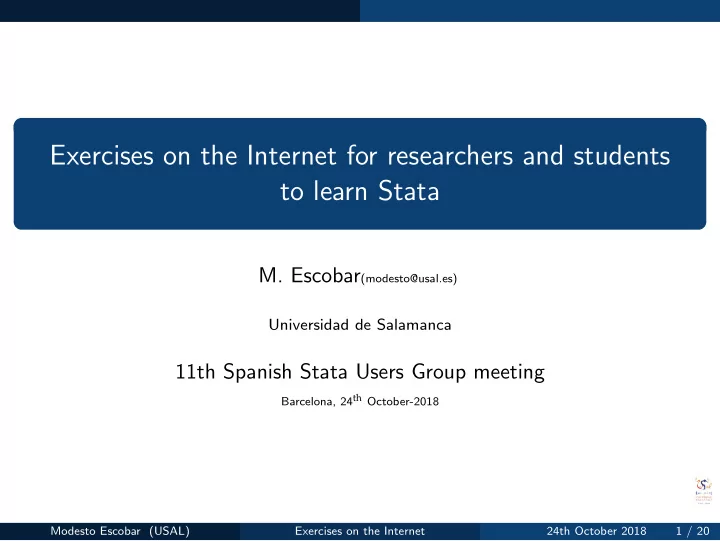
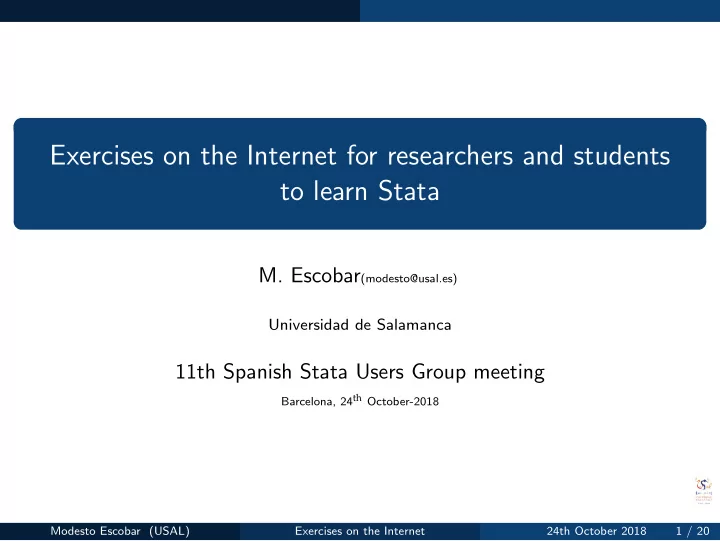
Exercises on the Internet for researchers and students to learn Stata M. Escobar (modesto@usal.es) Universidad de Salamanca 11th Spanish Stata Users Group meeting Barcelona, 24 th October-2018 Modesto Escobar (USAL) Exercises on the Internet 24th October 2018 1 / 20
Introduction Goals Introduction Goals One of the best way to learn to use a software is through examples and exercises. Previously, we could deliver an exercises notebook to our students. But nowadays, students work increasingly on the Internet. That is a good reason to use web pages to give them lessons and examples of using programs. Examples Stata blog page: https://blog.stata.com/ UCLA IDRE: https://stats.idre.ucla.edu/stata/ We can find another examples in https://www.stata.com/links/resources-for-learning-stata/ However, we can write our own web pages easily with a few new Stata commands. Modesto Escobar (USAL) Exercises on the Internet 24th October 2018 2 / 20
Introduction Outputs Introduction Outputs Background Stata results could be saved using log on ASCII (UTF-8) format. By default this command produces a special format called .smcl (Stata mark-up control language). Other output ways. Since the 13th version of Stata, results could be sent to an Excel file through the command putexcel . New features Since the 15th version of Stata, results could be sent to a .doc file ( putdocx ) and to a .pdf file ( putpdf ). There is also another command that converts markdown files into .html files. Modesto Escobar (USAL) Exercises on the Internet 24th October 2018 3 / 20
Markdown Definition Markdown Definition Markdown is a plain text formatting syntax that can be converted into a .html format through the convenient program. The Stata command that converts a markdown syntax into a html file is dyndoc . Modesto Escobar (USAL) Exercises on the Internet 24th October 2018 4 / 20
Markdown Definition Markdown Process Firstly, we have to write a text file with markdown syntax. The following step is running the dyndoc command. � � � � dyndoc markdownfilename arguments , options This produces the file markdownfilename .html, although this name can be change with the saving ( htmlfilename ) option. Especially useful is the replace option, because it is seldom needed to repeat the conversion from the text to the html file. Modesto Escobar (USAL) Exercises on the Internet 24th October 2018 5 / 20
Markdown Table Markdown Main commands The markdownfile can contain markdown codes. The most useful symbols are the following: Command Meaning # 1st title ## 2nd title ### 3nd title * Bullet list 1. Numbered list *word* Emphasis **word** Bold [Link](URL ”Text”) URL link  Graph link Modesto Escobar (USAL) Exercises on the Internet 24th October 2018 6 / 20
Markdown Examples Markdown Example This is an example of the beginning of a markdown file. It may contain html markups: <head> <link rel="stylesheet" type="text/css" href="stmarkdown.css"> </head> # Stata *Exercises* ## Table of contents [First steps](Stata1.html "First steps with Stata") [Variables preparation](Stata2.html "Preparation") [2nd and 3rd order tables](Stata3.html "Tabulation") [Regression](Stata4.html "Regression") Modesto Escobar (USAL) Exercises on the Internet 24th October 2018 7 / 20
Markdown Examples Markdown Result Modesto Escobar (USAL) Exercises on the Internet 24th October 2018 8 / 20
Markdown Examples Using lists An example of lists with 1., 2., and *. ## First steps 1. Explore Stata windows * Results * Commands * History * Variables * Property * Data * Help 2. First analysis Modesto Escobar (USAL) Exercises on the Internet 24th October 2018 9 / 20
Markdown Examples Markdown Result of lists Modesto Escobar (USAL) Exercises on the Internet 24th October 2018 10 / 20
Dynamics Definition Dynamic tags Main tags The markdownfile can also contain dynamic tags, which are instructions to perform certain actions such a block of Stata code. Tag Meaning End ≪ dd version ≫ Version of dynamic conversion - ≪ dd do ≫ Execute a block of Stata code ≪ /dd do ≫ ≪ dd display ≫ Output of a Stata expression - ≪ dd graph ≫ Export and include a Stata graph - ≪ dd include ≫ Include a text file - ≪ dd ignore ≫ Ignore dynamic tags ≪ /dd ignore ≫ ≪ dd remove ≫ Remove the following text ≪ /dd remove ≫ ≪ dd skip if ≫ Skip text based on condition ≪ dd skip end ≫ In addition we use ˜˜˜˜ to express that some text (Stata commands or outputs) should be written in plain format. Modesto Escobar (USAL) Exercises on the Internet 24th October 2018 11 / 20
Dynamics Examples Dynamic markdown False webuse and proper use of nhanes2 ~~~~ webuse svy tabopt, clear ≪ dd do:quietly ≫ use nhanes2, clear ≪ /dd do ≫ ~~~~ Modesto Escobar (USAL) Exercises on the Internet 24th October 2018 12 / 20
Dynamics Examples Executing dynamic commands An example of tabulate and summary commands ~~~~ ≪ dd do ≫ tab1 race sex ≪ /dd do ≫ ~~~~ ~~~~ ≪ dd do ≫ tabulate race sex ≪ /dd do ≫ ~~~~ ~~~~ ≪ dd do ≫ summarize income weight height ≪ /dd do ≫ ~~~~ Modesto Escobar (USAL) Exercises on the Internet 24th October 2018 13 / 20
Dynamics Examples Example of Stata web page Univariate tables Modesto Escobar (USAL) Exercises on the Internet 24th October 2018 14 / 20
Dynamics Examples Example of Stata web page Univariate tables Modesto Escobar (USAL) Exercises on the Internet 24th October 2018 15 / 20
Dynamics Examples Example of Stata web page Univariate tables Modesto Escobar (USAL) Exercises on the Internet 24th October 2018 16 / 20
Dynamics Examples Example of Stata web page Overview Modesto Escobar (USAL) Exercises on the Internet 24th October 2018 17 / 20
Dynamics Graphs Markdown Graphs ≪ dd do ≫ histogram income, name(gr1, replace) ≪ /dd do ≫ ≪ dd graph:saving(gr1.png) width(700) graphname(gr1) replace ≫ Modesto Escobar (USAL) Exercises on the Internet 24th October 2018 18 / 20
Overview Overview Steps Plan a Stata session. Write the markdown file with dynamic tags. Convert the markdown file to a html file with dyndoc . Repeat it with other Stata sessions. Write a markdown file with a list of links to the previous html files, and convert it into the main html page. Modesto Escobar (USAL) Exercises on the Internet 24th October 2018 19 / 20
Final Last slide Thanks Visit this page as a Spanish example. Thank you very much! modesto@usal.es Modesto Escobar (USAL) Exercises on the Internet 24th October 2018 20 / 20
Recommend
More recommend