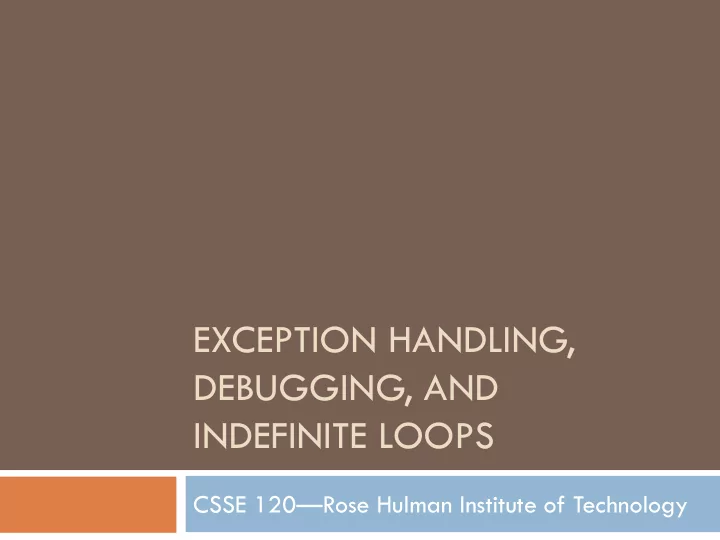
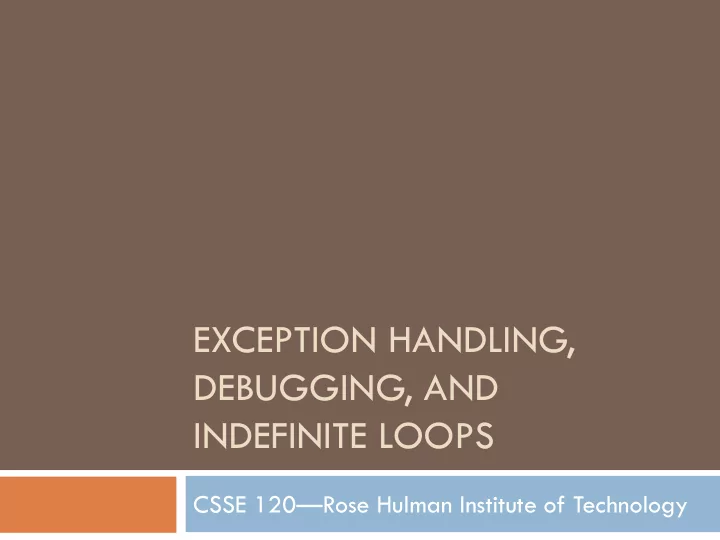
EXCEPTION HANDLING, DEBUGGING, AND INDEFINITE LOOPS CSSE 120 — Rose Hulman Institute of Technology
Conditional Program Execution Programs (scripts) Modules designed to run directly (not imported) Libraries Modules imported and designed not to run directly Hybrid Can do both Add to end of module: if __name__ == '__main__' main() Two underscores Great for testing!
What is Exception Handling? Mechanism to deal with special or "exceptional" cases in a program, like error conditions Developers can write code that Detects exceptions while program is running Deals with the exceptions
The Need for Exception Handling Separates main code from code for special cases Keeps the main code clean Makes the expected special cases clear Says ―do these steps and if an exception occurs, handle it this way‖ Example: Download from Lessons Modules to Download … Session 10 slope.py Try with: (5, 6) and (10, 4) (3, 6) and (10, 12) (3, 300) and (3, 500)
Exception Handling: try statement Can use if statement to take care of this special case. We can instead use exception handling: try statement Algorithm code goes in body of try clause try: <body> Type of exception that could be generated except <errorType>: Exceptions are caught and <handler> handled in except clause.
Using Exception Handling Use exception handling code to fix slope.py try: deltaY = y2 - y1 deltaX = x2 – x1 slope = deltaY / float(deltaX) print "The slope of the line is %0.3f." % (slope) except ZeroDivisionError: print ―The line has an infinite slope.‖
Multiple ―except‖ Clauses Like multi-way decisions with if-elif-else statements try: <body> except <errorType1>: <handler1> … except <errorTypeN>: <handlerN> except: <defaultHandler>
Multiple ―except‖ Clauses Example Try (3, 300) and (a, 500) Modify slope.py to include an except clause for a syntax error exception Try (2, 100) and (4 100) missing comma! Try >>> dir(__builtins__) # shows names of exceptions
Debugging Debugging includes: Discovering errors Coming up with a hypothesis about the cause Testing your hypothesis Fixing the error Ways to debug Insert print statements to show program flow and data Use a debugger: A program that executes another program and displays its runtime behavior, step by step Part of every modern IDE
Using a Debugger Typical debugger commands: Set a breakpoint — place where the debugger will pause the program Single step — execute one line at a time Inspect a variable — look at its changing value over time Debugging Example Download printFactorial.py from Modules to Download Session 10
Sample Debugging Session: Eclipse A view that shows all the This is the executing Debug functions perspective A view that shows all the variables A view that shows This view is an editor that the outline of the shows the line being module being executed and lets you make examined ( Outline changes to the file View )
Tips to Debug Effectively Reproduce the error Simplify the error Divide and conquer Know what your program should do Look at the details Understand each bug before you fix it Use the scientific method: Practice! • hypothesize, • experiment, • fix bug, • repeat experiment
Review: Definite Loops Review: For loop Definite loop: knows a priori the number of iterations of loop body Counted loop: sequence can be generated by range() Example for loop in slideshow.py Syntax: for <var> in <sequence>: <body>
Is This Loop a Definite Loop? #Open the file inputFile = open(inputFileName, 'r') # process each line of file for line in inputFile: image = Image(imageCenter, line.rstrip()) image.draw(win) time.sleep(delay) win.getMouse() inputFile.close() win.close()
Indefinite Loops Number of iterations is not known when loop starts Is a conditional loop Keeps iterating as long as a certain condition remains true Conditions are Boolean expressions Typically implemented using while statement Syntax: while<condition> : <body>
While Loop A pre-test loop Condition is tested at the top of the loop Example use of while loops Nadia deposits $100 in a savings account each month. Each month the account earns 0.25% interest on the previous balance. How many months will it take her to accumulate $10,000?
Combining While Loops and Exception Handling Download getFile.py from Modules to Download Session 10 Put file in same project that we've been using Run the module with various inputs, like: getFile.py slope.py notARealFileName Let's fix it! Hint: You'll need code like the fixed version of this for your homework!
Speed Reading See Homework 10 instructions on Angel: Lessons Homework Homework 10 Reading and ANGEL quiz due session 11 Problem 3: Due session 12, but you'll have more homework assigned session 11 so start now! Pair Programming
Recommend
More recommend