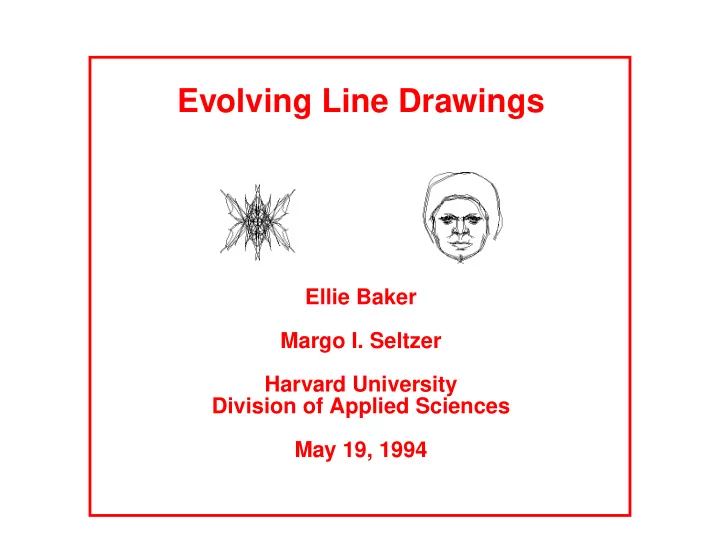
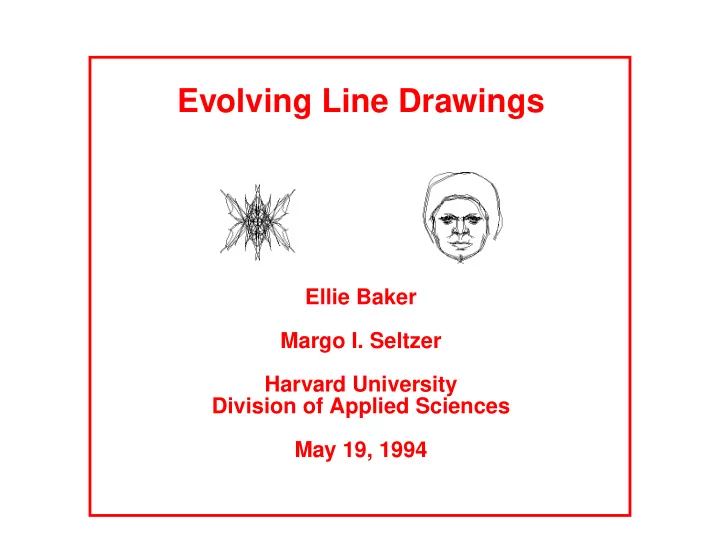
Evolving Line Drawings Ellie Baker Margo I. Seltzer Harvard University Division of Applied Sciences May 19, 1994
Goals • Explore the power and limitations of interactive evolution • Produce an artist’s assistant • achieve subtle highlighting and textural effects • use a compact representation that is easily modified and transformed The Drawing Evolver
Outline • Introduction • Interactive Evolution • The Drawing Evolver • Conclusions The Drawing Evolver
Genetic Algorithms • Model the process of biological evolution. • Use random perturbations of a genome to create a population of “creatures.” • Apply a fitness criteria to select surviving creatures • Repeat process • Successfully applied to: • Traveling Salesman Problem • Graph Coloring • Newspaper layout • Animation of physically modeled figures The Drawing Evolver
Interactive Evolution • Use a human to provide fitness criteria • Applicable where criteria is difficult to express computationally • Previous applications • biomorphs (Dawkins) • face generation (Caldwell & Johnston) • 3D sculptures (Todd & Latham) • abstract color images (Sims) • Key component: evaluation of visual data The Drawing Evolver
Drawing Evolver • Use interactive evolution to create drawings. • User need not be able to draw, just select desirable images. • Use mutation to affect small changes to an existing drawing. • Use mating to create a drawing with components of two parent drawings. The Drawing Evolver
Key Questions • Can we use interactive evolution to create specific images? • Does this technique produce images that would be difficult to produce with MacDraw-like tools? • Is the tool engaging? • What is needed to make it useful? • What are the areas in which interactive evolution is particularly powerful? weak? The Drawing Evolver
Representation • Drawing is represented as a collection of strokes . • A stroke is: a collection of points stroke type a symmetry property a connection type a perturbation factor a mutation rate The Drawing Evolver
Getting Started • Two modes: Random and User-Input • Random: Initial Population • Random: Evolved Drawings The Drawing Evolver
Getting Started (2) • User-Input: Initial Image • User-Input: Evolved Images 49 b 84 The Drawing Evolver
Mutating • Specify constraints to keep images in “face space”. • Randomly perturb points. a b c The Drawing Evolver
Mating • Uniform Mating • Independently select each stroke in each parent. • Optionally weight stokes for inclusion. • Face Application uses weightings of 0.3 - 0.7 • ID-Based Mating • Group strokes into units (e.g. eyes, nose, mouth). • Select entire group from one parent. • Hybrid Mating • For each set of strokes, select either Uniform or ID. The Drawing Evolver
Uniform Mating The Drawing Evolver
ID-Based Mating The Drawing Evolver
Hybrid Mating The Drawing Evolver
Resulting Images 120 15 49 The Drawing Evolver
Conclusions • Achieves effects that are difficult with MacDraw-style drawing tools. • Goal-oriented evolution is very difficult. • For most people, a collection of pre- evolved images made the tool more engaging. • Engaging for exploration. The Drawing Evolver
Recommend
More recommend