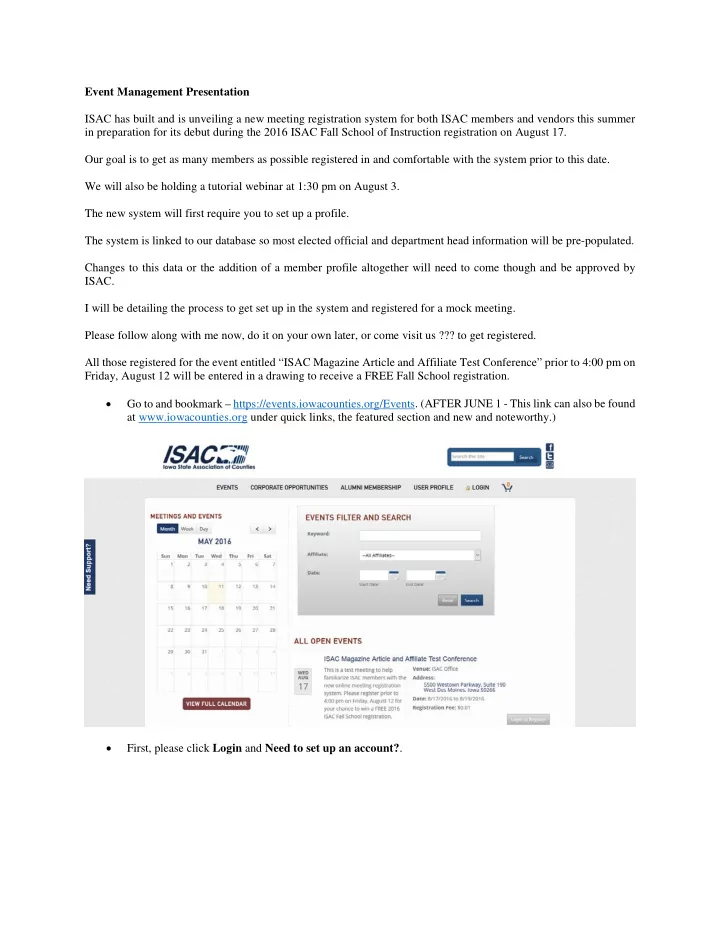
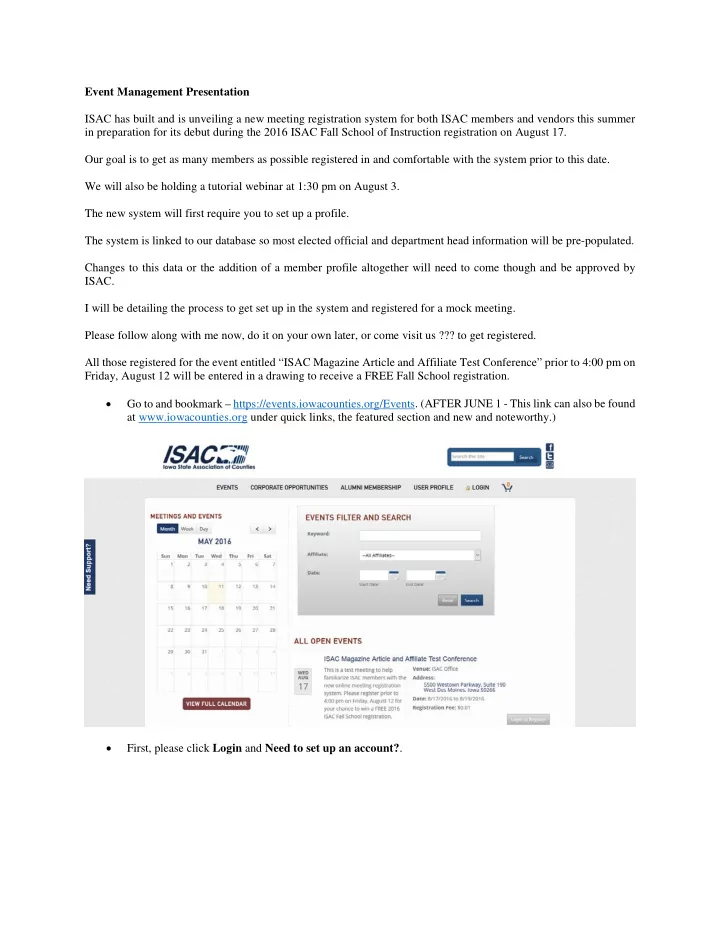
Event Management Presentation ISAC has built and is unveiling a new meeting registration system for both ISAC members and vendors this summer in preparation for its debut during the 2016 ISAC Fall School of Instruction registration on August 17. Our goal is to get as many members as possible registered in and comfortable with the system prior to this date. We will also be holding a tutorial webinar at 1:30 pm on August 3. The new system will first require you to set up a profile. The system is linked to our database so most elected official and department head information will be pre-populated. Changes to this data or the addition of a member profile altogether will need to come though and be approved by ISAC. I will be detailing the process to get set up in the system and registered for a mock meeting. Please follow along with me now, do it on your own later, or come visit us ??? to get registered. All those registered for the event entitled “ISAC Magazine Article and Affiliate Test Conference” prior to 4:00 pm on Friday, August 12 will be entered in a drawing to receive a FREE Fall School registration. • Go to and bookmark – https://events.iowacounties.org/Events. (AFTER JUNE 1 - This link can also be found at www.iowacounties.org under quick links, the featured section and new and noteworthy.) • First, please click Login and Need to set up an account? .
• Step 1 of 2 - select, County Member . • Step 2 of 2 – use the drop down bars in the first three lines, County , Office and Member , to find yourself. As mentioned above, this information is prepopulated based on the members we already have in our database. If you are not listed, please select I am not on this list and I should be! (*DON’T DEMONSTRATE) and enter your information being careful to check for spelling errors. This will be approved by ISAC staff before the user is given a profile and granted access to the system.
All members will need to create a username and password that will be used to gain access to the system in the future. The password must be at least five characters long and contain one numeric character. • Click on the Register button , and congrats, you are now in the system. The tabs across the top of the registration system include Events , Alumni Membership , User Profile , Logout and an icon for your shopping cart. • Events is the default screen that you will see after logging in and the area that you will spend most of your time. All open events for which you are eligible to register will be listed, as well as a search box and a calendar. • Find and click the Register button for the meeting that you wish to attend. (ISAC Magazine Article and Affiliate Test Conference being held on August 17-19, 2016)
The Event Registration portion at the top of the page includes the contact information that is included under your profile. *DON’T DEMONSTRATE! This information can be updated using the User Profile tab and click the Update Information button. This will open an email to ISAC staff in which you can let us know which changes need to be made. We suggest completing this step after you have made your meeting registration. • The Sessions portion at the bottom of the page includes the information about the conference including options on the different sessions, meals, etc. that are occurring during the meeting. For future conferences and events we ask that you please designate which meals you plan to attend. This will help us to keep our registration rates as low as possible be eliminating wasted food. You will also be able to designate if you need a special meal (e.g. vegetarian, gluten free). This can be done when you register for your meal, but your preference can also be saved under the User Profile tab. • Once you have selected the session/s and/or meal/s that you would like to include in your registration, you must agree to the terms and conditions. These registration policies are listed in full below the buttons and continue to include the $25 administrative fee for registration cancellations. • Now you can click Register and confirm by clicking OK on the pop up. An invoice will be generated and sent to the email address on your profile. • You will also have the option to immediately view and download a PDF version of the invoice on the confirmation page and/or under the User Profile tab at any time under Invoice History at the bottom of the page.
The Invoice is pretty straight forward, but there are a couple of important items to highlight. • Under the invoice number you will see both the Hotel Code and the Housing Link .
These will be used the same as in the past to make your hotel reservation through the housing bureau website for the ISAC Spring and Fall Schools after registering. Congrats on making it through the tutorial. Please let us know if you have any questions or difficulties. We are working hard to iron out any wrinkles in the system prior to 8:30 am on August 17 when the real registration will occur! And just a quick reminder, please don’t pay the two cent invoice nor attend the Test Conference. This was only a test, which I’m guessing you passed with flying colors! Please pass along the word to others in your county and affiliate, and don’t forget about the webinar on August 3.
Recommend
More recommend