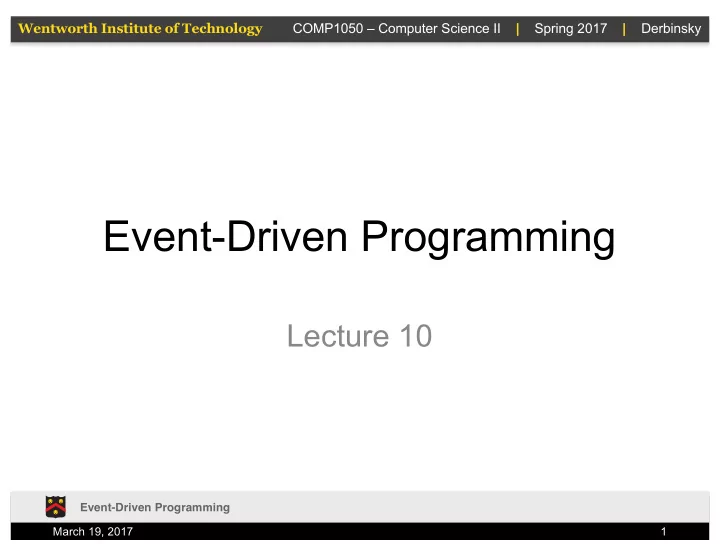
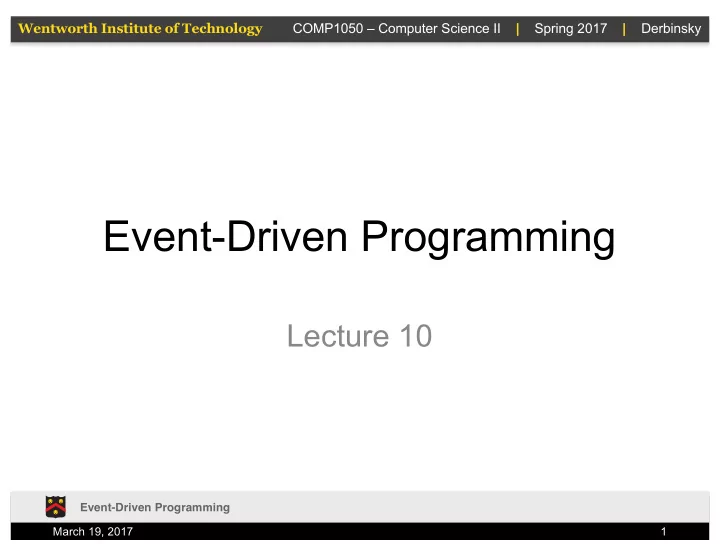
Wentworth Institute of Technology COMP1050 – Computer Science II | Spring 2017 | Derbinsky Event-Driven Programming Lecture 10 Event-Driven Programming March 19, 2017 1
Wentworth Institute of Technology COMP1050 – Computer Science II | Spring 2017 | Derbinsky Recall: JavaFX Basics • So far we’ve learned about some of the basic GUI classes (e.g. shapes, buttons) and how to arrange them in window(s) • A big missing piece: interaction • To have a GUI interact with a user, we have elements respond to user actions, or event-driven programming Event-Driven Programming March 19, 2017 2
Wentworth Institute of Technology COMP1050 – Computer Science II | Spring 2017 | Derbinsky Big Picture • When GUI elements want to implement event-driven programming, they will offer ways to “handle” an event via a class that implements an interface • Typical sequence: 1. Create GUI 2. “Register” a class to handle event(s), sometimes referred to as a “listener” 3. Implement handling code in the listener Event-Driven Programming March 19, 2017 3
Wentworth Institute of Technology COMP1050 – Computer Science II | Spring 2017 | Derbinsky A Simple Example (1) final HBox pane = new HBox(100); 1. Make a new JavaFX pane.setAlignment(Pos.CENTER); final Button btnP = new Button("Papa"); project final Button btnM = new Button("Mama"); final Button btnB = new Button("Baby"); 2. Create a GUI with pane.getChildren().addAll(btnP, btnM, btnB); primaryStage.setTitle("Goldilocks and the Three Buttons"); three buttons primaryStage.setScene(new Scene(pane)); primaryStage.show(); – For now, do NOT use SceneBuilder (we’ll get to this later) Event-Driven Programming March 19, 2017 4
Wentworth Institute of Technology COMP1050 – Computer Science II | Spring 2017 | Derbinsky A Simple Example (2) private static class JustRight implements 3. Handle event EventHandler<ActionEvent> { @Override Any class that implements public void handle(ActionEvent event) { System.out.printf("Just right :)%n"); the appropriate interface } } can be used, including btnP.setOnAction(new EventHandler<ActionEvent>() { anonymous inner classes @Override public void handle(ActionEvent event) { and Lambda’s System.out.printf("Too Hot!%n"); } }); btnM.setOnAction(e->{ System.out.printf("Too Cold!%n"); }); btnB.setOnAction(new JustRight()); Event-Driven Programming March 19, 2017 5
Wentworth Institute of Technology COMP1050 – Computer Science II | Spring 2017 | Derbinsky Exercise • Create a JavaFX application that allows you to grow/shrink a circle via buttons Event-Driven Programming March 19, 2017 6
Wentworth Institute of Technology COMP1050 – Computer Science II | Spring 2017 | Derbinsky Solution StackPane sp = new StackPane(); Circle c = new Circle(50); c.setStroke(Color.BLACK); c.setFill(Color.WHITE); sp.getChildren().add(c); HBox hBox = new HBox(); hBox.setSpacing(10); hBox.setAlignment(Pos.CENTER); Button btnEnlarge = new Button("Enlarge"); btnEnlarge.setOnAction(e->{c.setRadius(c.getRadius()+2);}); Button btnShrink = new Button("Shrink"); btnShrink.setOnAction(e->{c.setRadius(c.getRadius()-2);}); hBox.getChildren().add(btnEnlarge); hBox.getChildren().add(btnShrink); BorderPane borderPane = new BorderPane(); borderPane.setCenter(sp); borderPane.setBottom(hBox); BorderPane.setAlignment(hBox, Pos.CENTER); Scene scene = new Scene(borderPane, 250, 200); primaryStage.titleProperty().bind(c.radiusProperty().asString("Circle: %.0f")); primaryStage.setScene(scene); primaryStage.show(); Event-Driven Programming March 19, 2017 7
Wentworth Institute of Technology COMP1050 – Computer Science II | Spring 2017 | Derbinsky JavaFX Events Event-Driven Programming March 19, 2017 8
Wentworth Institute of Technology COMP1050 – Computer Science II | Spring 2017 | Derbinsky Event Information • An event object contains whatever properties are related to the event • You can identify the source object of the event using the getSource() instance method in the EventObject class • The subclasses of EventObject deal with special types of events, such as button actions, window events, component events, mouse movements, and keystrokes Event-Driven Programming March 19, 2017 9
Wentworth Institute of Technology COMP1050 – Computer Science II | Spring 2017 | Derbinsky Example User Actions & Handlers Event-Driven Programming March 19, 2017 10
Wentworth Institute of Technology COMP1050 – Computer Science II | Spring 2017 | Derbinsky MouseEvent Event-Driven Programming March 19, 2017 11
Wentworth Institute of Technology COMP1050 – Computer Science II | Spring 2017 | Derbinsky KeyEvent Event-Driven Programming March 19, 2017 12
Wentworth Institute of Technology COMP1050 – Computer Science II | Spring 2017 | Derbinsky KeyCode Constants Event-Driven Programming March 19, 2017 13
Wentworth Institute of Technology COMP1050 – Computer Science II | Spring 2017 | Derbinsky Exercise Write a JavaFX program that allows the user to control the position of the text “Waldo” via Left/Down/Up/Right arrow keys Event-Driven Programming March 19, 2017 14
Wentworth Institute of Technology COMP1050 – Computer Science II | Spring 2017 | Derbinsky Solution Pane pane = new Pane(); Text text = new Text(50, 50, "Waldo"); pane.getChildren().add(text); text.setOnKeyPressed(e -> { switch (e.getCode()) { case DOWN: text.setY(text.getY() + 5); break; case UP: text.setY(text.getY() - 5); break; case LEFT: text.setX(text.getX() - 5); break; case RIGHT: text.setX(text.getX() + 5); break; default: break; } }); Scene scene = new Scene(pane, 200, 200); primaryStage.setTitle("Where's Waldo?"); primaryStage.setScene(scene); primaryStage.show(); text.requestFocus(); Event-Driven Programming March 19, 2017 15
Wentworth Institute of Technology COMP1050 – Computer Science II | Spring 2017 | Derbinsky JavaFX Animations • JavaFX provides the Animation class with the core functionality for all animations • Look to PathTransition for movement along a path • Look to FadeTransition for opacity change over a given time • The Timeline class supports general animation across specified time intervals Event-Driven Programming March 19, 2017 16
Wentworth Institute of Technology COMP1050 – Computer Science II | Spring 2017 | Derbinsky Example BorderPane pane = new BorderPane(); Text text = new Text(50, 50, ""); pane.setCenter(text); Scene scene = new Scene(pane, 200, 200); primaryStage.setTitle("Digital Clock"); primaryStage.setScene(scene); primaryStage.show(); EventHandler<ActionEvent> eH = e->{ final LocalDateTime dt = LocalDateTime.now(); text.setText(String.format("%d:%02d:%02d %sM", dt.getHour()%12, dt.getMinute(), dt.getSecond(), dt.getHour()>=12?"P":"A")); }; Timeline a = new Timeline(new KeyFrame(Duration.millis(1000), eH)); a.setCycleCount(Timeline.INDEFINITE); a.play(); Event-Driven Programming March 19, 2017 17
Wentworth Institute of Technology COMP1050 – Computer Science II | Spring 2017 | Derbinsky Using SceneBuilder 1. Make a class that extends Application and implements Initializable 2. Create an FXML file, open in SceneBuilder 3. Lower left, Controller: set “Controller class” to your class from drop-down list 4. For any element you wish to access in code… a) Create an instance variable of the appropriate type, annotate with @FXML b) Click element; right, code: set “fx:id” to variable name from drop-down list 5. For any events to handle, either… a) Choose instance method via “On Action”; OR b) Register event handler in initialize method 6. Fill in start method for FXML load Event-Driven Programming March 19, 2017 18
Wentworth Institute of Technology COMP1050 – Computer Science II | Spring 2017 | Derbinsky Button -> Random Text Event-Driven Programming March 19, 2017 19
Wentworth Institute of Technology COMP1050 – Computer Science II | Spring 2017 | Derbinsky Example (1) public class MainController extends Application implements Initializable { @Override public void start(Stage primaryStage) throws Exception { } @Override public void initialize(URL location, ResourceBundle resources) { } public static void main(String[] args) { launch(args); } } Event-Driven Programming March 19, 2017 20
Wentworth Institute of Technology COMP1050 – Computer Science II | Spring 2017 | Derbinsky Example (2) Event-Driven Programming March 19, 2017 21
Wentworth Institute of Technology COMP1050 – Computer Science II | Spring 2017 | Derbinsky Example (3) Event-Driven Programming March 19, 2017 22
Wentworth Institute of Technology COMP1050 – Computer Science II | Spring 2017 | Derbinsky Example (4a) public class MainController extends Application implements Initializable { @FXML Button myButton; @FXML Text myText; @Override public void start(Stage primaryStage) throws Exception { } @Override public void initialize(URL location, ResourceBundle resources) { } public static void main(String[] args) { launch(args); } } Event-Driven Programming March 19, 2017 23
Wentworth Institute of Technology COMP1050 – Computer Science II | Spring 2017 | Derbinsky Example (4b) Event-Driven Programming March 19, 2017 24
Recommend
More recommend