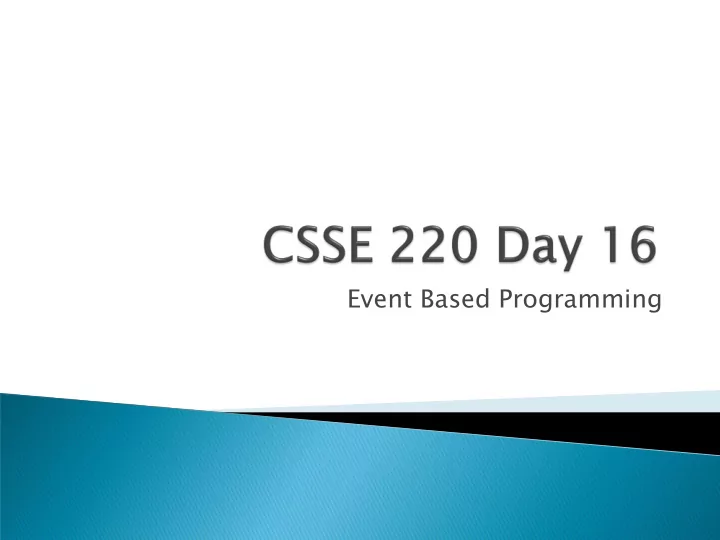
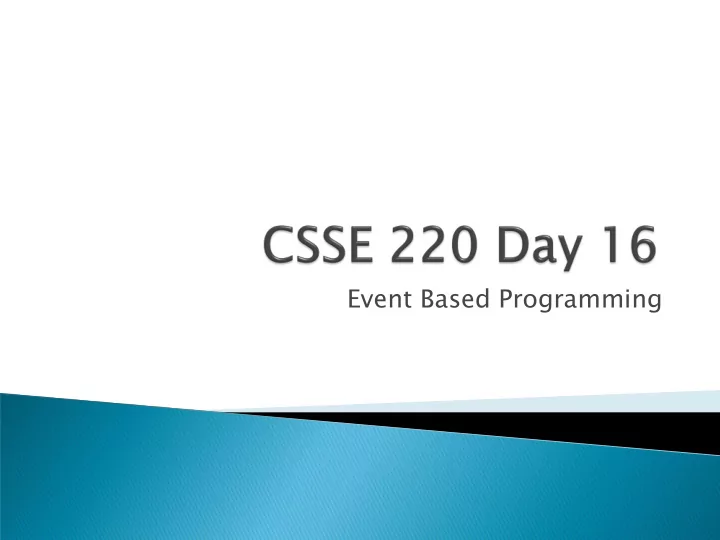
Event Based Programming
TH THE CHA HALLENGE ENGE OF QoS IN N CONF NFIGU IGURA RABLE BLE MESH SH NETWO WORKS KS Na Nadine ine Sh Shillingf ngford ord Departm partmen ent of Computer ter Scienc nce e and Engin gineeri eering ng University versity of Notre Dame Thurs rsday, day, 4:20 PM PM, Olin 169
SwingDemo2: Implementing a Graphical User Interface (GUI) ◦ Adding components to containers ◦ Layout Managers ◦ Event-driven programming Buttons, Mouse ◦ Drawing on a component (review) ◦ Applets Detailed instructions, lots of interaction with partner and me Brief words about halfway through the class Due Thursday
Containers like JFrame and JPanel have an method add(Component c) ◦ Adds a new component to be drawn ◦ JFrame for the top-level container, JPanel to organize subcomponents You control how the components are placed on the window, and how they change when the window is resized, with a LayoutManager ◦ You will experience FlowLayout and BorderLayout today
n Team am n Team am 01 duganje,popenhjc 11 hugheyjm,hannumed 02 kominet,davidsac 12 labarpr,eatonmi 03 krachtkq,buqshank 13 smebaksg,mcgeevsa 04 lemmersj,beaversr 14 correlbn,sheetsjr 05 carvers 15 breenjw,macshake 06 weavergg,wanstrnj 16 moravemj,ngop 07 walthagd,amanb 17 runchemr 08 cheungkt,woodhaal 09 pedzindm,foltztm Check out SwingDemo2 from SVN 10 shinnsm,parasby 04 Team number used in repository name: http://svn.csse.rose-hulman.edu/repos/csse220-201030-swingdemo2-teamXX 05
We say what to draw Java windowing library: ◦ Draws it ◦ Gets user input ◦ Calls back to us with events Hmm, donuts We handle events Gooey
Many kinds of events: ◦ Mouse pressed, mouse released, mouse moved, mouse clicked, button clicked, key pressed, menu item selected, … We tell which event source we will listen to and ad add our listener ◦ Sources: buttons, menu items, graphics area, … We create ev even ent t listener ener objec ects ts ◦ that implement the right inter erfa face ◦ that handle the event as we wish
Three key steps: 1. The JButton says which object(s) will respond when the JButton is pressed. 2. The responding object(s) implements ActionListener. 3. This means that there is an actionPerformed method that specifies what is to happen when the JButton is pressed
2. Responder (this JButton) declares that it implements ActionListener public class ExampleButton extends JButton implements ActionListener { private ButtonAndMouseFrame frame; public ExampleButton(ButtonAndMouseFrame frame) { this.frame = frame; this.setText("Grow"); 1. JButton says that it this.addActionListener(this); will respond to its own button presses } Who responds to them? Who is generating 3. Responder (this JButton) implements the events? required actionPerformed method, that says @Override what to do when the JButton is pressed public void actionPerformed(ActionEvent buttonEvent) { this.frame.grow(); } A JButton often refers to one or more other objects (here, the ButtonAndMouseFrame) that it receives in its constructor and stores in a field. } Or we could write a separate void setFrame(frame) method instead! (See buttonAndMouseExample in SwingDemo2 for the complete example.)
Button is the event source Panel has to respond to the event and therefore can easily listen for events. public TopPanel extends JPanel implements nts ActionL nLis istener tener { private JButton changeColor; … public TopPanel(){ this.changeColor = new JButton (“Click to change color”); this.changeCo hangeColo lor.ad addActi dActionLi onListen tener(thi (this); ); this.add(changeColor); } public void actionPe Perfo form rmed(Acti ctionE nEvent vent e){ //Chang ange the backgr ground ound color of t the panel } }
Can save some work You are free to try them based on your past reading, but I’ll demo tomorrow
Recommend
More recommend