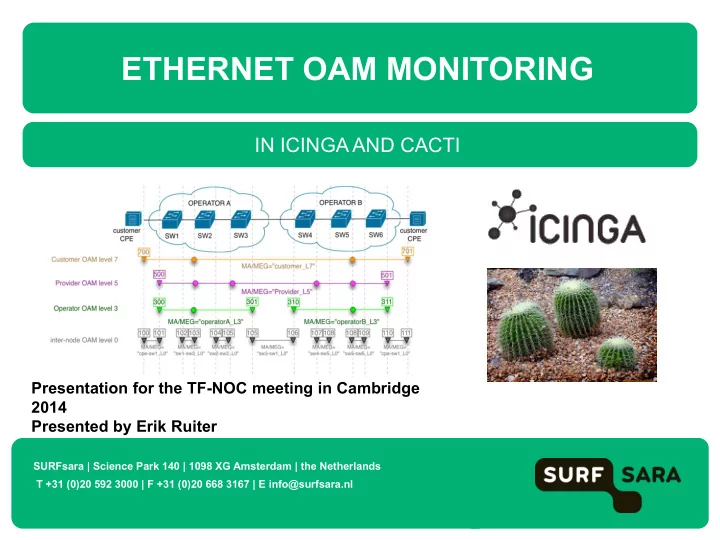
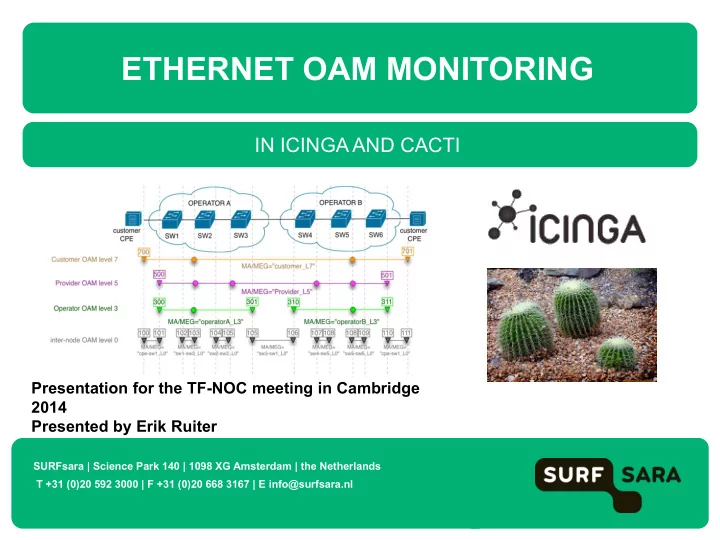
ETHERNET OAM MONITORING IN ICINGA AND CACTI Presentation for the TF-NOC meeting in Cambridge 2014 Presented by Erik Ruiter SURFsara | Science Park 140 | 1098 XG Amsterdam | the Netherlands T +31 (0)20 592 3000 | F +31 (0)20 668 3167 | E info@surfsara.nl
Ethernet OAM Monitoring Presentation overview - Background - Ethernet OAM overview - Icinga plugins - Cacti templates - Issues and experiences during testing / developing 2 TF-NOC meeting Cambridge 2014 – Monitoring Ethernet OAM in Icinga and Cacti
About SURFsara SARA was founded in 1971 In 2008 Vancis was created to handle market oriented activities In 2013 SARA was merged with SURF and became SURFsara Mission statement: SURFsara supports research in the Netherlands by developing and offering advanced ICT infrastructure, services and expertise. 3 TF-NOC meeting Cambridge 2014 – Monitoring Ethernet OAM in Icinga and Cacti
Services National supercomputer National compute cluster Grid compute & storage Cartesius (capability Lisa (capacity computing) Gina (middleware services) computing) HPC Cloud IaaS Hadoop – Data processing GPU cluster (Do-it-yourself) (map-reduce algorithm) (Computing on a video card) Collaboratorium Remote Render cluster Beehub / SURFDrive collaboration (video wall) (Data visualization) (Dropbox unlimited) 4 TF-NOC meeting Cambridge 2014 – Monitoring Ethernet OAM in Icinga and Cacti
Science Park Amsterdam 5 TF-NOC meeting Cambridge 2014 – Monitoring Ethernet OAM in Icinga and Cacti
Science Park Amsterdam 6 TF-NOC meeting Cambridge 2014 – Monitoring Ethernet OAM in Icinga and Cacti
Background SURFsara has developed: An Icinga / Nagios plugin for monitoring the CFM status of Ethernet OAM enabled devices in Icinga. A graphing template for Cacti to graph L2 Delay and jitter measurements. 7 TF-NOC meeting Cambridge 2014 – Monitoring Ethernet OAM in Icinga and Cacti
Why? We wanted to demonstrate that it is possible to implement simple OAM monitoring without spending too much resources. We wanted to have this available in our existing OSS environment, so that we did not have to invest in additional software. No additional software required for L2 monitoring, this saves time and resources when implementing Ethernet OAM. 8 TF-NOC meeting Cambridge 2014 – Monitoring Ethernet OAM in Icinga and Cacti
What is Ethernet OAM • A set of tools for Operations, Administration and Management (OAM) for Ethernet networks. • Two standards available for Connectivity Fault management (CFM): 9 TF-NOC meeting Cambridge 2014 – Monitoring Ethernet OAM in Icinga and Cacti
Ethernet OAM Messages • Loopback (LB) • Layer 2 ping • Linktrace (LT) • Layer 2 traceroute • Continuity Check (CC) • one-way hello (comparable to BFD) • Delay Measurement (DM) • one way delay, two way delay, jitter (Only Y.1731) • Etc… (in Y.1731) 10 TF-NOC meeting Cambridge 2014 – Monitoring Ethernet OAM in Icinga and Cacti
Ethernet OAM Terminology 11 TF-NOC meeting Cambridge 2014 – Monitoring Ethernet OAM in Icinga and Cacti
Ethernet OAM Layered approach There are eight levels (0-7) which can be used to segment a OAM domain 12 TF-NOC meeting Cambridge 2014 – Monitoring Ethernet OAM in Icinga and Cacti
Ethernet OAM Configuration Example Configuring a MEP and CCM session on a Juniper EX-4200 {master:0}[edit protocols oam ethernet connectivity-fault-management] user@ex4200# show maintenance-domain md7 { level 7; maintenance-association customer_L7{ continuity-check { interval 100ms; } mep 700 { interface ge-0/0/0.0 vlan-id 1234; direction down; auto-discovery; remote-mep 701; } … 13 TF-NOC meeting Cambridge 2014 – Monitoring Ethernet OAM in Icinga and Cacti
Ethernet OAM in production SURFsara is currently working on having Eth- OAM connectivity with adjacent LHCOPN nodes. This will allow better monitoring and troubleshooting in case of outages on remote links. 14 TF-NOC meeting Cambridge 2014 – Monitoring Ethernet OAM in Icinga and Cacti
Ethernet OAM Icinga plugins The following plugins are available for Icinga - check_ethping - check_ethtrace - check_cfm_state Usage and examples are explained on the following slides 15 TF-NOC meeting Cambridge 2014 – Monitoring Ethernet OAM in Icinga and Cacti
Icinga plugins: check_ethping 16 TF-NOC meeting Cambridge 2014 – Monitoring Ethernet OAM in Icinga and Cacti
Icinga plugins: check_ethping $ ./check_ethping.py --help Usage: check_ethping.py [options] destination_MAC Options: -h, --help show this help message and exit -i INTERFACE, --interface=INTERFACE interface to use -v VLAN, --vlan=VLAN vlan to query -l MDLEVEL, --mdlevel=MDLEVEL OAM Maintentance Level -c COUNT, --count=COUNT number of ethpings to send -w WARN_ON_PACKETLOSS, --warn_on_packetloss=WARN_ON_PACKETLOSS Return warning on packetloss 1=yes 0=no (default=1) Notes: The Icinga host needs to be inband, since it is participating in the OAM network using dot1ag-utils. 17 TF-NOC meeting Cambridge 2014 – Monitoring Ethernet OAM in Icinga and Cacti
Icinga plugins: check_ethtrace 18 TF-NOC meeting Cambridge 2014 – Monitoring Ethernet OAM in Icinga and Cacti
Icinga plugins: check_ethtrace $ ./check_ethtrace.py --help Usage: check_ethtrace.py [options] destination_MAC Options: -h, --help show this help message and exit -i INTERFACE, --interface=INTERFACE interface to use -v VLAN, --vlan=VLAN vlan to query -l MDLEVEL, --mdlevel=MDLEVEL OAM Maintentance Level --hops=HOPS Allowed number of hops (number or range eg. 2:3) --mac_path=MACPATH Specified trace path (use comma separated mac addresses) Notes: The Icinga host needs to be inband, since it is participating in the OAM network using dot1ag-utils. 19 TF-NOC meeting Cambridge 2014 – Monitoring Ethernet OAM in Icinga and Cacti
Icinga plugins: check_ethtrace 20 TF-NOC meeting Cambridge 2014 – Monitoring Ethernet OAM in Icinga and Cacti
Icinga plugins: check_cfm_state The check_cfm_state plugin monitors the CCM state of a Remote MEP and reports changes in the CCM status. 21 TF-NOC meeting Cambridge 2014 – Monitoring Ethernet OAM in Icinga and Cacti
Icinga plugins: check_cfm_state $ ./check_cfm_state_8021ag.py --help Usage: check_cfm_state_8021ag.py [options] hostname Options: -h, --help show this help message and exit -v SNMP_VERSION, --version=SNMP_VERSION Use specific SNMP version default = 1 -p PORT, --port=PORT SNMP port default = 161 -c COMMUNITY, --community=COMMUNITY SNMP community -m LIST, --mep=LIST comma separated list to specify remote MEPs to monitor, (all = all available MEPs) Notes: • No support for monitoring missed CCM messages between polls • No filtering for MA’s or levels, all detected remote MEPs are reported • There are three versions implemented: check_cfm_state_8021ag , check_cfm_state_ciena and check_cfm_state_juniper . • Sometimes misleading alarms on monitored MEPs 22 TF-NOC meeting Cambridge 2014 – Monitoring Ethernet OAM in Icinga and Cacti
Icinga plugins: check_cfm_state This example shows how CCM sessions behave in a broadcast domain. • MEP 800 has CCM sessions with all MEPs • Other MEPs only have a CCM session with MEP 800 23 TF-NOC meeting Cambridge 2014 – Monitoring Ethernet OAM in Icinga and Cacti
Icinga plugins: check_cfm_state This example shows how CCM sessions behave in a broadcast domain. • When 803 fails, 800 sets the RDI flag in its CCM frames. • 801 and 802 receive these frames and set the RDI state for 800 • When MEP 803 fails, all other MEPs think there is an issue with MEP 800 24 TF-NOC meeting Cambridge 2014 – Monitoring Ethernet OAM in Icinga and Cacti
Icinga plugins: overview 25 TF-NOC meeting Cambridge 2014 – Monitoring Ethernet OAM in Icinga and Cacti
Ethernet OAM support in Cacti Custom template for graphing DMM results: L2 delay and jitter. Shows 2-way Jitter and Delay for each individual DMM session detected on the device Is working for Ciena 3960 and Juniper EX. You can use the Cacti realtime plugin for realtime graph updates! 26 TF-NOC meeting Cambridge 2014 – Monitoring Ethernet OAM in Icinga and Cacti
Building a custom Cacti template Takes a lot of effort … Simple single value query: Eg. Load of CPU of control plan of switch Data template Specifies the formatting of the used RRDtool data sources Graph template Specifies what data sources a Cacti graph should show, and how the RRDtool graph is formatted Complex query, Eg throughput, errors and packet-loss of all interfaces on a switch Data query Allows you to retrieve indexed data from devices (eg SNMP or script based) - Requires XML template file to specify individual data members (input, output and index items) - Script based data queries require separate polling script. - You need to create and associate Data templates - You need to create and associate Graph templates 27 TF-NOC meeting Cambridge 2014 – Monitoring Ethernet OAM in Icinga and Cacti
Recommend
More recommend