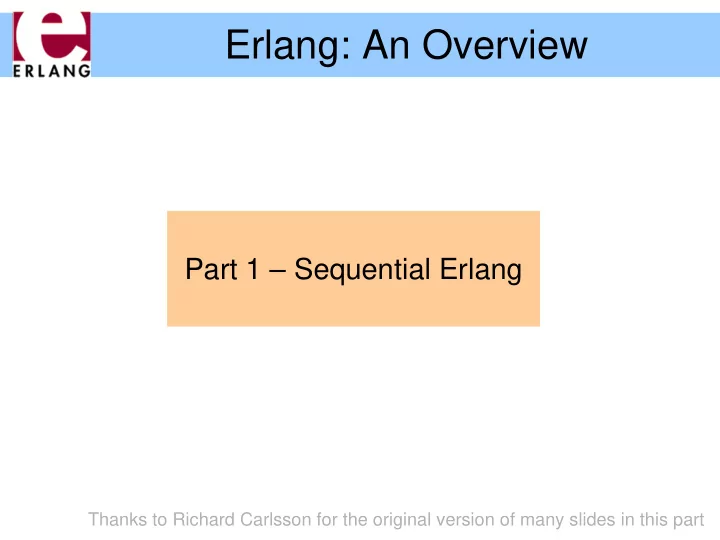
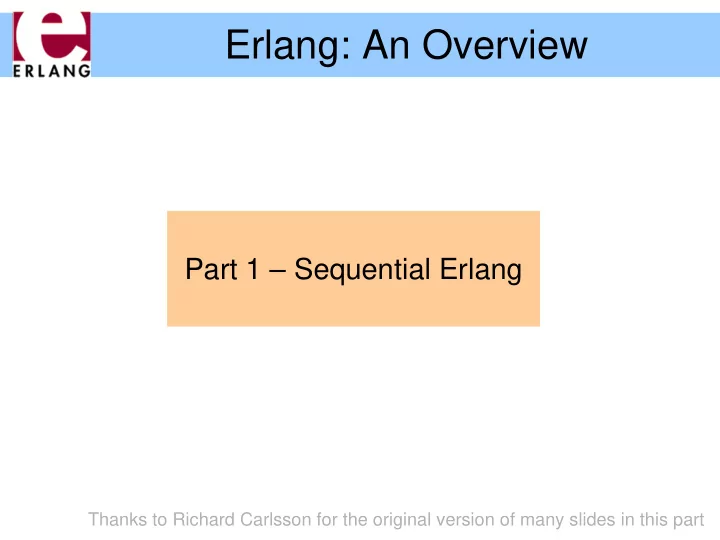
Erlang: An Overview Part 1 – Sequential Erlang Thanks to Richard Carlsson for the original version of many slides in this part
Erlang buzzwords � Functional (strict) � Automatic memory management (GC) � Single-assignment � Virtual Machine (BEAM) � Dynamically typed � Native code (HiPE) � Concurrent � Dynamic code loading � Distributed � Hot-swapping code � Message passing � Multiprocessor support � Soft real-time � OTP (Open Telecom � Fault tolerant Platform) libraries � Shared-nothing � Open source (GitHub)
Background � Developed by Ericsson, Sweden Experiments 1982-1986 with existing languages − � Higher productivity, fewer errors � Suitable for writing (large) telecom applications � Must handle concurrency and error recovery No good match - decided to make their own − � 1986-1987: First experiments with own language � Erlang (after the Danish mathematician A. K. Erlang) � 1988-1989: Internal use � 1990-1998: Erlang sold as a product by Ericsson Open Source (MPL-based license) since 1998 − � Development still done by Ericsson
Hello, World! %% File: hello.erl -module(hello). -export([run/0]). -spec run() -> 'ok'. run() -> io:format("Hello, World!\n"). � '% ' starts a comment � '. ' ends each declaration � module name, export list, function spec, function declaration � Every function must be in a module One module per source file − Source file name is module name + “ . er l ” − � ': ' used for calling functions in other modules
Running Erlang $ erl Erlang/OTP 20 [erts-9.1.3] [...] ... Eshell V9.1.3 (abort with ^G) 1> 6*7. 42 2> halt(). $ � The Erlang VM emulator is called ' er l ' � The interactive shell lets you write any Erlang expressions and run them (must end with ' . ') � The “ 1> ”, “ 2> ”, etc. is the shell input prompt � The “ hal t ( ) ” function call exits the emulator
Compiling a module $ erl Erlang/OTP 20 [erts-9.1.3] [...] ... Eshell V9.1.3 (abort with ^G) 1> c(hello). {ok,hello} 2> � The “ c(Module) ” built-in shell function compiles a module and loads it into the system If you change something and do “ c(Module) ” again, − the new version of the module will replace the old � There is also a standalone compiler called “ erlc ” Running “ erlc hello.erl ” creates “ hello.beam ” − Can be used in a normal Makefile −
Running a program Eshell V9.1.3 (abort with ^G) 1> c(hello). {ok,hello} 2> hello:run(). Hello, World! ok 3> � Compile all your modules � Call the exported function that you want to run, using “ module:function(...). ” � The final value is always printed in the shell “ ok ” is the return value from io:format(...) −
A recursive function -module(factorial). -export([fact/1]). -spec fact(non_neg_integer()) -> pos_integer(). fact(N) when N > 0 -> N * fact(N-1); fact(0) -> 1. � Variables start with upper-case characters! � ' ; ' separates function clauses; last clause ends with ' . ' � Variables are local to the function clause � Pattern matching and ' when ' guards to select clauses � Run-time error if no clause matches (e.g., N < 0) � Run-time error if N is not an integer
Tail recursion with accumulator -module(factorial). -export([fact/1]). -spec fact(non_neg_integer()) -> pos_integer(). fact(N) -> fact(N, 1). fact(N, Fact) when N > 0 -> fact(N-1, Fact*N); fact(0, Fact) -> Fact. � The arity is part of the function name: fact/1 ≠ fact/2 � Non-exported functions are local to the module � Function definitions cannot be nested (as in C) � Last call optimization is performed: the stack does not grow if the result is the value of another function call
Recursion over lists -module(list). -export([last/1]). -spec last([T,...]) -> T. last([Element]) -> Element; last([_|Rest]) -> last(Rest). � Pattern matching selects components of the data � “_” is a “don't care”-pattern (not a variable) � “ [ Head| Tai l ] ” is the syntax for a single list cell � “ [ ] ” is the empty list (often called “nil”) � “ [ X, Y, Z] ” is a list with exactly three elements � “ [ X, Y, Z| Tai l ] ” a list with three or more elements
List recursion with accumulator -module(list). -export([reverse/1]). -spec reverse([T]) -> [T]. reverse(List) -> reverse(List, []). reverse([Head|Tail], Acc) -> reverse(Tail, [Head|Acc]); reverse([], Acc) -> Acc. � The same syntax is used to construct lists � Strings are simply lists of Unicode characters "Hello" = [$H, $e, $l, $l, $o] = [72,101,108,108,111] − "" = [] − • All list functions can be used on strings
Numbers 12345 -9876 16#ffff 2#010101 $A 0.0 3.1415926 6.023e+23 � Arbitrary-size integers (but usually just one word) � #-notation for base-N integers (max base = 36) � $-notation for character codes ( ISO-8859-1 ) � Normal floating-point numbers (standard syntax) cannot start with just a ' . ', as in e.g. C −
Atoms true % Boolean false % Boolean ok % used as “void” value hello_world doNotUseCamelCaseInAtoms 'This is also an atom' 'foo@bar.baz' � Must start with lower-case character or be quoted � Single-quotes are used to create arbitrary atoms � Similar to hashed strings Use only one word of data (just like a small integer) − Constant-time equality test (e.g., in pattern matching) − At run-time: atom_to_list(Atom) , list_to_atom(List) −
Tuples {} {42} {1,2,3,4} {movie, "Yojimbo", 1961, "Kurosawa"} {foo, {bar, X}, {baz, Y}, [1,2,3,4,5]} � Tuples are the main data constructor in Erlang � A tuple whose 1 st element is an atom is called a tagged tuple - this is used like constructors in ML Just a convention – but almost all code uses this − � The elements of a tuple can be any values � At run-time: tuple_to_list(Tup) , list_to_tuple(List)
Other data types � Functions � No separate Booleans atoms true / false Anonymous and other − − � Byte and bit strings � Erlang values in general are often Sequences of bits − called “terms” <<0,1,2,...,255>> − � All terms are ordered � Process identifiers and can be compared Usually called 'Pids' − with <, >, ==, =:=, etc. � References Unique “cookies” − R = make_ref() −
Type tests and conversions � Note that is_list only is_integer(X) is_float(X) looks at the first cell of is_number(X) the list, not the rest is_atom(X) is_tuple(X) � A list cell whose tail is is_pid(X) is_reference(X) not another list cell or is_function(X) an empty list is called is_list(X) % [] or [_|_] an “improper list”. atom_to_list(A) Avoid creating them! list_to_tuple(L) − binary_to_list(B) � Some conversion functions are just for term_to_binary(X) binary_to_term(B) debugging: avoid! pid_to_list(Pid) −
Built-in functions (BIFs) length(List) � Implemented in C tuple_size(Tuple) � All the type tests and element(N, Tuple) setelement(N, Tuple, Val) conversions are BIFs abs(N) � Most BIFs (not all) are round(N) in the module “ erlang ” trunc(N) � Many common BIFs throw(Term) halt() are auto-imported (recognized without time() date() writing “ erlang: ... ”) now() � Operators (+,-,*,/,...) self() are also really BIFs spawn(Function) exit(Term)
Standard libraries Application Libraries � Written in Erlang erts � “Applications” are − groups of modules � erlang kernel − Libraries − � code Application programs � file, filelib − � inet � Servers/daemons � os � Tools stdlib − � GUI system: wx � lists � dict, ordict � sets, ordsets, gb_sets � gb_trees � ets, dets
Expressions %% the usual operators � Boolean and/or/xor are (X + Y) / -Z * 10 – 1 strict (always evaluate both arguments) %% boolean X and not Y or (Z xor W) � Use andalso / orelse for (X andalso Y) orelse Z short-circuit evaluation %% bitwise operators ((X bor Y) band 15) bsl 2 � “ =: = ” for equality, not “ = ” %% comparisons � We can always use X /= Y % not != parentheses when not X =< Y % not <= absolutely certain about %% list operators the precedence List1 ++ List2
Fun expressions F1 = fun () -> 42 end � Anonymous functions 42 = F1() (lambda expressions) F2 = fun (X) -> X + 1 end 42 = F2(41) Usually called “funs” − F3 = fun (X, Y) -> � Can have several {X, Y, F1} arguments and clauses end F4 = fun ({foo, X}, Y) -> � All variables in the X + Y; patterns are new ({bar, X}, Y) -> X - Y; All variable bindings in (_, Y) -> − Y the fun are local end Variables bound in the − F5 = fun f/3 environment can be F6 = fun mod:f/3 used in the fun-body
Pattern matching with '=' Tuple = {foo, 42, "hello"}, {X, Y, Z} = Tuple, List = [5, 5, 5, 4, 3, 2, 1], [A, A | Rest] = List, Struct = {foo, [5,6,7,8], {17, 42}}, {foo, [A|Tail], {N, Y}} = Struct � Successful matching binds the variables But only if they are not already bound to a value! − A new variable can also be repeated in a pattern − Previously bound variables can be used in patterns − � Match failure causes runtime error (badmatch)
Recommend
More recommend