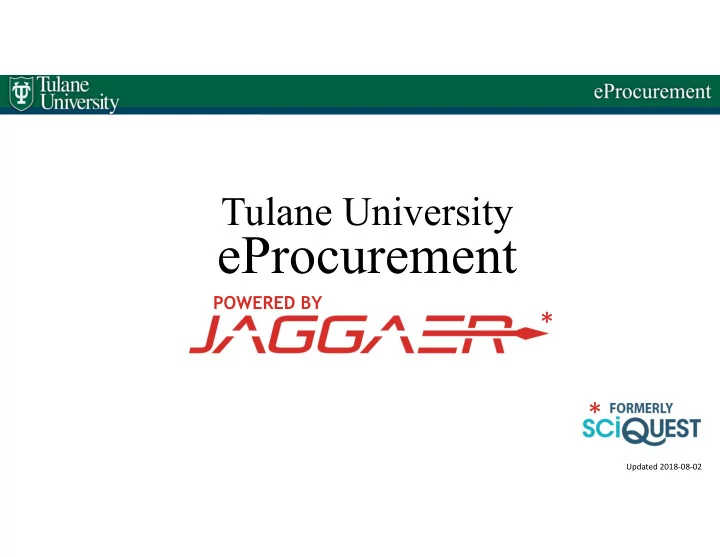
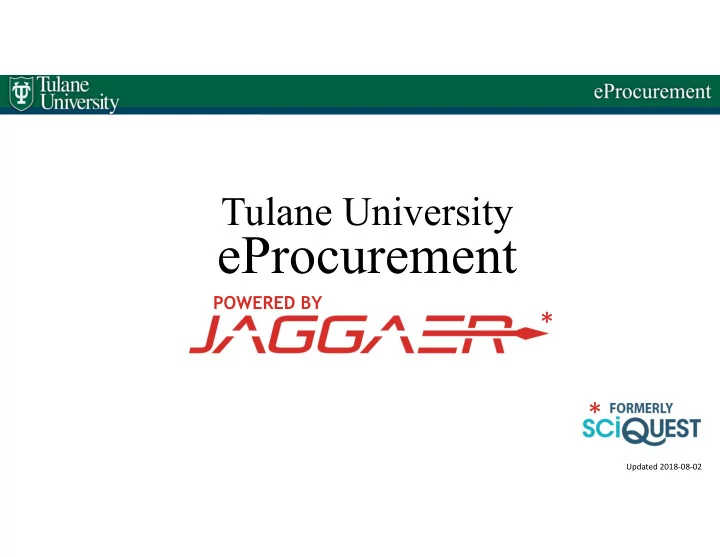
Tulane University eProcurement POWERED BY * * Updated 2018‐08‐02
What is eProcurement? An online system for requesting, approving, and ordering goods and services, managing payments, and tracking orders. What is Tulane's eProcurement system? Tulane’s choice for an eProcurement system is Jaggaer eProcurement How does eProcurement work? Jaggaer eProcurement is primarily a workflow manager . eProcurement guides users through the steps required to request, approve and then order or pay for goods and services.
Why eProcurement? • Efficiencies • Ease of Use • Visibility • Compliance • Speed • Communications • Cost Savings Why Jaggaer eProcurement? • Market leader in eProcurement • Formerly now
Purchasing Goods and Services Purchasing Goods and Ser ices eProcurement is for… Purchase Orders Purc hase Orders Check R Check Requests quests • • Request purchase of goods & services Pay invoices for goods & services already received • • Catalog and non-catalog orders Only some nat acct codes allowed • Replaces TAMS requisitions • Replaces Concur Check request Other ways to pay for goods and services (or request reimbursements) • PCards - purchase limits still apply (will become more restrictive in the future) • T&E card - travel and entertainment expenses • Concur - personal and travel reimbursements for Tulane employees • ITs (Interdepartmental Transfers) - payments and transfers between departments
Important Terms • Supplier • Shopping cart • Purchase Requisition (PR) • Purchase Order (PO) • Shopper • Requester • Approver Although the terms are often used interchangeably… • Jaggaer (formerly SciQuest ) is the company • eProcurement or ePro is the product
eProcurement Roles • Shopper • Creates shopping cart by selecting items for purchase (for purchase order) or entering invoice for payment (for check request) • Cannot complete a purchase – assigns cart to Requester • All Tulane faculty, staff, and students can be Shoppers • Requester (or Requisitioner) • Accepts cart assigned by Shopper (or creates new cart) and generates purchase requisition (PR) • Requesters have spending limits as set by their department ‐ spending limits determine if a PR requires financial approvals • Requester is responsible for reporting when goods are received • Approver • Designated by organization to approve PRs • An organization may have multiple Approvers • An Approver can also be a Shopper and/or a Requester; however an Approver cannot approve his or her own requisitions
eProcurement Step‐by‐Step SHOPPER REQUESTER APPROVER COMPLETED Shopper creates shopping cart… Requester receives the cart Purchase requisition (PR) is After all PR approvals are and uses it to create a automatically routed for completed, a purchase order • by selecting items from an purchase requisition (PR). financial and other approvals (PO) is generated and sent online catalog based on ePro work flow directly to supplier for • by submitting purchase info Requester populates PR with rules. fulfillment. or a quote from a non‐ shipping location, accounting catalog supplier information (org, account/ Financial Approvers are pre‐ If PR was a check request, • by submitting an invoice to project, natural account), and defined by work flow and then a check is scheduled to be paid by check other information required to reflect departmental approval be cut and sent. complete transaction. hierarchy. Additional … and then assigns the cart to approvals may be required a Requester. Requester submits completed depending on cost and what PR into ePro work flow. is being ordered.
Jaggaer Jaggaer eProcurement eProcurement works with T rks with TAMS MS TAMS MS is is still the underlying accounting still the underlying accounting system system eProcurement Interface visible to users Underlying TA TAMS accounting system To be an eProcurement Requester, you must have TAMS access to the accounts you will be authorized to spend from • An individual’s access to Tulane budget accounts is set in TAMS • When a PR is submitted into work flow, eProcurement checks with TAMS to determine if the requester has access to the referenced accounts Visit the Tulane Technology Service Catalog to request TAMS access http://tulane.service‐now.com/ess Detailed instructions for completing TAMS access form on Tulane eProcurement site: https://epro.tulane.edu/content/eprocurement
Requester Spending Limits Requester Level Spending Limit Requester0 $0 Requester1 $250 Requester2 $1000 Requester3 $2500 MORE THAN spending limit • ALL Requester spending limits are Requisitions Requisitions LESS THAN spending limit $0 for check requests LESS THAN MORE THAN • Limit is per purchase requisition the spending the spending (not a daily or monthly limit) limit DO NOT limit DO • require org require org All new SoM requesters will approval approval default to Requester0; all others to Requester2
Log in to eProcurement! Use eProcurement Test for this Workshop http://tinyURL.com/SQtest100
Action Items Navigation Menu Cart Summary User Information Breadcrumb Navigation Shopping Shortcut Document Shortcut CATALOGS Punch-Out Catalogs Hosted Catalog Contract Supplies Non-Catalog Item Utility Functions
Let’s Get Started!
Catalog Supplies Purchase Workflow Shopper Purchase Approvals Approvals Requester Approvals (financial) Order (category) (Purchasing) OEHS approval Requester0 ‐ $0 for chemical Purchase If PR is LESS than Requester’s spending limit PR is LESS than $2,500 Creates cart purchases. Order and assigns IT Governance generated and Requester1 ‐ $250 to Requester. approval for issued to Organizational Shopper has non‐standard Supplier approval is no purchase PR is Requester2 ‐ $1000 technology required for PRs or approval PR is MORE than MORE THAN $2500 purchases. spending limit more than the authority. Requester’s Requester3 ‐ $2500 Other category spending limit approvals may apply. All Requesters Requesters have a fixed and some spending limit set by their Additional financial Materials Approvers departments that “pre‐ approvals required for PRs Management may also Only some PRs $10,000 or more (Dean level approves” them to spend (Purchasing) create carts. require category approval) and $100,000 or up to that amount without reviews PR approval: chemicals, more (Sr. VP approval) additional organizational drugs, computers. financial approvals More may be added. Materials Management reviews all PRs $2500 or more
Non‐Catalog Supplies Purchase Workflow Shopper Purchase Approvals Approvals Requester Approvals (financial) Order (category) (Purchasing) OEHS approval Requester0 ‐ $0 for chemical Materials If PR is LESS than Requester’s spending limit Purchase Creates cart purchases. Management Order and assigns (Purchasing) IT Governance Requester1 ‐ $250 to Requester. generated reviews ALL approval for Organizational Shopper has and Non‐Catalog non‐standard approval is no purchase issued to PRs Requester2 ‐ $1000 technology required for PRs or approval PR is MORE than Supplier regardless of purchases. spending limit more than the authority. amount Requester’s Requester3 ‐ $2500 Other category spending limit approvals may apply. All Requesters Requesters have a fixed and some spending limit set by their Additional financial Approvers departments that “pre‐ approvals required for PRs Materials Management may also Only some PRs $10,000 or more (Dean level reviews ALL non‐ approves” them to spend create carts. require category approval) and $100,000 or catalog PRs, regardless up to that amount without approval: chemicals, more (Sr. VP approval) of the amount additional organizational drugs, computers. financial approvals More may be added.
More on Shoppers • Shoppers can be anyone with a “tulane.edu” address • Shoppers CANNOT fully complete a Purchase Requisition • Shoppers must assign the cart to a Requester for completion and submission • Shoppers CAN complete the shipping info of the draft PR (but are not required to) • Shoppers CANNOT complete the accounting info • Shoppers CAN change PR “Receipt Required” setting • Shoppers can assign a cart to anyone in with an eProcurement account, including other Shoppers • Why do this? Example: assist colleagues in finding items to purchase • The final Shopper must still assign the cart to a Requester to complete and submit the PR • Unless it is changed, the first shopper will be the one associated with the purchase • Search for assignees using Tulane user name
Recommend
More recommend