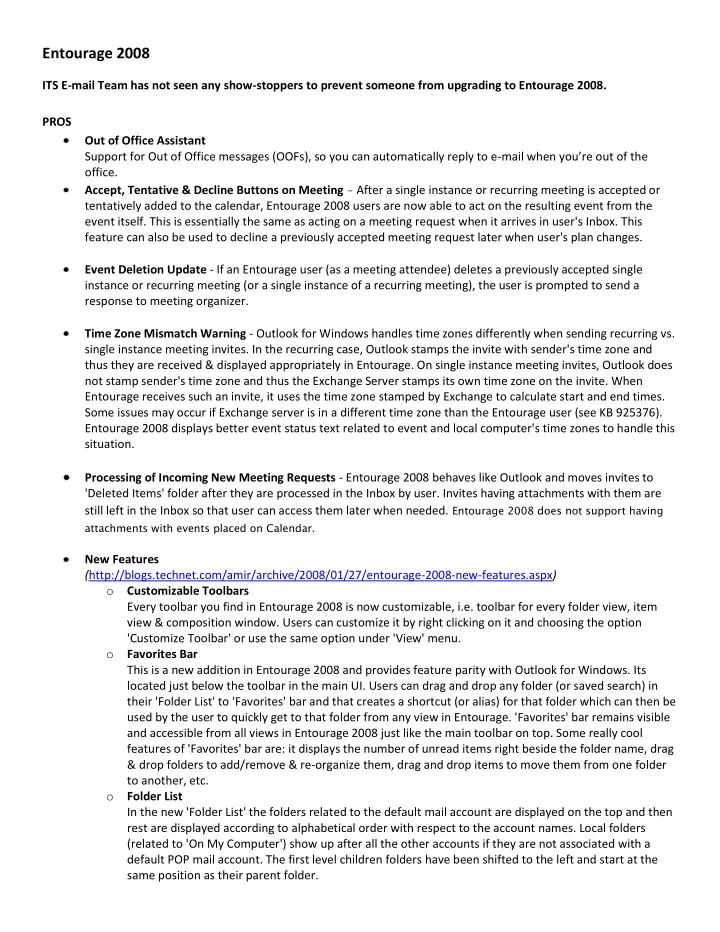
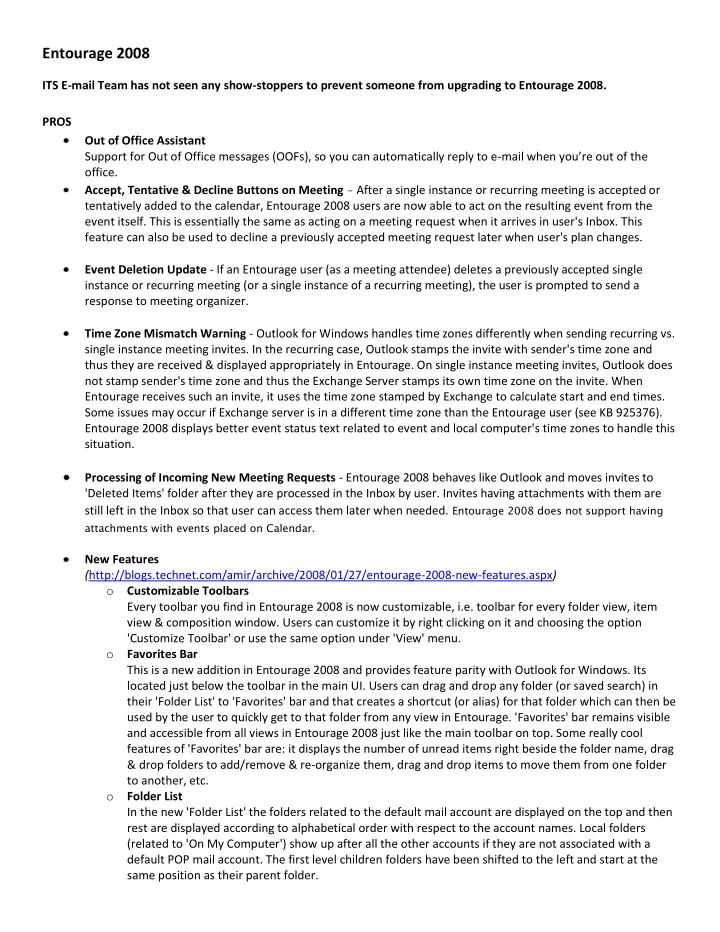
Entourage 2008 ITS E-mail Team has not seen any show-stoppers to prevent someone from upgrading to Entourage 2008. PROS Out of Office Assistant Support for Out of Office messages (OOFs), so you can automatically reply to e- mail when you’re out of the office. Accept, Tentative & Decline Buttons on Meeting - After a single instance or recurring meeting is accepted or tentatively added to the calendar, Entourage 2008 users are now able to act on the resulting event from the event itself. This is essentially the same as acting on a meeting request when it arrives in user's Inbox. This feature can also be used to decline a previously accepted meeting request later when user's plan changes. Event Deletion Update - If an Entourage user (as a meeting attendee) deletes a previously accepted single instance or recurring meeting (or a single instance of a recurring meeting), the user is prompted to send a response to meeting organizer. Time Zone Mismatch Warning - Outlook for Windows handles time zones differently when sending recurring vs. single instance meeting invites. In the recurring case, Outlook stamps the invite with sender's time zone and thus they are received & displayed appropriately in Entourage. On single instance meeting invites, Outlook does not stamp sender's time zone and thus the Exchange Server stamps its own time zone on the invite. When Entourage receives such an invite, it uses the time zone stamped by Exchange to calculate start and end times. Some issues may occur if Exchange server is in a different time zone than the Entourage user (see KB 925376). Entourage 2008 displays better event status text related to event and local computer's time zones to handle this situation. Processing of Incoming New Meeting Requests - Entourage 2008 behaves like Outlook and moves invites to 'Deleted Items' folder after they are processed in the Inbox by user. Invites having attachments with them are still left in the Inbox so that user can access them later when needed. Entourage 2008 does not support having attachments with events placed on Calendar. New Features ( http://blogs.technet.com/amir/archive/2008/01/27/entourage-2008-new-features.aspx ) o Customizable Toolbars Every toolbar you find in Entourage 2008 is now customizable, i.e. toolbar for every folder view, item view & composition window. Users can customize it by right clicking on it and choosing the option 'Customize Toolbar' or use the same option under 'View' menu. o Favorites Bar This is a new addition in Entourage 2008 and provides feature parity with Outlook for Windows. Its located just below the toolbar in the main UI. Users can drag and drop any folder (or saved search) in their 'Folder List' to 'Favorites' bar and that creates a shortcut (or alias) for that folder which can then be used by the user to quickly get to that folder from any view in Entourage. 'Favorites' bar remains visible and accessible from all views in Entourage 2008 just like the main toolbar on top. Some really cool features of 'Favorites' bar are: it displays the number of unread items right beside the folder name, drag & drop folders to add/remove & re-organize them, drag and drop items to move them from one folder to another, etc. o Folder List In the new 'Folder List' the folders related to the default mail account are displayed on the top and then rest are displayed according to alphabetical order with respect to the account names. Local folders (related to 'On My Computer') show up after all the other accounts if they are not associated with a default POP mail account. The first level children folders have been shifted to the left and start at the same position as their parent folder.
CONS A number of features users have been asking for are still not implemented — including syncing tasks and notes, the ability to manage Exchange Server Rules and to import and export personal folder files (PSTs), better integration of Exchange categories, and Distribution List management. Due dates and other To Do information created in Outlook 2007 If you use both Outlook 2007 and Entourage 2004 to access the same Microsoft Exchange account, To Do information will be lost during an upgrade to Entourage 2008. After upgrading to Entourage 2008, items previously flagged in Entourage 2004 will not have a due date, start date, end date, and completion status. Issues if you run Entourage 2004 and Entourage 2008 1. You can’t run both clients at the same time. 2. Reminders will not function in Entourage 2008 if run both – must turn off notifications in Entourage 2004 3. Sync services issues – if run both can get duplicate items (mail, calendar, etc.) Turn off sync services in Entourage 2004 Invitation updates from Outlook 2007 If an update to an event invitation is sent from Microsoft Office Outlook 2007 to Entourage 2008, the update will not have “Update” in the subject. The updated invitation will contain the correct updated information about the event. Searching within e-mail attachments If you limit a search to a particular folder or account, the search will not look within message attachments. This limitation will occur even if you specifically enable searching within message attachments and use the “Attachment Contents” criteria in an expanded search. To search the contents of mail attachments, the search scope must be set to "All Messages" or "Everything" and the "Attachment contents" criteria must be used. Sending PDF files with messages Entourage 2008 does not support dragging a PDF file into the body of an e-mail message. This action will convert the PDF into a PNG representation of the file. To send a PDF file with a message, you must attach it to the message. Text pasted from other applications If you copy text from one application and then paste it into Entourage, the pasted text might appear to be a different size than other text created by Entourage. This occurs because Entourage measures fonts in messages by using a point-based system, and some other applications measure fonts by using a pixel-based system. When text is pasted into Entourage, it is automatically converted to a point-based system. Empty Cache Another casualty of the transition to Entourage 2008 is the Empty Cache for the Entourage newsreader and purge IMAP messages. Currently there isn't a way to empty cache files. Rebuilding the database in Entourage 2008 no longer flushes any caches. http://blog.entourage.mvps.org/2008/04/empty_cache_files_in_entourage_2008.html Notifications Issue Customers are reporting that after the startup chime, sounds no longer alert them to new mail, errors and other activity. The problem has been narrowed down to Entourage 2008 running on Mac OS X 10.5 (Leopard) and is not related to the Mac’s Alert volume or Output volume settings. Clicking on the speaker icon next to each sound also fails. Three Entourage alert sounds appear to trigger the problem.
Entourage 2004 Issues resolved in 2008 Delegate Rights Previous Issue: Entourage users can not assign delegate rights to their calendar from within Entourage . In Entourage 2008, you can now assign delegate permissions to your Calendar, Inbox and Address Book. Syncing Calendar: Previous Issue: Not all information in Entourage calendar events can be transferred to your PDA. The location of the event and information about invitees is not synchronized. They are synchronized with Outlook. In testing, appears to have been resolved in 2008. User imports Eudora (or other email application) mailboxes and loses date/time stamp. When the mailboxes are imported into Entourage, the date/time stamp changes on the messages to the date of the import. Microsoft has accepted this as a problem and hopes to have a fix in a future Entourage 2008 release. Entourage 2004 Issues not resolved in 2008 http://cs.its.uiowa.edu/exchange/entourageissues.shtml
Recommend
More recommend