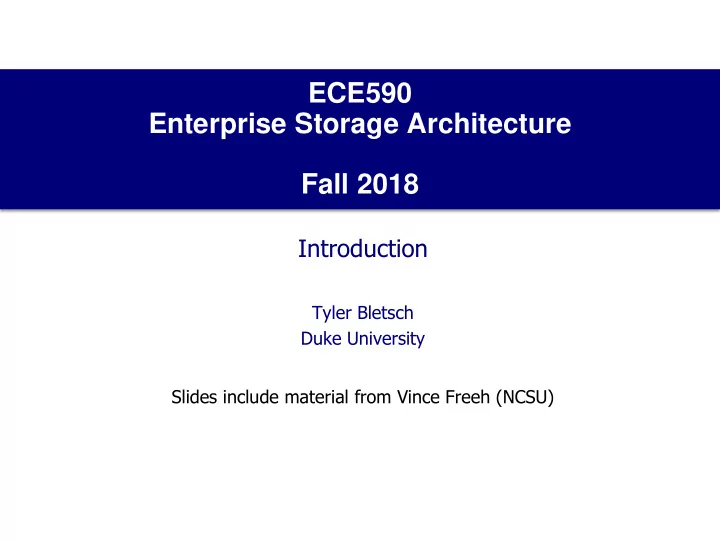
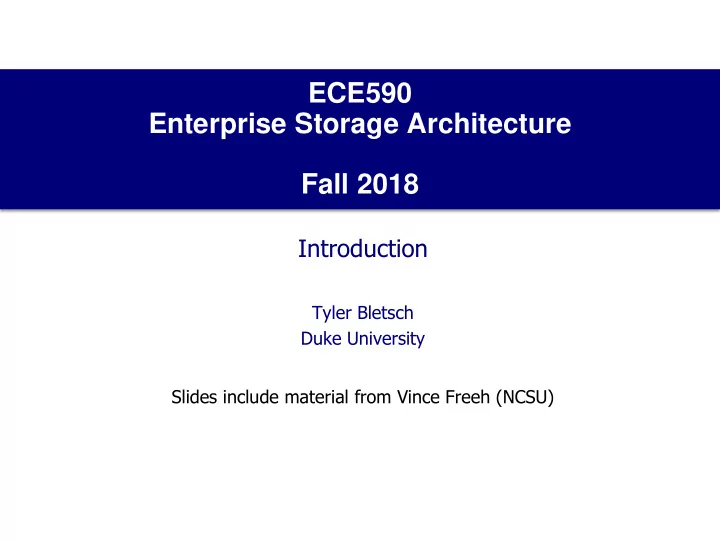
ECE590 Enterprise Storage Architecture Fall 2018 Introduction Tyler Bletsch Duke University Slides include material from Vince Freeh (NCSU)
Instructor and TAs • Professor: Tyler Bletsch • Office: Hudson Hall 106 • Email: Tyler.Bletsch@duke.edu • Office Hours: See course site • TA: • George Bernard (george.bernard@duke.edu) 2
MOTIVATION 3
Average person’s view of storage 4
Average engineer’s view of storage 5
A few enterprise storage architectures (1) • From: http://www.storagenewsletter.com/rubriques/software/massively-scalable-himalaya-architecture-by-amplidata/ 6
A few enterprise storage architectures (2) • From: http://wiki.abiquo.com/display/ABI20/Monolithic+Architecture 7
A few enterprise storage architectures (3) • From: http://community.netapp.com/t5/Tech-OnTap-Articles/FlexPod-Innovation-and-Evolution/ta-p/85156 8
A few enterprise storage architectures (4) • From: https://access.redhat.com/documentation/en-US/Red_Hat_Enterprise_Virtualization/3.0/html/Technical_Reference_Guide/chap- Technical_Reference_Guide-Storage_Architecture.html 9
Why do all this? What problems are we solving? • Cost : Is it cheap enough? • Capacity : Can it hold enough? • Performance : Is it fast enough? • Accessibility : Can the data be accessed by everyone who needs it? • Security : Is data protected from unauthorized access? • Reliability : Is the downtime probability low enough? • Integrity : Is data protected from hardware failures, disasters, and malicious attacks? • Compliance : Do I keep data long enough safely? • Accountability : Can I track all changes? • Space efficiency : How much floor space do I need? • Power efficiency : How many watts do I burn? 10
Why do all this? What problems are we solving? • Cost : Is it cheap enough? Color code: how well can a simple drive in a laptop let you control • Capacity : Can it hold enough? these variables? • Performance : Is it fast enough? • Accessibility : Can the data be accessed by everyone who needs it? • Security : Is data protected from unauthorized access? • Reliability : Is the downtime probability low enough? • Integrity : Is data protected from hardware failures, disasters, and malicious attacks? • Compliance : Do I keep data long enough safely? • Accountability : Can I track all changes? • Space efficiency : How much floor space do I need? • Power efficiency : How many watts do I burn? 11
Online course Info • Course Web Page: static info http://people.duke.edu/~tkb13/courses/ece590-stor/ • Syllabus, schedule, slides, assignments, rules/policies, prof/TA info, office hour info • Links to useful resources • Piazza : questions/answers • Post all of your questions here • Questions must be “public” unless good reason otherwise • No code in public posts! • GradeScope : Submit annotated PDFs for grading • Sakai : just assignment submission and gradebook 12
Where to get info • This info is fairly industry-connected, no great textbook • Semi- exception: “Evolution of the Storage Brain” by Larry Freeman (not a required text) • Course material will come from lectures and supplementary readings • See course site for resources • Additional independent research on your part will likely be necessary! 13
Grading Breakdown Assignment % Homework/labs 45% Project proposal 2% Project outline 3% Project milestone presentation 5% Project: 45% Project final presentation 15% Project demo 20% Final exam 10% 14
HOMEWORKS AND LABS 15
Lab Motivation: What is a computer? • Computers are: • Abstract theoretical math engines that float around on the internet? • PHYSICAL OBJECTS • MADE OF MATERIALS • IN THE REAL WORLD • AND YOU CAN TOUCH THEM • AND PUT THEM PLACES • WITH YOUR ARMS/LEGS/FINGERS/BODY • AND LIKE A SCREWDRIVER OR WHATEVER!!!!!!!! 16
Result: this course is HANDS ON • Historically, the most popular assignments have been the realistic, hands- on ones. So I’ve added a lot of hands-on experience to the course. • Each student group will be assigned a physical storage server which is downstairs in Hudson 06 • Lab 0 will have you prepare and deploy this server. • Labs 1+ will have you do realistic storage tasks on it. 17
Labs vs Homeworks Labs Homeworks • Group work • Individual work • Hands-on • Pen-and-paper questions • Usually on your server • Submitted via • Submitted via GradeScope (and GradeScope (and Sakai for code) Sakai for code) • Can discuss concepts • Can discuss concepts with others, with other groups, but not answers but not answers 18
Late penalties • Late homework/lab submissions incur penalties as follows: • Submission is 0-24 hours late: total score is multiplied by 0.9 • Submission is 24-48 hours late: total score is multiplied by 0.8 • Submission is more than 48 hours late: total score is multiplied by the Planck constant (in J·s) • NOTE: If you feel in advance that you may need an extension, contact the instructor. 19
Labs are group work • Lab assignments – done together as a group • What does “ together ” mean? • It means that everyone must understand all of it • If I ask “How did this part work?”, you cannot answer “I didn’t work on that part ”! • How do we check? Lab quizzes : Quick in-class assignments that are easy to answer if you were involved in the lab work. 20
Class lab sessions to kickstart homework • We’re going to schedule a few class-wide lab sessions so everyone can start to work on their server with instructor support • Why not a separate lab section? We don’t need every week... • Be sure to respond to the scheduling survey that will go out 21
FitzWest Datacenter • You will eventually deploy your server in a real datacenter: the FitzWest server room in the CIEMAS basement • This means you’ll have badge access to a real datacenter • Datacenter rules (you need to sign this to get access): 1. Don’t touch other people’s stuff. Includes other racks, other equipment, and other group’s servers in this course. You can touch your server, its cables, and shared tools. 2. Respect shared resources. The room has LCD monitors, keyboards, carts, screwdrivers, etc., which you can use. You must not interfere with IT operations and you must put stuff away when done. 3. Report issues promptly. Tell me if anything’s wrong. < Print, sign, and turn in to gain access 22
THE PROJECT 23
The Project • Proposal : Group up and say what you’re going to do. • Write-up plus 30-minute meeting scheduled out of class. • Outline : Add detail. Say how you’re going to do it. • Write-up plus 60-minute meeting scheduled out of class. • Milestone presentation : Present work done so far to class. • 5-minute talk in class. • Final presentation : Present complete project to class. • 15-minute talk in class. • Final demo : Defend your project to the instructor. • 60+ minute meeting scheduled out of class. • Read course page for details! 24
The project is also group work • Project work – also done together as a group • The word “ together ” still means that everyone must understand all of it! • Again, you can’t say “I didn’t work on that part”! 25
POLICIES 26
Grade Appeals • All regrade requests must be in writing • Email the TA who graded the question (we’ll indicate who graded what) • After speaking with the TA, if you still have concerns, contact the instructor • All regrade requests must be submitted no later than 1 week after the assignment was returned to you. 27
Academic Misconduct • Academic Misconduct • Refer to Duke Community Standard • Labs are groupividual – you do your own work • Common examples of cheating: • Running out of time and using someone else's output • Borrowing code from someone who took course before • Using solutions found on the Web • Having a friend help you to debug your program • I will not tolerate any academic misconduct! • Software for detecting cheating is very, very good … and I use it • 8 students were busted on Homework #1 in spring 2013, and 2 of them were referred to the Office of Student Conduct • “But I didn’t know that was cheating” is not a valid excuse 28
Our Responsibilities • The instructor and TA will… • Provide lectures/recitations at the stated times • Set clear policies on grading • Provide timely feedback on assignments • Be available out of class to provide reasonable assistance • Respond to comments or complaints about the instruction provided • Students are expected to… • Receive lectures/recitations at the stated times • Turn in assignments on time • Seek out of class assistance in a timely manner if needed • Provide frank comments about the instruction or grading as soon as possible if there are issues • Assist each other within the bounds of academic integrity 29
Recommend
More recommend