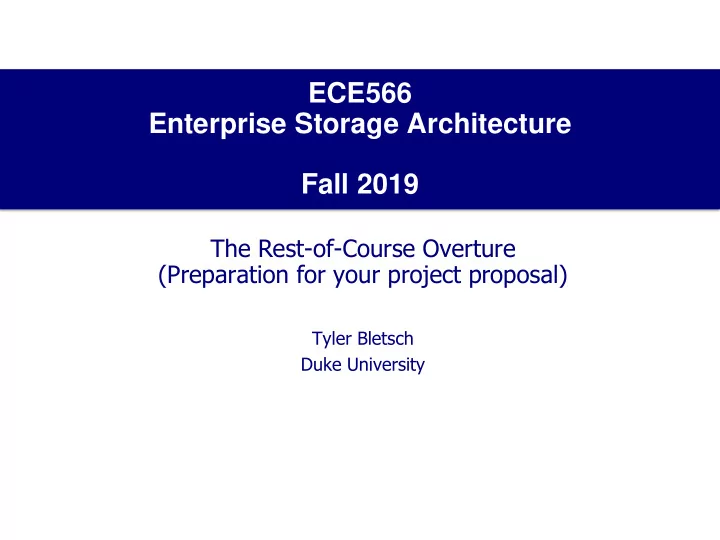
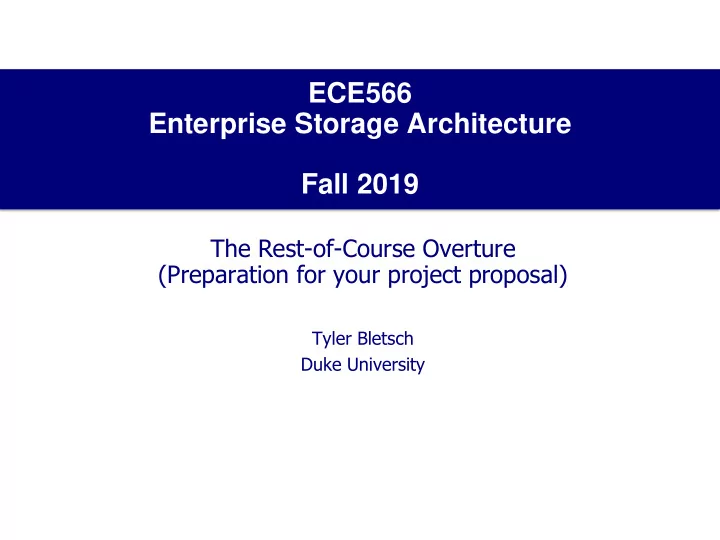
ECE566 Enterprise Storage Architecture Fall 2019 The Rest-of-Course Overture (Preparation for your project proposal) Tyler Bletsch Duke University
RAID • Combine disks, • Striping to make aggregate scale in performance • Redundancy to survive failures • RAID levels Block • RAID 0: Striping • RAID 1: Mirroring • RAID 4: Parity • RAID 5: Distributed parity • RAID 6: Dual parity • RAID 10, 50, 60, etc.: Combinations 2
NAS and SAN block diagram SAN Initiator / NAS Client Direct block request User program (e.g. read of /dev/sda) open(), read(), mkdir(), etc. Kernel SAN Target NAS Server VFS (server) (Virtual File System) Kernel VFS ext4 ext4 nfs Kernel (Virtual File System) FS driver FS driver FS driver Disk routing iso ext4 logic FS driver FS driver NIC SAN HBA Local disk or Physical disks Physical disks RAID array NIC SAN HBA Ethernet SAN 3
Filesystems • Take open/close/read/write/mkdir/rm/etc, translate to read block / write block • Responsibilities: • Allocation among files (files are created, grown, shrunk, destroyed) • Identify and manage free blocks • Metadata, including security (owner, timestamp, permissions, etc.) • Directory hierarchy • Key filesystem innovations: • Inode -based layout (good efficiency/scalability) • Journaling (recover from crashes safely) • Logging (high-efficiency writes by appending everything) • Indirected designs (snapshots, deduplication, etc.) 4
Storage efficiency • Find ways to put fewer bytes on disk while still satisfying all IO requests More efficient RAID Snapshot/clone Zero-block elimination Thin provisioning Deduplication Compression “Compaction” (partial zero block elimination) 5
Deduplication • Identify redundant data; only store it once • Simplified algorithm: • Split the file in to chunks • Hash each chunk with a big hash • If hashes match, data matches: • Replace this with a reference to the matching data • Else: • It’s new data, store it. • Lots of design decisions to look at in the details… 6 Figure from http://www.eweek.com/c/a/Data-Storage/How-to-Leverage-Data-Deduplication-to-Green-Your-Data-Center/
Compression with compaction • Compression with simple compaction A B C D E Compress: A’ B’ C’ D’ E’ Compact: A’ D’ B’ C’ E Couldn’t compact, Compact Compact not worth compressing • Data block pointers are now {block_num, offset, length} 7
High availability • Eliminate single points of failure! • Disk failure → RAID redundancy • Server failure → Server clustering • Link failure → Multipathing • Etc… • Interesting part is how the system works now that there’s 2+ of whatever there used to be one of… Inter-server link Server A Server B Server Client A Client B Client Inter-client link 8
Disaster recovery • If our high availability redundancy is overwhelmed, that’s a disaster. • How to recover? • Keep extra hardware (easy) • Keep good backups (harder) • Backups must: • Be non-modifiable and record changes over time , in a separate place , automatically , with separate credentials , with continuous reports/alerts and testing . Backup REPLICATION Storage Array – Remote site Storage Array – Source site 9
Virtualization • Virtualize each layer of stack to pool resources; individual systems stop mattering • Fundamental concept: aggregate physically and separate logically Aggregate : Cluster disk-less interchangeable servers Compute servers Separate : Run virtual machines (VMs) that can freely migrate with hypervisor Aggregate : Switches paired and interconnected with cables Separate : Virtual LANs (VLANs) separate traffic flows Networking Aggregate : Disks combined with RAID and linear mapping Separate : Logical volumes created on top Storage servers 10
Cloud • Basically the virtualization stuff, but: • You’re careful with separation security • You rent pieces of the stack to users (either internal or external) • Variety of cloud services out there – many ripe for an interesting project! • Traditional Infrastructure-as-a-Service providers (Amazon, Azure, Linode, Digital ocean, etc.) • Amazon S3 (object storage) • Amazon EBS and EFS (Amazon’s SAN and NAS offerings) • Amazon has a ton of weird/specific offerings too … 11
Security • Kinds of encryption: Secret key (symmetric) & Public key (asymmetric) • SEPARETELY, two main places to use encryption: In-flight (on network link) & At rest (on disk) • Also have to worry about authentication (who are you?) and access control (are you allowed to do that?) 12
Course project discussion
The course project • Semester long effort in some area of storage • Several choices (plus choose-your-own) • Instructor feedback at each stage Report Proposal Proposal Status Status Status Status Status Preso report report report report report (initial) (final) Demo Workday Workday (instructor check-in) (instructor check-in) • Any stage can result in a need for resubmission (grade withheld pending a second attempt). • See course site project page for details 14
Project idea Write-once file system
Write-once file system (WOFS) • Normal file system • Read/write • Starts empty, evolves over time • Simplest implementation isn’t simple • Fragmentation and indirection • Write-once file system • Read-only • Starts “full”, created with a body of data • Simple implementation • No fragmentation, little indirection 16
What is a WOFS for? • CD/DVD images • “Master” the image with the content in / mydir $ mkisofs -o my.iso /home/user/mydir • Write the disc image directly onto the burner $ cdrecord my.iso • Ramdisk images (e.g. cramfs, squashfs, etc.) 17
Major parts of a WOFS • Mastering program: $ mkwofs myfilesystem.img data/ • Mounting program (FUSE): $ wofsmount myfilesystem.img dir/ $ ls dir/ … • Mounting program must not “extract” data at load time – data is retrieved from the image as read requests are handled! 18
Project idea Network file system with caching
Network File System without Special Sauce • Simple idea: Put IO system calls over the network • Complex consequences: • Stateful or stateless? • Caching? Cache coherency? • What server? How many servers? • Data compression? • Data reduction, e.g. “Low - bandwidth File System” (http://pdos.csail.mit.edu/papers/lbfs:sosp01/lbfs.pdf) 20
An interesting network file system • A basic network filesystem is basic OS stuff • Yours must also have one of: • Read caching and write-behind caching • Read caching and read-ahead optimization • Distributed storage over multiple servers • Compression • “Low - bandwidth file system” features • (Persistent disk cache, basically dedupe-on-the-wire) • Something else? 21
Project idea Deduplication
Deduplication • Will be covered later, here’s the short version • Split the file in to chunks • Hash each chunk with a big hash • If hashes match, data matches: • Replace this with a reference to the matching data • Else: • It’s new data, store it. 23 Figure from http://www.eweek.com/c/a/Data-Storage/How-to-Leverage-Data-Deduplication-to-Green-Your-Data-Center/
Common deduplication data structures • Metadata: • Directory structure, permissions, size, date, etc. • Each file’s contents are stored as a list of hashes • Data pool: • A flat table of hashes and the data they belong to • Must keep a reference count to know when to free an entry 24
Design decisions • Eager or lazy ? • Fixed- or variable-sized blocks? • Variable size via Rabin-Karp Fingerprinting 25
Project idea Special-case file system
Special-case file system • Sometimes “general purpose” is too general • Example motivations: • Can we exploit a workload’s peculiar access pattern? • Can we examine the data to present new organizational structures? • Can we map non-filesystem information into the file system? 27
Tips to keep in mind • Performance: Disk seeks are the enemy! • Often, “Minimize seeks” = “Optimize performance” • Metadata: Many files have metadata not usually exposed to the file system, such as JPEG EXIF tags, MP3 ID3 tags, DOC/DOCX author tags, etc. • Anything can be a filesystem. You can have a file system represent: • A git server • An email account • A web server • A physical system (e.g. “Internet of Things”*) • A database (e.g. via the Duke registration system public API**) • More! * This term is really dumb, and I’m sorry for using it. 28 ** http://dev.colab.duke.edu/resource/duke-public-apis
Project idea File system performance survey
File system performance survey • Storage systems are enormously complex with many pieces affecting overall performance • Filesystem (ext3, ntfs, etc.) • Filesystem configuration (journaling, alignment, etc.) • Workload (benchmarks) • Underlying devices (SSD, HDD, and also RAID) • It is useful to characterize how different configurations perform under different workloads 30
Recommend
More recommend