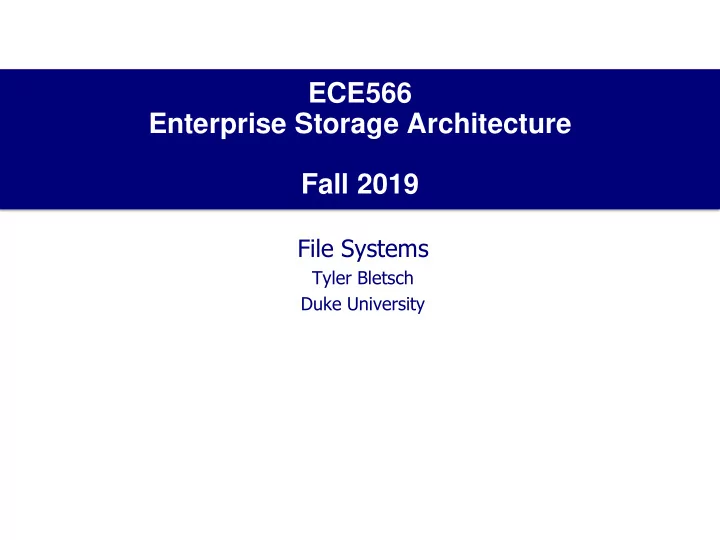
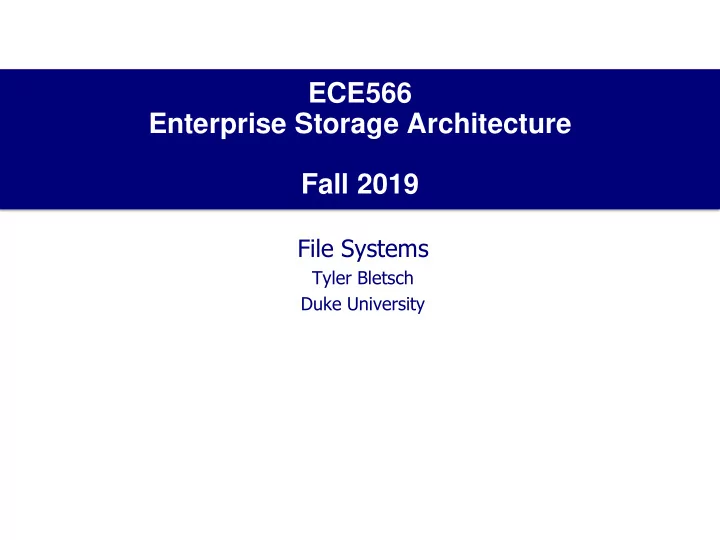
ECE566 Enterprise Storage Architecture Fall 2019 File Systems Tyler Bletsch Duke University
The file system layer User code open, read, write, seek, close, stat, mkdir, rmdir, unlink, ... Kernel VFS layer File system drivers ... ext4 fat nfs Disk driver NIC driver packets read_block, write_block Could be a single drive or a RAID HDD / SSD 2
High-level motivation • Disks are dumb arrays of blocks. • Need to allocate/deallocate (claim and free blocks) • Need logical containers for blocks (allow delete, append, etc. on different buckets of data – files ) • Need to organize such containers (how to find data – directories ) • May want to access control (restrict data access per user) • May want to dangle additional features on top Result: file systems 3
Disk file systems • All have same goal: • Fulfill file system calls (open, seek, read, write, close, mkdir, etc.) • Store resulting data on a block device • The big (non-academic) file systems • FAT (“File Allocation Table”) : Primitive Microsoft filesystem for use on floppy disks and later adapted to hard drives • FAT32 (1996) still in use (default file system for USB sticks, SD cards, etc.) • Bad performance, poor recoverability on crash, but near-universal and easy for simple systems to implement • ext2, ext3, ext4 : Popular Linux file system. • Ext2 (1993) has inode -based on-disk layout – much better scalability than FAT • Ext3 (2001) adds journaling – much better recoverability than FAT • Ext4 (2008) adds various smaller benefits • NTFS : Current Microsoft filesystem (1993). • Like ext3, adds journaling to provide better recoverability than FAT • More expressive metadata (e.g. Access Control Lists (ACLs)) • HFS+ : Current Mac filesystem (1998). Probably good I guess? • “Next gen” file systems: ZFS (2005) , btrfs (2009) , WAFL (1998), and others • Block indirection allows snapshots, copy-on-write clones, and deduplication • Often, file system handles redundancy itself – no separate RAID layer 4
FAT 5
FAT • FAT: “File Allocation Table ” • 3 different varieties, FAT12, FAT16, FAT32 in order to accommodate growing disk capacity • Allocates by clusters (a set of contiguous disk sectors) • Clusters number is a power of two < 2 16 • The actual File Allocation Table (FAT): • Resides at the beginning of the volume • Two copies of the table • For a given cluster, gives next cluster (or FFFF if last) 6 Adapted from “Computer Forensics: Hard Drive Format” by Thomas Schwarz (Santa Clara Univ)
Directories • Root directory: • A fixed length file (in FAT16, FAT32) • Subdirectories are files of same format, but arbitrary size (extend via the FAT) • Consist of 32B entries: Offset Length Meaning 0x00 8B File Name 0x08 3B Extension 0x0b 1B File Attribute 0x0c 10B Reserved: (Create time, date, access date in FAT 32) 0x16 2B Time of last change 0x18 2B Date of last change 0x1a 2B First cluster 0x1c 4B File size. 7 Adapted from “Computer Forensics: Hard Drive Format” by Thomas Schwarz (Santa Clara Univ)
FAT Principle • Directory gives first cluster • FAT gives subsequent ones in a simple table • Use FFFF to mark end of file. 8 Adapted from “Computer Forensics: Hard Drive Format” by Thomas Schwarz (Santa Clara Univ)
Tradeoffs • Cluster size • Large clusters waste disk space because only a single file can live in a cluster. • Small clusters make it hard to allocate clusters to files contiguously and lead to large FAT. • FAT entry size • To save space, limit size of entry, but that limits total number of clusters. • FAT 12: 12 bit FAT entries • FAT 16: 16 bit FAT entries • FAT 32: 32 bit FAT entries 9 Adapted from “Computer Forensics: Hard Drive Format” by Thomas Schwarz (Santa Clara Univ)
Long file names • Needed to add support for filenames longer than 8+3 • Also needed to be backward compatible • Result: ridiculous but it works • Store a bunch of extra “invalid” entries after the normal one just to hold the long file name • Set up these entries in such a way that old software will just ignore them • Every file has a long name and a short (8+3) name; short name is auto-generated 10 Adapted from “Computer Forensics: Hard Drive Format” by Thomas Schwarz (Santa Clara Univ)
Problems with FAT 1. Scalability/efficiency: • Every file uses at least one cluster: internal fragmentation • No mechanism to optimize data locality (to reduce seeks): external fragmentation • Fixed size FAT entries mean that larger devices need larger clusters; problem gets worse 2. Consistency : What happens when system crashes/fails during a write? Nothing good... 3. Like a billion other things : Seriously, did you see the long filename support? It’s awful. And there is literally no security model – no permissions or anything. There’s just a “hidden” bit (don’t show this unless the user really wants to see it) and a “system” bit (probably don’t delete this but you can if you want to). It’s impossible to support any kind of multi -user system on FAT, so Windows basically didn’t until NT, which didn’t become mainstream until Windows 2000 and later XP. Also, the way you labeled a whole file system was a special file that had a special permission bit set – that’s right, there’s a permission bit for “this file is not really a file but rather the name of the file system”. Also, the directory entries literally contain a “.” entry for the current directory, which is completely redundant. Speaking of redundant data, the duplicate FAT has no parity or error recovery, so it only helps you if the hard drive explicitly fails to read a FAT entry, not if there’s a bit error in data read. Even so, if the disk does fail to read the first FAT, the second only hel ps if the duplicate has the entry you need intact. But recall that bad sectors tend to be clustered, so a failure of one part of the FAT usually means the whole FAT region is dead/dying. This meant scores of FAT data was lost to relatively small corruptions, because file recovery is almost impossible if all disk structure information is lost. In any case, we haven’t even got to the other backwards compatibility stuff in FAT32. In that format, the bytes that make up the cluster number aren’t even contiguou s! They sacrificed some of the reserved region, so just to compute the cluster number you have to OR together two fields. Worst thing of all is that despite all this, FAT32 is still alive and well with no si gns of going away, because it’s so common that every OS supports it and it’s so simple that cheap embedded hardware can write to it. We live in a nightmare. 11
ext2 12
Disk Blocks • Allocation of disk space to files is done with blocks. • Choice of block size is fundamental • Block size small: Needs to store much location information • Block size large: Disk capacity wasted in partially used blocks (at the end of file) • Typical Unix block sizes are 4KB and 8KB 13 Adapted from “Computer Forensics: Unix File Systems” by Thomas Schwarz (Santa Clara Univ)
Disk layout • Super block : Filesystem-wide info (replicated a lot) • Group descriptors : addresses of the other parts, etc. • Data block bitmap : which blocks are free? • Inode bitmap : which inodes are free? • Inode table : the inodes themselves • Data blocks : actual file data blocks Original UNIX filesystem basically had one of this for the whole disk, which meant that metadata was always really far from data. This more modern “block group” idea drastically reduces the average distance between the two. 14 From “Understanding the Linux Kernel, 3e” by Marco Cesati, Daniel P. Bovet.
Inodes • Inodes are fixed sized metadata describing the layout of a file • Inode structure: • i_mode (directory IFDIR, block special file (IFBLK), character special file (IFCHR), or regular file (IFREG) • i_nlink • i_address[] (an array that holds addresses of blocks) • i_size (file size in bytes) • i_uid (user id) • i_gid (group id) • i_mtime (modification time & date) • i_atime (access time & date) 15 Adapted from “Computer Forensics: Unix File Systems” by Thomas Schwarz (Santa Clara Univ)
Inodes • Metadata in Inode is space-limited • Limited NUMBER of inodes: • Inode storing region of disk is fixed when the file system is created • Run out of inodes - > can’t store more files -> Can get “out of disk” error even when capacity is available • Limited SIZE of inode: • Number of block addresses in a single inode only suffices for small files • Use (single and double) indirect inodes to find space for all blocks in a file 16 Adapted from “Computer Forensics: Unix File Systems” by Thomas Schwarz (Santa Clara Univ)
Inode indirection 17 Adapted from “Computer Forensics: Unix File Systems” by Thomas Schwarz (Santa Clara Univ)
Inode indirection Triple 18 From “File Systems Indirect Blocks and Extents” by Cory Xie (link)
Recommend
More recommend