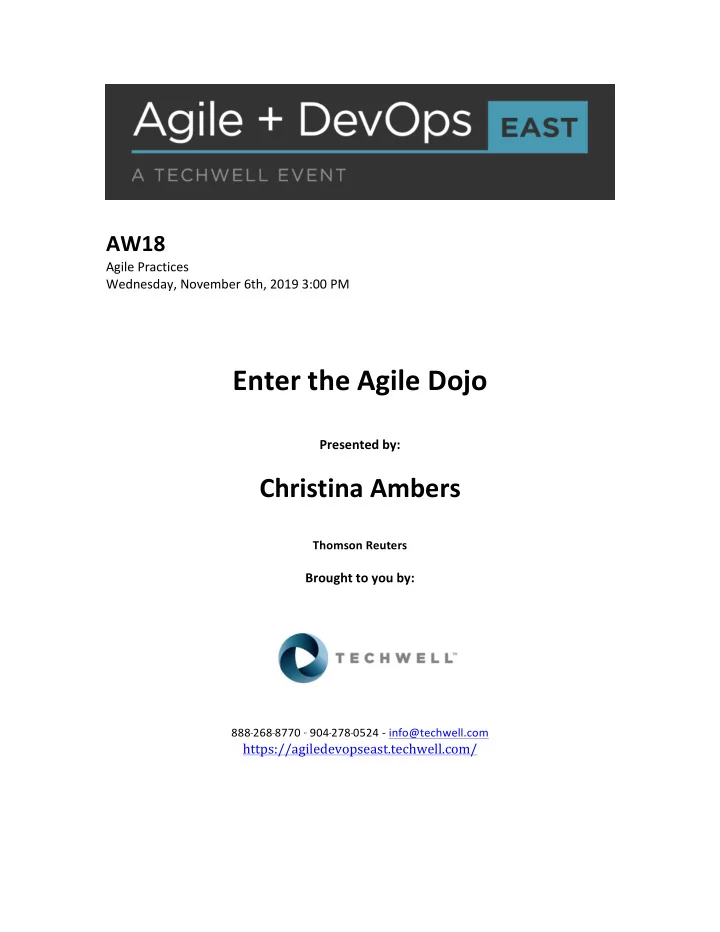
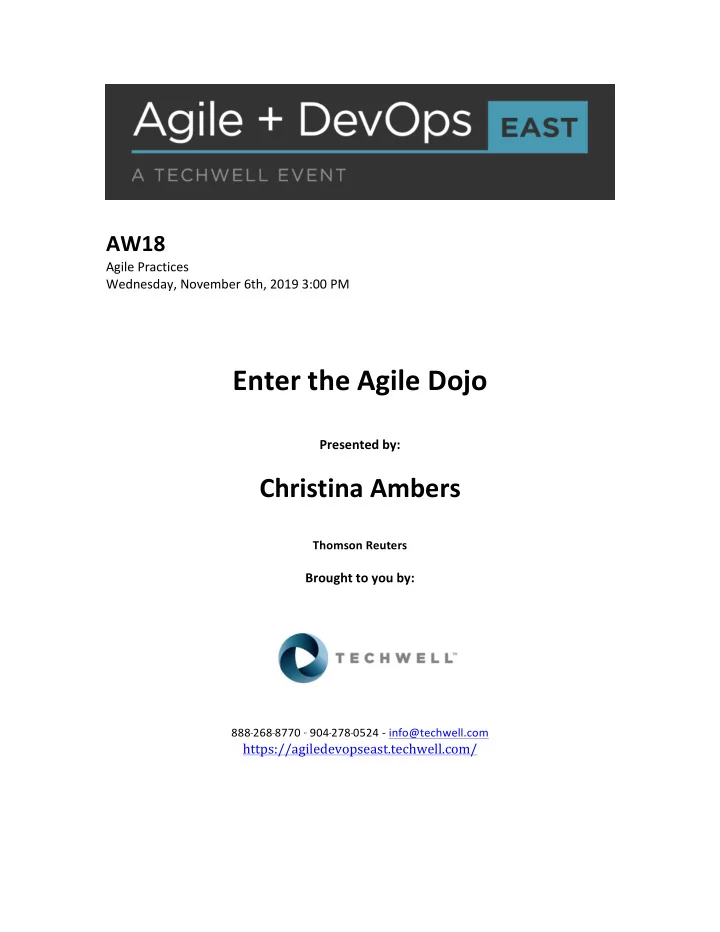
¡ ¡ AW18 ¡ Agile ¡Practices ¡ Wednesday, ¡November ¡6th, ¡2019 ¡3:00 ¡PM ¡ ¡ ¡ ¡ ¡ Enter ¡the ¡Agile ¡Dojo ¡ ¡ Presented ¡by: ¡ ¡ ¡ ¡ Christina ¡Ambers ¡ ¡ Thomson ¡Reuters ¡ ¡ Brought ¡to ¡you ¡by: ¡ ¡ ¡ ¡ ¡ ¡ ¡ ¡ ¡ 888 -‑-‑-‑ 268 -‑-‑-‑ 8770 ¡ ·√·√ ¡904 -‑-‑-‑ 278 -‑-‑-‑ 0524 ¡-‑ ¡info@techwell.com ¡ ¡ https://agiledevopseast.techwell.com/ ¡ ¡ ¡ ¡ ¡ ¡
¡ Christina ¡Ambers ¡ ¡ Christina ¡Ambers ¡is ¡a ¡ScrumMaster ¡and ¡agile ¡coach ¡with ¡twelve ¡years ¡of ¡experience ¡ in ¡software ¡development ¡and ¡team ¡transformations. ¡Christina ¡works ¡mainly ¡as ¡an ¡ agile ¡coach. ¡She ¡leads ¡distributed ¡teams ¡through ¡an ¡agile ¡dojo ¡every ¡six ¡weeks, ¡ focusing ¡on ¡agile ¡principles ¡and ¡values. ¡In ¡addition, ¡she ¡leads ¡her ¡office ¡location’s ¡ Product ¡Owner ¡and ¡Scrum ¡Master ¡communities. ¡Christina ¡is ¡passionate ¡about ¡agility ¡ and ¡applies ¡Scrum ¡framework ¡methodologies ¡to ¡most ¡of ¡her ¡teams ¡as ¡well ¡as ¡ outside ¡of ¡work. ¡She ¡focuses ¡on ¡team ¡dynamics ¡and ¡helping ¡teams ¡succeed ¡together. ¡ ¡
Enter the Agile Dojo Christina Ambers Agile Coach & Scrum Master Thomson Reuters June 1, 2019 1 Agenda: Understanding the dojo: • What is a dojo? • Why an agile dojo? • Crafting a dojo: • Who attends the dojo? • Where to hold a dojo? • When a dojo is needed? • Next Steps You Can Do: • 3 C’s • Collaborate • Clarity • Cadence • Achieving Your Belts • 2
Understanding the Dojo 3 What is a dojo: do-jo noun, plural do-jos A hall or space for immersive learning or meditation. The term literally means “Place of the Way” in Japanese. • Coding Dojo – a space and associated technique to practice computer programming skills • Testing Dojo – a space and time where testers work together on a testing challenge. • Agile Coaching Dojo – a space where a cross functional team works for up to 3 months, surrounded by an agile coach and technical matter experts to learn and practice agile and technical practices. 4
Agile (Coaching) Dojo: a space • where a cross functional team works • for up to 3 months, • surrounded by an agile coach and • technical matter experts to learn and • practice agile and technical practices. • 5 Why an Agile Dojo? Improve Team Dynamics • Coordinate Best Practices • Gain Team Skills • Learn Story/Journey Mapping • Complete a Set of Work in a Timebox • Craft 2 Day “Chunk of Work” • Keep Work Visible • Work on Valuable Thi ngs • 6
Crafting the Dojo 7 Who Attends the Dojo: The “Team” which may include: • Developers • BAs • QAs • Product Owner • Scrum Master • Shared Services Basically, any person who will have a task during the dojo duration. 8
Where to hold the Dojo: • Location, Location, Location • Quiet • Co-Located (per office) • Artifact Space • Set Up for Success • Key – Away from Current Desks & Routines 9 When is a Dojo Needed: • Anytime, Anywhere, Any Team • MVPs • Quick Projects • Forming a New Team • New Technology • Improving Team Dynamics • Troubleshooting Good Teams • To Experiment or Learn 10
How do I craft my Dojos: Duration = 4-6 weeks (preferably 6 weeks) Inclusion = All team members A one-hour kick off is held to discuss the process with the team. Interviews are held the week prior with all team members. Days 1-5 are setting up the team (Collaboration & Clarity) Days 6-29 are iterations (Cadence) Day 30 is a retrospection of the process 11 The 3 C’s - Collaboration 12
Collaboration • Within the Team • Team Working Agreements • Goals & Success Measures • Outside the Team • Buy in for the Dojo • Management • Empowering the Team 13 Collaboration Examples – Team Building 14
Collaboration Examples – Setting Goals As A Team 15 Collaboration with Distributed Teams • Obtain buy in from the Distributed Team Members • Be willing (all offices) to change office hours for the dojo duration • Buddy up – 1 person per time zone – on important items, this gives those items double the time and support • Camera’s On – 85% of all communication is non-verbal • Invest in a Camera like the Owl • Keep an open WebEx/Line of Collaboration during the overlap hours 16
Collaboration – Start Now • Craft a Team Working Agreement • Create a Definition of Done • Determine Goals & Success Measures for Upcoming Work • Add an Elevator Pitch Describing the Work • Post the Artifacts for the Team to See Daily 17 Team Working Agreement 1. Team Name 2. Team Motto Something cool Can we think of a catch phrase? 3. Team Mission 4. Roles & Responsibilities 5. Metrics: Team: Product(s): Why does this team exist? How does it align to what the Who is the PO? The SM? The Team? Other roles? Is there What data will we collect to see if our products are business wants to achieve? single accountability for specific things? Is there a backup? successful? If we are as a team? 7. Gaps & Growth Opportunities 6. Strengths & Skills 8. Celebrate & Improve What are w lacking? How will we become more cross- How do we want to celebrate successes? How do we Besides what we were hired to do, what else do we do functional as a team? More T-shaped as individuals? plan to learn from our failures? well? What are our superpowers? 9. Values 10. Norms and Guidelines 11. Ceremonies Daily Stand-up: Sprint Planning: Backlog Grooming: What code of conduct do we want to have pertaining to: Sprint Review: events, decision making, communication, conflict resolution, Sprint Retro: workload, collaboration, and creating an environment where What are your team values? What Agile values and everyone feels comfortable? Time? Place? Other Attendees? Principles matter most to your team? 18
More Information – Leading Agile Teams “But self-organizing is not about taking the manager out of the team. Instead, it's about making the people who are doing the work responsible for scheduling the work.” - Doug Rose, Author, Leading Agile Teams 19 The 3 C’s - Clarity 20
Clarity • Define Work/Scope for the Dojo • Determine the Value of Work • Make the Work Visible • Call Attention to the 5 Thieves of Time • Bring the work to the Team, not the Team Member to the Work 21 Clarity Examples – Story/Journey Mapping 22
Clarity with Distributed Teams 1. Trello 2. Cardboard 3. Visio (or Lucid Chart) 4. Power Point/ Excel / Word Use a tool to display the work board, that can be accessed & updated by all team members. -or- Display a work board in each office. Update daily, and share the results using pictures, cameras, etc. 23 Clarity – Start Now • Create a Story or Journey Map for an Upcoming Feature • Require all Work Items to be Visible • Discuss 5 Thieves of Time in Retrospective • Accurate Metric Reporting (sustainability) • Pull System not Push System of Work 24
More Information – Make Work Visible 25 More Information – User Story Mapping 26
The 3 C’s - Cadence 27 Cadence 2 Day Iterations “HyperIteration” • Day 1 = Plan It • Day 2 = Demo It • At least 11 iterations Studies indicate for a new behavior to become habit, you must repeat the behavior at least 21 days (average is 66 days). (-Maltz & Lally) 28
Cadence Examples – HyperIteration Board 29 Cadence with Distributed Teams Day 1 starts with Planning • 24 hours exist for all teams, all countries between Planning and Demo Day 2 starts with Demo • 24 hours exist for all teams, all countries between Demo and Planning Everyone gets 48 hours to code and test. 30
Cadence – Start Now • Create 1-2 Day Tasks • Break Down Stories to 2-3 Days • Try HyperIterations within a Longer Iteration • Retrospect More Often • Consider Demos to Replace Reviews 31 More Information – Company Studies on Dojos 32
Achieving Your Belts 33 White, Yellow, Orange, and Green White Belt • Beginner , Just Starting Out • Understand the Pieces and Vocabulary • Yellow Belt • Starting to Learn the Concepts • Know the “Why” for the Dojo Concept • Orange Belt • Starting to Apply the Concepts • Draw Parallels to Your Current Work • Green Belt • Doing the Basic Steps • Select 1-2 Items from the Next Steps to Try with Your Team • 34
Recommend
More recommend