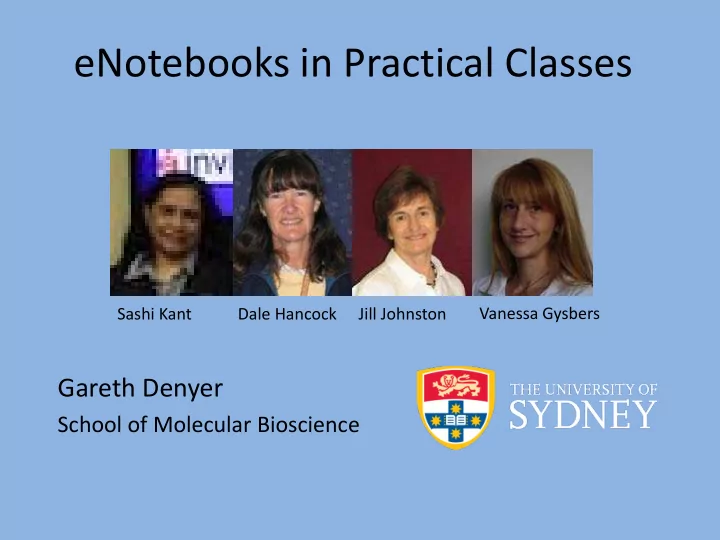
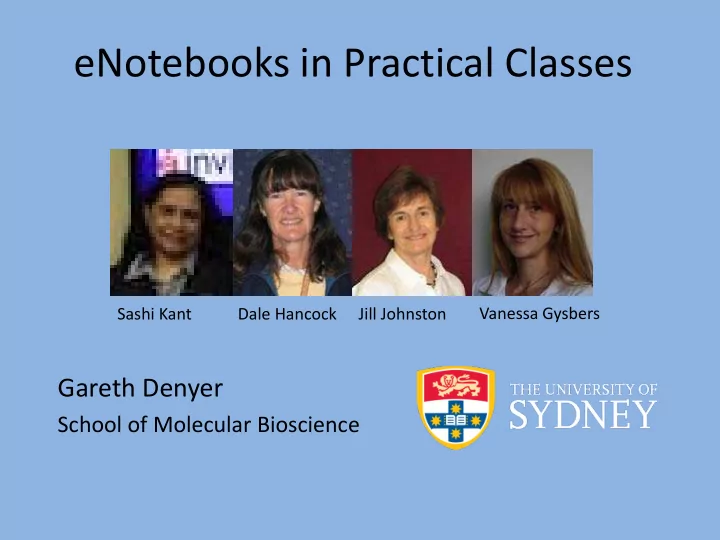
eNotebooks in Practical Classes Sashi Kant Dale Hancock Jill Johnston Vanessa Gysbers Gareth Denyer School of Molecular Bioscience
Our Culture • Instruction in Notebook keeping – Strongly emphasized in all courses • Paper dominant in research labs
Time for Teaching to Take the Lead BUT….. • Are there actually any advantages to an eNotebook in the teaching lab context? • Could we lose our strong notebook culture? • Will our students flounder in real labs? • How will it affect our tutors? … and more
And What to Use? • Real eNotebook too expensive – Even ‘free’ ones cost ; support, servers, etc – And not necessarily suited to 700+ students! • Need something where the students are creating the content • SUPPORTED!
ePortfolio • Professional degrees – Documenting skills, achievements – Collating evidence, certificates • Reflective narratives – Rich media – Interaction with tutors • A really extensive ‘back end’ – Learning management system – Gateways for managing student submissions – Lots of tools (forms, quizzes)
Students use PebblePad to store and create content (assets)
Content is submitted to GATEWAYS GATEWAYS SUBMISSIONS
Tutors see only THEIR students… we see everyone!
Pre-work does away with this…
Students now HAVE to take individual responsibility to come prepared.
Increased engagement outside of lab Dynamic, 24/7 student-tutor exchanges Course coordinators see any of this that they wish.. (or can bear!)
Manually collected Original Data data, observations, from Machine plans, example calculations, reflections Processed data Preparedness Formal write up Engagement (spreadsheets, ‘report’ Creativity graphs) Interaction Assignments Presentations Other resources Lab Manual Websites, Methods, ‘how to’ movies Background info
First Round Problems • Confusion over paper/electronic • Using too many ‘features’ – Achievements, forms – Submissions fragmented • Different units implementing in different ways • Mismatch with traditional mark scheme • Students did more work!! • Individual submissions, continual feedback = huge workload increase for tutors
The Right Tool? • Hard to separate tech/software issues from change push-back • Graphics integration philosophy – Uni implementation nobbled • Doesn’t have the perception of being a scientific notebook • What else? – Professional eNotebooks now have Classroom editions…. But back end fail!!!
All that effort… All those resources… All that feedback…
http://creativecommons.org/licenses/by/4.0/ BUT • To effectively use ANY notebook, the students must trust it as THEIR resource – NOT just as something to satisfy US • They need to DEPEND on it – Not just for marks – but for the legacy
Recommend
More recommend